|
August 2005 News Archive
Return to Macs Only!'s Current News Page.
Copyright 2005 by Bill Fox All rights reserved.
Last Updated: August 31, 2005

Note: Use "Find" under your browser's "Edit" or "Search" Menu to search each month's archive.
Older Archives: July | June | May | April | March | February |
[8/31] FREE Opera Web Browser Registration Until Midnight Today (GMT +1): Opera is celebrating their 10th anniversary and is giving away free registrations for their web browser until midnight today (GMT +1). Opera is an outstanding web browser that has the fastest javascript implementation. If you want a free registration, hurry as there are only a few hours left to get one. We got ours! [Bill Fox]
[8/31] Roxio's New Toast 7.0 is Available Today: Roxio today released their latest version of optical media burning software with new key features that go beyond those built into Mac OS X 10.4.x (Tiger) or iDVD. Here are some brand new features in Toast 7:
- Span large files, folders and applications across multiple CDs and DVDs. Easily restore an entire disc set or a single file with one click.
- Easily create hybrid discs with unique contents for Mac or PC users.
- Personalize your data discs with custom icons and backgrounds.
- iLife browser provides easy access to all your important data.
- Compress and copy an entire 9 GB dual-layer DVD video to a standard 4.7 GB recordable DVD disc.
- Maximize video quality and available disc space by extracting the main movie, language and audio format.
- Import and copy from VR discs created in set-top DVD recorders and camcorders.
- "Mount It" desktop menu mounts images to create virtual disc drives — avoid disc swapping and extend laptop battery life.
- Enjoy over 50 hours of music on a DVD, with on-screen menus for navigation to your favorite song, automatic “SmartLists”, and shuffle play. Add photos and music videos for a complete multimedia experience.
- Add rich Hollywood-style Dolby Digital sound or full-quality 96 kHz, 24 bit audio to your music DVDs and DVD-Videos.
- Instantly capture and digitize audio with the desktop recorder Dashboard widget (requires Mac OS 10.4).
- Seamless support for OGG and FLAC - popular enthusiasts audio formats – in audio CD and music DVD projects.
- Convert audio files to OGG, FLAC, AAC and more.
- Create Video CDs and DVDs with selectable menu styles, automatic scene menus, and slide menus with shuffle mode.
- Automatic and professional quality encoding settings.
- Widescreen (16:9) DVDs.
- Download DivX movies and create DVDs to watch in your living room.
- Turn iMovie HD or Final Cut HD projects into DivX HD discs.
- Turn still photos into stunning multi-image HD slideshows with collages, motion effects, and soundtracks.
- Convert video files to DivX, 3GPP, H.264 and more. Watch on your portable player, cell phone or PlayStation Portable. Extract audio from DVDs and turn into CDs or put onto your iPod.
There are also many improvements to Toast 6's existing features. The new Toast 7 is available today from Roxio (now owned by Sonic Systems). [Bill Fox]
[8/31] [Updated] Apple Begins Mac mini Test Drive Program: Order a new Mac mini from Apple's online store and maybe an Apple keyboard and mouse. Then use them for up to 30 days and if one doesn't like them, they may be returned for a full refund. Apple's Mac mini Test Drive is only offered through Apple's online retail store and it applies to all three models.
Apple is going all out to improve its market penetration and this program will help attract more switchers. Now anybody can try out the Mac OS X and a Mac computer with no risk for up to 30 days. [Update: We received notice from Apple that this promotion is no longer offered by the Apple Store online. No reason was given.] [Bill Fox]
[8/31] Apple Developer Connection Opened a New Developer Transition Resource Center for the Switch to Intel CPUs: The Apple Developer Connection (ADC) has launched the new Developer Transition Resource Center (DTRC), bringing together everything developers need to get ready for Intel-based Macs. The DTRC includes documentation and other resources, new technical articles, and five technical sessions from Apple's Worldwide Developers Conference 2005. Learn about the transition, get practical guidance on what the transition means for your application, and read the stories of other developers who have already completed transition projects. [Bill Fox]
[8/31] New iPod Interface Patent Threat Surfaces from Creative Technology: Creative Technology Ltd., with inventors Ron Goodman and Howard Egan, was issued patent number 6,928,433 for a hierarchical menu interface on a portable music playback device. The application was filed in January of 2001, some nine months before the iPod was released in October of 2001. Here is the abstract:
A method, performed by software executing on the processor of a portable music playback device, that automatically files tracks according to hierarchical structure of categories to organize tracks in a logical order. A user interface is utilized to change the hierarchy, view track names, and select tracks for playback or other operations.
This patent is much closer to the iPod interface patent application submitted by Jeffrey Robbin, Steve Jobs and Timothy Wasko than the one granted to John Platt of Microsoft that we previously discussed. But it is a different invention, one that we question after reading over the 16 claims.
It seems to us, that the Creative patent is for nothing more than an obvious and simple application of the common hierarchichal menu to the user interface of a "portable music playback device" and a process for sorting by identified attributes. Perhaps it is the first application of such to a portable music player but there is nothing original nor certainly unobvious about this as required to be a defensible patent. The hierarchical menu as a simple table of contents with sections, chapters and sub-chapters has been around a long time, commonly used for many things and perfectly obvious. Sorting by attributes has been around just as long, is just as commonly used and is just as obvious. [Bill Fox]
[8/31] Dell Laptops Require Substantial Extra IT Effort Over iBooks in Henrico Co., VA, High Schools: Because Henrico Co. selected Dell laptops over Apple iBooks to replace the four-year-old iBooks of high schoolers, the hidden costs are just beginning to emerge. Henrico Co, selected the Dell laptops because they were bid a bit cheaper than the Apple iBooks and because they offered the Microsoft Office suite software. The decision has required the county schools IT staff to take extra precautions to avoid malware since the Dells use the Microsoft Windows operating system.
They have cancelled the conveniece of student email accounts, applied filters to prevent the laptops from visiting certain web sites, set up firewalls and ensured that all software can be instantly updated with security patches. The laptops will have installed anti-theft stop tags and tracing capability to locate every laptop on campus. Software installed on each laptop will allow the central administration to seize control of any laptop at any time. Finally, no student will be allowed to download any software. The procedures required by Windows are not only costly but badly crimp the potential learning experience. This is only the tip of the hidden cost iceberg. Hopefully, these extra hidden costs are being monitored by county school officials. More... [Bill Fox]
[8/30] Apple to Hold Special Event on September 7th in San Francisco: According to a MacCentral report, Apple will hold a special event on Wednesday, September 7th, at the Moscone Center West in San Francisco. They noted that the invitation stated,
"The e-mailed invitation shows a pair of denim jeans. At the top of the image reads a caption, '1000 songs in your pocket changed everything. Here we go again."
Of course, this is a reference to the ad campaign slogan for the first iPod. So, will the video iPod be announced? Maybe "1000 music videos in your pocket." Or is it the Apple/Motorola cell phone with iTunes?
In any case, we will report on the event when the facts are known. More... [Bill Fox]
[8/30] Brief Hands-On Report--Apple Safari 2.0.1 Update (v1.3.1 is Also Out): Safari 2.0.1 for Tiger (10.4.2) and 1.3.1 for Panther (10.3.9) have been released by Apple. The new updates to Apple's Web browser are available via the System Preferences Software Update pane or as standalone updaters (2.0.1 and 1.3.1). The Read Me file states:
Safari version 2.0.1 for Mac OS X Tiger improves website compatibility, application stability and support for 3rd party web applications.
The Read Me file for v1.3.1 is identical except it says 1.3.1 instead of 2.0.1.
Since we are using Tiger (10.4.2) on all of our Macs, we downloaded and installed Safari 2.0.1 with no problems. We note that Apple fixed the Javascript problem which caused difficulties with Web sites like www.edmunds.com. We found no problems with v2.0.1 after hours of web surfing. [Bill Fox]
[8/30] FileMaker Pro v8.0 is Out: Apple's subsidiary FileMaker, Inc. released a new version 8 of its popular database management application in standard, advanced and server editions. What's new? Here's FileMaker's list:
- Create Adobe PDF files using the new PDF Maker for easy viewing of FileMaker information by others.
- Create Microsoft Excel files using the new Excel Maker for easy sharing and analysis of FileMaker information by Excel users.
- Email the contents of any field instantly using the new Fast Send feature.
- Search databases easier without typing using the new Fast Match feature.
- Create cleaner looking database layouts with new alignment tools.
- Perform Email merge to send personalized messages to many customers easily.
- Import tables into FileMaker more efficiently than ever before.
- Document databases and field relationships much easier with the improved Relationships Graph.
- Build layouts with multiple tabs in a single step using the new Tab Control.
- And many more time-saving features, including features to automate data entry, ensure more accuracy of data entry, and speed development — not to mention mouse-wheel support and much more!
FileMaker Pro 8 is $299 ($179 upgrade) Filemaker Pro 8 Advanced is $499 ($299 upgrade) and FileMaker Server 8 is $999 ($299 upgrade). See this FileMaker Pro Web page for further details. [Bill Fox]
[8/30] Mozilla 1.5 is Coming Soon, Will Include Java Embedding Plugin for Java 1.4/1.5: According to Mozillazine.org, the next major version of the open source web browser Mozilla 1.5 is nearing completion and a public beta will be released shortly. This new version of Mozilla and subsequent releases of Camino, the Cocoa-native Mac version from the Mozilla Project, will contain the Java Embedding Plugin to run Java Applets from Apple's version of Java v1.4 and 1.5 (also designated as 5.0) licensed from Sun Microsystems. Currently, Mac OS X's Java API allows only Safari to access Java versions higher than 1.3.1 but the Java Embedding Plugin will allow Mozilla and Camino to access Apple's version of Java 1.4 and 1.5. More... [Dana Baggett]
[8/30] Brief Hands-On Report--Serious Editing in iPhoto 5: According to the author, J. Kevin Wolfe, Serious Editing in iPhoto 5 is the first comprehensive manual dedicated entirely to use of the powerful editing functions added in iPhoto 5. iPhoto 5 itself is lean on instruction, so this step-by-step manual fills the gap with over 2 dozen fixes for common issues and over 2 dozen effects that can be accomplished with iPhoto and what's already on every Mac.
We downloaded a for-review copy and looked through it. Serious Editing in iPhoto 5 is very impressive and comprehensive.
The Fixes include: how to correct lighting temperature including fluorescent lighting, using iPhoto's Retouch tool to remove dirt from scans/eliminate wrinkles/etc, filtering images for better tone and less noise in black and white conversions, correcting serious exposure problems, minimizing the harsh look of on-camera flash, removing stubborn redeye, reducing color artifacts, restoring old color prints, improving phone cam photos.
The Effects include: solarization, posterization, thermograms, negatives, silhouettes, toning black and white, monotoning, extreme sepia, newsphotos, selective blur, double exposures, image masks, soft focus, warping, mirror images, collages.
We had no idea that iPhoto could be used for so many fixes and effects. Our hat is off to J. Kevin Wolfe for putting together this excellent ebook.
The eBook is very easy to use. It is a pdf file that's hyperindexed for fast access to the how-to the user needs at that moment and hyperlinked to dedicated websites for up-to-the-minute information. Serious Editing in iPhoto 5 is $24.95 and it includes lifetime upgrades as more is added, as iPhoto improves and as Mac OS X is upgraded. Serious Editing in iPhoto 5 can be purchased from this Web page. Secure purchases can be made with major credit cards through PayPal. [Bill Fox]
[8/29] Hands-On Review--Commandos Battle Pack: Frequent readers know that we enjoy (maybe too much) playing first person shooter 3D games on line in multiplayer format, especially war games. Our favorite remains Call of Duty followed by Medal of Honor and Battlefield 1942. However, there is another genre called strategy games, like Myth and its subsequent derivatives and the currently very popular Warcraft. Commandos Battle Pack was brought to the Mac by the British gamehouse Feral Interactive. The Pack consists of two games, Commandos 2 and Commados 3. They were developed by Pyro Studios and published by Eidos Interactive. The Commandos games are strategy games.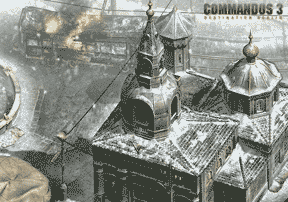
To be honest, and to show our bias, we have found strategy games to be less exciting than first person shooters. They take more time to learn and play and require different skills than first person shooters. Of course, that is exactly what many people like. Strategy games require real dedication and their adherents refer to first person shooters as the "junk food" of computer games. That's probably a fair comparison. A further benefit of strategy games in a multiplayer setting is that "older" players have to worry less about frequently losing to "younger" players simply due to their usually quicker reaction times.
 Being first person shooter junkies we tried to just drop into the Stalingrad map of Commandos 3 (above) to try out the game without even reading the supplied manual. No go. Too much to learn. We couldn't even solve the first challenge of taking out a sniper after several hours of trying. Okay, to do this review justice we had to read the manual, watch Feral's on line walkthough in Flash and memorize the keyboard shortcuts. Then, we started at Training Camp 1 in Commandos 2 (left) instead of starting out on an advanced map. Being first person shooter junkies we tried to just drop into the Stalingrad map of Commandos 3 (above) to try out the game without even reading the supplied manual. No go. Too much to learn. We couldn't even solve the first challenge of taking out a sniper after several hours of trying. Okay, to do this review justice we had to read the manual, watch Feral's on line walkthough in Flash and memorize the keyboard shortcuts. Then, we started at Training Camp 1 in Commandos 2 (left) instead of starting out on an advanced map.
Getting prepared made a huge difference. We actually felt that we could control and play the game. Well, not just yet. One more lesson had to be learned and it is the toughest--timing. One can't just go through the motions of completing the tasks and move on to the next level. It took us a few times for just the second task to get the timing down to take out the second soldier without getting spotted and shot. The same with other tasks, even in the first map. Commandos is no pushover. However, once we got the key/mouse commands down and the timing down for each task we were able to get through the Training Camp 1 map fairly easily but it was a significant challenge to get to that level of capability.
 To play Commandos, one is provided with a squad of commandos, each with different skills and capabilities. At first, one has just a sapper and a thief but one gains the others (diver, green beret, sniper and spy) as one plays through the levels. Your job is to lead these commandos through a series of maps and accomplish complex tasks to complete missions from the World War II European Theater to the Pacific Theater. There are multiple ways to complete each mission in the later levels. The ability to move a map's cameras to show the map from different perspectives allows one to plan and execute the tasks and complete the mission. To play Commandos, one is provided with a squad of commandos, each with different skills and capabilities. At first, one has just a sapper and a thief but one gains the others (diver, green beret, sniper and spy) as one plays through the levels. Your job is to lead these commandos through a series of maps and accomplish complex tasks to complete missions from the World War II European Theater to the Pacific Theater. There are multiple ways to complete each mission in the later levels. The ability to move a map's cameras to show the map from different perspectives allows one to plan and execute the tasks and complete the mission.
The maps in Commandos are very interesting. Several of the maps involve aircraft, trains, ships and submarines as well as cities, camps, islands, beaches and jungles. The graphics are excellent, especially the soldier models that run, crawl, shoot, use fists, use keys, use mine detectors, defuse mines, place mines, climb poles, swing along lines, tie up enemy soldiers, carry the enemy to new locations, etc. In other words, they do a lot more than just the run, jump and shoot models in first person shooters. The maximum video resolution supported is 1024x768 at millions of colors in Commandos 2 and 800x600 at millions of colors in Commandos 3 but the graphics definition is still surprisingly excellent.
 While we have tackled only the single player mode to date, Commandos provides multiplayer combat. One can engage in combat with up to 8 other players on a local network or over the internet. While we have tackled only the single player mode to date, Commandos provides multiplayer combat. One can engage in combat with up to 8 other players on a local network or over the internet.
Commandos is a very complex and challenging game. Once its basic skills are learned, Commandos is a joy to play. It's complexity yields enthralling challenges that stir up enthusiasm to continue trying to accomplish a mission if not one way then another. If one enjoys strategy games or war games, Commandos Battle Pack will be very satisfying. If not, try it out anyway--you may just get captured like we did. Commandos Battle Pack by Feral Interactive is $39.99 from Amazon.com. Feral Interactive requires the disc to be in one's optical drive to play the game as their piracy protection scheme. Now back to take out that sniper in Stalingrad.... [Bill Fox]
[8/29] Cool Mac Software--iWatermark 3 is Out: Script Software released iWatermark3 so that one can secure and protect one's photos. If one owns a digital camera and email or put images on the web then anyone can just take and use them for whatever they like. Now digital artwork/photos can be "signed" like paintings with iWatermark. iWatermark is easy to use on 1 or 1000 images at a time. Here are iWatermark 3's features:
- Watermark entire folders of images at once.
- Scale all your images to be the same size.
- Creates thumbnails of your watermarked images.
- Use text, TIFF or PNG logos for your watermarks
- Set the transparency of your watermark.
- Rotate, scale, and place your watermark, anywhere on your picture.
- Use special effects such aqua, shadow and/or emboss on your watermark.
- Preserve the data captured with the image, such as EXIF and IPTC
- Input and Output your watermarked image into a variety of different image formats.
Anyone who cares about their digital property especially professional photographers will appreciate the security iWatermark can give. The visible method is used by iWatermark, where a logo or signature is superimposed onto the image. iWatermark 3 for Mac OS X 10.3 or later is $20 from Script Software. [Bill Fox]
[8/29] New Directional AirPort Wireless Networking Antennas--Give 3-5X standard Wireless Range: QuickerTek announced four new directional wireless networking Corner Antennas for Power Mac G5 and G4 desktop computers. With 12dbi and 14dbi RF power, users can easily experience three to five times the wireless range over the stock Power Mac desktop according to QuickerTek. These antennas offer excellent value at only $80 for the 12dbi model and $100 for the 14dbi version.
One simply plugs this new Corner Antenna into the AirPort card or port and continues to use AirPort networks, just as before. No software, alterations or other technical changes are necessary to receive this impressive wireless boost. The "corner" aspect of this product is the way in which it mounts to the wall - in the corner. A corner mount directs the wireless signal toward the AirPort Base Station or access point, providing the flexibility needed in some network layouts. The Corner Antennas work with Macintosh OS X and Apple AirPort networks as well as any other 802.11b through 802.11g wireless network systems. [Bill Fox]
[8/29] Apple Pro Video Posts Meet Me on the Ocean Floor: The Apple article by Barbara Gibson covers the National Oceanic and Atmospheric Administration (NOAA) Ocean Exploration program, in particular the federal agency's Ocean Explorer Web site and its webmaster Mike Shelby. Perhaps better known for its National Weather Service, NOAA also has ocean programs that explore, chart, maintain marine sanctuaries, research and conserve marine life. NOAA, like NASA, is a big user of Apple's hardware and software technology. The article covers QuickTime 7 video streaming for NOAA's Ocean Explorer Web site and mentions the NOAA Xserve installation that serves a vast number of hurricane images during hurricanes like Dennis, and the currently threatening Katrina, without a "...burp." [Dana Baggett & Bill Fox]
[8/26] Brief Hands-On Report--Intuit Updated Quicken 2005 and 2006 to R3: Intuit posted fresh updates for the 2005 and 2006 versions of Quicken for the Macintosh. This is the second update for Quicken 2006 in just under a month after its initial release. We're please to see that Intuit is quickly fixing problems. Here are the links:
1. Quicken 2005 R3
- Here are the feature notes:
Online banking
- Issues that could inhibit the ability to record new transactions or edit transactions via the Download Transactions window have been resolved.
- An issue in which prior statements could be lost after editing an account has been resolved.
- An issue in which online transfers could become duplicated when sending online transfers through multiple financial institutions has been resolved.
- An issue that could prevent enabling an account for Direct Connect online access if it had previously been enabled using Web Connect has been resolved.
- Support is now provided for additional secure connections when performing Direct Connect online banking with your financial institution.
- The download time of financial institution list updates has been reduced.
Home Inventory
- Onscreen Help files for Home Inventory have been updated.
General
- An issue in which an Internal Error 760 or 761 could occur when performing various tasks in Quicken (creating reports, downloading transactions, etc.) has been resolved.
- Stability improvements have been made to prevent Quicken from quitting unexpectedly when launching.
2. Quicken 2006 R3
- Here are the feature notes:
Online bill payment
- Fixed an issue that could impact users of the Quicken Bill Pay service.
We use Quicken 2005 so we downloaded the R3 update and installed it. We opened and manipulated several accounts, adding entries and getting reports, with no apparent problem. [Bill Fox]
[8/26] O'Reilly Published Car PC Hacks--Includes Macs: Fully illustrated and written by innovative computer hardware hackers and automobile customizers, Car PC Hacks is a collection of tips, tutorials, and techniques for installing, displaying, and controlling a car PC, whether Mac or Wintel. It shows readers how to use a keyboard touch screen, or voice-activated in-car computers for things like watching (and even pausing and rewinding) live TV on the road; videoconferencing on the go; and using GPS to create a constant travel record. Clever, detailed hacks include:
- Install a Mac computer that will power on and off just like the car stereo--and won't drain the car battery
- Move an entire audio collection to the car and navigate playlists with a remote control or touch screen
- Install a PC-based in-car navigation system that is cheaper, faster, and more usable than the factory-supplied setup in new cars
- Plug into the car's built-in computer and find out what the "check engine light" is really saying
- Enjoy wireless networking and accessing the Internet from the car
- Listen to email, news, and RSS feeds while driving
- Run a TiVo-like radio broadcast recorder so favorite shows are always ready and waiting
- Use a game console as a small, quiet, and affordable in-car computer (and even offering one to every passenger!)
"The time for in-car computing has arrived," says Damien Stolarz--and his groundbreaking new Car PC Hacks (Stolarz, O'Reilly, US $24.95) is the first book to show readers how to put a PC in their ride and create a powerful mobile digital hub. [Bill Fox]
[8/26] STLEdit 2.0 Released: STLEdit version 2 is a document-centric subtitling application developed for Apple's (Mac) OS X 10.4.x (Tiger). This latest version introduces a complete re-designed GUI and provides a set of new core concepts; a frame-rate and subtitle format independent subtitling editor, as well a host of new functions and features all designed to make an effective subtitling process on OS X and comprehensive support for SCC closed captioning. The basic edition of STLEdit v2.0 is $40 and the pro edition is $100. Inexpensive upgrades from the previous version are available. [Bill Fox]
[8/25] Apple to Avoid Maine's Recycling Fee by Picking Up Its Old Computers: Next summer Maine will begin requiring that all computers and monitors be recycled. The manufacturers will be billed a fee to recycle their merchandise excessed by their customers. But Apple is taking another tack by promising to "pick up" their old computers rather than pay the recycling fee according to a Times Record article. Apple plans to use the old equipment to study the effect of use on its components and learn something to help build better products. More... [Dana Baggett]
[8/25] Apple Developer Connection Posts Using PyObjC for Developing Cocoa Applications with Python: You can develop complete Cocoa applications with Python, by using the Cocoa-Python bridge called PyOjbC. PyObjC (pronounced pie-obz-see) is the key piece that makes it possible to write Cocoa applications in Python. It enables Python objects to message Objective-C objects as if they're fellow Python objects, and likewise facilitates Objective-C objects to message Python objects as brethren. This article touches on Cocoa bridges and Python in general, and discusses some of the factors to consider before choosing this option. Then the article explains where to get PyObjC and how to install it. Finally, you'll learn how to write a Cocoa application in Python by building a simple application from start to finish. A trio of QuickTime movies are included which demonstrate using Interface Builder to accomplish this task. Using PyObjC for Developing Cocoa Applications with Python gets one started building a sample Cocoa app with PyObjC. [Bill Fox]
[8/25] Tonight on The Tech Night Owl LIVE--Macs Only! on iPod Patent Issue, macCompanion on the Mac User Base, Sonic Solutions on Toast 7 and Textbooks to iBooks: This week co-hosts Gene and Grayson Steinberg will explore the real story behind that alleged patent dispute between Apple and Microsoft over the iPod with yours truly, Bill Fox of Macs Only. Robert Pritchett, publisher of macCompanion, will be on hand to deliver a unique slant on Apple's total user base. You'll learn about the forthcoming Toast 7 from Adam Fingerman of Sonic Solutions. And you'll take a guided tour of a school system that has switched from text books to iBooks. A new chat room will also be open for listener participation. Tune in the internet radio broadcast tonight at 6 p.m. PT (9 p.m. ET). An archive of the show will be available for listening at your convenience within four hours after the original broadcast and a podcast will be available as well. [Bill Fox]
[8/24] Brief Hands-On Report--ATI Displays v4.5.5 Software Released and is available for download from this ATI Web page. ATI Displays gives one greater control over the features built into ATI's Radeon graphics cards. The new version supports these ATI Retail Products
RADEON X800 XT MAC EDITION
RADEON 9800 PRO MAC SPECIAL EDITION
RADEON 9800 PRO MAC EDITION
RADEON 9600 PRO PC MAC EDITION
RADEON 9200 MAC EDITION
RADEON 9000 PRO MAC EDITION
RADEON 8500 MAC EDITION
RADEON 7000 MAC EDITION
RADEON MAC EDITION (AGP & PCI)
It also supports these Apple OEM/CTO RADEON Products, adding VersaVision display rotation to them when running Mac OS X 10.4 Tiger:
RADEON X850 XT (G5)
RADEON 9800 XT (G5)
RADEON 9800 Pro (G5)
RADEON 9700 Pro (G4 FW)
RADEON 9650 (G5)
RADEON 9600 XT (G5)
RADEON 9600 Pro (G5)
RADEON 9600 (eMac)
RADEON 9600 (iMac)
RADEON 9600 (G5)
RADEON 9200 (eMac)
RADEON 9200 (Mac Mini)
RADEON 9000 Pro (G4 Mirrored Door)
Mobility RADEON 9700 (PowerBook)
Mobility RADEON 9600 (PowerBook)
Mobility RADEON 9200 (iBook)
Mobility RADEON 9000 (PowerBook)
Here are the release notes.
We downloaded and installed ATI Displays 4.5.5 on our 1.67GHz 17" PowerBook G4 running Mac OS X 10.4.2. The new ATI Displays added VersaVision and it worked fine. It's a real challenge, though, to use a trackpad with the screen rotated 90 degrees. [Bill Fox]
[8/24] Keynote for IndieGamesCon '05 October 7-9, 2005--Ryan Gordon on Mac OS X Game Development: GarageGames announced the session highlights and speakers for the fourth annual Independent Games Conference. IndieGamesCon '05 (IGC) runs October 7-9, 2005. This year's conference is a fun, informal and informative gathering of independent game developers featuring a keynote address, "The State of the Revolution", by Mark Frohnmayer. IGC provides connections and content for programmers, artists and indie entrepreneurs. Speakers include Melv May on 2D game design, Ill Clan on machinima, John Welsh and Dave Nixon on the casual gaming industry, Thomas Buscaglia on legal issues, Ageia on the future of game physics, Ryan Gordon on Mac OS X game development, Microsoft on Xbox development and many more industry veterans. If you've caught the incurable desire to make games commercially, or even as a hobbyist, this is a community gathering of like-minded individuals you will not want to miss. More... [Bill Fox]
[8/24] Mac to Intel--Intel Optimization Tools and Performance per Watt: Intel will soon be providing Mac developers with software tools to get maximum performance from its CPUs, ones that Apple will be using starting the middle of next year. According to this CNet article, Intel will make beta versions of its complier as a plug in for Apple's Xcode development environment and its performance libraries, optimized for scientific computing and digital media operations, available later this year.
In addition, Intel will focus on energy-efficient computing in its new chips, getting much greater performance per watt as Apple CEO Steve Jobs outlined in announcing the switch from IBM to Intel CPUs during Apple's Worldwide Developers Conference this past June. This will allow more powerful servers and, most importantly to Apple, longer lasting PowerBooks. Intel CEO Paul Ottelini said in a speech yesterday that Intel's design goals are 5-watt laptops, 65-watt desktops and 80-watt servers according to today's NYT article. Doing so will double the present performance per watt The laptop goal is particularly important because laptops now outsell desktop personal computers. While moving to lower watt usage, Intel will move to multi-core CPUs to maintain performance through parallel processing. It looks like the megahertz myth will finally rest in peace. [Dana Baggett]
[8/24] Getting Into Digital Photography--WAPi General Meeting this Saturday: Washington Apple Pi (WAPi) is the greater Washington DC AMUG, one of the oldest in the country. WAPi's General Meeting for August 27, 2005, at the Bethesda-Chevy Chase Regional Services Center will feature Martin Schulman discussing "Getting into Digital Photography." Martin is the manager of the Ritz Camera store on Elm Street in Bethesda. He has been in the photography business since 1983 and a professional photographer since 1990. Martin's emphasis will be on digital photography technology and picture taking. The meeting will run from 9 am to noon on Saturday, August 27. Note the new venue--it will be held at the Bethesda-Chevy Chase Regional Services Center located at 4805 Edgemoor Lane, at the intersection of Old Georgetown Rd and Woodmont Ave, adjacent to the Bethesda Metro Center. More... [Bill Fox]
[8/23] Cool Mac Software--Chicken of the VNC 2.0b3 is Out and available for download from this open source SourceForge.net Web page. If you want to remotely control another computer on a local network or across the internet, Chicken of the VNC is one of the best applications to use. We explained on this prior Macs Only! Web page how to use it (v1.3.6) along with the VNC server OSXvnc to remotely control other computers. According to SourceForge,
Chicken of the VNC is a VNC client for Mac OS X. A VNC client allows one to display and interact with a remote computer screen. In other words, you can use Chicken of the VNC to interact with a remote computer as though it's right next to you.
It worked great for us until we obtained Apple Remote Desktop 2.0 (now at v2.2) for use on our local network. Chicken of the VNC and OSXvnc are free. [Bill Fox]
[8/22] Hands-On Review--XtremeMac’s iPod shuffle Audio Kit: XtremeMac has a great audio kit for Apple's iPod shuffle, one that will allow use of an iPod shuffle in many new and different ways. One can connect an iPod shuffle to a car stereo, home stereo system, cassette deck, computer speakers and more.
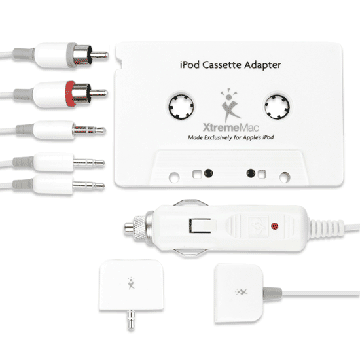 The Audio Kit includes five items: a cassette adapter, a cable to connect to a home stereo, a cable to connect to computer speakers, an audio splitter that allows two sets of headphones to connect to one iPod shuffle at the same time and a car charger. It also includes a card that allows one to download three free audio programs from audible.com. No instructions came in our Audio Kit but, then again, none are really needed as all components are truly plug and play. The Audio Kit includes five items: a cassette adapter, a cable to connect to a home stereo, a cable to connect to computer speakers, an audio splitter that allows two sets of headphones to connect to one iPod shuffle at the same time and a car charger. It also includes a card that allows one to download three free audio programs from audible.com. No instructions came in our Audio Kit but, then again, none are really needed as all components are truly plug and play.
The cassette adapter allows one to listen to an iPod shuffle's audio output through a car stereo with a cassette player or any cassette deck for that matter. It features high-fidelity audio quality, according to XtremeMac, and its white design complements the iPod shuffle's white design. The home stereo and computer speaker cables are very thin and lightweight so they are as easy as possible to carry with an iPod shuffle. The XtremeMac The audio splitter is white to match the iPod shuffle and is very compact. The white car charger plugs into a cigar lighter or power port, has a red LED and has a USB port at the end of a thin cable. According to XtremeMac, the car charger has circuit protection that turns off when a fault or short is detected and a fuse.
Like with the AirPlay we reviewed last week, the white color of the pieces in our Audio Kit are slightly off from the white color of our iPod shuffle but it matches well enough--whites are very difficult to match. So how well does everything work?
First we plugged the cassette adapter's black (yes, not white) cord into our iPod shuffle's headphone jack and inserted the white cassette into the cassette player of our Jeep Grand Cherokee. Our iPod shuffle played nicely through the Jeep's Infinity Gold stereo system. Not much to add here, it just worked fine.
Next we plugged the white stereo cable into our iPod shuffle's headphone jack and the RCA plugs into our Sony home theater system and then our Bose Acoustic Wave stereo. We also used the white computer cable to connect to an old set of computer speakers. The sound from each was great.
Then we popped on the audio splitter. It also plugs into the headphone jack of the iPod shuffle and grips the top so it remains aligned. We simultaneously plugged in the iPod shuffle's standard Apple earbuds and our Bose QuietComfort 2 headphones. I am not sure that we would ever do this but with two headphones one can share the iPod shuffle with a friend. Both headphones worked fine with the splitter but we ran into a limitation. The Bose headphones required much greater volume from the iPod shuffle than the earbuds so adjusting the Bose correctly blasted one's eardrums with the earbuds and vice versa. We would strongly recommend the exact same headphones for this use or at least test them first to ensure they emit the same volume.
The car adapter worked fine to charge our iPod shuffle when it was plugged into the USB port and the adapter was plugged into our car's cigar lighter and power port.
Altogether, XtremeMac's Audio Kit is a very nice collection of useful adapters. They allow one to use an iPod shuffle in almost any conceivable situation. The sound through each is true and the kit's components are small, lightweight and, with the minor exception of the cassette adapter's black cord, they complement the iPod shuffle's design very well.
The XtremeMac iPod Audio Kit for the iPod shuffle is $49.95. They also have the kits for the iPod and iPod mini. [Bill Fox]
[8/19] ATI Introduced Radeon 9600 Pro PC and Mac Edition with Dual-Link DVI and 256MB VRAM: Expected for some time since sen offered by various online retailers, ATI Technologies Inc. today announced that they are introducing the Radeon 9600 Pro PC and Mac Edition, the first graphics card to support both platforms. While maintaining all the key software features for Mac OS X and Windows XP that users of ATI products for the Mac and PC have come to rely on, the Radeon 9600 Pro PC and Mac Edition offers dual-link capabilities to support ultra high-resolution flat panel monitors like the Apple 30-inch Cinema Display.
The dual platform Radeon 9600 Pro PC and Mac Edition is AGP 2.0 compliant, compatible with both AGP 4X and 8X systems, including Apple's Power Mac G4 series, Power Mac G5. The card can be booted in either platform and software drivers are included for both. ATI Displays, the fully optimized Mac OS X OpenGL driver, features advanced capabilities such as Versavision, enabling screen rotation from landscape to portrait mode. The AGP based Radeon 9600 Pro PC and Mac Edition is available for $199 MSRP. More... [Bill Fox]
[8/19] Apple Announced 1-Yr Repair Extension for iMac G5s with Video and Power Issues: According to Apple, the iMac G5 Repair Extension Program for Video and Power Issues applies to first generation iMac G5 computers that have video or power-related issues as a result of a specific component failure. If your iMac G5 is exhibiting any of the symptoms listed below and your computer's serial number is within the noted ranges, your computer may be eligible for repair, free of charge. If Apple or an Apple Authorized Service Provider (AASP) determines that your iMac G5 computer is eligible as part of the program, the repair will be covered by Apple for up to two years from the original date of purchase even if your iMac G5 is out of warranty. This is essentially a one-year extension of Apple's warranty but on ly to the specific problems. It is a worldwide Apple program.
Affected systems will exhibit one of the following video- or power-related symptoms:
Scrambled or distorted video
No video
No power
The program is available for certain iMac G5 models that were sold between approximately September 2004 and June 2005 featuring 17- and 20-inch displays with 1.6GHz and 1.8GHz G5 processors. The affected iMac G5 computers have serial numbers where the first 5 digits fall into the ranges noted below.
Serial Number ranges:
W8435xxxxxx - W8522xxxxxx
QP435xxxxxx - QP522xxxxxx
CK435xxxxxx - CK522xxxxxx
YD435xxxxxx - YD522xxxxxx
Of course, if your iMac G5 is not experiencing any of these symptoms, you do not have to contact Apple or any Apple Authorized Service Provider. More... [Bill Fox]
[8/19] O'Reilly Released Adobe Photoshop CS 2 One-on-One: "Folks can do so much more with their digital photos than they think possible," states author Deke McClelland. "Happily, the latest version of Adobe Photoshop, CS2, is the best upgrade I've seen in the past five years. The possibilities are endless. Well, assuming you really understand the new features." McClelland applies his winning formula for learning new techniques in his latest book, "Adobe Photoshop CS2 One-on-One" (O'Reilly, US $39.95)--visual inspiration, projects seen through to completion, real-world solutions, and entertaining and educational video. Adobe Photoshop CS2 One-on-One includes over 850 full-color photos, diagrams, and screen shots to illustrate every step along the way. (The audience comprises visual thinkers, after all.) Plus, each lesson begins with a 10-to 15-minute high-definition video clip, which helps to introduce key concepts and commands. Readers will be inspired and empowered as they learn the new techniques that help transform and reshape their personal projects. [Bill Fox]
[8/18] Apple Security Update 2005-007 v1.1 Re-Establishes 64-bit Computing in Tiger: Working around the clock, Apple engineers fixed Security Update 2005-007 so that it now provides for 64-bit computing in Mac OS X 10.4.2 Tiger and posted the new version early this morning. Security Update 2005-007 v1.1 for Mac OS X 10.4.2 Client and Server is available via Software Update or as standalone downloads. According to the Read Me file,
Security Update 2005-007 v1.1 replaces Security Update 2005-007 v1.0 for Tiger systems Mac OS X v10.4.2. Users who have already installed v1.0 on Tiger systems should install v1.1.
Security Update 2005-007 v1.1 provides a combined 32- and 64-bit version of LibSystem to replace the 32-bit version that was delivered in v1.0. No other changes have been made in version 1.1.
We updated each of our Macs with no problem and found no isssues with further extensive use. Reader John Tanski confirmed that Absoft's Fortran Compiler (v9.2) now works with 64-bits. [Bill Fox & Dana Baggett]
[8/18] Confirmation--WARNING! Security Update 2005-007 v1.0 Inadvertently Kills Native 64-bit Computing in Tiger: Reader John Tanski wrote:
I can confirm that after the update, the 64-bit version of the Absoft Fortran compilier (v.9.2), wherein the libSystem.B.dylib is now an "unknown file type".
In addition, subsequent to our article, several others appeared on the web claiming confirmation of the probem with Mathematica 5.2 that was first noted in our article posted Tuesday night.
Despite this, Apple's Security Update 2005-007 is still posted for download with no warning about the 64-bit glitch. Fortunately, this issue is likely to affect only a very small number of Tiger users. [Bill Fox]
[8/18] Chatham County (NC) Schools to Loan 1,000 iBooks to High School Teachers: With the objective of putting a laptop in the hands of each and every one of its 7,400 students, Chatham County Schools in North Carolina purchased 1000 iBooks using a $1 million reserve fund. Chatham County is a largely rural county and it wants to level the field for its students with those from large cities in technology and the improvement in education that it brings. More... [Dana Baggett]
[8/18] Elegant Tux for iPod Stand Released:  The Plasticsmith announced the release of tux for iPod, a stand for Apple’s music player that the manufacturer calls "elegant." We think it is too (see image at right). Tux is a protective pedestal that is designed to be placed on the desk, next to the stereo, on the nightstand or any place where one regularly listen to an iPod with headphones or connected to speakers. Available for iPod and iPod mini, it comes in two versions, upright and tilt. Its side supports are built from extra-thick, flame-polished acrylic, slotted for a perfect fit and easy loading and unloading. Tux suspends iPod above the base, supporting charging and syncing with iPod's cable while secured. It is available in two color themes, black-based or white-based, with clear sides on all models and 3M non-skid pads for stability and protection of table tops. At launch, all eight models are available exclusively through Plasticsmith’s online store at $35 each ($3 shipping and handling). [Bill Fox] The Plasticsmith announced the release of tux for iPod, a stand for Apple’s music player that the manufacturer calls "elegant." We think it is too (see image at right). Tux is a protective pedestal that is designed to be placed on the desk, next to the stereo, on the nightstand or any place where one regularly listen to an iPod with headphones or connected to speakers. Available for iPod and iPod mini, it comes in two versions, upright and tilt. Its side supports are built from extra-thick, flame-polished acrylic, slotted for a perfect fit and easy loading and unloading. Tux suspends iPod above the base, supporting charging and syncing with iPod's cable while secured. It is available in two color themes, black-based or white-based, with clear sides on all models and 3M non-skid pads for stability and protection of table tops. At launch, all eight models are available exclusively through Plasticsmith’s online store at $35 each ($3 shipping and handling). [Bill Fox]
[8/18] Tonight on The Tech Night Owl LIVE--Tynan on Security; Frakes on iPod Accessories; and Biedny on ...? This week co-hosts Gene and Grayson Steinberg will explore the dirty secrets of online security with Dan Tynan, author of Computer Privacy Annoyances: How to Avoid the Most Annoying Invasions of Your Personal and Online Privacy. You'll also meet Dan Frakes, Senior Writer for Macworld and Reviews Editor for Playlist, who will clue us in on the latest cool iPod accessories. And you'll enjoy another unforgettable visit to the David Biedny Zone. Tune in tonight from 6:00 to 8:00 PM Pacific, 9:00 to 11:00 PM Eastern. A streaming archive and a podcast will be available. [Bill Fox]
[8/17] Apple Security Update 2005-007 Inadvertently Kills Native 64-bit Computing in Tiger according to a note sent 6:28pm EDT yesterday by Wolfram Research, manufacturer of Mathematica, to members Apple's SciTech list, including Macs Only!. The note says in part:
Due to an error on the part of Apple, this update prevents any
64-bit-native application from running. In particular, this means
that Mathematica 5.2 will not run on any G5 system if it has
installed this Security Update.
This problem was discovered by our testing procedures a few hours
ago, and Apple has now assured us that they have stopped
automatic distribution of Security Update 2005-007 at this time.
The note appears to be authentic but we do not have Mathematica 5.2 to confirm the problem. Curiously, the Apple Security Update 2005-007 remains available for download as of publication time, conflicting a bit with the Wolfram Research note. We will post any new information on this issue when it becomes available. [Bill Fox]
[8/17] David Pogue's Latest Podcast Automator Automation is Out: David covers Automator workflows that can help save on computing time. Learn how to use Automator to automate backups, zip up applications, and set alarms for automatic processing. It is 4 minutes 26 seconds in length and available from this Web page.
In case you didn't know, David Pogue is one of America's best-selling "how-to" authors, with nearly 3 million books in print. He is the creator of the Missing Manual series and the weekly computer columnist for The New York Times. David's best selling book, the Tiger edition of Mac OS X: The Missing Manual is now available from O'Reilly. [Bill Fox]
[8/17] Dangerous Stampede for $50 iBooks in Henrico Co, VA--23 Photos: 1000 iBooks went on sale yesterday morning at the Richmond International Raceway for only $50 each as the precedent setting, 4-yr old laptop program junior high schoolers switched to Dell laptops. While only Henrico County residents qualified to buy them, the iBooks were in such demand that 5,000 to 12,000 people showed up as early as 1:30 a.m. to buy them. When the gate opened early at 7 a.m., an ugly stampede occurred injuring a number of people. See this Richmond Times-Dispatch article for 23 photos of the stampede.
Apparently, the questionable wisdom of some in Henrico County was confirmed three times over by: 1) choosing Dells with Windows over iBooks with Mac OS X for junior high schoolers; 2) selling the used iBooks for only $50 when they obviously could have made much more; and 3) providing no semblence of crowd control for the sale. It is captured well in this statement by Paul Proto, Henrico County General Services Director, quoted by AP, "But I think that people tend to get caught up in the excitement of the event - it almost has an entertainment value." [Bill Fox & Dana Baggett]
[8/17] Free Envision Web Show of the Week--Anniversary Celebration: This week's Envision Web Show of the Week celebrates the one year anniversary of the Envision Web Show of the Week. That's right, fifty-two Shows of the Week over the course of a year. Our first-anniversary Show contains highlights from those fifty-two shows. The Envision Web Show of the Week can be downloaded from the Show of the Week Web site. Previous Shows of the Week are available in the Show of the Week archive. [Bill Fox]
[8/16] Hands-On Report--Apple Security Update 2005-007 for Mac OS X 10.4.2 and 10.3.9: This extensive security update is available for Mac OS X 10.4.2 and 10.3.9 Client and Server editions via the System Preferences Software Update pane. They are also available as standalone updaters from this Apple Web page.
From the 10.4.2 Client Read Me file,
Security Update 2005-007 delivers a number of security enhancements and is recommended for all Macintosh users. This update includes the following components:
AppKit
BlueTooth
CoreFoundation
cups
Directory Services
HIToolBox
Kerberos
loginwindow
Mail
OpenSSL
QuartzComposerScreenSaver
Security Interface
Safari
X11
zlib
From the 10.4.2 Server Read Me file,
Security Update 2005-007 delivers a number of security enhancements and is recommended for all Macintosh users.
This update includes the following components:
apache2
AppKit
blojsom
BlueTooth
CoreFoundation
cups
Directory Services
HIToolBox
Kerberos
loginwindow
Mail
OpenSSL
QuartzComposerScreenSaver
Security Interface
servermgrd
servermgr_ipfilter
SquirrelMail
Safari
X11
zlib
Here is a selected listing of the details:
AppKit
CVE-ID: CAN-2005-2501
Available for: Mac OS X v10.3.9, Mac OS X Server v10.3.9, Mac OS X v10.4.2, Mac OS X Server v10.4.2
Impact: Opening a malicious, rich text file could lead to arbitrary code execution.
Description: A buffer overflow in the handling of maliciously crafted rich text files could lead to arbitrary code execution. This update prevents the buffer overflow from occuring.
AppKit
CVE-ID: CAN-2005-2502
Available for: Mac OS X v10.3.9, Mac OS X Server v10.3.9, Mac OS X v10.4.2, Mac OS X Server v10.4.2
Impact: Opening a maliciously crafted Microsoft Word .doc file could result in arbitrary code execution.
Description: A buffer overflow in AppKit that is responsible for reading Word documents could allow arbitrary code execution. Only applications such as TextEdit that use AppKit to open Word documents are vulnerable. Microsoft Word for Mac OS X is not vulnerable. This update prevents the buffer overflow.
Bluetooth
CVE-ID: CAN-2005-2504
Available for: Mac OS X v10.4.2, Mac OS X Server v10.4.2
Impact: The System Profiler information about whether or not a Bluetooth device requires authentication is misleading.
Description: Selecting "Require pairing for security" in Bluetooth preferences correctly sets the device to require authentication, but in System Profiler the device is labeled with "Requires Authentication: No." This update changes System Profiler to accurately reflect the Bluetooth security settings. This issue does not affect systems prior to Mac OS X 10.4. Credit to John M. Glenn of San Francisco for reporting this issue.
CUPS
CVE-ID: CAN-2005-2525, CAN-2005-2526
Available for: Mac OS X v10.3.9, Mac OS X Server v10.3.9, Mac OS X v10.4.2, Mac OS X Server v10.4.2
Impact: The CUPS printing service will not print unless it is restarted.
Description: When handling multiple, simultaneous, print jobs, the CUPS printing service can stop printing because it incorrectly tracks open file descriptors. In addition, if CUPS receives a partial IPP request and a client terminates the connection, the printing service will then consume all available CPUs. If the service is restarted, then printing will resume. This update corrects the handling of multiple, simultaneous print jobs and partial requests.
HItoolbox
CVE-ID: CAN-2005-2513
Available for: Mac OS X v10.4.2, Mac OS X Server v10.4.2
Impact: VoiceOver may read content from secure input fields.
Description: Under certain circumstances, secure input fields may be read by VoiceOver services. This update stops VoiceOver from exposing the content of these fields. This issue does not affect systems prior to Mac OS X v10.4.
loginwindow
CVE-ID: CAN-2005-2509
Available for: Mac OS X v10.4.2, Mac OS X Server v10.4.2
Impact: A user can gain access to other logged-in accounts if Fast User Switching is enabled.
Description: An error in the handling of Fast User Switching can allow a local user who knows the password for two accounts to log into a third account without knowing the password. This update corrects the authentication error. This issue does not affect systems prior to Mac OS X 10.4. Credit to Sam McCandlish for reporting this issue.
Mail
CVE-ID: CAN-2005-2512
Available for: Mac OS X v10.4.2, Mac OS X Server v10.4.2
Impact: Loss of privacy due to Mail loading remote images in HTML emails.
Description: When Mail.app is used to print or forward an HTML message, it will attempt to load remote images even if a user's preferences disallow it. As this network traffic is not expected, it may be considered a privacy leak. This update addresses the issue by having Mail.app only load remote images in HTML messages when the preferences allow it. This issue does not affect systems prior to Mac OS X v10.4. Credit to Brad Miller of CynicalPeak and John Pell of Foreseeable Solutions for reporting this issue.
For the full detailed information on this update, see this Apple Web page.
We downloaded Security Update 2005-007 via the Software Update pane and installed it on several PowerBooks, Power Mac G5s, G4 Cubes and iMac G5s without incident. Brief use turned up no apparent difficulties. [Bill Fox, Dana Baggett and Bob Manka]
[8/16] Hands-On Report--TechTool 4.0.5 Pro Updater: We downloaded this updater using MicroMat's "Download Site 2" which is on the MacUpdate.com server. Here's the Read Me about version 4.0.5:
New in Version 4.0.5
* Addressed compatibility issue with FirmTek SeriTek SATA card for Drives test.
* Improvements to the Volume Structures and Optimization routine.
* Improvements to Main Memory test while booted from TechTool Pro 4 CD.
* The eDrive routine will now create a 6GB partition required by Mac OS X 10.4.
* Added compatibility for new Macintosh models up to Summer 2005.
NOTE: Version 4.0.5 requires Mac OS X 10.3 or greater.
We have three installations of TT Pro, i.e., on the computer's hard drive, on the eDrive and on an external FW drive. The installer updated each one successfully, we thought, requiring a reboot in each case.
Although the updater we downloaded onto the internal hard drive said it updated successfully all three installed versions of TTPro 4.0.4, including the one on our external FW HD, in fact it corrupted the application on the external drive. We recall--too late of course--that this has happened before. Apparently, the updater should reside on the same hard drive as the application to really update successfully.
So, we had to boot with the external HD, uninstall the application using the TTPro CD, reinstall an earlier version of TTPro 4 from the CD download the updater again and run it. Later we ran the app using the eDrive on our internal hard drive. It ran well albeit with no apparent differences from its predecessors. [Dana Baggett]
[8/16] O'Reilly Released iPod Shuffle Fan Book:Sebastopol, CA--T According to the author J. D. Biersdorfer, the iPod shuffle is a very different kind of iPod. J. D. Biersdorfer, also an iPod aficionado, said "It has a lot in common with its older and bigger iPod siblings, but it also has a whole life of its own." So one can start "Shuffling" by using the expert tips, tricks, and tools in Biersdorfer's new iPod Shuffle Fan Book (Biersdorfer, O'Reilly, US $9.95).
O'Reilly calls it the ultimate resource for getting the most out of Apple Computer's lightest and least expensive iPod music player. The iPod Shuffle Fan Book covers all the basics of iPod shuffle hardware and software; using iTunes with ease; filling the iPod shuffle with nothing but the best songs; and playing them however, whenever, and wherever desired. Biersdorfer includes resource and web site listings for troubleshooting and further research. He even delivers sample playlists, including a Classic American Rock list, an Interstate Car Trip Mix, The Moody Mix, and Happy Fun Songs! [Bill Fox]
[8/16] NetWare Client for Mac OS X is Tiger Compatible: Prosoft Engineering announced that their NetWare Client for Mac OS X - IP Edition is now compatible with Mac OS X 10.4.x Tiger. Netware allows users to authenticate and use NetWare natively using the IP protocol. Built completely from the ground up, this OS X Native client allows your Mac to communicate on your Novell Network with Pure IP eliminating the need to propagate AppleTalk on your local area network.
[8/15] Hands-On Review--AirPlay for iPod shuffle: AirPlay from XtremeMac was the first FM Transmitter for iPod shuffle to hit the market. The AirPlay allows one to play audio wirelessly from their iPod shuffle through any FM radio, but it's made especially for an automobile, one without a cassette player or audio input jack. AirPlay for iPod shuffle is powered by its cigar lighter (or power port) adapter which also charges the iPod shuffle. AirPlay from XtremeMac was the first FM Transmitter for iPod shuffle to hit the market. The AirPlay allows one to play audio wirelessly from their iPod shuffle through any FM radio, but it's made especially for an automobile, one without a cassette player or audio input jack. AirPlay for iPod shuffle is powered by its cigar lighter (or power port) adapter which also charges the iPod shuffle.
The AirPlay with its attached adapter comes with a one-page instruction sheet, a warning to upgrade one's iPod shuffle's firmware to at least v1.1 and a card that provides three free audio programs for download from audible.com. The AirPlay nicely matches the dimensions of the iPod shuffle but it is just slightly grayer than the stark white iPod shuffle. AirPlay has an illuminated digital frequency display. There are three buttons for presetting frequencies that have no FM broadcast stations in one's area. There are also "-" and "+" buttons for selecting an FM station.
 We plugged our 512MB iPod shuffle into the AirPlay and plugged the adapter into our cigar lighter (left). We quickly found three FM frequencies on our car's radio without broadcast stations--88.1, 93.7 and 96.1. The latter was theoretically the best because there were no stations broadcasting on adjacent frequencies. The frequencies were easy to see on the AirPlay's digital display and it was easy to tune using the "-" and "+" buttons, if a bit tedious. The preset buttons worked to remember the stations. When tuned to each of the three stations, the music was clear and static/interference free. We drove around our area for awhile and encountered no problems on any of the three frequencies. A cool AirPlay feature is that when iPod shuffle begins to play, AirPlay automatically transmits on the last used radio frequency--very handy. We plugged our 512MB iPod shuffle into the AirPlay and plugged the adapter into our cigar lighter (left). We quickly found three FM frequencies on our car's radio without broadcast stations--88.1, 93.7 and 96.1. The latter was theoretically the best because there were no stations broadcasting on adjacent frequencies. The frequencies were easy to see on the AirPlay's digital display and it was easy to tune using the "-" and "+" buttons, if a bit tedious. The preset buttons worked to remember the stations. When tuned to each of the three stations, the music was clear and static/interference free. We drove around our area for awhile and encountered no problems on any of the three frequencies. A cool AirPlay feature is that when iPod shuffle begins to play, AirPlay automatically transmits on the last used radio frequency--very handy.
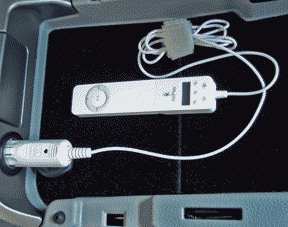 Our car has a power port in the center console (right) for devices like the AirPlay/iPod shuffle. We tried it out there too and AirPlay worked just as well there, loud and clear. Our car has a power port in the center console (right) for devices like the AirPlay/iPod shuffle. We tried it out there too and AirPlay worked just as well there, loud and clear.
In summary, the AirPlay for iPod shuffle from XtremeMac works as designed and plays the iPod shuffle's music through our car's seven-speaker Bose stereo system very well, heavy bass and all. It was simple to set up and easy to use in keeping with the iPod shuffle's design.
XtremeMac sells the AirPlay for iPod Shuffle for $49. They also have AirPlay models for the iPod and iPod mini and many other iPod shuffle accessories. [Bill Fox]
[8/15] Maine iBook Program Spawns Free School-Kid Home Internet Initiative: In an effort to reduce the digital divide, former Maine Gov. Angus King has been working on an initiative to bring free internet into the homes of school kids who are part of the iBook program and who get free or reduced price schoool lunches. Former Gov. King started the iBook program for seventh and eigth graders in Maine during his administration.
Some $850,000 has already been rasied for the free internet program formed as a partnership between the Maine Learning Technology Foundation and Great Works Internet. Other seventh and eighth graders and their teachers that are a part of the iBook program qualify for discounts on the same internet service. More... [Dana Baggett]
[8/15] Brief Hands-On Report--ATI August 2005 Mac RADEON ROM Update, Nothing New? As we noted on Friday, ATI posted a new ROM Update (August 2005) for its retail Mac RADEON graphics cards. We tried to update our ATI Radeon X800 XT graphics card with it over the weekend. The ROM updater appeared to run but it did nothing. We already had ROM firmware version 113-A35801-109 from a previous standalone update for the X800 XT and we had the same version after the restart. However, that may not be true for all supported Radeon cards. It would be nice if ATI included such information in its release notes like Apple does with its iPod firmware updates. [Bill Fox]
[8/15] iPod Maps--Google and Subway: Here's a really cool idea for iPods with color screens that we found on the Web--maps! Take a Google map and cut it up into 220x176 pixel sections with Adobe Photoshop Elements or any similar graphic application and save them as JPEG files. Then import them in logical order into your iPod via iPhoto. Here is a tutorial by Ian Meyer using screenshots and iPhoto.
One of the coolest implementations is by iPodSubwayMaps.com which has posted free downloadable maps of subway or metro systems in many cities and countries. Just completed this weekend is Los Angeles. They also have Boston, Chicago, New York City, San Francisco, Washington DC, Hong Kong, London, Montreal, Toronto and Vancouver (BC). [Bill Fox]
[8/13] Apple/Microsoft iPod Interface Patent Baloney, "Give Me a Break" to quote ABC News' John Stossel. This IS the summer news doldrums period but the farcial stories fabricated after Tuesday's AppleInsider.com report on the rejection of an Apple iPod interface patent application are down right inexcusable. AppleInsider simply reported that an October 2002 patent application (#20040055446) involving the iPod's interface filed on behalf of Jeffrey Robbin, Steve Jobs and Timothy Wasko was rejected by the U.S. Patent & Trademark Office (USPTO) citing in part a five-month earlier patent application (#20030221541) by John C. Platt. Mr. Platt is formerly of Synaptics, the former Apple trackpad maker, and now working at Microsoft. Unfortunately, AppleInsider did not get it precisely correct even though they appear to have read the applications but that doesn't excuse the subsequent wild deviations in other press articles.
Zowee! the Press (including big time newspapers) took AppleInsider's tidbit and inflated it into a Microsoft conspiracy to kill Apple's iPod or at least to extract tens of millions of dollars in royalties or that Apple's iPod interface will be copied by all comers and put Apple out of business. What a crock! Some articles even cited Microsoft as having the patent already when it doesn't. Okay, its been approved and the inventor, Mr. Platt, has been notified of approval but the patent has not been issued. That may happen in several months if all goes well in the interim. But that's largely irrelevant anyway.
As the stories continued to get further out of hand yesterday, we looked at the actual patent applications out of curiosity. The respective patent applications are available on line from the USPTO Web site. Yesterday afternoon, Lisa DiCarlo posted the facts in this Forbes article, seen listed on MacSurfer in the evening before we could post our article for today's edition. There's actually very little, if any, overlap between the actual inventions in the two applications. A Microsoft executive, as quoted in Ms. DiCarlo's story, confirmed that characterizations of Mr. Platt's patent application in the press have been off the mark--to say the least, we might add.
The Robbin-Jobs-Wasko (Apple) application claims the simple and automatic menu hierachy effected in the iPod window, i.e. select an item on a fixed menu list and it automatically switches to the next lower fixed menu list in the hierarcy in the iPod's window. Here's the legal mumbo jumbo in the abstract of their application:
In a portable multimedia device, a method, apparatus, and system for providing user supplied configuration data are described. In one embodiment, a hierarchically ordered graphical user interface are provided. A first order, or home, interface provides a highest order of user selectable items each of which, when selected, results in an automatic transition to a lower order user interface associated with the selected item. In one of the described embodiments, the lower order interface includes other user selectable items associated with the previously selected item from the higher order user interface.
Not that bad but one may have to read the 45 claims in their patent application to really get it as they step through going down the menu hierarchies numerous times. The 45th claim states that the "portable multimedia device" is an MP3 player.
The Platt (Microsoft) application claims an automatic playlist generator based on the user's history of selections from a group of songs or by defined characterisitcs which may be weighted by importance. Sound like a Baysian filter applied to song selections instead of email selections in a spam filter? Mr. Platt (with others) already has one of those with (surprise, surprise) Microsoft as the assignee (#6,161,130). Here's the legal mumbo jumbo in the abstract of Mr. Platt's playlist generator application:
The present invention relates to systems and/or methods that generate playlist(s) for a library or collection of media items via selecting a plurality of seed items, at least one of which is an undesirable seed item. Some of the seed items are desirable indicating that a user prefers additional media items similar to the desirable seed items and others are undesirable indicating that the user prefers additional media items dissimilar to the undesirable seed items. Additionally, the seed items can be weighted to establish a relative importance of the seed items. The invention compares media items in the collection with the seed items and determines which media items are added into the playlist by computation of similarity metrics or values. The playlist can be regenerated by adding desirable seed items to the playlist and removing media items from the playlist (e.g., undesirable seed items).
The only things in an iPod's user interface that come close to the claim in Mr. Platt's application abstract, aside from the word "playlist" of course, is the generated "My Top Rated," "Recently Played" or "Top 25 Most Played" playlists. But they are generated by iTunes, not the iPod. They are also so rudimentary and ubiquitous that no one would claim them as an invention even in this day and age. In fact, they are not even characterized in the Robbin-Jobs-Wasko application's claims.
Here is what the patent examiner wrote according to AppleInsider (USPTO's application status search engine was down at the time of writing this article):
"Platt discloses an apparatus and a method of assisting user interaction with a multimedia asset player by way of a hierarchically ordered user interface, comprising: displaying a first order user interface having a first list of user selectable items; receiving a user selection of one of the user selectable items; and automatically transitioning to and displaying a second order user interface having a second list of user selectable items based upon the user selection."
Okay, so its the fact that Mr. Platt states that displayed information is organized hierarchically and not his actual invention, the playlist generator, that's holding up the Robbins-Jobs-Wasko patent? I have seen information displayed hierarchically for as long as I can remember. How can that be a patentable invention? Or maybe its the automatic transition from one hierarchical list to another? Indeed, the Robbins-Jobs-Wasko invention does that but their invention is that the automatic display of the second list is based explicitly on a predetermined and fixed one-to-one relationship. The Platt invention essentially does the same thing but the actual invention is that the list transitioned to is not a simple deterministic and fixed one-to-one relationship but one determined by user selection characteristics that can change over time.
The two actual inventions themselves are clearly quite different even if both are applied to an MP3 player with a screen and with song information organized hierarchically. It's kind of like you can have two different tire inventions, say tread design, even though both are on a tire and the tire is attached to a car. We think Robbins-Jobs-Wasko will eventually get their patent. But the Platt invention is a quite interesting application of a Bayesian filter with future implications. [Bill Fox]
[8/13] Apple Revised the Offerings from Five Hot Deals Retailers:
ClubMac has great deals on essential Mac products, including Canon PowerShot Pro 1 8MP Digital Camera, Adobe Creative Suite 2 Standard Edition, Adobe Creative Suite 2 Premium Full Version, Adobe Creative Suite 2 Premium Upgrade with $100 mail-in rebate, QuarkXPress 6.5 for Mac, Microsoft Office 2004 for Mac Student and Teacher Edition with $35 mail-in rebate, and much more.
MacMall has fantastic prices on essential Mac products, including LaCie 160GB Porsche-designed External FireWire Hard Drive, Adobe Creative Suite 2 Premium, Lexmark Z816 Photo Jet Printer with $29 mail-in rebate, LaCie 250GB Extreme Triple Interface External Hard Drive, Logitech LX501 Cordless Desktop Keyboard and Mouse with $20 mail-in rebate, and much more.
AudioMIDI has fantastic deals on a wide range of audio products for your Mac, including IK Multimedia Miroslav Philharmonik Orchestral Plug-in, Edirol UA1X Portable USB Audio Interface, Ableton Live 5, Minimonsta/Guru Combo, FXpansion Guru, and much more.
CDW|MacWarehouse has great deals on cool Mac products, including Nikon D50 Digital SLR Camera Outfit, Epson Stylus C86 Color Inket Printer FREE with any Apple CPU purchase, Macromedia Studio 8, Altec Lansing iM3c inMotion Portable iPod Speaker System, Adobe Creative Suite 2 Premium, Microsoft Office 2004 Standard, Xerox Phaser 8550DP Color Laser Printer, and much more.
Publishing Perfection has great deals on a variety of design and print products for your Mac, including Adobe Photoshop CS2 Upgrade, Andromeda Artistic Screening Tools, Brenner Books "Pricing Web Services," Epson Stylus Photo R1800 Color Printer, Pacific Images PrimeFilm 1800 Silver, SanDisk ImageMate 12-in-1 USB Card Reader, and much more.
[Bill Fox]
[8/12] Hands-On Report--Apple's PowerBook G4 Graphics Update 1.0: Late yesterday, Apple released PowerBook G4 Graphics Update 1.0. It is available for download via the System Preferences Software Update pane if one is running Mac OS X 10.4.2 on the high-end latest model of the 15" and 17" 1.67GHz PowerBook G4. It can also be downloaded as a standalone updater from this Apple Web page. Acccording to the ReadMe file,
This update is recommended for the following PowerBook G4 computers:
- PowerBook G4 (15-inch, 1.67 GHz)
- PowerBook G4 (17-inch, 1.67 GHz)
The PowerBook G4 Graphics Update 1.0 improves graphics stability for some 1.67-GHz PowerBook G4 computers.
We downloaded and installed the update on our 17" 1.67GHz PowerBook G4 with no problem. It required a restart which takes some extra time over usuual. In several hours use, we noted no problems. Subsequent restarts were much faster than the first. Sleep and wake from sleep seem to be much improved (i.e. quicker and more certain) even though those functions are not explicitly mentioned. [Dana Baggett & Bill Fox]
[8/12] August 2005 ATI RADEON Universal ROM Update for ATI Retail Mac Cards is Out and available for download from this ATI Web page under "Most Recent Topics." The firmware update is for these ATI retail (as opposed to OEM) graphics cards:
- RADEON PCI Mac Edition
- RADEON AGP Mac Edition
- RADEON 7000 Mac Edition
- RADEON 8500 Mac Edition
- RADEON 9000 Mac Edition
- RADEON 9200 Mac Edition
- RADEON 9800 Pro Mac Edition
- RADEON 9800 Pro Mac Special Edition
- RADEON X800 XT Mac Edition
The ROM update fixes many bugs on the listed cards. We've downloaded it and will try it on our Radeon X800 XT card this weekend. [Bill Fox]
[8/11] iTunes Music Store has Three Songs from Unreleased New Album by The Rolling Stones: Apple's iTunes Music Store now carries 52 Stones albums, including one containing 25 of their signature songs from 1965-67. While The Stones have not had a number one hit album in years, their USA tours have been huge successes. The Stones are ready to embark on a new USA tour August 21st at Boston's Fenway Park with a new album entitled A Bigger Bang due out September 6th. The 16-track album may be pre-ordered from the iTunes Music Store for $12.99. Better yet, three songs (Rough Justice, Street of Love and Back of My Hand) from A Bigger Bang may be bought and downloaded today for 99 cents each! Fortunately, we have a 15-song iTunes gift card sitting on our desk ready to be emptied...More... [Dana Baggett & Bill Fox]
[8/11] [Updated] Yesterday Marked the 10th Anniversary of Netscape Communications' IPO: Arguably, if it weren't for Marc Andreessen and Jim Clark's company, Netscape Communications, and their product, the Netscape Navigator web browser, that began with their public stock offering on August 9, 1995, the Internet's World Wide Web would not be what it is today. Netscape Navigator, with its easy to use graphical interface, allowed anyone with a computer and internet connection to browse the Web. Netscape Navigator, actually available in 1994, was the commercial rendition of the university-developed graphical Mosaic Web browser.
In 1995, when Macs Only! started, there were only some 20,000 web pages and now there are over 11 billion. There were the largely text-based internet services like CompuServe, where we served as a volunteer contributor on the only Mac forum helping Mac users connnect to the internet, and Prodigy and ultimately AOL which grew from eWorld, an initial graphic-rich internet service offered somewhat ironically by Apple. [Update: As reader Rod Everett pointed out, we used a bit of blur in our AOL statement. AOL stemmed from the provider of AppleLink, a contract service to Apple. eWorld replaced AppleLink at Apple and was developed with some assistance from AOL. See Scott Converse's web page. He is the Apple manager of AppleLink who subsequently developed eWorld.] But it was the Netscape Navigator Web browser that really opened up the Web's potential and the rest is history, as they say. Somehow, it seems like it's been much longer than 10 years. More... [Dana Baggett & Bill Fox]
[8/10] Xcode Tools Sensi Published--A Guide to Using Apple's Xcode: Me and Mark Publishing announces the release of Mark Szymczyk's book "Xcode Tools Sensei". "Xcode Tools Sensei" is a guide to the developer tools that ship with Mac OS X, covering 25 graphical and command-line tools. It is available in both print ($35) and electronic ($20) versions and can be purchased from this Me and Mark Publishing Web page.
Some of the tasks you'll learn in "Xcode Tools Sensei" include using Xcode to create Mac OS X applications, creating user interfaces with Interface Builder, profiling programs with Shark, finding memory leaks with MallocDebug, and writing shaders with OpenGL Shader Builder. The book was written for Xcode 2.1 to help you make the transition from PowerPC to Intel processors. By reading "Xcode Tools Sensei" you can spend more time creating, testing, and profiling your programs and less time wading through Apple's documentation. [Bill Fox]
[8/10] Microsoft Extracted $7 Million from "Spam King" in Settlement: As described in an open letter from Brad Smith, Microsoft's General Counsel, Microsoft announced that it is expanding its partnership with government and law-enforcement authorities against illegal practices on the Internet. This is a result of legal action by Microsoft and the New York Attorney General against one of the world’s most prolific spammers. Self-proclaimed “Spam King” Scott Richter has agreed to pay $7 million in damages, pending approval by the court.
After covering its legal expenses for the case, Microsoft plans to reinvest the remainder. Of the residual, $5 million dollars will be dedicated to increasing Microsoft's internet enforcement efforts and expanding technical and investigative support to help law enforcement address computer-related crimes. Another $1 million of the settlement fund will be directed to New York State through the Microsoft Unlimited Potential donations which help community centers to expand computer-related skills training for youths and adults.
We occasionally poke fun at Microsoft and toss a few barbs their way but this settlement is a victory for all consumers, including Mac users, who rely on the internet because it means fewer unwanted emails will appear in one's inbox. Richter has agreed to send e-mail only to those who have requested it, complying fully with all federal and state anti-spam laws. Before changing his practices, Richter sent, and assisted others in sending, more than 38 billion emails a year. Of course, this legal victory will not end spam, but it is a significant contribution given the huge amount of spam sent by Richter. Hopefully, he will comply with the settlement in spirit as well as in letter. More... [Bill Fox]
[8/10] FREE Envision Web Show of the Week--Vietnam: This week's Envision Web Show of the Week is a selection of images of Vietnam, from the Best Photos Vietnam Web site. The Envision Web Show of the Week can be downloaded from the Show of the Week Web site. Previous Shows of the Week are available in the Show of the Week archive. [Bill Fox]
[8/10] FREE Image Tricks Application/Plug In from BeLight Software: BeLight Software released Image Tricks, a free image editor for Mac OS X 10.4.x "Tiger". The app lets Tiger users apply the special effects earlier available only in advanced image editors without an intense learning curve. Image Tricks is based on Apple Core Image filters and includes about 35 Image Units (blur, distortion, stylize filters, tile effects and more). The app works like a charm for blistering-fast image editing in real time. Image Tricks is also available as a plugin for the updated versions of BeLight Software programs.
Image Tricks includes the following Image Units and key features:
- Distortion filters (twirl, bump, pinch and more)
- Stylish filters (mosaic, crystalize, use halftone effects, etc.)
- Blur filters (zoom, motion, etc.)
- Color adjustment filters (saturation, brightness, contrast, hue, etc.)
- Tile, kaleidoscope and crop images
- Effects filters (crystallize, bloom, gloom, etc.)
- iPhoto integration
- Import all kinds of images (over 20 formats including TIFF, JPEG, GIF, PDF, EPS)
- Export to TIFF and JPEG formats
[Bill Fox]
[8/9] From the Dark Side--Microsoft Messenger for the Mac v5.0 is Out but not yet available at publication time from Microsoft's Web page. If you are locked in a near-brain-dead, Widows-only IT environment that merely tolerates the presence of a Mac, then this update may be for you.
According to Microsoft, Messenger for Mac 5.0 introduces tabbed viewing, a new approach for Mac customers who use instant messaging for work and for play. Users may simultaneously access corporate and personal Messenger accounts and set a unique user status on each. The personal tab allows users to instant message (IM) with friends and family, while support for Microsoft Office Live Communications Server 2005 enables enterprise customers to IM in a security-enhanced manner via the corporate tab with colleagues inside and out the network. [Bill Fox]
[8/9] PowerLogix Released 2.0GHz G4 CPU Upgrade Card: PowerLogix has immediately available the 2.0 gigahertz (GHz) Single Processor PowerForce G4 7447A upgrade card. The card features on-board thermal sensor and real-time thermal monitoring. Dynamic Frequency Switching (DFS) is also supported. These features allow it to operate at high speed and highest power efficiency, for the coolest possible operation, according to company literature. It is immediately available through Other World Computing, master distributor for PowerLogix, for $399. [Bill Fox]
[8/9] Cool Mac Software--PasswordVault v4.3 Adds Drag-And-Drop And Timed-Paste Modes: Lava Software is now shipping PasswordVault v4.3, a simple and practical password manager for Mac OS X. The portable version runs directly off USB flash drives, providing users with secure access to their website usernames and passwords, Internet banking and other data when they're on the road, as well as the convenience of auto-synchronization when they return to their desktop computer.
This version offers new methods to transfer username and password information to a web browser (or other application), including 'Drag-And-Drop' and 'Timed-Paste'. In 'Drag-And-Drop' mode, username or password text can be dragged directly from PC-Mac PasswordVault into the web browser textbox. In 'Timed-Paste' mode, username or password text is pasted automatically after the set delay time. This new version also contains a number of minor enhancements and bug fixes.
The free Lite Edition of PC-Mac PasswordVault v4.3 is available for immediate download and supports up to 15 services, while the Standard Edition supports any number of services. Individual licenses of the Standard Edition are priced at USD19.95 each. [Bill Fox]
[8/9] FREE Apple Webcast Seminar LIVE on August 10--Practice Management and EMR on the Mac: Learn about benefits Mac brings to medical practices, as well as two specialized applications that provide practice management and electronic medical records. The webcast seminar will be given August 10, 2005 at 09:00 AM - 10:00 AM. To participate, one needs to register right away on this Apple Web page. [Bill Fox]
[8/9] Apple Revised the Offerings from One Hot Deals Retailer:
O'Reilly has exclusive Hot Deals discounts for many of it's most popular Mac titles, including Mac OS X: The Missing Manual, Tiger Edition, iPod and iTunes Hacks, Mac OS X Tiger Pocket Guide, iPod Shuffle Fan Book, Learning Unix for Mac OS X Tiger, and much more.
[Bill Fox]
[8/8] Hands-On Report--Apple's New Mighty Mouse: Apple released a new USB mouse, Mighty Mouse, as we noted last Tuesday. The new Mighty Mouse has a horizontal/vertical scroll ball, left/right touch-sensitive mouse click and side squeeze buttons. It needs Mac OS X 10.4.x Tiger in order to use all of its functions.
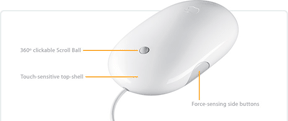 Since we were on travel at the time, we ordered a Mighty Mouse from Apple's online Apple Store with free FedEx Ground shipping. It arrived at Macs Only!'s Global HQ in San Diego, CA, in just two days from Apple's Elk Grove, CA, facility. It was waiting for us when we returned on the weekend. Since we were on travel at the time, we ordered a Mighty Mouse from Apple's online Apple Store with free FedEx Ground shipping. It arrived at Macs Only!'s Global HQ in San Diego, CA, in just two days from Apple's Elk Grove, CA, facility. It was waiting for us when we returned on the weekend.
Our Mighty Mouse was designed by Apple in California but made in Malaysia. It came with software on a DVD, a 7-page guide in English plus Japanese, French and Spanish pages and a one-year limited warranty. One simply installs the software, restarts and connects the Mighty Mouse. It connects via a USB 1.1 cable that works with either USB 1.1 or 2.0 ports.
The software allows one to program the left and right touch-sensitive mouse buttons, the scroll ball "button" and the side squeeze buttons. One accesses the software in the Keyboard & Mouse pane of System Preferences. Clicking on the "Mouse" tab displays the control settings. The scroll ball button's default setting calls up Dashboard. The right click button's default is basically off and the side squeeze buttons' default setting calls up Expose´-All Windows. Clicking the popup menu for each function allows one to customize it. We left all the settings on default except the right mouse click which we turned on by setting it to "Secondary Button."
The 360-degree scroll wheel is tiny. It nicely scrolls window contents horizonally and vertically and, if it is an image, scrolling is 360 degrees. It is easy to use but we found its performance to be uneven. Sometimes it become slightly more difficult to rotate so scrolling is not smooth. Turning the scroll ball makes a light scratching noise, like a pencil on coarse paper.
Pressing the scroll ball like a button instantly brings up Mac OS X 10.4.x's Dashboard. Now, we will definitely use Dashboard's Widgets more often.
Mighty Mouse clicks just like a regular Apple Pro Mouse, i.e. the top shell clicks down in the front from finger pressure. However, the left and right clicks are obtained by simply resting one's finger to the left or to the right of the scroll ball--this is really cool. The top front of Mighty Mouse is touch sensitive so it knows where one's finger is. We had no problem at all with this feature. Our Mightly Mouse makes an audible mechanical click when the top is pressed down.
Squeezing either or both side buttons calls up Expose´-All Windows which makes all open windows small enough to see all of them at the same time no matter how they are layered. We like this much better that calling up Expose´ via the function keys or by mousing over to a corner of the screen. It worked great. We do not find this action to be particularly unergonomic as some have written. The one exception is that our Mighty Mouse produces no sound when its side buttons are squeezed. According to Apple,
Mighty Mouse even sounds as good as it feels. The audio feedback built into Mighty Mouse provides an aural sensation that responds to your movements. When you scroll or click, Mighty Mouse produces subtle sound effects based on your actions.
It is not clear that the side buttons are supposed make a noise and they don't. But maybe our Mighty Mouse is defective because the scroll ball's "scratching" sound can be heard exactly the same whether it is plugged into a USB port or not. We'll check with our local retail Apple Store later this week.
We tried Mighty Mouse with several 3D games: Halo, Doom 3 and Call of Duty. We are not yet as adept with it as our Microsoft 5-button mouse, but Mighty Mouse worked fine except for the scroll ball. The scroll wheel on Microsoft's mouse is used to cycle through the weapons and it does so very precisely. The scroll ball on Mighty Mouse frequently brings up the wrong weapon, the same weapon or skipped multiple weapons.
For general use, the Mighty Mouse is a winner and we are using it as our routine mouse. Scrolling in windows is a snap and it makes Dashboard and Expose´ much more useable. We can not, however, recommend it for playing 3D games. Hopefully, Apple will begin including Mighty Mouse with it's desktop Power Macs, iMacs and eMacs. We would also like to see a Bluetooth wireless version to carry with our PowerBook. Apple's Mighty Mouse is $49. [Bill Fox]
[8/8] Consumer Reports Still High on Apple's Macs--September Issue: Consumer Reports magazine for September 2005 hit our mail box recently. On page 25 it reviews 12 desktop and 14 laptop computers.
For Desktops, CR noted that its user surveys continue to indicate that Apple is "top-notch" in reliability and tech support.
CR said that the iMac 20" 2 GHz model performed well in its tests and is priced the same as comparable Windows models. It cited the eMac combo drive 1.25 GHz machine as "more user friendly than comparable budget Windows models and includes a CRT." It faulted both models for "limited expansion capability."
For Laptops, again Apple was the CR pick for reliability and tech support.
In a brief discussion prefacing the ratings, CR noted that most PC brands are "more repair prone than Apple" and all PC brands provide "undistinguished" tech support. [Dana Baggett]
[8/6] Quicken 2006 for Mac Release 2 Patch is Out Already and available for download frm this Intuit Web page. Hot on the heals of the original release, the R2 patch provides these significant improvements:
General
- Stability improvements were made to prevent Quicken from quitting unexpectedly when launching or during data file conversion on systems running Mac OS X 10.4 or higher.
- Stability improvements were made to prevent Quicken from quitting unexpectedly when launching when certain internal files become corrupted. The files in question are now repaired and Quicken launches as expected.
- The Open Recent menu item did not display its submenu when there were no recent files to display. This issue has been resolved .
- Quicken has been updated to check with a new server for information about the availability of software updates.
Backup to .Mac
- When running a scheduled update, Quicken sometimes created and copied a backup file to .Mac when the Backup to .Mac feature was enabled. This has been corrected so the backup is no longer created in this situation.
Online Banking
- When selecting a downloaded transaction in the Download Transactions window, Quicken sometimes failed to copy the transaction to the register section of this window. This issue has been resolved.
- When using the Scheduled Updates tab of the One Step Update window, clicking the weekday buttons rendered the buttons unreadable. This issue has been resolved . When canceling a Quicken Bill Pay payment, the payment would be marked as a sent payment in the register. Quicken now correctly marks the cancelled payment.
[Dana Baggett]
[8/6] Apple Revised the Offerings from Three Hot Deals Retailers:
J&R has great prices on top quality Mac products, including Advanced Bridging iJet Wireless RF iPod Remote, Belkin Media Reader for iPod with Dock Connector, Brother MFC-420N Color Multifunction Machine, Canon Optura 400 Digital Camcorder with $100 mail-in rebate, Digital Age WrapAround Notebook Computer Speaker, and much more.
Small Dog Electronics has great prices on top quality Mac products, including BTI Tunestir FM Receiver with FM Transmitter and Remote for iPod, QuickerTek 5.5dbi High Gain Antenna for 15" and 17" Aluminum PowerBooks, M-Audio FastTrack Studio, iKlear Screen Cleaning Singles (36-count), Verbatim 10pk CDR Digital Vinyl with Jewel Cases, and much more.
Ramjet has super low prices on RAM upgrades for your Mac, including 2GB DDR Kit for Power Mac G5, 512MB PC-2700 for Aluminum PowerBook G4, 1GB Module for Aluminum PowerBook G4, 1GB DDR DIMM for Mac mini, 512MB DIMM for iMac DV, 1GB DDR Kit for iMac G4, and much more.
[Bill Fox]
[8/5] New Retrospect Driver Update for Retrospect 6.0 (Mac) version 6.5.101 is Out and available for download from this Dantz Web page. The RDU adds new drivers: ADIC Scalar i2000 Tape Library, HP StorageWorks DAT40 USB Tape Drive, HP StorageWorks DAT72 USB Tape Drive, HP StorageWorks Ultrium 960 Fibre Channel Tape Drive and Tandberg 420LTO (LTO-2 HH) Tape Drive. It also fixes a tree.c-3444 and elem.c-821 assert error under Mac OS 10.4.x. [Dana Baggett]
[8/5] PB FixIt Now Has Complete iBook G4 Parts For Sale: PB FixIt announced a complete line of over 80 parts and accessories for Apple's iBook G4 series. The Company also announced the immediate availability of free online FixIt Guides for the G4 iBook 12" and 14" models from this Web page. [Bill Fox]
[8/4] Apple Launched iTunes Music Store in Japan: Apple today launched its revolutionary iTunes Music Store in Japan, giving music fans the same innovative features, breakthrough pricing, seamless integration with iPod and groundbreaking personal use rights that have made iTunes the number one online music service in the world. With one million songs priced at just ¥150 and ¥200 per song, plus Apple’s legendary ease of use and pioneering features such as built-in support for Podcasting, the iTunes Music Store in Japan is the best way for Mac® and PC users to legally discover, purchase and download music online. The iTunes Music Store is the number one online music store with over 500 million songs purchased and downloaded worldwide, and works seamlessly with iPod, the world’s most popular digital music player with over 21 million sold.
In celebration of the iTunes Music Store launch in Japan, Apple is hosting live music performances throughout August at all four retail locations in Japan, including the new Apple Store® Shibuya which opens August 6. More... [Dana Baggett]
[8/4] Apple Announced More iPod/Car Stereo Integration: Apple today announced that Nissan, Mazda and Daihatsu in Japan have joined BMW, MINI, smart and Alfa Romeo in Japan to deliver iPod integration with their car stereos for 2006 model lines. Seamless integration of iPods in cars allows music lovers to enjoy high-quality sound through their car’s stereo system, easily access their entire music library and take their music with them everywhere they go. In addition, an array of after-market solutions are available from Alpine, Clarion, Kenwood and Pioneer for cars that currently do not offer iPod integration. More... [Biill Fox]
[8/4] From the Dark Side--Windows Vista, Mac-like and Insanely Late: Microsoft announced the Beta 1 release of Windows Vista (formerly known as Longhorn or affectionately as "longwait") and made it available to select developers and IT professionals. According to reports, Vista is very Mac-like including drop shadows, transparency, liquid colors, search engine and increased passworded protections similar to Unix and Mac OS X. It is due out in late 2006. More... But who cares, by then Apple will have released a new version of Mac OS X called Leopard. [Dana Baggett]
[8/4] Apple Revised the Offerings from Three Hot Deals Retailers:
The newest entry to the Hot Deals family is the Apple Store Special Deals page. Here you'll find unbelievable deals on the hottest refurbished and new, unopened Apple products. Current offerings include PowerBook 12" 1.5GHz with SuperDrive for only $1,499, iPod with Color Display starting at only $299, eMac 1.25GHz with SuperDrive for only $799, and much more. But hurry; supplies are limited and sure to go fast.
MacZone has fantastic prices on essential Mac products, including Adobe Acrobat 7 Pro with FREE 128MB Flash Drive, Tritton Sound Bite USB Portable Speaker System, Viewsonic 19" LCD Flat Panel Display, Epson Stylus C86 Color Inkjet Printer, Belkin Leather Case for iPod, Sonnet PodFreq Premium FM Transmitter for iPod, and much more.
CompUSA has money saving deals on a bevy of Mac products, including PalmOne Tongsten E2 with $50 mail-in rebate, Targus Defcon CL Notebook Cable Lock with $10 mail-in rebate, Epson Stylus Photo RX500 Printer with $50 mail-in rebate, Canon Pixma iP5000 Color Photo Printer with $20 mail-in rebate, Intuit QuickBooks Pro 2005 for Mac with $100 mail-in rebate, and much more.
[Bill Fox]
[8/4] Tonight on The Tech Night Owl LIVE--Macworld Mag, RAM, Cars and iPod Accessories: This week co-hosts Gene and Grayson Steinberg will have a conversation with Christopher Breen from Macworld and PlayList Magazine. You will also hear about choosing the right memory for your Mac with Darryl Hawes from Crucial Technology, discover the latest computerized safety features in cars with Bob Yakushi from Nissan Motors, and learn about the latest cool iPod accessories from Belkin. Tune in the internet radio broadcast Thursday night from 6:00 to 8:00 PM Pacific, 9:00 to 11:00 PM Eastern. A streaming archive and podcast will be available. [Bill Fox]
[8/4] FREE Envision Web Show of the Week--Discovery Mission: The space shuttle Discovery rocketed into space last week, and is currently docked at the International Space Station. This week's Envision Web Show of the Week features high resolution images from the mission. The Envision Web Show of the Week can be downloaded from the Show of the Week Web site. Previous Shows of the Week are available in the Show of the Week archive. [Bill Fox]
[8/3] The Apple Developer Connection Published Introduction to Open Source Scripting on Mac OS X: Scripting is a powerful feature of Mac OS X and many scripting languages are built in, including Perl, PHP, Python and Ruby. Learn about your scripting options from Introduction to Open Source Scripting on Mac OS X for quickly automating a wide range of tasks on Mac OS X. [Bill Fox]
[8/3] Planned Apple Store in NYC Historic District Hits Architectural Snag: Apple hopes to open a new two-story Apple Store in NYC at 136 Fifth Avenue between 18th and 19th Streets. Unfortunately, it is in an official Historic District called the Ladies' Mile. The current building is the two-story, non-descript aluminum-faced Andrews Coffee Shop but the Community Board led by a local architect considering Apple's design wants it replaced with something new that reflects the ornate florid designs of an earlier period in the area. Apple has offered two designs, a gray limestone fascade with an engraved Apple logo and an all-glass front with the Apple logo suspended behind. Both have been rejected by the board in lopsided votes. More... [Dana Baggett]
[8/3] FREE Apple Online Seminars--August Listing: These Apple online events are available 24 hours a day, 7 days a week from any computer with internet access. They are designed to be no more than 30 minutes in length and offer a wide variety of resources and information for your review. Topics cover solutions using Apple and partner products and technologies.
3D Modeling on the Mac with modo--Watch Brad Peebler, President of Luxology, as he provides a tour of modo and find out how you can turn your inspiration and creativity into amazing 3D models.
A Blueprint for Tiered Storage--Steve Duplessie, recognized independent expert on storage technology, discusses the practicalities of tiered storage & set-up of a solution that works.
Asset Management for Creative Workgroups: With Xserve G5 and Extensis Portfolio Server--Learn how you can better manage your photographs and creative assets with the winning combination of Apple Xserve and Extensis Portfolio Server.
Biotech is in our DNA--Michael Athanas, Ph.D., of The BioTeam will show how to install a fully provisioned informatics cluster on one or more Xserve servers using iNquiry.
Build High Performance Tiered Storage Strategies - With Xserve RAID--Join Alex Grossman, Senior Director of Server and Storage Hardware, and learn how you can implement a tiered storage strategy using Xserve RAID.
Change Your Infrastructure Legacy: Lower Costs and Simplify Server and Storage Management--Join Alex Grossman, Apple Sr Director, and learn how adding Xserve G5 and Xserve RAID to your IT infrastructure can help you meet today?s business demands.
Color Management for Your Digital Workflow--This free online seminar helps demystify color management and gives you the knowledge you need to incorporate it into your workflow.
Color Management: From Input to Edit and Print with Mac OS X Panther & ColorSync--Join Steve Upton, industry consultant on color, as he gives you an overview of color management from displays to applications and output.
Computational Clusters for Bioinformatics--Elizabeth Kerr, Ph.D., Director of Science and Technology Markets at Apple, moderates this informative webcast discussion of the Apple Workgroup Cluster.
Cost-effective Storage Deployments for Research Computing--Learn how to achieve better data accessibility and faster storage retrieval in a more cost-effective way with industry-leading solutions.
Deliver Simplified Workgroup Services--Join Douglas Brooks, Server Product Mgr, to learn how to deliver robust workgroup & internet services without straining your budget or stretching your IT staff.
Desktop Management Made Easy with Apple Remote Desktop 2--Join Apple Product Mgr Nader Nafissi to learn why Apple's new, easy to use desktop management software is the essential tool for any Mac system administrator.
Developers win with Mac OS X - Reap the rewards--Built on a rock-solid UNIX core and standards-based technologies, Mac OS X is hailed as the world's most advanced operating system.
Font Management for Creative Professionals--Join Brent Haley, Apple marketing mgr, for an overview of font management capabilities in Mac OS X and to see solutions from Extensis and Insider Software.
Getting Started with High Performance Computing--On-demand rebroadcast of the Dec 16, 2004 webcast discussion of the high-level concepts of high performance computing, issues & obstacles, and more.
Guitarists and the Mac: A Conversation with Pat Metheny--Join Pat Metheny in this free online seminar and learn how the Mac can help you take your music to the next level.
Improve Your Presentation Skills--Watch this free online seminar and find out how to improve your presentation skills.
Information Lifecycle Management--Steve Kenniston, an Enterprise Storage Group analyst will offer insights as to how to manage vast amounts of data while keeping your overhead low.
Mac OS X and Mac OS X Server for High Performance Computing--Learn about the technical underpinnings of Apple's latest OS, and how new features and updates will benefit users of Mac OS X-based clusters and grids.
Mac OS X v10.4 "Tiger" for Scientific and Technical Computing--Join Apple in this densely-packed on-demand webcast rebroadcast on how each new feature in Tiger applies to Apple's scientific customers.
Managing Your Creative Assets--Join Brent Haley, Apple marketing manager, for an overview of the latest storage solutions from Apple and an intro to asset management solutions.
Maximizing Mac OS X Application Performance--Re-broadcast of the webcast discussion of the basics of optimization, how and why developers should turn a critical eye to the code they've just written.
Mobile Creative Studio, Portable Workstation, Office-on-the-Go--Join Gail Nishimura, PowerBook product manager, to learn about the latest advancements in the PowerBook G4 line and discover which model is right for you.
Mobile Field Editing with Journalist Dr. Bob Arnot--Join Dr. Bob Arnot to learn how the Mac can help you become a more successful storyteller and videographer by editing video on-the-go using tools from Apple.
Optimize Your Creative Workgroups with Mac OS X Server, Xserve, and Xserve RAID---Join Brent Haley, Apple senior marketing manager for design and print, and learn how you can remove barriers to creativity while streamlining mundane IT tasks.
Perfect Color Starts Here, With Apple Cinema Displays--Join the Apple Cinema Displays product manager to learn how adding an Apple display to your creative system can boost your color-viewing experience.
Perfectly Focused - Digital Photography on Mac OS X--This seminar will show you why you should take the plunge to digital--and how to get started with your own digital photography workflow on Mac OS X.
Powerful tools for 2D and 3D post production--Watch Daryl Obert of Alias and Charles Meyer of Apple as they explore ways you can bring new levels of integration to your post production workflow.
Pre-Visualizing and Presenting Your Ideas with StoryBoard Artist--Watch Jeff Walsh of PowerProduction demo StoryBoard Artist and find out how to convey your ideas with more depth, flair and accuracy than you thought possible.
The Ultimate Creative Workstation. Discovering the Apple Power Mac G5--Todd Benjamin provides a tour of the Power Mac G5, describing what makes them so innovative and how they will benefit your creative endeavors.
Third-party HPC Solutions for Mac OS X--Apple will be joined by representatives from companies who develop their software or hardware for the platform to talk about their products.
Unwire Your Business--Take this free online seminar and find out how Apple's wireless and mobile solutions let you take your computing environment with you wherever you go.
[Bill Fox]
[8/3] NewerTech Adds 2200mAh iPod Battery Replacement Line: Newer Technology Inc. introduced a new 2200mAh iPod battery replacement kit for first- and second-generation iPods. For only $34.95, the new 2200mAh battery replacement offers 78 percent more runtime capacity than the original battery shipped by Apple. As with all NewerTech batteries, installation tools and instructions are included. A video installation guide is also viewable online. Prices on existing 1800mAh and 2100mAh batteries have been slashed to make way for the new 2200. [Bill Fox]
[8/2] Apple Released New Mighty Mouse--4 Programmable Buttons and a Scroll Ball: 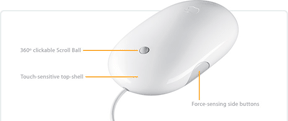 Apple today introduced Mighty Mouse, its next generation mouse with several innovative new features that make using a Mac even more powerful and easy. Mighty Mouse offers power users up to four independently programmable buttons, without compromising simplicity for users who prefer just a single-button mouse. Mighty Mouse also introduces an ingenious Scroll Ball that lets users scroll in any direction—vertically, horizontally and even diagonally. With the Scroll Ball, users can scroll with natural, fluid movements, making Mighty Mouse perfect for applications from viewing web pages and photographs, to video editing and music creation. Mighty Mouse is priced at just $49. Apple today introduced Mighty Mouse, its next generation mouse with several innovative new features that make using a Mac even more powerful and easy. Mighty Mouse offers power users up to four independently programmable buttons, without compromising simplicity for users who prefer just a single-button mouse. Mighty Mouse also introduces an ingenious Scroll Ball that lets users scroll in any direction—vertically, horizontally and even diagonally. With the Scroll Ball, users can scroll with natural, fluid movements, making Mighty Mouse perfect for applications from viewing web pages and photographs, to video editing and music creation. Mighty Mouse is priced at just $49.
This marks the first Apple venture beyond the simple one-button mouse for the Mac. Here is a QuickTime VR image of the new mouse. [Bill Fox]
[8/2] Mozilla Suite v1.7.11 is Out and available for download from this Mozilla Project Web page. Mozilla Suite is the open source Mozilla Project's all-in-one internet application: Web-browser, advanced e-mail and newsgroup client, IRC chat client, and HTML editing. Here are the release notes. Mainly two mail issues were fixed. [Dana Baggett]
[8/2] All About Spotlight--David Pogue's Podcast from O'Reilly: David Pogue's secret Tiger tips for Spotlight super searches--how to use spotlight to help access your data faster, streamline searches, and even launch applications faster is now available as a podcast (7 minutes, 6.6 MB). It is available for download from this O'Reilly MacDevCenter Web page. [Bill Fox]
[8/2] iMovie Academy Awards at Brunswick, ME, Junior High School: The iBook program for public schools in Maine has spawned a number of creative projects. At Brunswick Junior High, the students in a science class use iMovie to edit and produce films of their science projects. These films are then judged and issue awards in a school assembly that students and teachers have called "The iMovie Academy Awards." More... [Dana Baggett]
[8/2] Quicken for Mac 2006 is Out: Intuit released Quicken 2006, the personal and lite business finance program for the Macintosh. Featuring improvements to the way transactions are downloaded and appear in Quicken and a way to back up data to Apple's .Mac service, Quicken for Mac 2006 shows Intuit's continuing support for the Mac platform and an unrelenting focus on solving evolving customer needs. Quicken for Mac is one of the top five selling applications for the Macintosh platform.
There is at least one report on the listservers that we frequent that mentions Quicken 2006 crashed while importing a Quicken 2005 file until certain transactions were deleted. Even then, Quicken 2006 crashed frequently while using the imported file. We stress that this is just one report. However, significant problems with initial releases of updated Quicken applications is a too common occurence for us so we usually wait until there is at least one patch out before upgrading. [Bill Fox]
[8/1] Does the Mac mini Really Need 512MB RAM With Tiger--How Fast Is It? The requirements for running Mac OS X 10.4 "Tiger" list 512MB of RAM. So Apple has now increased the minimum amount of RAM across all models of Macs, desktops and laptops, from 256MB to 512MB. It's a nice bonus but was it really needed for a Mac mini?
We have shown previously that 256MB of RAM runs Mac OS X just fine, at least through 10.3.x "Panther," when running simultaneously a large number of applications that consumer-level Mac users might run on a 1.25GHz Mac mini. Not the professionals, mind you, who might be working with digital video and large images and RAM-hungry applications like Adobe Photoshop. We mean regular consumers who surf the Web, send email, write letters, do the home finances, listen to songs via iTunes or watch digital video via QuickTime Streaming, especially those entry-level Mac users who might buy a Mac mini.
Because of Tiger's 512MB RAM requirement, we decided to re-run our 1.25GHz Mac mini RAM tests using Mac OS X 10.4.2 to see if there is a difference between 256MB and 512MB of RAM that our test can determine using the new operating system. First, we ran Xbench 1.13 with no applications open except Xbench and without an internet connection to our Mac mini with 256MB and then with 512MB of RAM. Then we opened Safari, Mail, iTunes, Word 2004, Excel 2004, eight Dashboard Widgets and QuickTime simultaneously and also opened a feed of The Island movie trailer at medium resolution vis QuickTime/iTunes from thr iTunes Music Store. With the applications open we re-ran the Xbench tests at 256MB and 512MB of RAM.
Opening the applications causes a significant performance hit on the Mac mini as measured by Xbench. The idea of the test is to see if moving from 256MB RAM to 512MB of RAM in the Mac mini in any way ameliorates the performance hit.
Here is how RAM is allocated by Mac OS X 10.4.2 without the applications open and with them open under 256MB and 512MB of RAM.
Mac mini RAM Usage With and Without Apps Open
|
|
256MB
|
512MB
|
|
RAM Allocation
|
No Apps
|
Apps
|
No Apps
|
Apps
|
|
Wired
|
38
|
47
|
58
|
67
|
|
Active
|
69
|
137
|
64
|
262
|
|
Inactive
|
76
|
69
|
79
|
176
|
|
Subtotal Used
|
183
|
253
|
202
|
505
|
|
Free
|
73
|
3
|
311
|
7
|
|
Total
|
256
|
256
|
512
|
512
|
With no applications open, the RAM allocation among categories is very similar between 256MB and 512MB, with the extra amount being "Free." Opening the applications greatly increases the amount of "Active" RAM and there is virtually no free RAM left at either 256MB or 512MB.
Here are the speed test results with no applications open and with the applications open:
Xbench 1.1.3 Total Scores With and Without Apps Open*
|
|
256MB RAM
|
512MB RAM
|
|
Xbench Test with...
|
|
|
|
No Apps Open
|
135
|
138
|
|
Many Apps Open
|
103
|
103
|
*Average of 5 runs.
The Xbench scores running Tiger are virtually identical between those at 256MB and those at 512MB, just as we found when running Mac OS X 10.3.7 Panther. Therefore, adding the additional 256MB of RAM did nothing to ameliorate the performance hit caused by so many open applications and QuickTime streaming activity. In addition, The Island movie trailer looked just as smooth at 256MB as at 512MB while running the Xbench tests.
We continue to believe, based on this test and actual use, that 256MB of RAM is adequate for Mac OS X, including Tiger, for running basic consumer-type applications. But Apple is giving everyone who buys any Mac, including now the Mac mini, an extra 256MB for free. While some may prefer a discount, few are going to complain. [Bill Fox]
[8/1] Xbench 1.2 is Out for those of you who like to benchmark their own computers. We found it on MacUpdate. Since Xbench is a key application in our benchmarking, we will be calibrating our results obtained using the previous version, 1.13. [Dana Baggett]
[8/1] Mactracker 4.0b3 is Out: Mactracker provides detailed information on every Apple, Motorola, PowerComputing, and UMAX Mac OS computer ever made, including items such as processor speed, memory, optical drives, graphic cards, supported Mac OS versions, and expansion options. Also included is information on Apple mice, keyboards, displays, printers, scanners, digital cameras, iPods, AirPort Base Stations, Newtons, and Mac OS X versions. Version 4.0b3 provides a lot of info updates. [Dana Baggett]
[Go to the July Archive]
[Return to Macs Only!'s Current News]
|
|
|
Click On Images
 
Advertising Info

|
|



