|
February 2006 News Archive
Return to Macs Only!'s Current News Page.
Copyright 2006 by Bill Fox All rights reserved.
Last Updated: Feb. 28, 2006

Note: Use "Find" under your browser's "Edit" or "Search" Menu to search each month's archive.
Older Archives: January | December | November | October | September | August |
[2/28] Apple Special Event Today at 10 a.m. PT: Some members of the media were invited by invitation only to Apple's campus in Cupertino, CA, today with an email stating "Come see some fun new products from Apple." as we reported last Wednesday. Of course, speculation has run rampant as usual but has focussed mostly on the possibility of an iBook successor (likely re-named the MacBook), an Intel-based Mac mini and a video iPod with a larger screen.
We have no inside scoop but we'd like to see a Mac mini Core Duo with decent graphics hardware so we can retire our much upgraded but aging (going on 6 years) workhorse G4 Cube and relegate it to the bookcase or coffee table to be revered and admired as it deserves.
Why an Intel Mac mini? It's all we really need for general office computing (Mail, Safari, Pages, Keynote, Photoshop Elements, iChat, iView, Excel), our 22" Cinema Display is still looking very good and to make a point among colleagues who spend over $2,000 on a new Wintel virtually every year. We'll post the results of the event later today. [Bill Fox]
[2/28] Woz Denies Opposing Apple's Intel Switch and Supporting iPod Division Spinoff: Based on this Toronto Globe and Mail interview, several web sites and other news sources have reported that Steve Wozniak (Woz), a co-founder of Apple Computer and its initial technical competence, is opposed to Apple's switch to Intel CPUs and thinks that Apple should spin off its iPod Division as a separate company. In an email posted to a list we subscribe to (and on the owner's blog), Woz denies he ever said these things explicitly to the reporter and his positions are, in fact, just the opposite.
Here is the text of his email:
From: Steve Wozniak
Subject: Re: [Ti] The Word according to The Woz [OT]
I was in New Zealand and am just now back home. I saw a couple of headlines that were way off base.
As for Microsoft's desire to be more like Apple (creative, not the Dark Empire), I have insights into that aspect. It's opinion but why be constantly negative, like saying that bad things from the past mean MS will always be a bad guy. I myself am not known for taking the enemy approach to anything.
As for "spinning off iPod" I heartily deny saying this. The reporter asked some such question and I laughed it off as ludicrous. Why would Apple spin off something so successful. Then the reporter suggested that it could be like a separate division. Well, organizationally, it must be so already and I acknowledged the question I was asked in that way. Then the reporter asked if it made sense to have the iPod division somewhere else and I gave a mixed response, a logical response. I likened it to HP divisions when I worked at HP. There is a nice environmental effect in separate divisions. But then I mentioned that the HP divisions were making very different product lines, whereas the strength of the iPod came from treating a music device as a 'satellite' to a computer, and the intertwining of iTunes and the iPod made this possible. I did NOT say that the iPod division should be spun off and I feel used in that regard.
As for Intel, I have consistently backed that decision. But virtually every issue ever is not black or white. In this case the only thing I've ever said slightly negative, myself, is that I'd hoped for a new low power silicon technology that would extend for future generations, a'la IBM's copper technology back a ways. I said that I had hoped for more than just a good design to keep as much of the chip inactive as possible. The reporter again pushed me to say I was negative on the transition. That's a laugh, as anyone who is close to me can tell you, but I did acknowledge that some might be against it because of our 'big enemy' stance and so much of our Macintosh history riding on being different than the masses. That statement must have been stretched into being one about my own thinking.
I'm extremely short of time, organizing things after a long trip (mostly email requests for my time) so if any of you can spread my comments around, all the better. The problem with thinking is that if you think out a 30 second explanation, it passes over the 5 second sound-byte crowd.
--
-- tv is wake zone
[Bill Fox]
[2/28] MacIntels May be Excellent Mac Game Machines for games that have universal binaries. We ran Doom 3, with the universal binary 1.3revA patch released just over a week ago, on our new 20" 2 GHz iMac Core Duo and it trounced our stock 20" 2 GHz iMac G5 (Rev. B) running at the default (Medium Quality--MQ) resolution/graphics settings. Then, we moved the settings up to those we use for our stock Power Mac G5 Quad (High Quality--HQ) and the iMac Core Duo scored a near miss of the Quad's benchmark. (For details, see how we test.)
Here are the results:
Speed of Doom 3 on Three Macs (frames/sec)*
|
|
Mac
|
|
Settings
|
2GHz iMac Core Duo
|
2GHz iMac G5 (Rev.B)
|
Power Mac G5 Quad
|
|
.
|
|
|
|
|
MQ
|
65
|
38
|
-
|
|
HQ
|
51
|
-
|
53
|
*Average of three runs following first run. Red is faster.
The iMac Core Duo may be a real screamer when it comes to 3D OpenGL games running natively. It is 71 per cent faster at running Doom 3 than our iMac G5. The iMac Core Duo falls only 2 fps short of the Power Mac G5 Quad's performance. So far, Doom 3 is the only game we've benchmarked that has been upgraded with universal binaries. In addition, the Doom 3 scores are highly dependent on the graphics card installed and the ATI X1600 with 256MB VRAM in the iMac Core Duo is better than the ATI 9600 with 128MB VRAM in the iMac G5. It may be as good as the Nvidia GeForce 6600 with 256MB VRAM in the Quad but we also got 52 fps in a dual 2.5 GHz Power Mac G5 with a better Nvidia GeForce 6800 Ultra with 256MB VRAM.
We'll withhold judgement until we see more results but the future of Mac gaming is looking very speedy! [Bill Fox & Dana Baggett]
[2/27] Hands-On Review--Adobe's New Photoshop Elements 4.0 for the Mac: Adobe announced today the release of Photoshop Elements 4.0 for the Mac, catching up in version number to the Windows edition. If Adobe's web pages have not been updated when you see this review, they will be soon.
We have used Photoshop Elements (PE) to produce images we post on Macs Only! and for re-touching our digital photos since version 1.0 replaced the mostly free Adobe PhotoDeluxe a number of years ago. PE is Adobe's reduced set version of Adobe Photoshop so it is primarily for consumers but also for professionals who work with digital images and do not need the fabulous feature set found in its bigger and more expensive fully professional sibling.
This review is based on a pre-release copy that we have used for several weeks. The only thing missing from the review copy is the new PE 4.0 Help file. PE 4.0 is a Power PC application, not a universal binary, so it will not run natively on MacIntels.
Each version of PE since 1.0 has picked up more of Photoshop's features and has become more Photoshop-like in its use. The shift between versions 2.0 and 3.0 was quite pronounced in our experience. While a load of Photoshop features were added, perhaps to stay ahead of Apple's iPhoto, PE 3.0 also lost some of the ease of use and simplicity of PhotoDeluxe that we enjoyed in prior versions. PE 4.0 also adds some terrific new features but it regains some simplicity of use as well.
According to Adobe's general description,
The #1 selling consumer photo-editing software now lets you effortlessly enhance photos with automatic red eye removal, simple skin tone correction, and new selection tools that make adjusting specific areas of a photo fast and easy. Keep your photos at your fingertips with the enhanced file browser, Adobe Bridge for Photoshop Elements.
Here are the details of the new features:
Magic Selection Brush -  Adobe claims the new Magic Selection Brush makes photo correction a snap by taking the pain out of photo selection. So, instead of slow, trial and error outlining and multiple tools, one can just click or brush over the area. The Magic Selection Brush analyzes and selects the rest of the area automatically. There are further options to refine the selection if desired. One just chooses a correction and applies it. Specific parts of a photo can be quickly selected for easy color, lighting, and contrast adjustments. Adobe claims the new Magic Selection Brush makes photo correction a snap by taking the pain out of photo selection. So, instead of slow, trial and error outlining and multiple tools, one can just click or brush over the area. The Magic Selection Brush analyzes and selects the rest of the area automatically. There are further options to refine the selection if desired. One just chooses a correction and applies it. Specific parts of a photo can be quickly selected for easy color, lighting, and contrast adjustments.
This is one of the coolest new features.  To illustrate it, we used an image of a 2005 Corvette (top). We touched the head and arm of the driver with the magic brush and used the brightness/contrast controls to "remove" him (middle). We also quickly "scribbled" over the Corvette and used the brightness/contrast controls to make the Corvette stand out a little more from the background to make it easier to select. Then, we used the Magic Lasso Tool to select the Corvette with a little fiddling and remove the background (bottom). It took just a few minutes to produce an image that can be pasted and blended into another background. To illustrate it, we used an image of a 2005 Corvette (top). We touched the head and arm of the driver with the magic brush and used the brightness/contrast controls to "remove" him (middle). We also quickly "scribbled" over the Corvette and used the brightness/contrast controls to make the Corvette stand out a little more from the background to make it easier to select. Then, we used the Magic Lasso Tool to select the Corvette with a little fiddling and remove the background (bottom). It took just a few minutes to produce an image that can be pasted and blended into another background.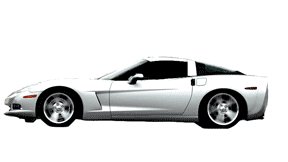
Skin Tone Adjustment - Adobe claims PE 4.0 makes getting accurate skin tones in a photo fast and easy. There are also advanced controls available for even more precise correction.
This new feature worked particularly well on photos of people that were too green or blue. Those that appeared too red took some fiddling with the tan and blush to get a natural look to our eyes. But in any case, this feature is much easier to use than trying to adjust the hue and saturation to get a good resulting skin tone.
One-click Red Eye Adjustment - In previous versions (and in other applications), one had to click on each eye in a photo that exhibited red eye from a camera flash. In PE 4.0, one simply clicks on the photo anywhere and all of the red eyes are eliminated.
This new feature worked as advertised on our digital photos.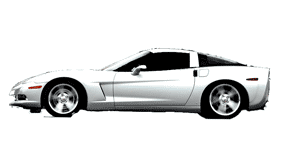
Magic Extractor with Defringe - Adobe states that one can use this tool to easily extract subjects or objects from any photo, with advanced edge defringing, to use them for composites and scrapbooking.
We tested this feature by repeating with the Magic Extractor what we did above with the Corvette using the Magic Lasso Tool. The result was even quicker and easier than using the Magic Lasso Tool. The extracted image is good enough to paste onto a dark background without further work.
Online Printing & Creations - With this feature one can get professional-quality Kodak prints and beautiful hardbound photo books, cards and calendars, delivered directly to one's door. PE 4.0 can also automatically optimize photos for e-mail.
Non-destructive Camera Raw processing with DNG support - PE 4.0 now supports Adobe's Camera Raw plugin so that one can use non-destructive photo processing and fine tune exposure lighting with the raw data from one's digital camera. One can also convert Camera Raw files to the universal Digital Negative (DNG) format for a lifetime of access without worrying about proprietary camera formats. Camera Raw works with over 113 digital cameras.
Adobe Bridge for Elements -- In PE 4.0, Adobe has replaced PE 3.0's file browser with a slimmed-down version of Adobe Bridge that comes with Adobe Creative Suite 2. The "abridged" PE 4.0 Bridge has these features:
- Browse multiple file types -- — Manage, preview, and open JPEGs, Camera Raw, multi-page PDF files and many more in the Adobe Bridge window.
- Organize and rename -- Create and rename files and folders individually or in batches.
- Full Screen Slide Show -- Quickly review, rate, and label your new digital photos in a full-screen slide show.
- Find by Metadata -- Quickly search for all the photos you took with a flash, with a certain shutter speed or f-stop, by the camera make and model, and more. Photoshop Elements 4.0 supports an extensive range of metadata types, including the IPTC set.
- Photo captions -- Apply captions to multiple files at the same time.
- Keywords -- Easily create and attach keywords for the people, places and events in your life. Then find the photos you want in an instant with a keyword search in Adobe Bridge.
- Saved Searches -- Create smart search filters so you can quickly find commonly searched files. Even save your searches as reusable Collections.
Unfortunately, we could not try out the PE 4.0 version of Bridge since we have Adobe Creative Suite 2 installed and the full Adobe Bridge application opened instead when we selected "Browse with Bridge" in PE 4.0's File menu. Perhaps this is a bug in our pre-release version, but it's more likely a feature that connects PE 4.0 to Creative Suite 2. We can say that the full version of Bridge is an excellent tool for managing photos and digital images.
In summary, Adobe Photoshop Elements 4.0 for the Mac is a terrific photo/digital image re-touching application for consumers and professionals alike. Version 4.0 is a significant improvement over version 3.0 and well worth the upgrade price with a long list of new features that work very well. Adobe Photoshop Elements 4.0 for the Mac can be ordered today for $89 or $69 for an upgrade edition. [Bill Fox]
[2/27] RealPlayer for Mac 10.0 (Build 352) is Out and available for download via MacUpdate.com. According to the Read Me file,
10.0.0.352: Changes since release 10.0.0.331
- Added media type assignment in Preferences (Mac OS X 10.4 and later)
- Recently reported security vulnerabilities fixed
We downloaded and installed the new version. It's setup offered to use it for QuickTime and AVI files, something new, but we did not check them preferring to use Apple's QuickTime instead. The latest build seem to work fine [Bill Fox]
[2/25] O'Reilly Published Photoshop CS2 RAW: The RAW format is becoming more and more popular with professional and amateur digital photographers, because it affords unparalleled flexibility and control during the editing process. Adobe Photoshop is currently the most popular and widely-used digital image editing tool in the world, and its latest version, Adobe Photoshop CS2, is an excellent place to edit RAW images.
"RAW data is the holy grail of digital photography," says Mikkel Aaland, a pioneer of digital photography and author of nine books, including O'Reilly's Photoshop for the Web and the award-winning Shooting Digital. "Anyone who is serious about digital photography and wants to produce the best possible picture needs to shoot and process RAW."
Mikkel Aaland's newest book, Photoshop CS2 RAW, covers the processing of RAW digital images with Adobe Photoshop CS2 (O'Reilly, US $34.99). This highly visual, full-color, comprehensive guide explores the entire RAW process from when, why, and how to shoot RAW, to using the Adobe Camera Raw plug-in converter and new Bridge navigation software. [Bill Fox]
[2/25] Apple Revised the Offerings from a Hot Deals Retailer:
B&H Photo Video has great deals on a wide variety of products for your Mac , including: the Xacti VPC-C6, 6.0 mega-pixel digital camera from Sanyo for $499.95; the Microtek ArtixScan 4000tf, 35mm film scanner for $699.95 answers the question "what am I going to do with all the boxes of negatives and transperancies in the garage?"; Epson Perftection 4990 Pro Letter-size flatbed scanner for $549.95; Hewlett-Packard DesignJet 30 Photo-quality tabloid-size inkjet printer for $979.95; Avid Xpress DV 4.0 editing software basic kit for $344.95; Sony DCR-HC42 MiniDV Camcorder w/12xoptical zoom for $374.95; and much more.
[Bill Fox]
[2/24] Apple Pro Tip of the Week--Search Inside Photoshop Documents! As Apple writes, "[t]his one’s a mind blower." Spotlight will search Type layers in a layered Photoshop document (i.e. saved in PSD format) and find the layered file that has the word that's being looked for. One needs to use Type layers—not rasterized layers for the search to work. Apple Pro Tips of the Week are from Scott Kelby's Mac OS X Tiger Killer Tips, packed with cool inside secrets, slick workarounds, undocumented shortcuts and sneaky tricks to help one use Mac OS X. More... [Dana Baggett]
[2/24] Alex Ostrovsky Downloaded Billionth Song from iTunes Music Store--Speed of Sound: Apple yesterday announced that one billion songs have been legally downloaded from the iTunes Music Store since it was launched less than three years ago. The billionth song, Speed of Sound, was purchased as part of Coldplay’s X&Y album by Alex Ostrovsky from West Bloomfield, Michigan and as the grand prize winner he will receive a 20-inch iMac, 10 fifth generation iPods and a $10,000 gift card good for any item on the iTunes Music Store. In addition, Apple will establish a scholarship to the world-renowned Juilliard School of Music in his name to commemorate this milestone. [Bill Fox]
[2/24] Our iMac Core Duo Speed Test was Updated: We added several tests to our 20" 2 GHz iMac Core Duo speed test using applications without universal binaries. These tests illustrate their relative speed running in Rosetta emulation on the iMac Core Duo. The test results range from no speed loss up to a 33 per cent speed loss. We also ran a file-copy test in the Finder and the iMac Core Duo was very nearly twice as fast. [Dana Baggett]
[2/24] 15" PowerBook G4 Disappears from Apple Store: Like its 17" iMac G5 counterpart shortly after the iMac Core Duos began shipping, the 15" Powerbook G4 was removed from Apple's online store this week following the announcement that the 15" MacBook Pro is now shipping. This is consistent with what Apple employees told us at Macworld last month and we reported back then. The 12" and 17" PowerBook G4s are still offered for sale from Apple's online store. [Bill Fox]
[2/23] Doom 3 Patch 1.3A DOES Make It Go Faster on PPC Macs--YES, IT DOES! On our Tuesday edition, we reported our tests that clearly show that Doom 3 with the then just-released 1.3revA patch running on our 2 GHz iMac G5 (Rev.B) with ATI Radeon 9600 graphics, a Power PC Mac, runs over 20% faster. We used the default settings chosen by the game, a resolution of 640x480 and Medium Quality settings, for that particular Mac and reported that fact.
Yesterday, a web site well-known for excellent speed tests implied, at least, that web reports of the speed up on Power PC Macs with ATI graphics were not true unless some settings were changed between comparisons. They reported that they obtained the same frame rate on tests with many Macs with the patch installed as before and were backed by ATI on this assertion despite ATI's written information to the contrary.
Well, mistakes occasionally do happen so our scientific training led us to try to repeat our results. We re-ran the Doom 3 1.3revA tests and got the same result that we posted on our Tuesday edition--38 frames per second, over 20% faster than before the patch. But maybe something got inadvertantly changed along the line as originally suggested in the other web site's report so we reinstalled Doom 3 v1.1, the original release, and ran the demo speed test four times. Then we updated Doom 3 to v1.3 using the first patch released last July and ran it four more times. Finally, we applied the v1.3revA patch and ran the test a final four times.
Here are the results:
Speed of Doom 3 on 2 GHz iMac G5 (frames/sec)*
|
|
Doom 3 Version
|
|
Run Number
|
1.1
|
1.3
|
1.3revA
|
|
.
|
|
|
|
|
1
|
31
|
29
|
35
|
|
2
|
33
|
31
|
38
|
|
3
|
33
|
31
|
38
|
|
4
|
33
|
31
|
38
|
*Default settings. Red is much faster. Blue is much slower.
The results of our re-trial confirm those we previously reported on Tuesday (We reported an average of the last 3 runs because of incomplete pre-cacheing in run 1). The 1.3revA patch significantly increases the performance of Doom 3 on our iMac G5 at the game's default settings, just as we claimed originally.
To be fair, the web site disputing (at least indirectly) our results has largely withdrawn their original claim. It has been replaced with another comment attributed to ATI that there may be a performance increase at low resolutions and that the web site is re-running its tests. We have already demonstrated that, of course, but we look forward to independent confirmation. Such is science--critique leads to better-supported knowledge. [Bill Fox]
[2/23] New Paranoid Android v1.3 "Fixes" Safari Automatic Script Execution Vulnerability and More: We noted yesterday that Secunia.com had reported a new vulnerability in Safari and recommeded that be unchecked in Safari's General preference panel. Paranoid Android v1.3 is free from Unsanity and it fixes the automatic portion of the Safari (and Mail) vulnerability and the general issue with LaunchServices in Mac OS X 10.4.x "Tiger" of which the new vulnerability is a subset. According to Unsanity, here's what's new in version 1.3:
- Paranoid Android can now notify you when a file is launched with a custom application (one other than the default one for the document's file type). This does not affect opening documents from within applications.
- Updated to mitigate the recent Safari/LaunchServices exploit described in detail here.
We used Paranoid Android previously after a vulnerability in Widget downloading and installation was discovered and until Apple closed it. We downloaded and installed v1.3 (and v1.5.1 of Unsanity's APE which is required), logged in and out and then tested it on Secunia's demo page. Paranoid Android 1.3 prevented the demo exploit by intercepting the command to open the Terminal.app and asking us if we really expected and wanted that to happen--we clicked "Cancel." [Bill Fox]
[2/23] MacBook Pro Fixit Guide Already Available On Line: Before most initial orders of the MacBook Pro have been filled, iFixit, maker of the revolutionary Fixit Guide series, has posted the first MacBook Pro disassembly instructions and photos. Others have already posted photos of the MacBook Pro's insides but the MacBook Pro disassembly guide contains instructions and high resolution photos of the MacBook's internals, including the Intel Core Duo processor. The MacBook guide complements iFixit's revolutionary do-it-yourself laptop repair manuals, the Fixit Guide Series. Fixit Guides are available for every laptop Apple has made since 1998. All Guides are available free online. [Bill Fox]
[2/23] Apple Revised the Offerings from Two Hot Deals Retailers:
PowerMax has Hot Deals deals on a wide variety of products for your Mac, including the Dr. Bodelin's Laptop Bumpers that greatly reduce heat build-up under your laptop for $14.99; from Mircronet, the MiniMate 80GB Hard Drive designed for the MacMini has built-in USB and FireWire hub for $119.88; the LaCie d2 DVD+/-RW 16x Double Layer FireWire drive with LightScribe come with Toast 7 Titanium for $174.88; extend your Mac's flexibility with the ProScope Kit's 50x USB microscope for $279.00; turn your iPod into a home entertainment center with the DLO HomeDock from Netalog for $79.99; get more from your graphics applications and discover Mac OS X Ink when you attach the Wacom Graphire BlueTooth 6x8 Pen Tablet for $199.88; and much more.
Ramjet has posted Hot Deals exclusive prices on a wide variety of RAM upgrades for your Mac, including; 2GB DDR400 DIMM for the iMac G5 for $273.00; 2GB DDR2-533MHz DIMM for the iMac G5 w/iSight for $349; 1GB SDRAM Kit for PowerMac G4 (Mirror Drive Door) for only $96.00; and more.
[Bill Fox]
[2/23] Tonight on the Tech Night Owl LIVE--Oompa-Loompa, Dr. Mac and Xerox Solid Ink: This week The Tech Night Owl LIVE host Gene Steinberg and his irreverent son and co-host Grayson will feature cutting-edge conversation on a wide range of subjects. You'll hear the latest news about that recently-discovered Oompa-Loompa Mac virus from Intego's David Loomstein and noted author Kirk McElhearn. You'll get an update on the latest goings on in the Mac universe from Bob "Dr. Mac" LeVitus. And Shell Haffner, Product Marketing Manager for Xerox's Office Group, will be on hand to talk about the company's solid ink technology. Tune in the internet radio broadcast tonight from 6:00 to 8:00 PM Pacific, 9:00 to 11:00 PM Eastern. There's live chat plus a subsequent podcast and streaming audio archive. [Bill Fox]
[2/22] [Updated] Hands-On Report: 20" 2 GHz iMac Core Duo--How Fast Is It? We ordered a new 20" 2 GHz iMac Core Duo on February 12 with two-day FedEx delivery. It shipped on the 14th from Apple's Elk Grove, CA, facility and we received it on the 16th. The shipping carton was labeled for customs clearance as "Made in China." The inside retail box labeled with the configuration we ordered was even more specific. "Computer assembled in China." Was this computer made in China after we ordered it on Sunday? Not likely. Apple has built and stock-piled iMac Core Duos, perhaps as various CTO models, at its automated facilities in Elk Grove, CA, to avoid shipping individual iMacs piecemeal from China at 32 lb. shipping weight each. Good for the bottom line. Good for fast delivery, too!
We ordered our 20" 2 GHz iMac Core Duo--Apple has dubbed it an iMac (Early 2006)--with a few extras as a configure-to-order (CTO) unit. We upped the memory to 2 GB because of the need to run some applications under Rosetta emulation until they come out with universal binaries and opted for the ATI Radeon X1600 graphics card with 256MB SDRAM, the wireless Bluetooth keyboard/mouse, and a USB modem for faxing.
Initial Impressions
Our new iMac Core Duo replaces a 20" 1.8 GHz iMac G5 (Rev.A). When we received our iMac 20" Rev. A in late September 2004 (which we favorably reviewed), our only disappointment was that the nice, white, retail billboard box shipped with no brown cardboard box to protect it. It got all scuffed and dirty before delivery. Ugh! It also screamed to one and all "Steal Me. I'm a valuable computer!" while in transit. But this time the retail box arrived inside an anonymous brown cardboard slipcase. When we met the FedEx driver at the door with a big grin, he asked "What's in it?" The return address only identifies ACI as the shipper. Somewhat ominously, we noticed a hole kicked in the narrow end of the box just as the FedEx truck pulled away. There was no styrofoam inside at that spot and, fortunately, no part of the iMac either.
Outwardly, the iMac Core Duo is no different than its immediate predecessor, the 20" iMac G5 iSight model introduced in October 2005. In comparison with the original 20" iMac Rev. A, however, it is thinner, measuring 1 1/2" deep at the outer edge as opposed to 1 7/8" for the Rev. A. And the iMac Core Duo's display has a contrast ratio of 800:1; the Rev. A 20" iMac display contrast ratio was only 350:1.
The out-of-box experience continues to impress us. We think the presentation to the customer in the box and after the sale communicates that Apple cares about its products. All surfaces of the display back and front are protected, not just the screen. The metal foot has a plastic heel and sole so the back and underside won't get scuffed! The keyboard and mouse are carefully wrapped in distinctive clear plastic enclosures and shiny surfaces are shielded from scratches. Some electronics are shipped in brown pulp board containers these days; generic commodities. Apple designs everything for the ultimate consumer experience. Think Different.
There are noticeably fewer manuals and other paperwork in the box than came with the iMac G5. The USB modem is pretty small, about the size of a pack of chewing gum.
Getting the wireless keyboard and mouse functional has been made even easier than it was in 2004. And as we discovered later, the wireless keyboard and mouse work with the Apple Install/Restore discs, too. They didn't in 2004.
One of the great computer consumer experiences takes place right after you get the iMac plugged in, turned on and the keyboard/mouse working. There's a rudimentary registration procedure - name, address and email address - which gets transmitted magically to Apple if the iMac is connected to the internet. Then, Apple addresses one of the major concerns of folks upgrading to a new computer. How do I get my music, my address book, my bookmarks off my old computer and onto the new one? Using the Setup Assistant was great in September of 2004. It is better today. Connect up a FireWire cable between the new iMac and your old computer, determine what files you want transferred and it happens within a few minutes. Now your new computer looks very familiar. Files are where they belong; settings are yours. Confidence is restored.
One of our few concerns was whether old Power PC printer drivers and applications would work with the new Intel iMac. For example, we presently use a Samsung ML-1710 B&W laser printer that Samsung no longer supports. Apple makes no mention in this support document of Samsung printers in the list of printer drivers that ship with Mac OS X 10.4.4 for Intel-based Macs but the printer works fine.
Rosetta, Apple's underlying emulation software, is invisible but ever present to ensure compatibility between the Power PC and Intel platforms. In our experience, that's true with AppleWorks, Quicken 2006 and other productivity applications that may not yet have universal binaries. Disk and backup utilities are another story but it's just a matter of time before they catch up. Already over 800 applications of all kinds are available in universal binary form according to this Apple list.
So How Fast Is It?
To determine this, we ran several of our usual suite of speed tests on two test-bed iMacs, a 20" 2 GHz iMac G5 (Rev.B) in our San Diego, CA, office and the new 20" 2 GHz iMac Core Duo in our Maine office. Since we are comparing one with an IBM G5 CPU versus one with an Intel Core Duo CPU, we limited our tests to those applications that will run on the Intel Core Duo, mostly those with universal binaries (Cinebench 9.5, Xbench 1.2 and Doom3 1.3A). We also used Adobe Reader 7.0.7 which ran on both iMacs but under Rosetta emulation on the iMac Core Duo.
Here are the results:
Speed Test--2 GHz iMac G5 (Rev. B) vs 2 GHz iMac Core Duo (average* scores or secs).
| Test |
20" 2 GHz iMac
G5 (Rev. B) |
20" 2 GHz iMac
Core Duo
|
% Change
|
| Benchmarks: |
|
|
|
|
AltiVec Fractal
|
4.8
|
3.8
|
-21
|
|
Let1kWindowsBloom (sec)
|
9
|
12
|
-33
|
|
Cinebench 9.5 - Rendering
|
275
|
308/566+
|
+12/106+
|
|
- OpenGL Hardware Lighting
|
1226
|
1681
|
+137
|
| Xbench 1.2 - CPU |
84
|
77
|
-8
|
| - Threading |
55
|
199
|
+262
|
| - Memory |
64
|
108
|
+69
|
| - Quartz Graphics |
88
|
72
|
-18
|
| - OpenGL Graphics |
121
|
132
|
+9
|
| - User Interface Graphics |
69
|
19
|
-72
|
| - Hard Disk |
92
|
92
|
0
|
| "Real World" Tests: |
|
|
|
| Startup (sec) |
40
|
29
|
+52
|
| Shutdown (sec) |
7
|
7
|
0
|
|
Duplicate 500MB folder of files (sec)
|
62
|
32
|
+48
|
| Scroll File in Adobe Reader 7.0.7 (sec) |
39
|
38
|
+3
|
| Doom 3 1.3A MQ (frames/sec) |
38
|
65
|
+71
|
*Average of 3 runs. Red is much faster. Blue is much slower. +Using both cores.
By and large, the 2 GHz iMac Core Duo is much faster than the 2 GHz iMac G5. This is especially true for applications that are multi-threaded, i.e. can take advantage of multiple CPUs. The iMac Core Duo essentially has 2 CPUs. The difference can be seen in the Cinebench 9.5 Rendering test and the Xbench CPU/Threading tests. In the Cinebench test, when using only one core the iMac Core Duo is only 12 per cent faster than the iMac G5 but when using both cores the iMac Core Duo is over twice as fast as the G5. The two are about the same in the Xbench CPU test that uses only one of the Core Duo's cores but the Core Duo is nearly four times as fast in the Threading test using both cores. The Finder in the iMac Core Duo is 48 per cent faster at duplicating a 500MB folder containing twenty 25MB files.
It appears that the iMac Core Duo may be a bit slower in Quartz Graphics than the iMac G5. We know that the User Interface Graphics score is not valid in v1.2 of Xbench because of a bug. Many universal applications launch in a fraction of Dock icon bounce, much faster than their counterparts running on the iMac G5.
The iMac Core Duo may be a real screamer when it comes to 3D OpenGL games running natively. It is 71 per cent faster at running Doom 3 than our iMac G5. So far, Doom 3 is the only game we've benchmarked that has been upgraded with universal binaries so we'll withhold judgement until we see another one but the future of Mac gaming is looking very speedy!
Finally, the iMac Core Duo is no slower running in Rosetta emulation than the iMac G5 while scrolling our test PDF document. It is likely that a future universal binary version of Adobe Reader will out-perform its Power PC counterpart. But other applications will run slower with Rosetta as demonstrated by the results with AltiVec Fractal (the Core Duo does not have an AltiVec engine) and Let1kWindowsBloom. [Dana Baggett & Bill Fox]
[2/22] Apple's iTunes Music Store has FREE Video Pilot Episode of Conviction: Last week it was a NASCAR Daytona 500 Video Preview. This week it is a video of the pilot episode for NBC's Conviction that premiers on March 3:
" Conviction, the latest drama from Dick Wolf, the creator of Law & Order, takes a provocative look at the lives of New York Assistant District Attorneys. Download the pilot episode for free before it premieres on March 3, and get extras like a music video by The Gabe Dixon Band and a behind-the-scenes look at the new drama." Conviction, the latest drama from Dick Wolf, the creator of Law & Order, takes a provocative look at the lives of New York Assistant District Attorneys. Download the pilot episode for free before it premieres on March 3, and get extras like a music video by The Gabe Dixon Band and a behind-the-scenes look at the new drama."
Open iTunes, go to the Music Store and look for the tile at right above and click on it. There are actually 3 free Conviction videos: the pilot episode (43:43), a music video (3:28) and a behind-the-scenes video (3:00).
We don't know if Apple plans to offer a free video every week as it has for songs. [Bill Fox]
[2/22] Heads Up--An Apple Event is Scheduled on February 28: According to MacCentral, Apple will hold a special event at 10 a.m. PT next Tuesday on its Cupertino campus. The invitation contains the words "Come see some fun new products from Apple." We don't know what these fun new products could be but, especially given the performance of our iMac Core Duo, we are hoping that an Intel-based Mac mini Core Duo with improved graphics will be released soon. We'll report on next week's event when it is over. More... [Bill Fox]
[2/22] Safari Automatic Script Execution Vulnerability Announced: If you use Safari as your principal Web browser, as we do, we recommend that you immediately go to the General panel of Safari's preferences and uncheck "Open 'safe' files after downloading." It is possible for someone to sent a malicious script enclosed in a zipped file that will automatically decode, open and run when downloaded. That script could easily cause damage like deleting files but if you don't believe it, go to this Secunia.com Web page and try the demonstration. No malicious script that takes advantage of this vulnerability is known to exist in the wild but it could be just a matter of time. Apple will probably patch Safari shortly but it is still not safe to automatically decode and open files. It's also not safe to manually decode and open compressed files from just any source. [Bill Fox]
[2/21] Hands-On Report: Mac OS X 10.4.5--How Fast Is It? Last Wednesday (2/15), Apple released Mac OS X 10.4.5 Update to Tiger for the Power PC CPU, Intel CPU and server editions. As frequent readers know, we have benchmarked virtually every release of Mac OS X from the original 10.0 release through 10.4.4 to keep track of the improvements in its speed, a major complaint initially about Mac OS X. Mac OS X runs very well these days and its recent speed enhancements have largely focussed on graphics.
So how fast is it? Did 10.4.5 speed anything up or slow anything down? To determine this we ran our usual suite of speed tests on our three test-bed Macs. The speed tests are composed of a series of "canned" benchmark applications and several so-called "real world" tests that anyone can repeat on their own Mac for comparison by following the steps that we perform.
Our long-term test Mac (since Mac OS X 10.0) has been a mostly-stock, year-2000 vintage 450 MHz Power Mac G4 Cube with 704MB RAM. We also used Apple's top-of-the-line Power Mac G5 Quad that is stock except for an additional of 2GB RAM to 2.5GB. Our third test Mac is a 20" 2 GHz iMac G5 (Rev. B), stock in every way, to represent a recent mid-range Mac.
Here are the results for the G4 Cube using Mac OS X 10.4.4 and Mac OS X 10.4.3, 10.4.2, 10.4 (Tiger) plus the last update of 10.3.9 (Panther). Other versions back to 10.0 can be found in our previous articles:
450 MHz G4 Cube Speed Tests (average* scores or secs).
| Test |
450 MHz G4 Cube |
| Mac OS X Version: |
10.3.9
|
10.4
|
10.4.2
|
10.4.3
|
10.4.4
|
10.4.5
|
| Benchmarks: |
|
|
|
|
|
|
| Altivec Fractal (GFLOPS) |
1.5
|
1.5
|
1.5
|
1.5
|
1.5
|
1.5
|
|
Cinebench 2003 - Rendering
|
48
|
48
|
48
|
49
|
48
|
47
|
|
- OpenGL Hardware Lighting
|
91
|
90
|
91
|
92
|
91
|
90
|
| Let1kWindowsBloom 1.0 (sec) |
53
|
30
|
30
|
31
|
32
|
29
|
| Xbench - CPU |
54
|
54
|
54
|
53
|
53
|
49
|
| - Threading |
42
|
42
|
42
|
42
|
42
|
41
|
| - Memory |
76
|
77
|
79
|
80
|
79
|
78
|
| - Quartz Graphics |
74
|
73
|
77
|
77
|
75
|
72
|
| - OpenGL Graphics |
80
|
88
|
88
|
88
|
87
|
86
|
| - User Interface Graphics |
102
|
150
|
148
|
147
|
146
|
144
|
| - Hard Disk |
54
|
56
|
54
|
51
|
50
|
54
|
| "Real World" Tests: |
|
|
|
|
|
|
| Startup (sec) |
52
|
53
|
49
|
52
|
52
|
54
|
| Shutdown (sec) |
15
|
16
|
15
|
16
|
15
|
25
|
| Launch Classic Mode (sec) |
25
|
36
|
30
|
31
|
30
|
30
|
| Dup. 700 MB Folder 3600 Files (sec) |
152
|
128
|
130
|
133
|
132
|
122
|
| Scroll 142p Adobe Reader File (sec) |
55
|
55
|
54
|
55
|
54
|
55
|
| Encode MP3 in iTunes (sec) |
105
|
104
|
104
|
104
|
104
|
108
|
| Export QT FQDV Movie in iMovie (sec) |
36
|
38
|
39
|
38
|
41
|
39
|
| Quake III Arena 1.32 (frames/sec) |
34
|
32
|
32
|
34
|
34
|
34
|
*Average of three runs. Red is much faster. Blue is much slower.
For this now low-end Mac, there are no real improvements in 10.4.5. The QuickTime Export is back down to an ambient level and file duplication is faster but not by over 10%. There is, however, a significant increase in time to shut down. This did not happen with the other test Macs so it is a mystery to us like the shut down time increase for the Power Mac G5 Quad with 10.4.4.
Here are the results for the 20" 2 GHz iMac G5 comparing 10.4.5 with 10.4.4, 10.4.3 and 10.4.1:
2.0GHz iMac G5 (Rev. B) Speed Tests (average* scores or secs).
| Test |
20" 2 GHz iMac G5 (Rev. B) |
| Mac OS X Version |
10.4.1+
|
10.4.3
|
10.4.4
|
10.4.5
|
| Benchmarks: |
|
|
|
|
| Altivec Fractal (GFLOPS) |
4.9
|
4.8
|
4.7
|
4.8
|
|
Cinebench 2003 (G5) - Rendering
|
276
|
277
|
277
|
277
|
|
- OpenGL Hardware Lighting
|
1152
|
1142
|
1145
|
1139
|
| Let1kWindowsBloom 1.0 (sec) |
10
|
9
|
9
|
9
|
| Xbench - CPU |
139
|
144
|
145
|
146
|
| - Threading |
111
|
112
|
113
|
112
|
| - Memory |
232
|
236
|
236
|
235
|
| - Quartz Graphics |
332+
|
232
|
231
|
219
|
| - OpenGL Graphics |
212
|
207
|
210
|
216
|
| - User Interface Graphics |
296
|
345
|
354
|
346
|
| - Hard Disk |
138
|
137
|
136
|
140
|
| "Real World" Tests: |
|
|
|
|
| Startup (sec) |
37
|
40
|
40
|
40
|
| Shutdown (sec) |
8
|
8
|
8
|
7
|
| Launch Classic Mode (sec) |
14
|
14
|
14
|
13
|
| Dup. 700 MB Folder 3600 Files (sec) |
53
|
49
|
48
|
44
|
| Scroll 142p Adobe Reader File (sec) |
18
|
15
|
15
|
15
|
| Encode MP3 in iTunes (sec) |
56
|
52
|
52
|
53
|
| Export QT FQDV Movie in iMovie HD (sec) |
23
|
27
|
22
|
21
|
| Quake III Arena 1.32 (frames/sec) |
140
|
147
|
142
|
142
|
|
Halo 1.5.2 (frames/sec)
|
19
|
20
|
19
|
19
|
|
Call of Duty 1.4 (frames/sec)
|
56
|
56
|
57
|
56
|
| Doom 3 1.3 MQ (frames/sec) |
-
|
30
|
31
|
31
|
*Average of 3 runs. +With Quartz 2D Extreme enabled.Red is much faster. Blue is much slower.
The results for the 20" 2 GHz iMac G5 show no real differences between 10.4.5 and 10.4.4. The Xbench Quartz Graphics score is lower but not by over 10%.
Here are the Power Mac G5 Quad's results comparing 10.4.5 with 10.4.4 and 10.4.3:
Quad 2.5GHz Power Mac G5 Speed Tests (average* scores or secs).
| Test |
Quad 2.5GHz Power Mac G5 |
| Mac OS X Version: |
10.4.3
|
10.4.4
|
10.4.5
|
| Benchmarks: |
|
|
|
| Altivec Fractal (GFLOPS) |
25.0
|
25.0
|
24.6
|
|
Cinebench 2003 (G5) - Rendering
|
1091
|
1101
|
1107
|
|
- OpenGL Hardware Lighting
|
1854
|
1848
|
1829
|
| Let1kWindowsBloom 1.0 (sec) |
6
|
6
|
6
|
| Xbench - CPU |
243
|
242
|
243
|
| - Threading |
516
|
520
|
521
|
| - Memory |
517
|
534
|
517
|
| - Quartz Graphics |
311
|
310
|
312
|
| - OpenGL Graphics |
237
|
241
|
246
|
| - User Interface Graphics |
541
|
549
|
554
|
| - Hard Disk |
111
|
123
|
117
|
| "Real World" Tests: |
|
|
|
| Startup (sec) |
44
|
46
|
44
|
| Shutdown (sec) |
13
|
25
|
12
|
| Launch Classic Mode (sec) |
10
|
11
|
10
|
| Dup. 700 MB Folder 3600 Files (sec) |
42
|
42
|
43
|
| Scroll 142p Adobe Reader File (sec) |
11
|
11
|
11
|
| Encode MP3 in iTunes (sec) |
52
|
52
|
52
|
| Export QT FQDV Movie in iMovie HD (sec) |
19
|
19
|
44
|
| Quake III Arena 1.32 (frames/sec) |
416
|
417
|
414
|
|
Halo 1.5.2 (frames/sec)
|
31
|
31
|
31
|
|
Call of Duty 1.4 (frames/sec)
|
69
|
85
|
85
|
|
Doom 3 1.3 (frames/sec)
|
52
|
52
|
52
|
*Average of 3 runs. Red is much faster. Blue is much slower.
For the current top-end Power Mac G5, the Quad 2.5 GHz, there are two differences of note between Mac OS X 10.4.5 and 10.4.4. First, the Quad's time to shut down under 10.4.5 decreased back to the 10.4.3 level. We could not isolate a reason for the previous increase nor the current decrease. Second, the one application that really decreased in performance is iMovie HD 6.0.1. It took over twice as long for the new iLife '06 application to export a full quality DV movie from the test clips. We believe this is due to the iMovie HD 6.0.1 application and not 10.4.5 since the time did not increase for v 5.0.2 used on the iMac G5 or v3.0.3 used on the G4 Cube.
Mac OS X 10.4.5, like the other 10.4.x updates, has mainly security, compatibility and stability improvements and no real speed improvements. We have used Mac OS X 10.4.5 for nearly a week on a number of Macs and PowerBooks without running into any new or significant problems. [Bill Fox]
[2/21] Hands-On Report: Aspyr Released Doom 3 Universal Binary--How Fast Is It? Aspyr Media released Doom 3 v1.3revA Patch for the Mac and it is available for download via MacUpdate.com. It is a universal binary to be able to run Doom 3 on MacIntels and it provides a performance increase for ATI graphics cards, according to Aspyr. As we noted in previous tests of Doom 3, the then top Nvidia graphics card (a 6800 Ultra DDL) out-performed the top ATI graphics card (a Radeon X800) by better that 15% in frame rate. Perhaps this update will close the gap.
To check that, we ran versions 1.3 and 1.3revA on our Rev.B 20" 2GHz iMac G5 with ATI Radeon 9600 graphics and on our Power Mac G5 Quad with Nvidia GeForce 6600 graphics. Here are the results:
Speed of Doom 3 v1.3 vs 1.3revA (frames/sec)*
|
|
Doom 3 Version
|
|
Mac/Graphics
|
1.3
|
1.3revA
|
|
.
|
|
|
|
iMac G5 w/ATI Radeon 9600
|
31
|
38
|
|
PM G5 Quad w/Nvidia 6600
|
52
|
53
|
*Average of 3 runs. Red is much faster. Blue is much slower.
The performance of Doom 3 on a 2GHz iMac G5 with ATI Radeon graphics running at Medium Quality (640x480) increased significantly, by over 20%. The performance on the Quad with Nvidia graphics running at High Quality (1024x768) increased less than 2%. The performance of both increased with the universal binary patch, which is very good news, with the ATI graphics performance perhaps catching up to that of the Nvidia graphics. [Bill Fox]
[2/18] OompaLocker 1.0 is Available--Are Oompa Loompa Trojan Horse Remedies Really Needed? OompaLocker 1.0 is available free for download from MacUpdate.com. According to its developer, OompaLocker is:
A simple AppleScript front-end to Terminal actions that change the permissions on the user InputManagers folder to root only. This should prevent Leap-A (a.k.a. "Oompa Loompa") malware and its derivatives from installing. Released free under the GPL. Source code available.
But has the Oompa Loompa Trojan horse (aka Leap-A) been overrated? Yesterday, we posted a link to a Q&A by Intego and here is Symantec's Web page covering it. Both would lead one to believe that Oompa Loompa disables Mac OS X native applications and that it can be easily sent to one's friends via iChat to visit its misery on them. That might be enough to cause many prudent Mac OS X users to rush out and buy their products which they claimed had been updated to protect against the Oompa Loompa Trojan horse.
Rob Griffiths tested Oompa Loompa (Leap-A) with a colleague on their Macs. They reported their results on this Macworld Web page. First, they found that cocoa-native application disability is limited to applications "owned" by the user. Second, it propagated by iChat only under very limited and unusual circumstances. Based on their tests, we would say that the threat of damage posed by the Oompa Loompa Trojan horse has been vastly overrated. There is, however, still a threat.Still, w We believe it's worth knowing about, looking out for and taking measures to prevent damage. [Bill Fox]
[2/18] Apple Revised the Offerings from Four Hot Deals Retailers:
MacMall has great deals on a wide variety of products for your Mac , including QuarkXpress 6.5 for $749.00; QuickBooks Pro 2006 from Inuit for $189.99; Retrospect Backup 6.0 Desktop from EMC Insignia for $93.99; Symantec's Norton Internet Security 3.0 for $91.99; QuickStreamDV 40GB portable FireWire capture drive from MCE Technologies for $649.99; EyeTV 500 for HDTV from Elgato for $329.00; and much more.
Mac Game Store has great deals on Mac games or your Mac - all with a Hot Deals exclusive 5% off at check out, including; Ancient Hearts and Spades and Roller Rush from ToyBox Games for $19.99 each; Creatures: Village from Kutoka for $19.95; BreakQuest from Red Marble Games for $19.99; Crazy Machines from Viva Media for $19.99; Alien Abduction also from Red Marble Games for $29.99; and more.
Publishing Perfection has great deals on hardware and software products for your graphic design and publishing needs, including; StockLayouts for Adobe Illustrator Vol. 3 for $485.95; Body Shots from Digital Wisdom for $47.95; Amapi Pro 7.5 advanced 3D modeling for product and architectural design from Eovia for $769.95; Dreamweaver 8 from Macromedia for $378.95; Epson Stylus Photo R320 Photo/CD/DVD inkjet printer for $179.95; MicroTek ScanMaker i900 flatbed scanner for $479.95 after $50 mail-in rebate; Nikon Coopix S4 6.0 megapixel camera with 10x optical zoom lens for $395.95; Wacom Intuos3 4x5 Pen Tablet w/wireless mouse for $199.95; and much more.
Sweetwater Sound has great deals on Mac compatible products to help you release your creative spirit, including; M-Audio's iControl - real knobs and faders - for GarageBand for $149.99; Bandstand from Native Instruments - a state of the art sampling engine with over 2GB of prefessional samples and 128 instrument for $199.97; Novation's ReMOTE SL 25 - 25-key USB MIDI controller with two backlit displays and much more for $399.97; Cubase SE audio/MIDI recording software from Steinberg for $99.99; Trigger Finger - 16-pad MIDI drum controller from M-Audio for $199.97; and much more.
[Bill Fox]
[2/18] Cool Mac Software--Mactracker 4.0.3 for Mac OS X Released: Mactracker 4.0.3 for Mac OS X is now available for download. Versions for Windows and Mac OS 8.5 - 9.2.2 are coming in the near future.
Mactracker 4.0.3 includes the latest hardware from Apple along with a updated release for iPod that adds the startup and death chimes. Also included is information on the type of firmware each Mac model has along with the power provided by its FireWire ports.
Mactracker is donationware. [Dana Baggett]
[2/18] No Free NASCAR Daytona 500 Preview Video on Canadian iTunes Music Store: As an update to yesterday's note, it appears that the free video may be limited to the U.S. iTunes Music Store. Reader Ian Proctor wrote:
I thought you may want to add the proviso that the Daytona Preview is only available to US iTunes store - NOT Canada!!
This is true for all TV Shows and a whole bunch of music videos as well!
[Bill Fox]
[2/17] WARNING! Malware for Mac OS X 10.4.x "Tiger" Discovered: Malware named Oompa-Loompa has surfaced according to Intego. The Oompa-Loompa malware is a file named "latestpics.tgz" that decompresses into what looks like a JPEG image file when double-clicked. It is a Trojan horse because it tricks a user into double-clicking on the bogus JPEG image to view it and then takes action. It also replicates itself like a virus so that it can be spread by iChat like a worm, a trifecta of malware. Since it arrives from a trusted source, i.e. someone with whom the user communicates over iChat, it is more likely to be opened by the user.
Fortunately, a bug prevents Oompa-Loompa from doing anything more damaging than preventing infected applications from being launched. Experts think the Oompa-Loompa malware could be altered to delete files or to do other significantly malicious things.
Intego announced that its Virus Barrier X and X4 software have been updated to detect Oompa-Loompa and to "eradicate" it. They have also informed Apple so that Mac OS X 10.4.x can be patched. [Bill Fox]
[2/17] Apple Posted Free NASCAR Daytona 500 Preview Video on iTunes Music Store: If you want to see a free 20-minute preview of the NASCAR Daytona 500, go to the iTunes Music Store with iTunes and look under TV Shows->NASCAR Daytona 500 Preview under the "Guys' Guide" and download it for free. The description is as follows:
Fans experience the many ways in which the sport of NASCAR has changed. Go on the track and inside the garage, where you'll see and hear behind the scenes sounds from drivers and crew chiefs.
[Bill Fox]
[2/17] Pangea Software Released Enigmo 2 and Announced Game Design Contest: Pangea Software, Inc. today has released their latest game, Enigmo 2. Enigmo 2 is a 3D puzzle game where the player constructs mechanisms to direct flowing water, plasma and laser beams so that they can reach their final destination. Along the way, the player must toggle switches, deactivate force-fields, use magneto-spheres to attract charged particles, and perform many other feats of Newtonian physics.
Enigmo 2 is now available for download on the Pangea Software Web site. The game will run in a limited demo mode until a serial number is purchased for $29.95 which will unlock the entire game. The Enigmo 2 application is a Universal Binary, so it will run on either PowerPC or Intel-based Macintosh computers.
As well as announcing Enigmo 2’s release, Pangea Software has also announced the Enigmo 2 Game Design Contest which runs from now until April 30th. The winner will receive a new Apple video iPod. To enter the contest, participants must create and submit their own custom Enigmo 2 levels that are created with the game's built-in level editor. Full details on the contest are available on the Pangea Software Web site. [Bill Fox]
[2/17] Apple Embedded Limrick for Hackers in Mac OS X for Intel: According to an AP story, Apple admitted that it embedded a limrick in the code for its Mac OS X for Intel for those who try to hack it to work on Wintels. The message with limrick is:
"Your karma check for today:
There once was a user that whined
his existing OS was so blind
he'd do better to pirate
an OS that ran great
but found his hardware declined.
Please don't steal Mac OS!/Really, that's way uncool./(C) Apple Computer, Inc."
Apple also added an extension called "Don't Steal Mac OS X.kext" for potential hackers. More... [Dana Baggett]
[2/17] March Game Developers Conference 2006--New Platform Keynote Added: The Game Developers Conference 2006 (GDC:06)will be held March 20-24 in San Jose, California at the San Jose Convention Center. A new keynote speech has just been added:
PlayStation 3: Beyond the Box by Phil Harrison
President, Worldwide Studios, Sony Computer Entertainment
Wednesday, March 22
10:30 – 11:30am
Next-gen game development will revolutionize every aspect of the gaming industry. From increased production complexity, team sizes, and budgets to new ways to reach the mass market, GDC:06 will answer the questions critical to the industry's success. There will be eight tracks: Vision, Audio, Business & Management, Game Design, Production, Programming, Visual Arts and IGDA. Check them out on this GDC:06 Web page. [Bill Fox]
[2/16] Brief Hands-On Report--Apple Updated Most iLife '06 Suite Applications: With the exception of GarageBand 3, Apple updated the applications in the new iLife '06 suite. The updates are available via the Software Update application or as stand-alone files (click the links below). According to the Read Me files,
iDVD 6.0.1--This update to iDVD 6 resolves issues with integration with the other iLife applications, importing of legacy projects and some theme related issues. It also addresses a number of other minor issues.
iPhoto 6.0.1--This update to iPhoto resolves issues with photocasting, viewing thumbnails in large libraries, and ordering cards, calendars and books. It also addresses a number of other minor issues.
iMovie HD 6.0.1--This update to iMovie HD 6 resolves issues with Ken Burns rendering performance, Scrubber Bar editing performance and theme image quality. It also addresses a number of other minor issues.
iWeb 1.0.1--This update to iWeb 1.0 addresses issues related to publishing and blogs. It also addresses a number of other minor issues. These include:
- Page names and numbering
- .Mac slideshow image loading
- Photocast icon and Photocast URL
- Movie preview
iTunes 6.0.3 includes stability and performance improvements over iTunes 6.0.2.
We updated the iLife '06 application on several Macs using the Software Update application in System Preferences. We upgraded, launched and ran each application with no obvious difficulties. [Bill Fox]
[2/16] Slitherine Software's Legion Arena Coming via Freeverse to the Mac this Spring: Legion Arena by Slitherine Software is a Role Playing Strategy game on a massive scale. One takes control of a small band of warriors and train them to be the mightiest army in the world. Buy equipment and choose from over 100 skills, personalize the appearance of your squads, earn experience and denari for your victories, Legion Arena takes the best elements of Role-Playing games and puts it in the context of an epic strategic struggle. Play as either the Romans or the Gauls in over 100 scenarios and with over 20 unique units including Praetorians, Elephants, and Naked Fanatics. Legion Arena is being brought to the Mac by Freeverse. It has hit "Alpha" and is on schedule to ship this Spring. [Bill Fox]
[2/16] Apple Posted Optimizing Your Application with System Trace in Shark 4: With Shark's System Trace, you get a detailed view of how your code interacts with Mac OS X. Optimizing Your Application with System Trace in Shark is an advanced article that digs deep into Shark, and how it helps you optimize your code. [Bill Fox]
[2/16] Apple Revised the Offerings from Five Hot Deals Retailers:
O'Reilly Media has great deals on a wide variety of books , including AppleScript: The Definitive Guide, 2nd Edition for $31.99; Essential Mac OS X Panther Server Administration for $39.96; Mac OS X Tiger Pocket Guide for $7.96; Mac OS X Tiger in a Nutshell for $31.96; and much more.
MacZone has great deals on a wide variety of products (with free shipping!) for your Mac, including; 160GB DiskGO! Hard Drive with built-in multi-card reader for $169.99; Nikon S1 5-megapixel digital camera w/free camera kit for $269.99; Altec Lansing inMotioin im11 portable iPod speakers for $94.99; NEC LT180 2000 Lumens XGA Projector for $894.88; Planar PE1901 19" Analog LCD Monitor; and more.
J&R Computerworld has great deals on hardware and software products for your Mac, including; Alsoft's DiskWarrior for OS X for $74.99; Learn to Play Chess with Fritz & Chesster from Viva Media for $27.99; M-Audio iDrum virtual instrument plug-in for GarageBand for $49.00; Epson R800 Stylus Photo Printer for $379.99; Edirol FA-101 FireWire Audio Capture Interface for $499.00; WACOM Graphire 6x8 Graphic Tablet in white for $179.99; and much more.
MacConnection has great deals on hardware and software products for your Mac, including; Abobe Web Bundle combines Creative Suite 2 and Macromedia 8.0 for $899.00 (upgrade price); Epson C88 Color Printer free with any Mac CPU purchase!; After Effects Pro 7 - Upgrade for $199.00; Colorvision's Spyder 2.0 colorimeter and monitor calibrator for $149.00; Microsoft Office Standard Upgrade for $214.99 and Professional Upgrade for $289.99; and much more.
CDW Mac Warehouse has great deals on hardware and software products for your Mac, including; Epson Stylus Photo R220 for $99.99; NEC VT37 1500 Lumens SVGA Projector for $595.00; EDGE DiskGO! 4GB USB 2.0 Flash Drive for $291.99; TurboTax Premier for Tax Year 2005 for $69.99; Adobe Creative Suite 2 Premium Upgrade for $579.00; CanoScan 8400F Flatbed Color Image Scanner for $149.99; Sony HandyCam HDR-HC1 MiniDV High-definition camcorder for $1799.00; and much more.
[Bill Fox]
[2/16] Tonight on The Tech Night Owl LIVE--Computer America, The Washington Post and Macworld's 911: Tonight Gene Steinberg and his irreverent son and co-host Grayson will feature cutting-edge conversation on a wide range of subjects on hi internet radio show, The Tech Night Owl LIVE. Well-known tech talk show host Craig Crossman, host of Computer America, the longest running syndicated show of its type in the U.S., will make an encore appearance. You'll also hear from Rob Pegoraro, Consumer Technology Columnist for the The Washington Post and Macworld's popular 911 guru, Christopher Breen. Tune in the broadcast tonight from 6:00 to 8:00 PM Pacific, 9:00 to 11:00 PM Eastern. A podcast and streaming audio file will be available later. [Bill Fox]
[2/16] Daystar Technology Announced 1.92-2.0GHz G4 Upgrades for Many 15/17" Aluminum PowerBook G4s: Wow, faster than the latest PowerBook G4s! The lucky owners of certain 15" and 17" PowerBook G4 models with 1.0-1.5GHz CPUs can get a super speed increase to 1.92 or 2.0GHz in a CPU upgrade from Daystar Technology. According to Daystar, the new XLR8 CPU upgrade delivers up to 40% faster performance for owners of most PowerBook G4 systems:
+ PowerBook G4 15": 1.0, 1.25, 1.33 upgraded to 1.92 GHz
+ PowerBook G4 15": 1.5 is upgraded to 2.0 GHz
+ PowerBook G4 17": 1.33 upgraded to 1.92 GHz
+ PowerBook G4 17": 1.5 is upgraded to 2.0 GHz
The PowerBook G4 upgrade dubbed, "XLR8 MAChSpeed G4 Aluminum" is a factory installed upgrade and is available for immediate purchase. The base price of $499 includes all parts and labor. Users simply place their PowerBook in the provided box. The shipping, testing, installation and 100% quality assurance is handled completely by Daystar's Apple Certified Technicians. Users can choose from a variety of 3-way shipping options with varying costs. The upgrade is available worldwide.
Unfortunately, there is no upgrade for a 12" PowerBook G4, Daystar told us, and one in the future is unlikely. [Bill Fox]
[2/15] Brief Hands-On Report--Apple Released Mac OS X 10.4.5 Update: Barely a month after releasing the Mac OS X 10.4.4 update, Apple has released Mac OS X 10.4.5 update. The update is a relatively small one, weighing in at 6.4MB via the Software Update application. It's available in client and server editions and as a client for MacIntels. The Power PC version comes as a small delta updater and a much larger combo updater that allows one to completely update from any version of Mac OS X 10.4.x. We recommend that people use the combo updater if they have a high speed internet connection and download a stand-alone updater. Apple also released what appears to be a combo MacIntel updater, since its size is close to the Power PC combo updater. Apple also released a Power PC version delta server updater--no combo updater is available for the server edition.
According to the Read Me file,
The 10.4.5 Update is recommended for all users and includes general operating system fixes, as well as specific fixes for the following applications and technologies:
- iChat video conferencing
- Safari rendering of web pages
- usability of Dashboard and widgets
- viewing of QuickTime streaming media behind a firewall
- printing to some Epson printer models
- iDisk and Portable Home Directory syncing
- time zone and daylight savings for 2006 and 2007
- VPN connections to Cisco servers when using NAT
- compatibility with third party applications and devices
- previous standalone security updates
The details of this update include:
- Internet, iDisk, and networking
- Safari no longer quits unexpectedly when deleting AOL mail messages via AOL webmail.
- Apple's IPSec VPN client now works with Cisco servers whether or not NAT is used.
- Addresses an issue in which you could not sync with an iDisk larger than 4 GB.
- Files copied across a network via Portable Home Directories are now copied as temporary files until the transfer is complete, in case the network connection is interrupted before the transfer finished.
- Addresses an issue in which some Epson printers could not successfully print via AirPort Extreme.
- Other
- Allows the rotating cube effect to appear as expected on both a primary and a mirrored display, when switching users via Fast User switching.
- Addresses an issue for Mac OS X 10.4.4 in which background columns of text within the RSS Visualizer screen saver are sometimes superimposed over one another.
- Dragging a widget out of the widget bar while the desktop picture is changing (automatically, for example) no longer stops the animation on an Intel-based Mac.
- On an Intel-based Mac, Telestream Flip4Mac now installs correctly.
- Prevents the Setup Assistant from unexpectedly quitting if Kotoeri is selected as the keyboard type following an English language installation of Mac OS X.
- Allows applications that run using Rosetta on an Intel-based Mac to successfully open files that are located via an Open window's "search" field.
- Addresses an issue in which Rosetta-translated applications running on Intel-based Macs would not correctly receive Keychain notifications.
- Console no longer reports a series of "Quartz Composer QuickTime Component" messages for iMovie '06 when applying a Ken Burns clip or image.
- Addresses an issue for iMovie HD and Mac OS X 10.4.4 in which iMovie could unexpectedly quit when switching themes.
- Eliminates some potential video redraw issues when using Front Row on Intel-based Macs.
- Updated the rules for time zones and Daylight Savings Time to conform to changes in the law for the United States, Australia, and other locations, for 2006 and later.
- Addresses a potential issue that could cause the system process "configd" to unexpectedly stall.
- Addresses an issue when viewing streaming media behind a firewall on Intel Macs.
The details on the security enhancement are:
Kernel
CVE-ID: CVE-2006-0382
Available for: Mac OS X v10.4.5, Mac OS X Server v10.4.5
Impact: A malicious local user can cause a system crash
Description: A malicious local user may trigger a system crash by
invoking an undocumented system call. This update addresses the
issue by removing the system call from the kernel. Credit to David
Goldsmith of Matasano for reporting this issue.
We downloaded and installed the version of 10.4.5 offered by Mac OS X's System Preferences Software Update application on several Macs: Power Mac G5, iMac G5, Mac mini, G4 Cube and PowerBook G4 with no problems. Several hours use has also not turned up any problems that we have noticed. All of our external FireWire drives, which we did not disconnect before the update, mount perfectly. Before and after installing Mac OS X 10.4.5 we used Disk Utility to repair the the startup disk and the permissions. [Bill Fox]
[2/15] Brief Hands-On Report--Adobe Released Lightroom 1.0b2 as Universal Binary: The Beta 2 version is the second public beta of Adobe's integrated workflow application for digital photographers and the first Adobe application to be released as a Universal Binary. If one has previously downloaded Beta 1, one received notice of Beta 2 upon launching Lightroom and by an email notice sent out by Adobe. Unfortunately, Adobe has not made it easy to find Beta 2 (e.g. the application's dialog box sends one to Adobe's home page with no link to Lightroom Beta 2) so here is the Web page to download it.
Adobe calls Beta 2 a major update and lists these changes:
• Now available as a Universal Binary for compatibility with Intel-based Apple hardware
• Crop and Straighten tools included in the Develop module
• Ability to add music to slideshows
• White balance support for the Nikon D2X, D2Hs and D50 cameras
• Ability to create hierarchical keyword sets
• XMP Import and Export capabilities. (Please consult Known Issues list for details)
• Improved Edit in Photoshop capabilities
• Improved metadata handling
We downloaded and installed Beta 2 with sample content and encountered a problem when it was launched for the first time. After updating and backing up the photo library the controls on Beta 2's Finder window controls didn't work. In addition, the "Quit Lightroom" command under the Lightroom menu was grayed out. When we used Force Quit and relaunched Lightroom Beta 2, it seemed to work fine thereafter. [Bill Fox]
[2/15] Brief Hands-On Report--Camino 1.0 Final Released as Universal Binary: This is the first final release of Camino since development began on the Mac OS X cocoa-native web browser with Mozilla's Gecko rendering engine, the same one used in Mozilla's Firefox and Sea Monkey. Camino 1.0 is available for download from this Mozilla Project Web page. Here are the release notes.
Here's what's new in Camino 1.0:
- Universal Binary - Camino is now a universal binary, allowing it to run natively on both PowerPC- and Intel-based Macs.
- New Tab Bar Appearance - The new tab bar appearance allows for easier usability.
- Download Manager Pause/Resume - The download manager now supports pause and resume and has been highly optimized and revised for better performance.
- Annoyance Blocking - With built-in ad- and pop-up blocking, Camino now allows you to ignore the things you hate most.
- Certificate Support - The addition of certificate support yields better security.
- Java Embedding Plugin - JEP improves Java performance immensely.
- Form Fill from Address Book - Form fill from Address Book makes filling in those pesky web forms much easier.
- History Searching - Finding past web pages is even easier with history searching built-in to the History Manager.
- Support for More Web Standards - Thanks to the Gecko rendering engine, Camino now supports SVG, the <canvas> tag, and JavaScript 1.6, as well as improved CSS 2 and CSS 3 support.
We downloaded a copy and replaced our beta version. Camino 1.0 seemed to run fine and fast. It has matured very well as a rival to Firefox and Opera as our backup web browser. [Bill Fox]
[2/15] MacBook Pro Begins Shipping with Faster Than Originally Announced Intel Core Duo CPU: In a Valentine's Day treat for early-adopters, Apple announced that the MacBook Pro standard models are now shipping and with 2.0GHz and 1.83GHz Intel Core Duo CPUs rather than the slower 1.83GHz and 1.67GHz set originally announced. Furthermore, the high-end model can be specially ordered with an even faster 2.16GHz Intel Core Duo CPU for an additional $300.
"We are incredibly excited to start shipping the MacBook Pro, a groundbreaking new notebook with dual-processor desktop performance in a thin, sleek design," said Philip Schiller, Apple’s senior vice president of Worldwide Product Marketing. "The new MacBook Pro includes even faster Intel Core Duo processors than originally announced, up to 2.16 GHz, and we think customers are going to love them."
Love them, indeed.... The speed bump places the standard configuration MacBook Pro models on par with the iMac Intel Core Duo models and provides an even faster option. If one orders the lower model with options so as to be similar to the higher model, except in CPU speed and video RAM (128MB vs 256MB), the 2.16GHz option is an 18% increase in speed over 1.83GHz for an additional 22% increase in price ($500).
Unfortunately, we are highly dependent on a Verizon Air Prime wireless internet PCMCIA card and there is no ExpressCard version as yet to fit the MacBook Pro. We have also been spoiled by a 17" screen. What to do, what to do.... [Bill Fox]
[2/15] Our 20" iMac Intel Core Duo is Due Tomorrow: We ordered a new iMac Core Duo with 2GB RAM as a BTO from the Apple Store on the 12th, it shipped on the 14th and we expect to get it in Maine on the 16th according to FedEx. It's looking like we will have some fun during the upcoming long weekend putting it through its paces and filing our hands-on report soon thereafter. [Dana Baggett]
[2/14] Mac Work-around Solution for Federal Grant Applications on Grants.gov--On Wisconsin! Grants.gov is the one-stop shop for applying for grants from many (soon to be all) federal agencies. The site is being developed under a $22 billion contract to Northrop-Grumman. An article in the The Washington Post points out that the software used to file electronic applications is a Windows-only proprietary client. The client software was developed under a sub-contract from Northrop-Grumman by a Canadian firm called PureEdge that has been bought by IBM. The software client is now called IBM Workplace Forms and a Mac version is due by November. Fortunately, there is a free work-around solution provided by the University of Wisconsin-Madison that does not involve Virtual PC.
According to Dave Schroeder of U. Wisconsin's Department of Information Technology,
The University of Wisconsin has released a standalone package for using Grants.gov on Mac OS X as a service to the community. The package uses Citrix client software and a special settings file to access the central Citrix server provided by Grants.gov, allowing users to access and use the PureEdge software via the remote Windows machine running Citrix server software. It is available for download from this Unversity of Wisconsin Web page.
The U. Wisconsin Web page has 11 easy-to-follow steps to use their software, Grants.gov for Mac OS X 1.0.1. The software is free but the U. Wisconsin does not provide support for it. Despite this terrific contribution, applicants using Macs still face some difficulties from the Grants.gov Web site. We tried to download an application package to serve as a trial exercise but continuously got time outs when using Safari. Firefox fared only slightly better--perhaps the Web site was under heavy load. We followed a number of links but never got to one that actually downloaded an agency's application package and gave up. We wonder why the federal government would have not specified a cross-platform solution[Bill Fox]
[2/14] Follow Up on Our iPod nano Scratches Hands-On Report--A Black iPod nano Observation: Yesterday, we posted the condition (with photos) of our five-month old white iPod nano showing nothing unusual for a relatively unprotected unit. Today, we post the observations of a reader with a black iPod nano. According to reader Dave Badovinac,
We have a black 4 GB iPod Nano, that we bought at about the same time you bought your white iPod Nano.
My wife uses it nearly everyday when she exercises. She carries it around (wrapped with its cords etc.) in a regular hard glasses case. There is no other protection for the iPod.
I just checked it and its not scratched much at all. As you said in your article today, scratches are more apparent on the metal back than on the front of the iPod.
So the severe scratching alleged by some iPod nano owners is not necessarily caused by the black color. While our observations are on only two among the millions of iPod nanos out there, we still find it hard to believe the allegations in the lawsuits against Apple over "excessive" scratching and "unusable" screens. It's also hard to believe that so many people would make this up. Could there be a batch or batches of iPod nanos with out-of-spec (too soft) plastic? [Bill Fox]
[2/14] Apple Revised the offerings for Three Hot Deals Retailers:
Apple Store Special Deals has great deals on 15" PowerBook G4 1.67GHz laptop with SuperDrive and 512MB RAM and Scrolling Trackpad for $1699.00; Apple Certified Refurbished 17" PowerBook G4 1.67GHz laptop w/SuperDrive, 512MB SDRAM and Scrolling Trackpad for $2149.00; Apple Certified Refurbished 20" iMac G5 2.1GHz w/SuperDrive and built-in iSight camera for $1449.00; Apple Certified Refurbished 20GB iPod w/Click Wheel for $189.00; and much more.
Small Dog Electronics has great deals on a wide variety of products for your Mac, including the Small Dog iPod (5G) Bundle featuring speakers, earbuds, case, FM Transmitter and charger for $199.00; LaCie Biggest Disk 1TB FW/800/USB 2.0 external hard drive for $1319.00; M-Audio Podcast Factory for $139.00; Allume Internet Cleanup 3.0 for $26.50; LaCie 321 21.3" LCD Display for $1399.00; Tune Transfer and "iCan iPod" book from Valuesoft; and much more.
Ramjet has great deals on a wide variety of RAM upgrades for your Mac, including; 1GB DDR2 DIMM for the new iMac with Intel Core Duo for $132.00; 1GB DDR2 DIMM for iMac G5 iSight for $88.00; 1GB DDR DIMM for iMac G5 for $135.00; 512MB DDR RAM module for PowerMac G4 DDR (Mirror Drive Door); and more.
[Bill Fox]
[2/14] ENIAC vs the Intel Core Duo, 60 Years of Computer Evolution: ENIAC, arguably the first electronic computer, was built at the University of Pennsylvania 60 years ago this month according to a CNet article. Here are the ENIAC specs versus those of the Intel Core Duo, the CPU being used in the new MacIntels:
|
ENIAC
|
Intel Core Duo CPU
|
| Year Debuted |
1946 |
2006 |
| Performance |
5K additions/sec |
21.6B operations/sec |
| Power Usage |
170K watts |
31 watts (peak) |
| Weight |
28 tons |
negligible |
| Size |
80'x8' |
90.3 sq. mm |
| Insides |
17,840 vacuum tubes |
152M transistors |
| Cost |
$487,000 |
$637 |
ENIAC ran for 80,223 hours because of an electronic testing process used on the vacuum tubes called "burn in." They were burned in for 100 hours before installing them to weed out the bad ones, a process still used to ensure longevity in electronic parts. More... [Dana Baggett]
[2/14] O'Reilly Released Photoshop Fine Art Effects Cookbook: For anyone who wants to shoot like Adams, print like Warhol, or paint like Van Gogh, Photoshop Fine Art Effects Cookbook by John Beardsworth (O'Reilly, ISBN: 0-596-10062-0, 176 pages, $29.99) explains how to use Photoshop CS2 to transform everyday images into masterpieces that echo the genius of the world's greatest photographers, printmakers, and painters. [Bill Fox]
[2/13] Hands-On Report--iPod nano Scratch Lawsuits Keep Coming, So How's Ours Doing? The number of lawsuits filed against Apple over the iPod nano now stands at 13, according to The San Francisco Chronicle's web site SFGate.com. 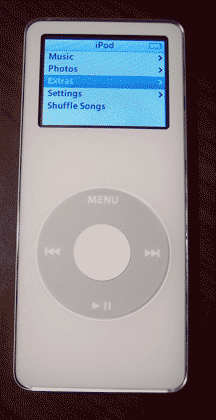 The latest lawsuit, filed in San Mateo County, also complains about an alleged proclivity for the iPod nano to become too scratched too easily. It also asks for class action status and that Apple recall the affected iPod nanos and replace them. Apple has long maintained that there is nothing defective in the iPod nano and that it is made out of the same material as all recent iPods, none of which have generated scratching defect complaints. (More...) The latest lawsuit, filed in San Mateo County, also complains about an alleged proclivity for the iPod nano to become too scratched too easily. It also asks for class action status and that Apple recall the affected iPod nanos and replace them. Apple has long maintained that there is nothing defective in the iPod nano and that it is made out of the same material as all recent iPods, none of which have generated scratching defect complaints. (More...)
As these lawsuits pile up, we keep checking our long-term test 4GB iPod nano. It was ordered two days after Apple announced the iPod nano on September 7, 2005, and arrived September 14th so it is one of the very first made. Our iPod nano has been in pants pockets, jacket pockets and purses without a case. It has been on long walks, on long airplane flights and in several countries. When not in use, it sits bare on a desk attached to an iMac G5. At Macworld we bought its first case. For its condition, see image at right--click on it for a much larger image. Click here for the back side--the black stripe covers the engraved personal message.
Sure, our nano has a few small scratches and scuff marks on the front which one can only really see by moving it around under a light. They are more obvious on the back, up close and under a bright light. But they are nothing more than might be expected for such an object given the way that it is used. One can see clearly from even the small image that it does not look bad, not to mention that it has not become so scratched as to be unusable as many of the lawsuits claim.
Our iPod nano is white. As we stated in our hands-on review back in September, we picked white because that is the Apple iPod unofficial trademark color and because it is less likely than black to show scratches and scuff marks. Maybe the black color accounts for some of the complaints about scratches but the lawsuits don't focus on color being the problem. In fact, many of them complain about the screen becoming so scratched as to render the iPod nano unusable and that would be totally independent of color alone. Given our experience, we just do not see how that is possible without carelessly carrying it in a pocket full of keys or coins or purposefully using coarse sandpaper or some other scarring agent on the screen area. [Bill Fox]
[2/13] Apple Provides Listing of Universal Applications for PowerPC and Intel CPUs: Apple posted a Web page that provides a listing of all known Universal Applications, i.e. those that run on the new Intel CPUs and PowerPC CPUs. There are 650 records as of publication time. [Dana Baggett]
[2/13] Apple Posted Special iMac Core Duo Support Page: Apple posted a special Web page that provides support for the new iMac Core Duo. Apple is calling this first MacIntel to ship, the iMac (Early 2006). We have a 20" iMac Core Duo on order and will provide a hands-on review shortly after it is received. [Dana Baggett]
[2/13] FontAgent Pro Provides Font Management and Repair for QuarkXPress 7 Users: Insider Software has announced the immediate availability of the industry’s first QuarkXTension to provide automatic font activation for QuarkXPress 7. Currently in public beta, QuarkXPress 7 will succeed the current version of the venerable QuarkXPress program that has long been a mainstay of creative professionals. The QuarkXTension is available free to all users of FontAgent Pro, Insider’s #1-rated utility for font management, diagnostics, optimization and repair. Download QuarkXTension from this Insider Software Web page. [Bill Fox]
[2/13] Feral Interactive Bringing The Movies Game to the Mac this Summer: Feral Interactive, the UK Mac game house, announced that it will be publishing Lionhead Studios' The Movies on the Mac. In this ambitious sim/strategy game, you get to build and run your very own Hollywood motion picture studio, guiding it through the days of silent movies, to the modern era of blockbusters and special effects. Best of all for all those Mac creative types, you get to make your own movies. The Movies will, of course, be released as a Universal Application for Mac OS X. The curtain will be rising in the next few months, so check the Feral Web site for more info over the coming weeks. More... [Bill Fox]
[2/10] March Game Developers Conference 2006--Early Bird 35% Discount Ending Soon: The Game Developers Conference 2006 (GDC:06)will be held March 20-24 in San Jose, California at the San Jose Convention Center. The Early Registration Discount deadline is fast approaching! There is only about one more week to register for GDC:06 and save up to 35% on conference passes.
Next-gen game development will revolutionize every aspect of the gaming industry. From increased production complexity, team sizes, and budgets to new ways to reach the mass market, GDC:06 will answer the questions critical to the industry's success. There will be eight tracks: Vision, Audio, Business & Management, Game Design, Production, Programming, Visual Arts and IGDA. Check them out on this GDC:06 Web page.
The GDC:06 Keynotes are:
Vision Keynote: Building a Better Battlestar by Ronald D. Moore
Creator and Producer, Battlestar Galactica
Wednesday, March 22, 2006
12:00 – 1:00pm
Platform Keynote: Disrupting Development by Satoru Iwata
President, Nintendo Co., Ltd.
Thursday, March 23, 2006
10:30 – 11:30am
You can check out the keynote abstracts and the presenter bios on this GDC:06 Web page. [Bill Fox]
[2/10] PB FixIt Changed Name to iFixit: PB FixIt, maker of the Fixit Guide series and online PowerBook parts store, announced that it has changed its name to iFixit. The new web address is www.iFixit.com.
Explaining the move, iFixit CEO Kyle Wiens said, "Why are we changing names? A few reasons. The first: iFixit sounds cooler. Secondly, Apple is discontinuing the PowerBook name and we want to stay relevant to all Mac owners. But most important, we want to keep our options open. Our team is working incredibly hard to improve our product line and develop the Fixit Guide series."
iFixit's do-it-yourself laptop repair manuals, the Fixit Guide Series, will continue to be free online. Fixit Guides are available for these Macs:
- Mac Mini
- PowerBook G3 (233 - 500 MHz)
- iBook G3 (300 - 900 MHz)
- iBook G4 (800 MHz - 1.42 GHz)
- PowerBook G4 Titanium (400 MHz - 1 GHz)
- PowerBook G4 Aluminum (867 MHz - 1.67 GHz)
iFixit also announced the expansion of its online products.
"I'm proud to announce that we have over 600 different Mac parts and upgrades in-stock and ready to ship. We couldn't be more excited about our marketposition," said Kyle Wiens.
[Bill Fox]
[2/10] AppZapper 1.1 was Released: According to the developer, AppZapper 1.1 allows you to confidently remove virtually any application as easily as it was installed -- just drag and drop. AppZapper intelligently finds leftover support files and allows users to remove them with a single click.
The new filtering menu makes it easy to remove batches of support files by file type. In addition, the popularity of AppZapper has created a demand for translations into numerous languages, including Chinese, Italian, and Polish -- which are now included with 1.1. AppZapper is a universal binary, with full compatibility on both Power PC and Intel Macs.
Uninstalling Mac OS X software completely is not a simple matter of dragging the application file to the trash. Applications leave behind multiple support files, preferences, and caches in various folders which make them difficult to delete manually. AppZapper automates finding these files for you.
The free trial allows you to zap five apps prior to purchase. AppZapper sells for $12.95 at appzapper.com. [Bill Fox]
[2/9] Tonight on The Tech Night Owl LIVE--David Biedny Zone, Joe Wilcox and Intego: This week Gene Steinberg and his irreverent son and co-host Grayson will feature cutting-edge conversation on a wide range of subjects. You will visit the "David Biedny Zone," where you'll hear about the state of Apple, provocative commentaries on important applications and other subjects. Noted industry analyst Joe Wilcox, of JupiterResearch, will be on hand to explain the trends in the computer industry, and you'll hear from David Loomstein, the newly appointed U.S. Senior Business Development Manager for Intego, a major Mac security software publisher. Tune in the internet radio broadcast Thursday night from 6:00 to 8:00 PM Pacific, 9:00 to 11:00 PM Eastern. An audio archive and podcast will be available soon after the broadcast. [Bill Fox]
[2/9] Brief Hands-On Report--Apple Released Backup 3.1 Update for .Mac Members: Backup is Apple's simple application for automatically (or manually) backing up one's data, an essential thing to do. Backup 3.1 Update (Build 356) is available via Software Update if Backup is installed on one's Mac. It is also available as a stand-alone file by logging in to one's .Mac account. According to the Read Me file:
Backup 3.1 delivers added support for some backup destinations and addresses file restoration and other issues. Backup 3.1 is recommended for all users of Backup 3.0. Significant areas addressed are:
- Improved support for iDisk, local hard drives, and some network destinations (Mac OS X Tiger only)
- New iWeb QuickPick and updated iLife plan
- Addresses issues with restoring files
For more information about Backup 3, visit the .Mac website at: http://www.mac.com
For Backup 3 support information, visit http://www.apple.com/support/dotmac/backup/
Requirements
Macintosh computer with a PowerPC G3, G4, G5 or Intel Core processor.
Mac OS X v10.3.9 or Mac OS X v10.4.2 or later.
Note that Backup 3.1 is for MacIntels as well as PowerPC-based Macs. "Get Info" reports that the application has universal binaries.
We downloaded Backup 3.1 via Software Update and updated our copies of 3.0 on several Macs without any difficulties. We successfully manually ran backups of our data with the new version.
Backup is a nice feature for .Mac members. It is simple to set up and run and it executes reasonably quickly, taking only a few minutes to incrementally back up over 100,000 files. The only issue is that one should remember to regularly do a full back up and discard the incremental back up files to keep from using extra disk space. Apple should include a "reminder" that pops up when the files hit some user-determined amount of disk space and provides a button to make the process simple. [Bill Fox]
[2/9] Brief Hands-On Report--Adobe Reader and Adobe Acrobat 7.0.7 Updates Released: Adobe released v7.0.7 updates for its Acrobat Professional, Acrobat Standard and free Reader applications. Each update is available via "Check for updates now..." under the Help menu. They are also available as stand-alone updaters: Reader and Acrobat. According to the Adobe support pages,
Adobe Reader 7.0.7 update:
The Adobe Reader 7.0.7 update adds new functionality, fixes a number of bugs, and is more secure. Adobe recommends that all Adobe Reader 7.0x users apply this update.
New features/improvements in Adobe Reader 7.0.7
- Support for new 3D content: Reader 7.0.7 allows you to view, interact with, annotate, and measure 3D content embedded in PDF documents created with Adobe Acrobat 3D.
- Form improvements: Static and dynamic PDF forms created or enabled by Adobe LiveCycle products now work more efficiently.
Adobe Acrobat 7.0.7 Professional & Standard:
The Adobe Acrobat 7.0.7 Professional [and Standard] update adds new functionality, fixes a number of bugs, and is more secure. Adobe recommends that all Adobe Acrobat 7.0.x Professional users apply this update.
Improvements in Acrobat 7.0.7 Professional include the following:
- Support for new 3D content View, interact with, annotate, and measure 3D content embedded in PDF documents created with Adobe Acrobat 3D. Also, view and interact with the 3D model tree.
- Additional stability improvements.
We updated our copies of the Reader and Acrobat Professional applications via the "Check for updates now..." selection under the applications' Help menu. But one of us had trouble getting a Reader 7.0.7 update (not showing the update) and had to download the stand-alone file. It seems that if you have Reader and Acrobat Professional installed, updating one fools Adobe's Update Manager into thinking both have been updated. Otherwise, all updates went without incident. [Dana Baggett & Bill Fox]
[2/9] Logitech Ships Cordless Keyboard and Mouse Combo for Mac mini:  The Logitech Cordless Desktop S 530 Laser for Mac is a cordless keyboard and mouse combo designed especially for Wintel users who have switched to the Mac mini. It was announced at CES-Las Vegas in January and is now shipping. The Logitech Cordless Desktop S 530 Laser for Mac is a cordless keyboard and mouse combo designed especially for Wintel users who have switched to the Mac mini. It was announced at CES-Las Vegas in January and is now shipping.
While the idea behind the Mac mini's BYOKMD design is that people will use a keyboard, mouse and display that they already have, those in the Wintel world usually clash design-wise with the Mac mini.
"Apple's Mac computers consistently deliver premium style and experience--and our new desktop expertly complements those attributes," said Denis Pavillard, Logitech´s vice president of product marketing for desktops and keyboards. "We've applied our award-winning design process to develop a minimalist, slim design to match the Mac. Our keyboard delivers important additional controls that improve the digital media experience and our revolutionary laser mouse technology provides exceptional precision."
Logitech's offering is similar to a Wintel keyboard and mouse but looks great with a Mac mini and has special keys for iTunes, iPhoto and Spotlight like those to which Wintel users are accustomed. Logitech also includes software that allow one to re-assign the functions of keys. A receiver plugs into a USB port on the Mac mini and battery life is claimed to be 6 months, much longer than our experience with Apple's Bluetooth mouse and keyboard.
The Logitech Cordless Desktop S 530 Laser for Mac has an SRP of $99. [Dana Baggett]
[2/8] Brief Hands-On Report Redux--Universal Workaround for Keynote 3.0 Text-Wrap Bug: A reader put their finger on the problem we cited yesterday of Keynote 3.0 having difficulties with text-wrapping bulleted text in some slide presentations created in Keynote 1.x. They suggested a workaround that will work for those who do not have Keynote 2.0.2.
But first, what caused the problem? In Keynote 3.0 there is a field that allows the user to specify the number of pixels that bulleted text is indented. That field did not exist in either Keynote 1.x or 2.x. When importing some of our slides created in Keynote 1.x, Keynote 3.0 assigns the value "NaN" (for Not a Number?) to the Text Indent field (red circle in image at right) which creates the problem. Presentations saved in Keynote 2.0.2 have a blank Text Indent field when opened in Keynote 3.0 and the slide does not exhibit a text-wrap problem.
The workaround is to delete the "NaN" and to assign a number of pixels, like "10 px", in place of "NaN" in the Text Indent field.
Still, if one has a copy of Keynote 2.0.2, the easiest workaround is to open a Keynote 1.x presentation in Keynote 2.0.2 and save it before opening and saving it in Keynote 3.0 because one does not have to fiddle with each affected slide. However, one is risking a blank field causing problems at some time. [Bill Fox]
[2/8] Review--Online Income Tax Preparation Services: CNet compared the three main online tax preparation services: TurboTax Premier Online, TaxCut Premium Online and TaxAct Online Ultimate Bundle. TaxAct is free to everyone for filing an IRS return, TurboTax Premier is free if you make less than $28,000 or $50,000 if you are on active military duty and TaxCut Premium is free if you are over 50. All charge something for the state return. Phone support is expensive for TurboTax ($10 per incident) and TaxCut ($20 per incident). CNet's choice is TurboTax Premier since it is as flexible and complete as the boxed version. More... [Dana Baggett]
[2/8] Apple Released 1GB iPod nano for $149 and Reduced iPod shuffle Prices by $30: Apple released a 1GB version of the iPod nano that holds 240 songs or 15,000 photos. The 1GB iPod nano is identical to the 2Gb and 4GB iPod nanos in colors (white or black) and features. The 1GB iPod shuffle was reduced to $99 and the 512MB iPod shuffle was reduced to $69. More... [Bill Fox]
[2/8] Apple Adds CBS' SHOWTIME Video Programs to iTunes Music Store--Video Downloads Over 12 Million: With the addition of SHOWTIME hit programming, iTunes now offers more than 50 popular TV shows available for just $1.99 per episode for viewing on a computer or iPod. The iTunes Music Store is the world's most popular video download store with more than 12 million videos purchased and downloaded.
"iTunes allows fans of these hit Showtime programs to purchase and watch them in an innovative way," said Matthew C. Blank, chairman of Showtime Networks. "It is also a tremendous opportunity for non-subscribers to sample Showtime's programming."
"We’re thrilled to expand the iTunes video catalog with premium content programming from Showtime," said Eddy Cue, Apple's vice president of iTunes. "With over 12 million videos sold, iTunes provides the best way for consumers to discover, purchase and download video online."
SHOWTIME programming on the iTunes Music Store covers a variety of current and previous-season content. Programs include the first full season of the critically acclaimed Golden Globe nominee, "Sleeper Cell," the complete first season of the groundbreaking "Weeds," starring Golden Globe award-winning actress Mary Louise Parker; and the complete first season of "Fat Actress," starring Kirstie Alley. [Bill Fox]
[2/7] Brief Hands-On Report--Fix for Keynote 3.0 Text-Wrap Bug: While using Apple's new Keynote 3.0, we discovered a fairly serious bug. Keynote 3.0 is one of two applications included in Apple's iWork 6 suite released last month. We have used Keynote to prepare slide presentations since it first came out so we have presentations that were prepared and saved using either Keynote 1.x or Keynote 2.x.
When opened by Keynote 3.0 many, but not all, slide presentations with bulleted text prepared in Keynote 1.x exhibit a severe text-wrap problem. Instead of wrapping to the next line when text reaches the right margin of the text box, the text turns vertically downward, running along the right margin. The bug remains if the presentation is then saved to PowerPoint. If one manually inserts a hard return, then a new bullet is created and the spacing is thrown off, requiring manually deleting the bullet icon and fixing the spacing. This is a tedious job for long presentations.
So far, however, we have not found a slide presentation prepared or saved in Keynote 2.x that has the same issue when opened in Keynote 3.0. Accordingly, the fix is first to open and save Keynote 1.x presentations in Keynote 2.x (ours is at v2.0.2). Then open them in Keynote 3.0 and save again. Of course, this issue would still present a problem for those who skipped updating to version 2.x. Hopefully, Apple will fix this bug permanently in the next update to Keynote 3.0. [Bill Fox]
[2/7] Hard Drive News from Other World Computing--Price Drops: Other World Computing, a reputable firm that we have done business with for a long time, sent us a couple of notes regarding discounts on their cool-looking hard drive offerings:
[Bill Fox]
[2/6] Share Picture and Video Clips on Macs through DropShots.com: DropShots is a leading personal video sharing service. It hosts online over 150,000 video clips and over 2 million photos with a growth rate of over 35 percent each month. DropShots users are typically sharing the sights and sounds of their newborn baby, their child’s first steps, graduations, weddings or family vacations. These personal experiences are then shared with a private circle of friends and family.
"For the budding filmmaker or musician looking for public Internet fame there are other services that serve that purpose. For families and friends looking to keep in touch and privately share the intimate experiences of their lives, DropShots is what they are looking for," says DropShots CEO Darren Hardy.
One can set up a DropShot account for free that allows sharing of up to 500 photos and 10 video clips or opt for a fully featured account for $4.95 per month. A demo account is located on this DropShots Web page. DropShots is Web-based so it works with any platform including Mac OS X and Safari. [Bill Fox]
[2/6] Mac/PC SystemsShootouts Updated for New Macs: Charles Gaba announced eight brand-new (or updated) Shootouts on SystemShootouts.org. The latest updates include:
--£500 Mini Desktop Shootout (Apple Mac mini vs. AOpen MiniPC)
Note: MiniPC was only available in the UK as of December, so it's matched up a £500 Mac mini against it off of Apple’s UK store.
--$2,000 Midsize Laptops (Apple 15” MacBook Pro vs. Acer TravelMate 8200)
Note: Some of the final specs & pricing on the Acer model remain uncertain, so this is a tentative shootout.
--$1,300 Slimline Desktops (Apple 17” iMac Core Duo vs. Dell XPS 200 w/17” LCD)
--$1,700 Slimline Desktops (Apple 20” iMac Core Duo vs. Dell XPS 200 w/20” LCD)
--Updated Apple Laptop Lineup (Books & PowerBooks)
--Updated Apple Desktop Lineup (Mac minis, iMacs & PowerMacs)
--Apple vs. Apple: $1,300 17” iMac G5 vs. 17” iMac Core Duo
--Apple vs. Apple: $2,000 15” PowerBook G4 vs. 15” MacBook Pro
You can also listen to a 1/26/06 interview with Charles Gaba on The Tech Night Owl LIVE's streaming broadcast or podcast. The interview covers why Charles set up the Web site and the ways that he tries to level the playing field in his comparison of Macs to PCs. [Bill Fox]
[2/4] Consumer Reports Again Rated Apple BEST in Reliability and Support: The March 2006 Consumer Reports (CR) tree edition just landed in our mail box. It includes a report on using computers as a living room media center. In its list of criteria to consider, CR reports on reliability and support based on its reader survey covering more than 134,000 desktop and laptop computers.
Once again, Apple leads the pack. In its brand repair desktop history survey, Apple at 11% (lower is better) leads seven PC brands by 4% or more, a difference that CR calls "meaningful." In a survey of laptop repairs, Apple is clustered with six other brands in a group that is statistically equal.
For tech support, Apple is the runaway leader for desktops; its readers scored Apple 22 points higher (higher is better) than the closest PC brand. The reader survey of laptop tech support puts Apple again at the top, 12 points higher than the runner up and a whopping 24 or more points better than other PC brands.
CR summarizes by noting under the heading of Quick Picks "As our surveys indicate, Apple's reliability and tech support have been top-notch. The Mac Mini is more user-friendly than comparable budget Windows PCs and includes a FireWire port and a DVD writer."
Elsewhere, CR notes that Macs are less vulnerable to computer viruses and spyware. [Dana Baggett]
[2/4] Apple Revised the Offerings from Five Hot Deals Retailers:
audioMIDI has great deals on a wide variety of products for your Mac, including the Abelton's Live 5 with free M-Audio Triger Finger bundle for $399; Tascam US2400 the plug and play DAW controller with 25 moving faders for $799 - a $699 savings!; UF5-49 metal body 49-key controller with free Yamaha stand for $199; Frontier Tranzport wireless DAW controller with free Tranzport Gig Bag from Frontier Design Group for $195.00; and much more.
B&H Photo Video has great deals on a wide variety of products for your Mac, including; Microtek 211SD 21" LCD Display with VGA and DVI inputs for $349.95; Canon EOS 5D SLR digital camera - body only - for $2969.95; Nikon Super CoolScan 500ED film scanner for $979.95; Canon Optura 400 MiniDV Camcorder for $489.95; Adobe Photoshop Elements 3.0 for $85.95; Hewlett Packard DesignJet 90r photo-quality tabloid size inkjet printer for $1349.95; and more.
CompUSA has great deals on on a wide variety of products for your Mac, including: $50 mail-in rebate on the Konica-Minolta Maxxum 5D Digital SLR kit with zoom lens for $749.99 after rebate; $100 mail-in rebate on the Hewlett Packard LaserJet 1320 laser printer for $399.99 after rebate; Epson Stylus CX3810 All-in-one photo printer $59.99 after $30 mail-in rebate; and more.
J&R Computerworld has great deals on on a wide variety of products for your Mac, including the Revolution 7.1 Surround Sound PCI card fro M-Audio for $89.99; Epson's Perfection 3490 Flat bed photo scanner for $99.99; Miglia Tech's HA02 HarmonyAudio Firewire interface lets you record from any source straight into GarageBand, LogicAudio or any other Core Audio application for $239.99; MacJournal from Mariner Software. Chronicle your life with this journaling software for $28.99; X2: The Threat video game from Freeverse for $38.99; and more.
Ramjet has great deals on on a wide variety of RAM upgrades for your Mac, including 1GB DDR kit for PowerMac G4 (Mirror Drive Door) for $96.00; 512MB DDR DIMM for iMac G5 for $48.00.00; 1GB RAM Module for the iBook G4 for $185.00; 1GB DDR RAM Kit for the eMac 1.25GHz+ for $95.00; and more.
[Bill Fox]
[2/3] February's List of Free Apple Online Seminars--One Dropped from January: No new online seminars are listed for February and one, Computational Clusters for Bioinformatics by Apple's Dr. Elizabeth Kerr, is no longer listed as an active seminar. This link to Dr. Kerr's seminar still works, however.
Apple's online seminars are available 24 hours a day, 7 days a week from any computer with internet access. They are designed to be no more than 30 minutes in length and offer a wide variety of resources and information. Topics cover solutions using Apple and partner products and technologies. Here is February's complete list:
3D Modeling on the Mac with modo--Watch Brad Peebler, President of Luxology, as he provides a tour of modo and find out how you can turn your inspiration and creativity into amazing 3D models.
A Blueprint for Tiered Storage--Steve Duplessie, recognized independent expert on storage technology, discusses the practicalities of tiered storage & set-up of a solution that works.
Apple in Science: Diversifying the IT Infrastructure--By incorporating Mac OS X into the infrastructure and supporting desktop Macs, IT organizations have increased the productivity of their research organizations.
Architecture By Design--Join Jacques Sedille as he demonstrates and discusses the Mac and key 3rd party design tools that enable architects to imagine, design and communicate.
Asset Management for Creative Workgroups: With Xserve G5 and Extensis Portfolio Server--Learn how you can better manage your photographs and creative assets with the winning combination of Apple Xserve and Extensis Portfolio Server.
Biotech is in our DNA--Michael Athanas, Ph.D., of The BioTeam will show how to install a fully provisioned informatics cluster on one or more Xserve servers using iNquiry. Topic: Servers/Networks
Build High Performance Tiered Storage Strategies With Xserve RAID--Join Alex Grossman, Senior Director of Server and Storage Hardware, and learn how you can implement a tiered storage strategy using Xserve RAID.
Capture, Create and Share Digital Media with QuickTime 7 Pro--Join Apple?s team of QuickTime experts in this free online seminar to learn how QuickTime 7 can take your digital media to the next level.
Change Your Infrastructure Legacy: Lower Costs and Simplify Server and Storage Management--Join Alex Grossman, Apple Sr Director, and learn how adding Xserve G5 and Xserve RAID to your IT infrastructure can help you meet today's business demands.
Color Management: From Input to Edit and Print with Mac OS X Panther & ColorSync--Join Steve Upton, industry consultant on color, as he gives you an overview of color management from displays to applications and output.
Computational Clustering in the Sciences--A number of Apple technologies simplify cluster computing, and for clusters of up to 64 processors, Apple provides pre-qualified solutions to meet your needs.
Cost-effective Storage Deployments for Research Computing--Learn how to achieve better data accessibility and faster storage retrieval in a more cost-effective way with industry-leading solutions.
Deliver Simplified Workgroup Services--Join Douglas Brooks, Server Product Mgr, to learn how to deliver robust workgroup & internet services without straining your budget or stretching your IT staff.
Desktop Management Made Easy with Apple Remote Desktop 2--Join Apple Product Mgr Nader Nafissi to learn why Apple's new, easy to use desktop management software is the essential tool for any Mac system administrator.
Developers win with Mac OS X, Reap the rewards--Built on a rock-solid UNIX core and standards-based technologies, Mac OS X is hailed as the world's most advanced operating system.
DWG on the Mac--See how ArchiCAD, eDrawings and VectorWorks allow you to view, edit and manipulate DWG files on the Mac.
Font Management for Creative Professionals--Join Brent Haley, Apple marketing mgr, for an overview of font management capabilities in Mac OS X and to see solutions from Extensis and Insider Software.
Getting Started with High Performance Computing--On-demand rebroadcast of the Dec 16, 2004 webcast discussion of the high-level concepts of high performance computing, issues & obstacles, and more.
Grid Computing in the Life Sciences--Learn how Xgrid, built into Mac OS X and Mac OS X Server, makes it feasible to deploy large computational grids without the addition of software.
Guitarists and the Mac: A Conversation with Pat Metheny--Join Pat Metheny in this free online seminar and learn how the Mac can help you take your music to the next level.
Improve Your Presentation Skills--Watch this free online seminar and find out how to improve your presentation skills.
Increasing Workgroup Productivity with Xsan--Join Doug Cunningham as he demos how to set up Xsan, reviews powerful admin and reporting tools, and demos real-time collaboration in a video environment.
Information Lifecycle Management--Steve Kenniston, an Enterprise Storage Group analyst will offer insights as to how to manage vast amounts of data while keeping your overhead low.
Mac OS X and Mac OS X Server for High Performance Computing--Learn about the technical underpinnings of Apple's latest OS, and how new features and updates will benefit users of Mac OS X-based clusters and grids.
Mac OS X v10.4 "Tiger" for Scientific and Technical Computing--Join Apple in this densely-packed on-demand webcast rebroadcast on how each new feature in Tiger applies to Apple's scientific customers.
Making Music on the Mac with GarageBand--Join John Danty, Apple Product Marketing Manager for GarageBand and GarageBand Jam Packs and Eric Thomas, Apple Audio Marketing Manager, in this free online seminar and learn how to transform your Mac into a musical instrument and record new and inspiring masterpieces.
Managing Your Creative Assets--Join Brent Haley, Apple marketing manager, for an overview of the latest storage solutions from Apple and an intro to asset management solutions.
Maximizing Mac OS X Application Performance--Re-broadcast of the webcast discussion of the basics of optimization, how and why developers should turn a critical eye to the code they've just written.
Mobile Creative Studio, Portable Workstation, Office-on-the-Go--Join Gail Nishimura, PowerBook product manager, to learn about the latest advancements in the PowerBook G4 line and discover which model is right for you.
Mobile Field Editing with Journalist Dr. Bob Arnot--Join Dr. Bob Arnot to learn how the Mac can help you become a more successful storyteller and videographer by editing video on-the-go using tools from Apple.
Optimize Your Creative Workgroup with Apple's UNIX-Based Server Technology--Join Brent Haley as he demonstrates how to deploy, manage, and scale technologies for creative workgroups using the latest services included in Mac OS X Server.
OsiriX: Multi-dimensional Image Navigation Software--Dr. Osman Ratib's presentation at Children's Hospital Boston, Department of Radiology, on OsiriX, an open source, medical imaging application built on Mac OS X.
Perfect Color Starts Here, With Apple Cinema Displays--Join the Apple Cinema Displays product manager to learn how adding an Apple display to your creative system can boost your color-viewing experience.
Powerful tools for 2D and 3D post production--Watch Daryl Obert of Alias and Charles Meyer of Apple as they explore ways you can bring new levels of integration to your post production workflow.
Powering Creative Desktops with Mac OS X Tiger--Join Brent Haley, marketing manager for design and print market, as he goes under the hood and shows you the creative features of Mac OS X Tiger.
Pre-Visualizing and Presenting Your Ideas with StoryBoard Artist--Watch Jeff Walsh of PowerProduction demo StoryBoard Artist and find out how to convey your ideas with more depth, flair and accuracy than you thought possible.
Russell Brown presents Mac OS X and Photoshop CS2--Join Photoshop expert Russell Brown for a look at the ultimate digital studio: Adobe Photoshop CS2, a Power Mac G5, and the 30" Apple Cinema HD Display.
Standards-based Web Electronic Filing Systems--Apple invites you to view a free webcast that discusses technical best practices around web-based electronic filing solutions.
The Production Value of HD---Don't miss Don Peebles of Apple, as he provides an overview of Final Cut Studio, the suite of pro applications for video content creation, editing and output.
The Ultimate Creative Workstation. Discovering the Apple Power Mac G5--Todd Benjamin provides a tour of the Power Mac G5, describing what makes them so innovative and how they will benefit your creative endeavors.
Third-party HPC Solutions for Mac OS X--Apple will be joined by representatives from companies who develop their software or hardware for the platform to talk about their products.
Why Hire a Member of the Apple Consultants Network-NEW--Learn about the services provided by and advantages of hiring members of the Apple Consultants Network.
Apple's online seminars are excellent in our experience. [Bill Fox]
[2/3] The eBook Serious Editing in iPhoto 6 is Out: Serious Editing in iPhoto 6 by Kevin Wolfe has been updated for both iPhoto 6 and Tiger. The eBook is packed with 25 fixes for common photo problems and 33 effects. These can easily be created with iPhoto 6 and what's already on your Mac.
Fixes include: how to correct lighting temperature (including fluorescent lighting), using iPhoto's Retouch tool to remove dirt from scans/eliminate wrinkles/etc, filtering images for better tone and less noise in black and white conversions, correcting serious exposure problems, minimizing the harsh look of on-camera flash, removing stubborn redeye, reducing color artifacts, restoring old color prints, improving phone cam photos.
Effects include: solarization, posterization, thermograms, negatives, silhouettes, toning black and white, monotoning, extreme sepia, newsphotos, selective blur, double exposures, image masks, soft focus, warping, mirror images, collages, and 8 vignette/ matte/border effects that use iPhoto 6's new Effects dashboard.
Serious Editing in iPhoto 6 is a true eBook and not just a paper book in PDF form. It's hyper-indexed with 450 links for quick navigation and up-to-the-minute Web updates. It's $24.95 and includes lifetime upgrades as more is added, as iPhoto improves and as the Mac OS is upgraded. Serious Editing in iPhoto 5 purchasers are already enjoying their free upgrades. Serious Editing in iPhoto 6 can be purchased from this Web page. [Bill Fox]
[2/3] Divine Fiat Released Classical for Keynote: Divine Fiat announced the immediate availability of Classical, it's latest theme for Apple's Keynote presentation software. A theme of elegance and style, Classical features a piano keyboard across the top of each slide and reflective photo cutouts in four different shapes: rectangular, oval, pill and circular.
While ideal for a wide variety of presentations, Classical was designed with more formal occasions such as banquets, concerts and weddings in mind. Obviously, Classical is also ideal for musicians and music instructors. Classical is perfect for presenting your wedding or recital photos or introducing students to the great composers.
In addition to the fifty-four master slides of text and photo layouts, many of which are aligned for seamless dynamic transitions, Classical includes nine slides of extras. Classical will function properly on both Keynote 2 and 3 and may be purchased from Divine Fiat for $19.95. [Bill Fox]
[2/2] The Game Developers Conference 2006---Five New Sessions: GDC:06 is the official event "by game developers for developers" of computer, console, mobile, arcade, online games, and location based entertainment, the GDC attracts over 12,000 attendees and provides educational, networking, and business opportunities for game development professionals driving the $11 billion video game industry. It will be held in San Jose, CA, on March 22-24, 2006.
Here are the latest new sessions:
"Is That a Franchise in Your Pocket? An Animal Crossing: Wild World Case Study" by Katsuya Eguchi (Nintendo) - Game Design Track--Thursday, March 23, 5:30-6:30pm
"The Zen of Wi-Fi: A Postmortem of the Wireless Features of Nintendo DS" by Takao Ohara (Nintendo) - Programming Track--Friday, March 24, 4-5pm
"Physical Gameplay in Half-Life 2" by Jay Stelly (Valve) - Programming Track--Friday, March 24, 9-10am
"Successful Outsourcing on Triple 'A' Games - A Case Study of Forza Motorsport" by Rajesh Rao (Dhruva Interactive), John Wendl and Nick Dimitrov (Microsoft Game Studios) - Business & Management Track--Friday, March 24, 9-10am
"What's Next in Digital Distribution & Mainstream Games" by Greg Zeschuk
(BioWare Corp.), Ray Muzyka
(BioWare Corp.), Gabe Newell
(Valve Software), Greg Canessa (Xbox Live Arcade, Microsoft Corporation), Lars Brubaker (Reflexive Entertainment) - Business & Management Track--Friday, March 24, 12-1pm
[Bill Fox]
[2/2] Keyspan Adds Support for Apple's New MacIntels: Keyspan's software updates support Keyspan's serial adpaters, USB Server, IR remote controls (including support for Apple's Front Row), and the recently released Easy Presenter (RF) and its USB PS/2 Adapter. See this Keyspan Web page. [Bill Fox]
[2/2] Tonight on The Tech Night Owl LIVE--Ihnatko, Microsoft, TidBITS and Gruman: Tonight Gene Steinberg and his irreverent son and co-host Grayson will feature cutting-edge conversation on a wide range of subjects. Noted author and commentator Andy Ihnatko will weigh in on the state of Apple Computer and provide predictions on potential Oscar winners. You'll also hear from Microsoft's Amanda Lefebvre, who will talk about plans for new Mac products. Adam Engst, publisher of TidBITS, will be on hand to discuss such provocative issues as computer recycling, and noted desktop publishing guru Galen Gruman will give his assessment of the forthcoming QuarkXPress 7.0. Tune in the Internet radio broadcast tonight from 6:00 to 8:00 PM Pacific, 9:00 to 11:00 PM Eastern. [Bill Fox]
[2/2] Mozilla FirefoX 1.5.0.1 Update Released: The update to this popular Web browser is available for download from this Mozilla Web page. It provides security and stability enhancements. Here are the release notes. [Dana Baggett]
[2/2] AppleCare Now Available in Florida: According to reader Bob Patterson,
Floridians are now finally allowed to buy AppleCare, after years of restriction to education and business.... I'm not sure exactly when this came about, but sometime since Thanksgiving I believe. I've always had it on my portables for business use, but in general Florida residents were not allowed to be covered by it.
[Bill Fox]
[2/1] Apple Reduced Price on 20" iMac G5 to $1499--Amazon.com's is $1349: In order to clear out remaining 20" iMac G5's running at 2.1GHz, Apple reduced the price from $1,699 to $1,499. Amazon.com is offering a $150 rebate bringing the cost down further to just $1,349. Apple's price for the 17" 1.9GHZ iMac G5 remains at $1,299 but it is also discounted at Amazon.com with a $125 rebate. [Bill Fox]
[2/1] Mozilla Released SeaMonkey 1.0, Its New Internet Application Suite: Mozilla replaced its Mozilla Suite 1.7 with SeaMonkey 1.0 and it is available for download from this Mozilla Web site. SeaMonkey 1.0 is essentially Mozilla 1.8, an integrated internet suite consisting of a Web browser, email client, web composer and IRC chat client. Here are the release notes.
We downloaded a copy and it appeared to work fine during several hours use. For those who prefer an integrated internet application suite rather than a series of stand-alone applications, SeaMonkey is well worth exploring. [Dana Baggett]
[2/1] Aspyr Media Game Report--Call of Duty 2 and Quake 4 plus a Doom3 Patch for MacIntels Coming Soon: In the past three months, Aspyr has shipped Stubbs the Zombie, Rollercoaster Tycoon 3, SpongeBob SquarePants the Movie, Call of Duty Deluxe, The Sims 2 University and Civilization III: Complete, all for the Mac.
Aspyr is expecting to make two early 2006 releases for the Mac: Quake 4, and Call of Duty 2. Aspyr is also working earnestly on Civilization IV. They have a slew of games for 2006 yet to be announced.
We especially welcome Call of Duty 2, which so far has been released only for Xbox, since we are a heavy online player of Call of Duty.
On the MacIntel front, Aspyr been working on an Intel version of Doom 3 for a while, and early testing on the Intel iMac shows some great performance. Look for a free downloadable patch for Doom 3 to provide native Intel support soon.
Other games that Aspyr has been working on internally for OS X Intel include Sims 2, Quake 4, and Star Wars: Knights of the Old Republic. [Bill Fox]
[2/1] Spiderweb Software Released Avernum 2 for Mac OS X: Spiderweb Software, the maker of fantasy role-playing adventures for the Macintosh, has just upgraded Avernum 2 to v2.0. Like the recent upgrade of Avernum, this update enables the game to run natively on Mac OS X.
Avernum 2 is a classic fantasy role-playing game that features 3-D, 16-bit graphics (including drawings by well-known fantasy illustrator Phil Foglio), a massive storyline with three different game-winning quests (complete one or two of them, or even all three), and addicting gameplay. It is the second game in the Avernum series. [Bill Fox]
[2/1] Nova Media Released Free Plugins for Mac OS X iSync Support of many Cell Phones: Nova media introduced its free nova media phone plugins software featuring iSync support for the latest mobile phones. Nova media phone plugins for iSync do not modify the iSync application itself but instead place new mobile phone definitions in the appropriate folder in the Mac OS X system.
The list of new devices has more than 25 mobile phones from Motorola, Nokia, Siemens and Sony Ericsson, allowing seamless synchronization of calendar and contact data with a Mac OS X computer according to nova media. [Bill Fox]
[2/1] Apple Seeking Assistance on Aperture from Professional Digital Photographers: Aperture is Apple's application dedicated to digital photography post-production workflow, According to Photo District News Online, Apple is seeking examples of RAW images that Aperture does not handle in an acceptable manner. We are glad to see that Apple is reaching out to the digital photography community for help in improving its new and ground-breaking application. More... [Bill Fox & Dana Baggett]
[Go to the January Archive]
[Return to Macs Only!'s Current News]

|
|
|
Click On Images
 
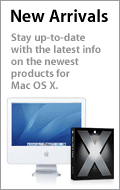
Advertising Info

|
|



