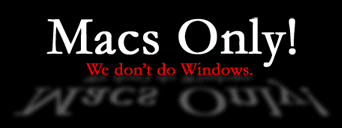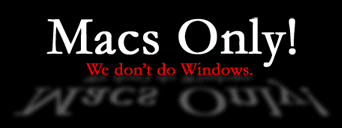June 2007 News Archive
Return to Macs Only!'s Current News Page.
Copyright 2007 by Bill Fox All rights reserved.
Last Updated: June 30, 2007
Note: Use "Find" under your browser's "Edit" or "Search" Menu to search each month's archive.
Older Archives: May | April | March | February | January | December |
[6/30] Hands-On Report--iPhones Still Available in Apple Retail Stores
Fortunately, we were on a flight during Friday's magic 6:00 pm hour that kicked off Apple's iPhone sales so we were not tempted to stand in line. We had planned to buy one via Apple's online store to avoid the expected crowds and lines. But when we were able to do so late Friday night, the shipping time was an astounding 2-4 weeks, yikes! Then, we checked the iPhone availability chart for the Apple retail stores in San Diego County and all were green--actually all throughout the U.S. were green.
This morning we called the San Diego Fashion Valley Apple Store to be sure and they said they had plenty. Twenty minutes later we had our 8GB iPhone in hand. There were three people ahead of us buying iPhones when we arrived and about ten behind us when we left about 10:00 am PT.
When we asked about the store's stock, all the staff would say is that they had a good supply. When we asked whether the 4GB or 8GB model seemed to be the favorite, the answer was both were favorites. That could be true because two of the three in front of us bought 4GB models and one bought an 8GB model like us.
Unlike the horror stories we read elsewhere about activation problems and quality issues, we had neither. Activation via iTunes 7.3 was straight forward. We already have an AT&T family plan with two Motorola RAZR's and we wanted to add the iPhone rather than replace an existing phone. The activation software offered us that option contrary to AT&T's FAQ that states we have to go to an AT&T store to do so. The cost was only $29.99--$9.99 to add a third line to our family plan which includes 550 anytime shared minutes and $20 for the unlimited data option to support the iPhone. That's much better than we had expected.
Our iPhone has been working fine for several hours now as we are getting to know it. We've sync'd it with our contacts, calendars, email accounts, our iPod's "Favorites" playlist of 200 songs, the last 12 months of photos, numerous podcasts and all of our TV/movie videos. We still have over 5GB left unfilled for growth.
We'll post a longer term report on Monday's edition. Oh, one last thing...we don't find EDGE to be too slow for Web browsing. It is slow, much like a dial-up connection, but it is quite useable and doesn't take "minutes" to load a Web page as many have claimed. We think you'll love the iPhone. [Bill Fox]
[6/30] Apple Revised the Offerings from Six Hot Deals Retailers
Hot Deals for Developers - Be sure to check out the exclusive prices on products direct from the developers!: Mail Factory from BeLight Software for only $19.95!; Speed Download 4 from Yazsoft for only $20!; Kinemac 3D animation and Video titling for only $174!; The DoorStop Security Suite from Open Door Networks for only $69!; Typinatior 2.0 from Ergonis Software for only $12.99; Serene Saver 2 HD video wallpaper from Amuse for only $19.99.
Apple Store Special Deals - has just added the following Apple Certified Refurbished products: for a limited time get Apple Certified Refurbished 4GB iPod nano for only $129!; Apple Certified Refurbished 17-inch MacBook Pro, 2.33GHz Intel Core 2 Duo, 2GB memory and 160GB hard drive for only $2,299!; Apple Certified Refurbished 24-inch iMac, 2.16GHz Intel Core 2 Duo, 1GB memory, 250GB hard drive for only $1,699!; and much more.
B&H Photo Video - has deals on a variety of Mac compatible hardware and software products including: 500GB d2 Quadra eSATA triple interface external hard drive from LaCie for only $199.95!; VX922 19" Xtreme LCD display (Black) from Viewsonic for only $224.95!; Sportfolio case for the MacBook from Marware for only $39.95!; Samsung ML-2510 laser printer for only $128.95!; I-Trigue 2200 13-watt multimedia speakers from Creative Labs for only $43.95!; ExpressCard 34 compact flash card adapter from Delkin Devices for only $59.95!; OmniVibe iPod speaker system from Mirage for only $149.95!; SE310 sound isolating high-definition stereo earphones (Black) from Shure includes a $50 gift card and free portable MP3 player for only $249!; Canon HV10 high-definition camcorder for only $699.95!; and much more.
Gadget Locker - has deals on a variety of Mac compatible hardware and software products including: It's About Time to Learn The Switch to Mac from It's About Time Products for only $19.99!; Toast 8 Titanium from Roxio for only $85.99!; ColorTunes portable speaker for iPod nano from iHome for only $29.99!; Keynote Theme Park - Superset 2 from Wow You Design for only $119!; BlueTooth wireless stereo ear clips from iLuv for only $129.99!; HomeDock Deluxe connects your iPod to your home Stereo and TV from DLO for only $129!; AirDock iPod docking station with remote from Griffin Technology for only $54.99!; Outdoor Case for 1st & 2nd generation iPod nano from H20 Audio for only $29.99!; InvisibleShield full-body wrap for iPod nano from Protective Solutions for only $9.99!; and much more.
PowerMax - has deals on a variety of Mac compatible hardware and software products including: HP LaserJet 3050 All-In-One color printer, fax, scanner and color copier from Hewlett Packard for only $309.88!; inMotion IM5 portable audio system for iPod from Altec Lansing for only $49.88!; G-DRIVE mini 100GB ultra portable hard drive from G-Technology for only $159.88!; Reunion 9 "family tree" genealogy software from Leister Productions for only $89.88!; DAC-200 Digital to Analog video converter from Datavideo for only $189!; Intensity PRO PCI Express card adds HDMI technology to your Mac from BlackMagic Design for only $319!; Digital Performer 5.1- Academic version from MOTU for only $299.88!; and much more.
Small Dog Electronics - has deals on a variety of Mac compatible hardware and software products including Hot Deals exclusive prices on the following products: mStand laptop stand from Rain Design for only $43.99!; MediaDesk 2.1 multimedia speaker system from Blue Sky for only $549.99!; Final Cut Pro/Express cover for Apple Keyboards from KB Covers for only $29.99!; RoadTrip FM Transmitter and auto charger for iPod (Charcoal) from Griffin Technology for only $59.99!; iRocker guitar companion for iPod from Talking Panda for only $19.99!; QuickCam Notebook Pro webcam from Logitech for only $84.99!; 2TB F800 Biggest Disk external hard drive with FireWire 800 and USB 2.0 from LaCie for only $779.99!; adjustable ergonomic USB keyboard for Mac from GoldTouch for only $82.99!; and much more.
[Bill Fox]
[6/30] iPhone: The Missing Manual Sneak Preview--David Pogue's Favorite iPhone Tricks
The iPhone's finger-driven interface seems natural and obvious. But when you really think about it, making it seem that way was no easy task. There are no menus in the iPhone software, for example, and no checkboxes or radio buttons. Everything on the screen has to be big enough for a fleshy fingertip.
On the other hand, the finger makes an outstanding pointing device; heck, you’ve been pointing with it all your life. It's much faster to scroll diagonally with a fingertip, for example, than with fussy adjustments on two different scroll bars.
O'Reilly has made available some of the iPhone's unadvertised taps, double-taps, and other shortcuts, all culled from David Pogue's upcoming "iPhone: The Missing Manual," on this O'Reilly Web page. [Bill Fox]
[6/30] iPhone Disassembly Photos
[Bill Fox]
[6/29] Brief Hands-On Report--Apple released iTunes 7.3 for iPhone Activation
Apple released iTunes 7.3 and it is available for download via Software Update or as a stand-alone file from this Apple Web page.
The primary feature of the update is to allow iTunes software to activate the Apple iPhone that will go on sale later today.
We updated our copy of iTunes to v7.3 using Software Update. On launch, iTunes 7.3 updated our iTunes library and then determined the sound levels of all podcasts in our library. iTunes 7.3 seemed to function fine after the update in brief checking. [Bill Fox and Dana Baggett]
[6/29] [Updated] Brief Hands-On Report--Apple released MacBook Pro Software Update 1.0 with Nvidia GeForce 8600M GT Drivers
Apple released Macbook Pro Software Update 1.0 for 2.2/2.4 GHz MacBook Pros. It is available via Software Update for those affected models or as a stand-alone file from this Apple Web page.
According to the Read Me file,
This update provides important bug fixes and is recommended for all 2.2/2.4GHz MacBook Pro models.
We downloaded and installed the update on our 15" 2.4GHz MacBook Pro C2D-LED. After a restart, we encountered no problems during brief use.
Update: The primary contents of this Software Update 1.0 are new Nvidia drivers explicitly for the new Nvidia GeForce 8600M GT graphics processor included with the newest MacBook Pros. Hopefully, these new drivers significantly improve the poor OpenGL performance that we noted in our previous review. [Bill Fox]
[6/29] Apple updated Many of Its Pro Applications
Apple updated its pro applications in Final Cut Studio 2. They are available for download via Software Update or as stand-alone files:
[Bill Fox]
[6/29] Apple released SuperDrive Firmware Update 2.1 for Early MacBooks and MacBook Pros
Apple released SuperDrive Firmware Update 2.1 and it is available for download from this Apple Web page for certain early MacBooks and MacBook Pros. According to Apple,
The SuperDrive Update improves readability of certain CD media. The updater application will be installed in the /Applications/Utilities folder. Please follow the instructions in the updater application to complete the update process.
The system requirements are:
- Mac OS X 10.4.4 or later
- MacBook Pro Core Duo (15 -inch 1.83GHz, 2.0GHz, or 2.16GHz)
- MacBook Pro Core 2 Duo (15 -inch 2.16GHz or 2.33GHz)
- MacBook Core Duo (13 -inch 1.83GHz or 2.0GHz)
- MacBook Core 2 Duo (13 -inch 1.83GHz or 2.0GHz)
[Bill Fox]
[6/29] Software Special Deal of the Day: Media Indexer 2.3 (Universal) for 46% Off--$6.99 Today Only
Media Indexer allows you to browse indexes of your removable media as if they were inserted in your computer. This makes the process of finding your archived files incredibly fast. Media Indexer features an exclusive super fast search engine, as well as a traditional, Mac OS X-like file browser, MP3 files support, Spotlight integration, indexes export... and much more!
Normally $12.99, Media Indexer 2.3 (Universal) is offered for $6.99 today only--that's 46% off as Today's MacUpdate Software Promo. [Bill Fox]
[6/29] iPhoney 1.1 is Out as Open Source Project--Marketcircle adds Zooming Feature
Marketcircle released iPhoney 1.1 as an Open Source Project on SourceForge with the objective of providing a global test bench for iPhone developers. iPhoney 1.1 is a fully native, universal binary Cocoa application, written in Objective-C. As well as its new status as an Open Source Project, iPhoney 1.1 has upped functionality with a frequently requested "zoom to fit" found in the iPhone.
iPhoney is a pixel-accurate, full-featured browser that Web 2.0 developers can use to ensure their designs look great on the iPhone. iPhoney 1.1 will open any Web site that works with Safari, in a shell that simulates the iPhone Web browsing user experience. [Bill Fox]
[6/29] iFixit will provide Live Disassembly of iPhone Later Today
iFixit will be live blogging the disassembly of an iPhone immediately after its release tomorrow, June 29. They will stream live images and descriptions of the disassembly as they go. Their technicians will also be analyzing the internals and posting component descriptions and design analysis.
To be notified as soon as iFixit begins disassembly, sign up on this Web page. The live disassembly will also be posted on that Web page.
"We're excited to see how Apple's engineers have crammed so much functionality into an iPod form factor," commented Kyle Wiens, CEO of iFixit. "We'll be posting professional images as fast as we can take them, as well as writing disassembly instructions. We're using the same AJAX technology to publish this live guide as we use in our web store."
iFixit will also release a complete Fixit Guide for the iPhone next week. This Guide will complement their existing line of Mac and iPod Guides, which show the reader how to easily access and replace any component in their machine. [Bill Fox]
[6/29] Apple Pro Tip of the Week--Assign Color Profiles in Preview
Within the Preview application, one can assign different color profiles. According to Apple,
You can assign an ICC color profile for any open JPEG or TIFF image by going under the Tools menu and choosing Assign Profile. This brings up a dialog with a pop-up menu of available color profiles. To assign a specific profile, just choose it from the pop-up menu, then click OK.
If instead you want to change the color profile to match a specific ColorSync profile, then go under the same menu, but instead choose Match to Profile. A dialog will appear where you can choose the source, and which profile you want to match.
More...[Dana Baggett]
[6/28] More Details on iPhone Service Plans posted by Apple, AT&T and Others plus New Reviews
Apple has posted special Web pages that describe the service plan options available to consumers buying and activating an iPhone. The pages cover individual, family and existing customer service plans as well as activation and service area coverage.
AT&T has posted a very useful FAQ that includes some additional details. Especially important to us is the procedure for those who already have a family service plan and wish to add an iPhone rather than replacing an existing phone. We have to go to an AT&T retail store and request an additional line for the iPhone and add the special iPhone data service. Unfortunately, not cost is mentioned. Hopefully, it will be just $9.99 for the additional line, the cost in the current plan, and $20 for the data service.
One iPhone per person on Friday--AppleInsider claims to have an AT&T communication that establishes the policy of selling only one iPhone per person on Friday. hey also claim that Apple plans to limit sales to individuals as well. This may be bad news for those paying someone to stand in line and pick up an iPhone for them, those providing the service and those planning to flip some quickly on eBay for a profit.
Finally, Walt Mossberg (WSJ video and ATD) and David Pogue (NYT) have posted iPhone reviews based on two weeks of use that potential iPhone buyers may find helpful. [Bill Fox & Dana Baggett]
[6/28] Software Special Deal of the Day: iCash X 3.3.3 (Universal) for 50% Off--$14.95 Today Only
iCash is software for controlling your personal finances, keeping track of incomes, expenses, credits, debts and Banks transactions for you. As simple as creating the accounts you need and move money between them! You don't even need to know about accounting or even care about it! Your finances depends largely on good organization that lets you know where your money comes from and to where it goes.
Normally $30.00, iCash X 3.3.3 (Universal) is offered for $14.95 today only--that's 50% off as Today's MacUpdate Software Promo. [Bill Fox]
[6/28] Tonight on The Tech Night Owl LIVE--iPhone, Troubleshooting and Windows Secrets
Tonight, host Gene Steinberg brings you up to date on the iPhone and other up-to-date issues involving Apple Inc. with Macworld's Jim Dalrymple.
You'll hear the very latest Mac troubleshooting secrets from Joe Kissell, author of "Take Control of Troubleshooting Your Mac."
If you are a Windows user, you'll want to hear Scott Dunn, from Windows Secrets, who says Microsoft has failed to deliver on some of its promises for Vista Ultimate, the most expensive version of its newest operating system.
You can tune into the Web broadcast Thursday night from 6:00 to 8:00 PM Pacific, 9:00 to 11:00 PM Eastern.
[6/27] Brief Hands-On Report--Adobe released Photoshop Lightroom 1.1 Update
Adobe's Photoshop Lightroom 1.1 Update is available for download from this Adobe Web page. It is a free upgrade for existing users, with added functionality and support for Windows Vista.
Improvements in Lightroom 1.1 include a new image management system that allows flexible multi-computer workflows. A catalog-based system means photographers now can move images and information quickly between their computers. Lightroom 1.1 further streamlines the digital photography workflow with the addition of a convenient way to synchronize folders in the program with new or changed photos. Other changes include improved noise reduction and sharpening functionality, utilizing customer feedback and technology from industry-standard Photoshop. Raw file support for 13 additional digital cameras from leading manufacturers including Canon, Nikon, Olympus, and Phase One was added.
We downloaded and updated to Lightroom 1.1. Our serial number did not have to be re-entered. The conversion to a catalog database did not take an appreciable period of time since we only had a couple hundred photos in our Lightroom database. No problems were encountered in brief use. [Bill Fox]
[6/27] Software Special Deal of the Day: ViewIt 2.21 (Universal) for 50% Off--$9.95 Today Only
ViewIt is an image viewer that supports most popular image formats: JPEG, TIFF, PNG, PSD and more. Images can be viewed in a window or in full screen mode. ViewIt has also tools for: quick image sorting, printing, digital cameras and EXIF tags. Anybody interested in adding his own features to ViewIt can easily do it through its plugin architecture via the SDK.
Normally $20.00, ViewIt 2.21 (Universal) is offered for $9.95 today only--that's 50% off as Today's MacUpdate Software Promo. [Bill Fox]
[6/27] O'Reilly published 'Dreamweaver CS3: The Missing Manual'
David Sawyer MacFarland's Dreamweaver CS3: The Missing Manual (O'Reilly, $58.99 US) updates his previous best-selling O'Reilly titles about Dreamweaver. With the recent release of Adobe's powerful web design program--Dreamweaver CS3--developers can do more than ever, notes MacFarland. Best of all, the upgraded program comes packed with exciting new design tools.
"The Spry JavaScript framework, for example, lets non-programmers add sophisticated interface elements like drop-down navigation menus, tabbed panels, and interactive data tables. My new book provides in-depth coverage on how to add Spry to a website, and equally as important, how to customize the Spry page elements to match the look and feel of an existing site's design," adds MacFarland.
Loaded with step-by-step instructions and lucid, easy-to-grasp explanations, MacFarland's guided tour of Dreamweaver CS3 covers:
- Getting started--from building your first site to putting it on the Web.
- Gaining pinpoint control over design and layout with powerful CSS tools.
- Adding interactivity with forms, new Spry tools, JavaScript, and animations.
- Building database-driven Web sites without having to hire a team of geeks.
This one-stop Dreamweaver CS3 resource aims to boost the skills and knowledge of designers at every level, from novices to power users. MacFarland's book delivers tips and tricks from a veteran designer along with expert guidance on what looks good--and what looks dated--to spruce up existing Web sites or create dazzling new ones. [Bill Fox]
[6/27] iPhone to reset Mobile Phone Bar says Gartner Analyst
Robin Simpson, Gartner's Research Director, believes that Apple's iPhone will raise the bar for mobile phones.
"Consumers are going to want to use touch screens and sensors, they are going to expect more sophisticated graphics," he said. "The iPhone will reset the bar--it really is that different."
The key elements are the integration of touch and gesture in the interface plus smart technology like sensors that turn off the iPhone's keyboard when talking on it and that sense which direction the iPhone held, upright or horizontal, and adjusts the screen accordingly. More...[Dana Baggett]
[6/27] Study for the SAT on Your iPod with Video
According to the New York Times, Kaplan Test Prep and Admissions now has three interactive applications for sale on iTunes that can be downloaded to an iPod with video. The applications were released last week, giving students plenty of practice time before the October SAT test date.
Reading, mathematics and writing are the subjects of the three applications that cost $4.99 each. They correspond to the three graded sections of the SAT exam and are available in the iPod games section of the iTunes store. The applications contain some 1,000 practice questions and hints and strategy sessions.
"Learning styles have changed a lot since Stanley Kaplan founded Kaplan in 1938," said Kristen Campbell, the national director of SAT and ACT programs for Kaplan. "Students take their iPods with them all the time...."
More...[Dana Baggett]
[6/26] Apple and AT&T announced iPhone Service Plans Starting at $59.99 per month--Activation is through iTunes
The biggest iPhone mystery was finally resolved. AT&T and Apple announced three simple, affordable service plans for iPhone which start at just $59.99 per month.
All iPhone plans include Visual Voicemail, an industry first, which allows consumers to see a listing of their voicemails, decide which messages to listen to, then go directly to those messages without listening to previous messages. Just like email, Visual Voicemail on iPhone enables users to immediately and randomly access the messages that interest them most. Unlike most wireless plans that charge additional fees for new features, there are no additional fees for Visual Voicemail.
"We want to make choosing a service plan simple and easy, so every plan includes unlimited data with direct Internet access, along with Visual Voicemail and a host of other goodies," said Steve Jobs, Apple's CEO. "We think these three plans give customers the flexibility to experience all of iPhone's revolutionary features at affordable and competitive prices."
All iPhone monthly service plans are available for individuals and families and are based on a new two-year service agreement with AT&T. Individual plans are priced at $59.99 for 450 minutes, $79.99 for 900 minutes and $99.99 for 1,350 minutes. All plans include unlimited data (email and web), Visual Voicemail, 200 SMS text messages, roll over minutes and unlimited mobile-to-mobile and a one-time activation fee of $36. Family plans are also available. Customers with existing AT&T accounts will have the option of keeping their existing phone number and upgrading their account to work with iPhone.
"Users will be able to activate their new iPhone in the comfort and privacy of their own home or office, without having to wait in a store while their phone is activated," said Steve Jobs, Apple's CEO. "There are tens of millions of people in the US who already know how to sync their iPods with iTunes, and syncing their new iPhone with iTunes works the same way."
iPhone users will be able to activate their new iPhones using Apple's popular iTunes software in the comfort and privacy of their own home or office, without having to wait in a store while their phone is activated. Activating iPhone takes only minutes as iTunes guides the user through simple steps to choose their service plan, authorize their credit and activate their iPhone. Once iPhone is activated, users can then easily sync all of their phone numbers and other contact information, calendars, email accounts, web browser bookmarks, music, photos, podcasts, TV shows and movies just like they do when they sync their iPods with iTunes.
We currently have an AT&T family plan with two cell phones which costs around $65 per month with taxes and fees. However, it does not include unlimited data so $59.99 per month for the iPhone service including unlimited data and Visual Email is a pretty good deal. While the announcement states that AT&T's regular service plans are available along with family plans for the iPhone, it is not clear that we can simply add the iPhone to our current family plan and upgrade it to get unlimited data. We will see when we get our iPhone. [Bill Fox]
[6/26] Find the Cheapest Gas with PocketMac's Free Gas Pump Genie Widget
PocketMac released their Gas Pump Genie Widget. Use it to find the lowest gas prices in your neighborhood or in any area that you specify. The Gas Pump Genie Widget is free and available for download from this PocketMac Web page. Gas Pump Genie uses the GasBuddy.com database. [Bill Fox]
[6/26] Software Special Deal of the Day: CoverSutra 1.1.6 (Universal) for 45% Off--$10.95 Today Only
CoverSutra sports a variety of methods that let you easily control iTunes. See what's currently playing or enjoy your album artwork. CoverSutra is never in your way but always by your side.
Global Shortcuts - Quickly control iTunes from anywhere. Play, pause, rate, show, skip, rewind, fast forward...whatever! CoverSutra gives you total control over your music with customizable keyboard shortcuts.
Information Bezel - CoverSutra alerts you of any song change, so you always know what's playing. Bezels also works nicely with Shortcuts and your Apple Remote: You'll get Feedback for every single action.
Instant Player Controls - Playback position, album artwork, song details: See all important informations in a single floating window.
Jewel Case - For those who like their artwork on the desktop. At wish CoveSutra puts a little CD jewel case displaying the artwork of the currently playing song right on your desktop.
Last.fm integration - Join the social music revolution. CoverSutra integrates smoothly with the Last.fm service. Songs you listen on your mac will be automatically scrobbled.
Normally $20.0, CoverSutra 1.1.6 (Universal) is offered for $10.95 today only--that's 45% off as Today's MacUpdate Software Promo. [Bill Fox]
[6/26] PulpMotion 1.2 is Out
PulpMotion, a Mac OS X application from Aquafadas gives users a simple yet powerful new option for designing and sharing, in a few clicks, striking videos, sideshows that integrate personal photos, videos and music.
The animations produced with PulpMotion can be emailed through an interactive postcard, loaded onto an iPod, used as a personalized screensaver, exported as high quality QuickTime movies, or published to a website using iWeb.
The new features in PulpMotion 1.2 include:
- New soundtrack options for the video during playback,
- Great performance increase in the media manager: scrolling through thousands of images is now really quick
- New in the player: you can now export a player animation as a screensaver
- Support for external camera and microphone
PulpMotion 1.2 is available immediately for download from this Aquafadas Web page. The price is $45 for a single user license.
[6/26] Peachpit published 'The Apple TV Pocket Guide'
Peachpit released The Apple TV Pocket Guide, the essential companion to the popular Apple TV set-top box. This handy guide steers you through how to:
- Connect your Apple TV to your television and home network
- Navigate your way around the Apple TV menus and use the Apple Remote
- Move content from your iTunes Library to the Apple TV
- Stream content from a friend's computer to your TV
- Watch movies and TV shows, view photos, and listen to songs and podcasts
- Create high-quality movies from DVDs you own to play on the Apple TV
- Convert your own home movies for showing on the big screen
- View high-definition content on your HDTV TV using the Apple TV
- Create custom slideshows that go beyond Apple TV's built-in options
- Fix common problems and learn what to do if you can't fix them yourself
The Apple TV Pocket Guide (Peachpit, ISBN: 0-321-51021-6, 160 pages, US $14.99) is by Jeff Carlson. Jeff Carlson is the author of all editions of the iMovie: Visual QuickStart Guide and Making a Movie with iMovie and iDVD: Visual QuickProject Guide. He divides his time between his Seattle Web design company, Never Enough Coffee Creations, and writing for publications such as Macworld, I.D., and HOW Magazine. He is also the managing editor of the weekly electronic newsletter TidBITS, which covers Macintosh and Internet issues. [Bill Fox]
[6/25] Apple iPhone Week--iPhone arrives Friday at 6pm Local Time, Info trickling out
Apple's iPhone will finally arrive this Friday at 6pm, apparently local time. However, we wonder which time zone the online Apple Store will use. Some of the questions about Apple's iPhone are beginning to be revealed, almost begrudgingly.
The biggest question is how much will the data service cost? That is still a mystery but AT&T revealed via this Boston Globe article that canceling the two-year service contract will cost $175. Why, you ask since AT&T is not subsidizing the cost of the iPhone as with other cell phones? Well, it's because of other infrastructure costs according to AT&T. We guess that means that AT&T is incurring some significant costs associated with supporting the iPhone, perhaps like the reported beefing up of their EDGE network.
Apple released a QuickTime movie Guided Tour of the iPhone that provides a lot of details about the iPhone's operations. One of the new items is that a headset comes with the iPhone with a built-in simple remote controller.
Here's AP's article. [Bill Fox & Dana Baggett]
[6/25] Software Special Deal of the Day: Übercaster 1.1 (Universal) for 44% Off--$44.95 Today Only
Übercaster is the first complete podcast production suite for the Mac.
Leave your garage and feel at home. Übercaster has been made with podcaster's needs in mind.
Auto ducking, effects, chapters for enhanced podcasts, ID3 tags, album cover art, mp3/AAC/AIFF encoding - you name it. It's all there. Seamlessly integrated.
Normally $79.95, Ubercaster 1.1 (Universal) is offered for $44.95 today only--that's 44% off as Today's MacUpdate Software Promo. [Bill Fox]
[6/23] Brief Hands-On Report--Apple Security Update 2007-006
Apple released Security Update 2007-006 in two versions depending on whether or not Safari 3 Public Beta is installed. The correct version should appear for download via Software Update. This update is for: Mac OS X v10.3.9, Mac OS X Server v10.3.9, Mac OS X v10.4.9 or later, Mac OS X Server v10.4.9 or later and Intel-based and PowerPC-based Macs.
The standard version of Security Update 2007-006 has the following security updates:
WebCore--CVE-2007-2401--Visiting a malicious website may allow cross-site requests. An HTTP injection issue exists in XMLHttpRequest when serializing headers into an HTTP request. By enticing a user to visit a maliciously crafted web page, an attacker could conduct cross-site scripting attacks. This update addresses the issue by performing additional validation of header parameters. Credit to Richard Moore of Westpoint Ltd. for reporting this issue.
WebKit--CVE-2007-2399--Visiting a maliciously crafted website may lead to an unexpected application termination or arbitrary code execution. An invalid type conversion when rendering frame sets could lead to memory corruption. Visiting a maliciously crafted web page may lead to an unexpected application termination or arbitrary code execution. Credit to Rhys Kidd of Westnet for reporting this issue.
The version for Mac OS X 10.4.9 or later with Safari 3 Beta installed includes this additional update to bring the Public Beta to version 3.0.2:
Safari--CVE-2007-2400-Visiting a malicious website may allow cross-site scripting. Safari's security model prevents JavaScript in remote web pages from modifying pages outside of their domain. A race condition in page updating combined with HTTP redirection may allow JavaScript from one page to modify a redirected page. This could allow cookies and pages to be read or arbitrarily modified. This update addresses the issue by correcting access control to window properties. Credit to Lawrence Lai, Stan Switzer, Ed Rowe of Adobe Systems, Inc for reporting this issue.
Similar security fixes and an additional one were released for the Windows version of Safari 3 Beta.
We installed Security Update 2007-006 via Software Update on a variety of Macs: 15" MacBook Pro C2D-LED, 24" iMac C2D, 20" iMac CD, PowerMac G4 Cube and 12" PowerBook G4. We installed Security Update 2007-006 in Safari 3 Beta Update 3.0.2 via Software Update on a PowerMac G4 Cube. All were running Mac OS X 10.4.10. We encountered no problems applying the update nor in limited use thereafter. [Bill Fox & Dana Baggett]
[6/23] Brief Hands-On Report--Apple Safari 3.0.2 Beta
We had problems with several widgets (Air Traffic Control, Gas Prices and Package Tracker) that we use frequently when we tried out the original Safari 3 Beta Web browser. While we had no other problems, we uninstalled it. Since then, Apple has released Safari 3.0.1 Beta for Windows and now Safari 3.0.2 Beta for both Mac OS X and Windows. Safari 3.0.2 Beta is available as a stand-alone installer and uninstaller from this Apple Web page.
According to Apple, the changes in Safari 3.0.2 for Mac OS X beta include:
- Latest security updates (noted in the article above)
- Improved stability
- Improved WebKit support for Mail, iChat and Dashboard
Apple also divulged what's coming soon to Safari 3:
- Support for International users
- International text input methods
- Advanced text (contextual forms, international scripts)
- Localized menus and help
- NTLM support
- PAC file auto-detection
- FTP directory listings
- Link to proxy settings from Safari (Safari respects the proxy settings in the Windows Internet control panel)
- Cookie management
- LiveConnect support
- Tooltips
- Spell checking
- Printing page numbers, titles, margins
We downloaded and installed Safari 3.0.2 Beta with no problems. All three widgets that did not work with version 3.0 now work fine. We encountered no problems with Mail or iChat. [Bill Fox & Dana Baggett]
[6/22] [Updated]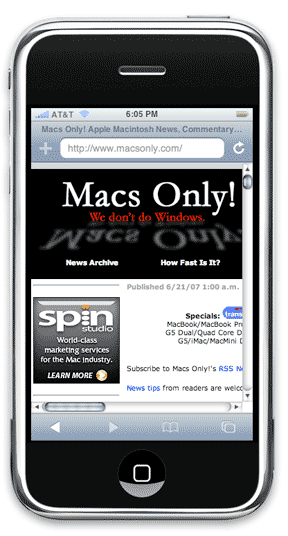 See Macs Only! on iPhoney, a Free iPhone Simulator from Marketcircle
See Macs Only! on iPhoney, a Free iPhone Simulator from Marketcircle
Marketcircle, maker of Daylite Productivity Suite and Billings business software for the Mac, released iPhoney. iPhoney is a new iPhone simulator for Web designers.
Marketcircle is providing the application free as a service to the Mac developer community to test iPhone-enabled Web 2.0 applications and compatible Web sites.
iPhoney will open any Web site that works with Safari (Safari 3 works best), simulate the iPhone user agent to test browser redirection scripts, and rotate Web sites in either portrait or landscape orientation. iPhoney is also pixel accurate to the iPhone, which has 160 pixels. But since most Mac displays offer between 72 and 96 pixels per inch, iPhoney looks about twice the size of an actual iPhone.
iPhoney requires Mac OS X 10.4.7 or later. Here's some of what you can do with iPhoney:
Test your iPhone-enabled Web 2.0 applications and compatible web sites.
- Open any web site that works with Safari (use Safari 3 beta for the most accurate experience).
- Rotate to see web sites in either portrait or landscape orientation.
- Show or hide the location bar for a full-screen iPhone experience.
- Simulate the iPhone user agent, to test browser redirection scripts.
To learn more about iPhoney's origins, check out this blog or just download and play with it from this Marketcircle Web page--it's free!
Obviously, we have a lot of work to do to make an iPhone-size Web page for Macs Only! [Update: Actually, we don't. Marketcircle simply has not yet implemented the iPhone's web zooming function yet in iPhoney--it's coming soon. Thanks to reader Gordon Brock for pointing this out.] [Bill Fox]

[6/22] Apple debuted Hot Deals from Developers and revised the Offerings from Two Hot Deals Retailers
Hot Deals From Developers - get exclusive Hot Deals prices on the following products direct from the developers: Mail Factory from BeLight Software - software for designing and printing envelopes, postcards, address and shipping labels for only $19.95!; Speed Download 4 from Yazsoft is the ultimate download manager for Mac OS X for only $20!; Kinemac 3D real-time animation and video titling made easy for only $174!; The DoorStop X Security Suite from Open Door Networks is an integrated, comprehensive approach to securing your Mac on the Internet for only $69!; Typinator 2.0 from Ergonis Software automates typing of frequently used text and pictures and auto-corrects typing errors for only $12.99 (12.99 Euros); Serene Saver 2 HD from Amuse is a unique cross between a video desktop (moving wallpaper) and a traditional screen saver for only $19.99!.
B&H Photo Video - has deals on a variety of Mac compatible hardware and software products including: LaCie 500GB Quadra external hard drive with FireWire 800/400 and USB 2.0 for only $199.95!; Viewsonic VX922 19" Xtreme LCD monitor for only $224!; Sportfolio Case for MacBook from Marware for only $39.95; Glovez neoprene sleeve for MacBook in silver from Case-Mate for only $24.95! Samsung ML-2510 laser printer for only $128.95!; I-Trigue 2200 2.0 multimedia speakers from Creative Labs for only $43.95!; E200-17 Sun Shade for 17" notebook computers from Hoodman for only $29.95!; SE310 sound isolating stereo earphones from Shure for only $249!; ; and much more.
Sweetwater Sound - has deals on a variety of Mac compatible hardware and software products including: FirePod 8-channel FireWire audio interface from PreSonus for only $399.97!; Jupiter-8v classic Roland synth in software from Arturia for only $199.97!; Link.FireWird 4x6 ultra-portable audio interface from TAPCO for only $199.99!; Studiophile AV 40 desktop speakers from M-Audio for only $149.97!; get over 4-hours of Ableton Live 6 tutorials with Live 6 CSi Master from Thomson Course Technology for only $49.97!; compose and edit music like a pro with Band In A Box from PG Music for only $79.97!; Symphony Mobile audio interface for the MacBook Pro from Apogee for only $535.97!; and much more.
[Bill Fox]
[6/22] Software Special Deal of the Day: Sound Byte 3.4 (Universal) for 49% Off--$39.95 Today Only
Sound Byte is a computerized cart machine for the Macintosh. It is very similar to the so-called cart machines used at radio stations in the past. Each recording - a jingle, advertisement, etc, was on a cartidge, which could be quickly selected and played.
Sound Byte brings the cart machine to the computer age. You can assign select up to 75 recordings per rack, and assign each to a button. Clicking on a button plays that recording. Multiple recordings can be played at the same time.
Normally $79.00, Sound Byte 3.4 (Universal) is offered for $39.95 today only--that's 47% off as Today's MacUpdate Software Promo. [Bill Fox]
[6/22] Aspyr Studios making good progress on 'Enemy Territory: Quake Wars' for Mac
According to Aspyr Studios' recent newsletter, their new game Enemy Territory: Quake Wars for Mac has been really shaping up well. Aspyr has been working hard keeping Mac builds of Quake Wars up to date with the PC version. Aspyr's goal is to ship Quake Wars Mac very close to the PC release.
The graphics engine has a lot of new code over the base Doom 3/Quake 4 engine, and id Software's new MegaTexture technology is up and running on OS X. id's new technology was demoed by John Carmack at Apple's Worldwide Developers Conference earlier this month.
Enemy Territory: Quake Wars features strategic team play, persistent character promotions, and the universe's most powerful weapons and vehicles in heroic objective-based battles as the Global Defense Force faces off against the alien Strogg invasion. Battles rage on stunning battlefields inspired by tropical, arctic, temperate, urban and desert locations both online and offline against lethal A.I. combatants. With unmatched graphics, physics, networking, and story-driven military missions, Enemy Territory: Quake Wars transports players to the front lines of the ultimate war for Earth.
As the invasion begins, players choose to battle as one of five unique classes in either the human Global Defense Force (GDF) or the barbaric Strogg armies, each augmented with specialist weapons and combat hardware. Troops utilize more than 40 conventional and futuristic vehicles, deployable structures, and defense systems like quad-bikes, tanks, and alien walkers for intense ground assaults; or helicopters and anti-gravity ships to lend firepower from the air. Throughout each battle, teams establish bases, deploy defense structures, artillery, radar, and advanced forward-command systems into enemy territory while constructing and demolishing obstacles to speed progress and gain a tactical advantage over the enemy.
The minimum hardware specifications for Enemy Territory: Quake Wars for Mac have not been released as yet. The Windows version is expected to be out from Activision on July 2. A public beta for Windows is already out. [Bill Fox]
[6/22] CNET Deal of the day: JBL Creature II 3-piece desktop speaker system for $34
According to CNET, desktop speakers come and desktop speakers go, but good design lasts... well, if not forever, at least a mighty long time. Admire the smooth surfaces, enjoy the groovy mathematical curviness, appreciate the metallic sheen as you imagine yourself speeding through the galaxy on your own little cubicle-spaceship, with terrific audio. Ah! Space--the final frontier of hyperbole. Listed today at one-third its original price of $99, the JBL Creature II 3-piece desktop speaker system is a well-liked speaker set for folks who want good audio at a great price and with a very small desk-top footprint.
The JBL Creature II 3-piece desktop speaker system is $33.51 from Amazon.com. [Dana Baggett]
[6/21] Brief Hands-On Report--Apple released Mac OS X 10.4.10
Apple released Mac OS X 10.4.10 for Intel-based and PowerPC-based Macs in client and server editions. The various editions are available via Software Update or as stand-alone updater files from this Apple Web page.
According to the ReadMe file,
The following improvements apply to both Intel- and PowerPC-based Macs unless otherwise noted:
Bluetooth
- Addresses an issue in which a Bluetooth headset may show up as an available device for sound output in the Sound preference pane after it had been removed from Bluetooth preferences.
Third-party
- Adds RAW image decoding support for the following cameras: Panasonic DMC-LX1, Panasonic DMC-LX2, Leica M8, Leica D-LUX 2, Leica D-LUX 3, Fuji S5 Pro, Nikon D40x, and Canon EOS 1D Mk III.
- Resolves an issue in which some DNG images may appear tinted or distorted.
- Improves compatibility of Mathematica 6 with 64-bit Macs.
USB
- Improves reliability when using the IR remote control after waking from sleep.
- Improves reliability when mounting external USB hard drives.
- Resolves an issue in which a TomTom GO 910 may not be recognized when connected via USB to an Intel-based Mac.
Other
- Improves responsiveness when using the Control-Eject key combination to display a shutdown dialog.
- Addresses a specific issue in which users importing video from a DV camera may experience dropped frames.
- Includes recent Apple security updates.
- Addresses issues with calendar calculations in certain applications.
- Addresses issues when rounding decimal numbers for display in certain applications.
- For Motion, addresses an issue in which some texture corruption could appear in Motion if VRAM is full.
The details of the new security fix are:
Networking--CVE-2007-2242--Remote attackers may be able to adversely affect network performance. A design issue exists in the IPv6 protocol's handling of type 0 routing headers. Depending on network topology and capacity, the reception of specially crafted IPv6 packets may lead to a reduction in network bandwidth. This update addresses the issue by disabling the support for type 0 routing headers. This issue does not affect systems prior to Mac OS X v10.4.
We downloaded and installed Mac OS X 10.4.10 client via Software Update in a variety of Macs: MacBook Pro LED, MacBook Pro C2D, iMac C2D, iMac Core Duo, Power Mac G4 (client and server editions) and PowerBook G4. Each took longer than normal at the gray screen with Apple logo and "gear" and each restarted twice. No problems were encountered during installation and none were noted in several hours use.
Unfortunately, the issue with poor OpenGL performance, including the unplayability of Call of Duty 2, on the new 15" MacBook Pro LED with Nvidia GeForce 8600M GT graphics noted in our Hands-On Review and confirmed by our readers was not fixed in this update. [Bill Fox & Dana Baggett]
[6/21] Apple released Apple TV 1.1 Software to implement YouTube.com Access and fix Security Issue
Apple released an update to the Apple TV's software to version 1.1. It is available only via the Apple TV's software update function and is not (yet) available as a separate stand-alone updater. Version 1.1 allows one to easily navigate through YouTube's familiar video browsing categories or search for specific videos. YouTube members can also log-in to their YouTube accounts on Apple TV to view and save their favorite videos.
The security issue is:
CVE-2007-2386--A remote attacker may be able to cause a denial of service or arbitrary code execution. A buffer overflow vulnerability exists in the UPnP IGD (Internet Gateway Device Standardized Device Control Protocol) code used to create Port Mappings on home NAT gateways in the Apple TV implementation. By sending a maliciously crafted packet, a remote attacker can trigger the overflow which may lead to an unexpected application termination or arbitrary code execution. This update addresses the issue by performing additional validation when processing UPnP protocol packets. Credit to Michael Lynn of Juniper Networks for reporting this issue.
[Bill Fox]
[6/21] Software Special Deal of the Day: iGet 2.6.2 (Universal) for 50% Off--$24.50 Today Only
iGet is an inventive file transfer tool designed specifically for the Mac. It allows you to log into your account on any remote Mac and browse, find, and get the files you need. As easy to use as the best FTP clients, iGet is much more Mac-oriented: you can stop and resume file and folder transfers, and you see the real Mac icons and Finder labels for all your files as you browse. iGet can even put files into the Trash remotely.
Normally $49.00, iGet 2.6.2 (Universal) is offered for $24.50 today only--that's 50% off as Today's MacUpdate Software Promo. [Bill Fox]
[6/21] YouTube.com Videos on Apple's iPhone
Apple announced that YouTube.com's videos will be available to access with Apple's iPhone due out Friday, June 29. A new Apple-designed application on iPhone will wirelessly stream YouTube's content to iPhone over Wi-Fi or EDGE networks and play it on iPhone's 3.5 inch display.
To achieve higher video quality and longer battery life on mobile devices, YouTube has begun encoding their videos in the advanced H.264 format, and iPhone will be the first mobile device to use the H.264-encoded videos. Over 10,000 videos will be available on June 29, and YouTube will be adding more each week until their full catalog of videos is available in the H.264 format this fall. [Bill Fox]
[6/21] O'Reilly published 'Excel Hacks,' Second Edition
Millions of users create and share Excel spreadsheets every day, but few go deeply enough to learn the techniques that will make their work much easier. Yet there are many ways to take advantage of Excel's sophisticated capabilities without spending hours on advanced study.
Now expanded to include Excel 2007, authors Dave and Raina Hawley provide a resourceful, roll-up-your-sleeves guide that gives you little known "backdoor" tricks for several Excel versions using different platforms and external applications. Excel Hacks (O'Reilly, $29.99 US) provides more than 130 hacks--clever tools, tips and techniques--that will leapfrog your work beyond the ordinary. [Bill Fox]
[6/21] Tonight on The Tech Night Owl LIVE--MacFixIt, Leopard and Mac Security
Tonight, host Gene Steinberg looks at the latest Mac troubleshooting news, covering the newly-released Mac OS 10.4.10 update, the Safari 3.0 beta and more, with MacFixIt Editor Ben Wilson.
You'll also hear from Macworld Editorial Director Jason Snell on his reaction to Safari for Windows, and the newly announced features for Mac OS 10.5 Leopard.
In addition, security guru Alan Oppenheimer, of Open Door Networks, will bring you up to date on whether there are any new and pressing issues in regard to Mac security.
You can tune into the Web broadcast tonight from 6:00 to 8:00 PM Pacific, 9:00 to 11:00 PM Eastern. [Bill Fox]
[6/20] PocketMac Remote allows Apple Remote to control PowerPoint and Keynote
Information Appliance Associates (IAA) released their new presentation tool, PocketMac Remote, a software advance for Intel Mac owners who want to do more with their Apple Remote. PocketMac Remote works by re-routing the play/pause, volume control and forward/back buttons so they effectively control business people's presentations in either Microsoft PowerPoint or Apple's Keynote application.
"We're thrilled to release PocketMac Remote," said Tim Goggin, VP
of Sales & Marketing for IAA. "With so many business people taking
their PowerPoint and Keynote presentations on the road, it just makes
sense to add the functionality to control those presentations with
the cool little remote that comes with all of the new Intel Macs."
Goggin continues, "This great little app works. And it's so simple to use...just run it, open your presentation and you're ready to talk in front of a crowd of 10 or 10,000."
A special bonus report on maximizing presentations will be
included for the first 1,000 customers. PocketMac Remote is available as a download for $9.95. [Bill Fox]
[6/20] Software Special Deal of the Day: TabMeister 2.0 (Universal) for 47% Off--$7.95 Today Only
TabMeister is a desktop utility that allows the user to organize applications, files, and folders into "Tabs" which act like pop-up windows sitting on the edge of the screen. Rather than cramming dozens of files into the Dock, these Tabs now allow for better organization of all of the files that users commonly need. TabMeister gives you immediate access to hundreds of files without cluttering the Dock or desktop.
Normally $14.95, TabMeister 2.0 (Universal) is offered for $7.95 today only--that's 47% off as Today's MacUpdate Software Promo. [Bill Fox]
[6/20] Learn All About Apple TV--June WAPi General Meeting this Saturday, June 23
It might seem a bit early in the month for a Washington Apple Pi General Meeting, but if you check the calendar, this coming Saturday is the fourth Saturday, and another "Home Grown" meeting is all lined up. Everything you ever wanted to know about Apple TV and more! Come learn all about Apple TV.
The June Pi General Meeting will start promptly at 9:30 with the highly acclaimed Q&A session. Bring your questions and see if you can stump Lawrence.
Then Pat will host the Apple TV presentation that will be followed by three breakouts that focus on specific relationships with Apple TV.
Of special note, there will be no prize drawings at this meeting since the new Board has not had proper time to determine how this aspect of the meetings will continue. [Bill Fox]
[6/20] Apple's MacBook wins Editor's Choice Award from CNET
CNET took a look at the most recent edition of Apple's MacBook and declared it an "Editors Choice." Here is their full review. [Dana Baggett]
[6/19] Apple's Safari Web Browser and .Mac Web Service won Webware 100 Awards
CNET.com announced the winners of its first ever "Webware 100" Awards. Apple's Safari Web browser received an award in the Browsing category and Apple's .Mac service received an award in the Data category.
The Webware 100 winners were picked by users from a group of finalists that were selected by the editors of Webware.com, a CNET site. The "Webware 100" Awards program recognizes the best Web 2.0 sites, services, and applications that are leading the next wave of innovations.
"True to the Web 2.0 revolution, the innovative sites and services in the Webware 100 were chosen by a community of users and our editorial team," said CNET Editor at Large, Rafe Needleman. "By leveraging the expertise of our editors, and the passion of our users, we're able to recognize the companies that are redefining how we use computers and the Internet."
A complete summary of all of the winners is available on this Webware.com Web page.
[6/19] Apple provided iPhone Comparo with Increased Battery Life/Glass Display Announcement
Apple announced that the iPhone will have a talk time of up to 8 hours. This is far longer than the 5 hours preliminarily announced back in January. In addition, the standby time is up to 250 hours, Internet use is up to 6 hours from 5, video playback is up to 7 hours rather than 5 and audio playback is up to 24 hours rather than 16. This is a huge change that should remove some of the worries of battery performance.
Included in Apple's announcement was the news that the iPhone will have an optical-grade glass top-side display surface rather than one made from plastic to improve the quality of the iPhone and to increase its scratch resistance.
Apple also release a chart comparing the iPhone's specs and performance with its current main competitors. Here is the comparison chart:
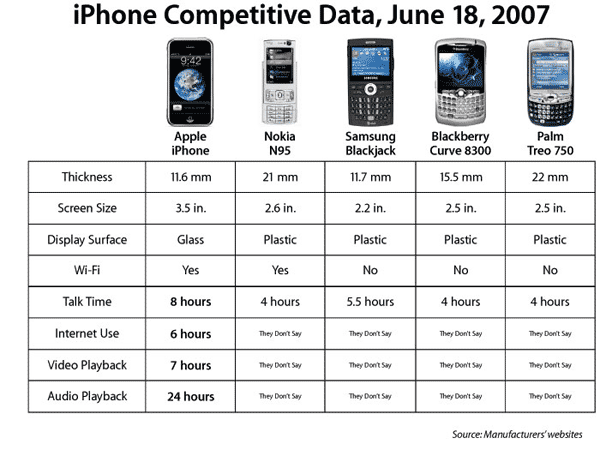
The iPhone comes out on top, of course. [Bill Fox]
[6/19] nQuicky Cardbus--802.11n WiFi PCMCIA Card for PowerBooks to Ship
In late June, QuickerTek will ship a 802.11n CardBus upgrade for Apple PowerBooks going back to the Pismo models with a free PCMCIA slot. According to QuickerTek, nQuicky CardBus improves wireless range by a factor of three or more and can be as much as 10 times the speed of a standard wireless card. nQuicky eliminates the need to buy a new Mac just to get 802.11n wireless speed and range.
The nQuicky CardBus offers the latest wireless benefits yet retains backward compatibility with previous wireless standards. It works with all IEEE 802.11 b/g/n networks and performs to it's full speed (100 to 300 mbps typical) potential across the 2.4GHz frequency with 802.11n rated hardware.
The nQuicky CardBus is coming in late June and it is available to pre-order for $149.95. It is backed with a one-year warranty on parts and labor. [Bill Fox]
[6/19] Software Special Deal of the Day: Color Schemer Studio 1.5.2 (Universal) for 50% Off--$24.95 Today Only
Color Schemer Studio is a professional color matching solution for anyone from hobbyists to advanced professionals. Use it to:
- work with a dynamic visual color wheel
- instantly explore color harmonies and relationships
- access over 2,500 pre-made color schemes, or share your own, in the Color Schemer Gallery
- preview color schemes on the built-in web page QuickPreview
- even let the app intelligently suggest color schemes for you
Color Schemer Studio also features a number of built-in tools that make it easy to create great-looking color schemes.
Normally $49.99, Color Schemer Studio 1.5.2 (Universal) is offered for $24.95 today only--that's 50% off as Today's MacUpdate Software Promo. [Bill Fox]
[6/19] Jawbone Bluetooth Headset with Noise Shield in Apple Stores at iPhone Launch
Aliph today announced that its Jawbone Bluetooth headset with Noise Shield will be sold along with the iPhone in all 157 Apple Retail Stores and from the online Apple Store beginning June 29, 2007.
Jawbone is Aliph's groundbreaking Bluetooth headset that integrates the latest innovations in acoustics, audio processing and product design to provide users with best-in-class incoming and outgoing voice clarity. Using a revolutionary new technology called Noise Shield the headset eliminates background noise and seamlessly adjusts speaker volume throughout the call, resulting in uninterrupted and clearer conversations, even in the most extreme environments.
"As the leader and innovator in audio quality, it's exciting for us to have the Jawbone paired with the most innovative mobile phone platform in history," said Hosain Rahman, Aliph CEO. "We believe consumers will find that the marriage of these products delivers the best experience in terms of quality and sophistication."
Jawbone was recently ranked as one of PC World's "100 Best Products of 2007", in addition to being CNET's highest rated Bluetooth headset ever and a fixture on CNET's Top 5 Most Wanted Products list in 2007. Jawbone was recognized with the International CES Innovations Design and Engineering Award and the prestigious iF Product Design Award. It is also currently on exhibit at the San Francisco Museum or Modern Art.
Jawbone will be available for $119.99 and comes in three colors—silver, red and black. [Bill Fox]
[6/18] Hands-On Review and Speed Tests--15" 2.4GHz MacBook Pro LED
We ordered a new 15" MacBook Pro Core 2 Duo with LED-backlit screen the day they were announced, i.e. Tuesday, June 5, with 2-day delivery. It arrived from Shanghai on June 12 and we have been using it heavily ever since. The new 15" MacBook Pro LED comes with Mac OS X 10.4.9 but with an updated build number (8Q1058 vs 8P2137).
It was a BTO from the online Apple Store because we wanted the larger 200GB hard drive even though it is slower at 4200rpm vs 5400 or 7200rpm. With more music, videos and Parallels Desktop for Mac with two Windows virtual machines crowding the 160GB drive in our former 15" MacBook Pro Core 2 Duo, we badly needed the additional space.
Apple promised a slightly faster CPU at 2.4 vs 2.33GHz and 800 vs 667MHz frontside bus, much faster graphics (Nvidia GeForce 8600M GT vs ATI Radeon X1600), better battery life from the LED-backlit screen and improved CPU management, more RAM capability (4GB vs 3GB) and a 0.2lb lighter Mac. What's not to like? The decision seemed a no-brainer to us, partly because we're a die-hard gamer and the faster graphics were especially attractive and partly because we are a road warrior and the longer battery life and reduced weight are both highly welcome.
This time we got the glossy screen instead of the standard matte screen. After receiving positive comments from many glossy-screen MacBook owners, comparing the two screens on MacBook Pros at the local Apple Store and seeing so many high-end Windows machines with glossy screens, we decided to try them. When it comes to screens, we are more of a consumer than a pro. We really like the glossy's color saturation better and decided we probably wouldn't mind the glossy's seemingly minor reflection issue all that much.
In summary, the salient features that differentiate our new MacBook Pro are:
- 2.4GHz Intel "Santa Rosa" Core 2 Duo CPU with 800MHz frontside bus
- 15" LED-backlit glossy screen
- Nvidia GeForce 8600M GT graphics with 256MB VRAM
- 200GB Toshiba 4200rpm hard disk drive
The macBook Pro that it replaced has:
- 2.33GHz Intel "Merom" Core 2 Duo CPU with 667MHz frontside bus
- 15" CCR standard matte screen
- ATI Radeon X1600 graphics with 256MB VRAM
- 160GB Hitachi 5400rpm hard disk drive
Both have 2GB of RAM, an 8x slot-loading SuperDrive, the same complement of ports and were priced the same. The biggest difference is in the graphics systems.
The LED Screen
The only externally visible new feature is, of course, the new 15" MacBook Pro's LED-backlit glossy screen. We tried and failed to get some useful photos of the screens of the former and newer MacBook Pros. Qualitatively, the LED-backlit glossy screen appears to be a bit brighter than the CCR matte screen at full brightness but just barely. This difference may, in fact, be due simply to the CCR-backlit matte screen being 6 months older. The LED-backlit glossy screen also appears to be a bit more evenly lighted over the whole screen. And, as we noted before, we do like the better color saturation of the glossy screen over the matte screen when viewed directly. When viewed from an angle, the white or light gray colors shift to a light greenish/yellowish tint on the glossy LED-backlit screen much more so than the matte CCR-backlit screen.
Outside on a deck in the shade with the screens turned up to full brightness, an image on the LED-backlit glossy screen is little more visible than on the CCR-backlit matte screen. In direct sunlight, the image on the LED-backlit glossy screen is clearly more visible than on the CCR matte screen. On the other hand, when the screen is dimmed to extend battery life, the glossy LED-backlit screen's reflection issue becomes more prominent. In a room with lots of windows and overhead lighting, like an airport terminal, a fully dimmed glossy LED-backlit screen is much more difficult to read than the matte CCR screen. On a darkened airplane, the fully dimmed glossy LED-backlit screen is more easy to read in our experience. So, there are trade-offs to consider.
Our view is that the LED-backlit screen is slightly superior in visual quality to the CCR-backlit screen when both are relatively new. The gap is expected to widen as both screens age. After a week's use, all things considered, we are happy with the glossy screen choice.
Performance
The major performance difference is expected to be in graphics. Based on Apple's posted tests, the new MacBook LED with an Nvidia GeForce 8600MGT ran 37, 50 and 57 percent faster than a 2.16GHz 17" MacBook Pro Core Duo with the ATI Mobility Radeon X1600 when respectively running Motion, Doom 3 and Quake 4. It is curious and perhaps ominous that Apple chose to benchmark against the earlier MacBook Pro Core Duo instead of the second generation MacBook Pro Core 2 Duo. We posted gains of 33 and 30 percent for Doom 3 and Quake 4 between those two older models. Taking that into account, we would still expect a gain on the order of 17 and 27 percent for the new MacBook Pro LED over our MacBook Pro Core 2 Duo.
The benchmarks posted by NotebookCheck.com positions the Nvidia 8600M GT graphics with only 128MB VRAM way ahead of the older Radeon X1600 with 128MB VRAM and very nearly the same as the very fast ATI Mobility Radeon x1900 with 256MB VRAM.
Comparison of Graphics Cards by NotebookCheck.com
Card |
VRAM |
Pixel Shaders |
Vertex Shaders |
3DMark03 |
3DMark05 |
3DMark06 |
|
|
|
|
|
|
|
ATI Mobility Radeon X1900
|
|
|
|
|
|
|
Nvidia GeForce 8600M GT |
128 |
16 |
16 |
10840 |
6029 |
3323 |
ATI Mobility Radeon X1600 |
128 |
12 |
5 |
8000 |
3500 |
1800 |
So our expectations were high that the new Nvidia GeForce 8600M GT with 256MB VRAM would out-perform handily the older ATI Mobility Radeon X1600.
To find out, we ran our standard set of speed tests on our Intel-based MacBook Pros.The tests consist of four canned benchmark applications, five so-called real world tests and six 3D games.
Here are the results for the MacBook Pro LED vs the MacBook Pro C2D:
Test* |
MacBook Pro LED |
MacBook Pro C2D |
Performance Change (%) |
|
|
|
|
Altivec Fractal v1.3 (GFLOPS)** |
10.0 |
9.9 |
+1 |
Cinebench v9.6 - Rendering (2X) |
738 |
724 |
+2 |
- OpenGL Hardware Lighting |
3903 |
4321 |
-10 |
Let1kWindowsBloom v1.0 (sec)** |
8 |
8 |
0 |
|
122 |
121 |
+1 |
- Threading |
236 |
231 |
+2 |
- Memory |
135 |
129 |
+5 |
- Quartz graphics |
175 |
143 |
+22 |
- OpenGL graphics |
137 |
207 |
-34 |
- User interface |
432 |
377 |
+15 |
- Disk |
31 |
34 |
-9 |
"Real World" Tests (seconds) |
|
|
|
Startup |
31 |
25 |
-24 |
Shutdown |
10 |
9 |
-11 |
Duplicate 500MB Folder |
61 |
41 |
-49 |
Scroll Adobe Reader v8.1 |
11 |
10 |
-10 |
Export DV from iMovie v6.0.3 |
52 |
48 |
-8 |
3D Game Tests (framerate) |
|
|
|
Quake III Arena v1.32UB |
407 |
626 |
-35 |
Call of Duty v1.5** |
43 |
46 |
-7 |
Call of Duty 2 v1.3 |
~25 |
~75 |
-67 |
Halo v2.0.1 |
85 |
69 |
+23 |
Doom 3 v1.3.1 |
85 |
90 |
-5 |
Quake 4 v1.2 |
66 |
67 |
-1 |
*Average of three runs. **Non-Universal. Blue is much slower. Red is much faster.
There's good news and bad news stemming from our speed tests. The graphics results are mixed and the slower Toshiba drive is noticeably slower.
On the good side, the new MacBook Pro LED with Nvidia graphics is much faster at Quartz graphics according to Xbench 1.3 leading to a significantly improved User Interface score in Xbench 1.3. It is also much faster at the 3D game Halo v2.0.1, consistent with other comparisons between Nvidia and ATI graphics that we have made. On the other hand, it does not do better at Doom 3 and Quake 4 at the resolutions and settings we use. At least it does not do worse.
But the bad side is very bad. The new MacBook Pro LED with the supposedly hot new Nvidia GeForce 8600M GT graphics does much poorer with OpenGL graphics, the foundation of many Mac games, than its predecessor with ATI Mobility Radeon X1600 graphics. It does not even come close to the expectations from previous benchmarking. This can be seen in the OpenGL benchmarks of Cinebench 9.6 (-10%) and Xbench 1.3 (-34%) and in the 3D games Quake II Arena (-35%) and, especially, Call of Duty 2 (-67%). The latter is extremely unfortunate for us because Call of Duty 2 is our favorite 3D game and it is totally unplayable in multiplayer mode at any settings with the new MacBook Pro LED. Call of Duty 2 plays great on our 24" iMac Core 2 Duo with Nvidia graphics so its poor performance on the new MacBook Pro is a mystery. It is possible that the Call of Duty 2 performance issue may be at least partially in the game itself. Either way, we hope that Apple and/or Aspyr fix this glitch quickly.
[UPDATED--6/20/07--Several readers and members of Apple's MacBook Pro Discussion Forums have confirmed the unplayability of Call of Duty 2. Unfortunately, Mac OS X 10.4.10 update released today does not fix the problem with OpenGL performance nor with Call of Duty 2.]
We expected the 200GB 4200rpm Toshiba hard disk drive to be slower than the predecessor's 160GB 54000rpm Hitachi hard disk drive and it is. It scores 9% lower in Xbench 1.3. It also contributes significantly to the 24% increase in startup time and to the 49% increase in the time to duplicate a folder with 20 files totaling 500MB. If one can get by with 160GB of disk space, the MacBook Pro will run significantly faster for many operations with the 160GB 5400rpm drive. But we need the extra space and do not do a lot of drive-sensive work. We also expect to get another couple of positives that are important to us, i.e. bit more battery life and a little less heat generated.
Heat
Speaking of heat, the utilities CoreDuoTemp, smcFanControl and Temperature Monitor all indicate that the new 2.4GHz MacBook Pro LED's "Santa Rosa" CPU runs about the same temperature as the "Merom" CPU of its predecessor 2.33GHz MacBook Pro Core 2 Duo on battery and on AC with no applications open and maybe a few degrees more depending on which applications are open--Safari and Dreamweaver C3 seem to raise the temperature the most. We thought the "Santa Rosa" CPU would run cooler based on Intel's announced specifications. Anyway, the fans in the new MacBook Pro LED run at a lower speed and are quieter at all speeds than in its predecessor.
Another curious observation is that the speed of the new "Santa Rosa" CPU has never exceeded 2.0GHz as measured by the CoreDuoTemp utility even though it is a 2.4GHz CPU. No matter how we tried to stress the CPU it has never registered above 2.0GHz. Hopefully, this is because CoreDuoTemp needs to be updated for the new CPU.
Battery Life
Our experience is that battery life is significantly improved in the new MacBook Pro LED. We have not conducted any rigorous timed tests as yet but at full useable conservation, we have been getting 3.5-4 hours use regularly on the new model vs 2.75-3.25 hours on its predecessor.
WiFi
Finally, the Intel 802.11n WiFi unit in the new "Santa Rosa" CPU works great. We've had no problems connecting with our Apple AirPort Extreme "n" Base Station or other WiFi transmitters in various AirPorts and cafe's.
In Summary
Overall, we are generally pleased with the new 15" 2.4GHz MacBook Pro Core 2 Duo LED. The only exception is its very poor OpenGL graphics performance. Given the benchmarks of the Nvidia graphics unit published elsewhere and noted above and Apple's advertising claims, the graphics performance is a huge disappointment. Hopefully, this simply stems from the Nvidia drivers in Mac OS X needing to be updated for the 8600M series chip and that they will be updated shortly.
We like the new LED screen and are pleased with the glossy option. The longer battery life is a real plus. We don't really notice the 0.2lb weight loss when handling the two MacBook Pros but we are happy about it anyway. And, we're glad to get almost an extra 40GB of disk space even if it is a bit slower as a result.
If Apple can fix the new MacBook Pro's OpenGL performance, it is a real winner. If not, there are still plusses that will appeal to many, although we would recommend they carefully consider the $1999 2.2GHz model along with the $2499 2.4GHz model. [Bill Fox]
[6/18] Software Special Deal of the Day: Tiger Cache Cleaner 3.2.11 (Universal) for 44% Off--$4.99 Today Only
Tiger Cache Cleaner makes system maintenance simple with an easy point and click interface to many OS X functions. Tiger Cache Cleaner can improve system performance by tuning internet and file cache settings, implementing ram disks, and cleaning out various cached and stale data. TCC can recover wasted disk space by eliminating language localization files and slimming Universal Binaries. Tiger Cache Cleaner is the only utility in its class to ship with powerful ClamAV antivirus built in. If disaster strikes, the power of Tiger Cache Cleaner is available at the command prompt in Single User Mode.
Normally $8.99, Tiger Cache Cleaner 3.2.11 (Universal) is offered for $4.99 today only--that's 44% off as Today's MacUpdate Software Promo. [Bill Fox]
[6/18] Brief Hands-On Report--Halo (Universal) updated to v2.0.2
Macsoft released an update to Halo 2.0 (Universal) to v2.0.2. It is available for download via this MacUpdate Web page. According to the ReadMe file, the changes in v2.0.2 are:
- Fixed a problem with multi-key combos and the 'A' key on the keyboard.
- VSYNC flag now enabled correctly at game start.
We downloaded the updater and ran it on our copies of Halo 2.0.1.Then we checked out its speed on our new 15" 2.4GHz MacBook Pro LED and our 24" 2.33GHz iMac Core 2 Duo using our speed test protocol.
Here are the results:
Speed Comparisons of Halo Versions (frames/second)
| Computer (Graphics) |
Halo 2.0.2 |
Halo 2.0.1 |
% Change |
| |
|
|
|
15" MacBook Pro LED (Nvidia) |
86 |
85 |
+1 |
24" iMac C2D (Nvidia) |
70 |
71 |
-1 |
The latest version 2.0.2 has no effect on the speed of Halo at the settings we use, at least on the two Nvidia graphics chip sets. The MacBook Pro uses the 8600M GT and the iMac uses the 7600 GT. [Bill Fox]
[6/18] OneTrip Shopping List--First iPhone App?
OneTrip Shopping List by Neven Mrgan runs on Safari using JavaScript and has existed since May 31. Last Monday, Apple CEO Steve Jobs announced at the Worldwide Developers Conference 2007 that Safari would be the avenue for developing third party applications for the iPhone. OneTrip Shopping List may work on the iPhone since it runs in Safari but no one knows if the iPhone will support JavaScript.
You can try OneTrip Shopping List by downloading it from Mrgan's Web site and using it with Safari. [Dana Baggett]
[6/18] Commentary--Why doesn't Maine have Any Store that carries Macs?
We'd really like to know the answer to that question. Better yet, we'd prefer to have an Apple Store or any store for that matter that stocks Macs.
Some friends of ours came by the other night. They are on the island for a month or so and need a computer and money is not a problem. They know of our allegiance to all things Mac. They aren't very happy with their old Windows machine and want to come by and get our thoughts on buying a Mac.
We'd love to be able to send them to an Apple Store. But, the nearest one is three hours away in New Hampshire or a bit further in Boston. Best Buy has built a new store in town. But no Macs on display. Grr.
Not only is Maine a leader in Mac notebooks in schools but it is apparently now leading the nation in immigration of retirees. Hello Apple? We want a Mac outlet, any Mac outlet. [Dana Baggett]
[6/16] Brief Hands-On Report--Mozilla released Thunderbird 2.0.0.4
Mozilla released an update to its stand-alone email client, Thunderbird 2.0.0.4. It is available from within Thunderbird via "Check for Updates..." under the Help menu or as a stand-alone updater from this Mozilla Web page.
Thunderbird 2.0.0.4 is largely a security update b ut it includes Korean localization as well. Here are the security fixes:
MFSA 2007-15 Security Vulnerability in APOP Authentication
MFSA 2007-12 Crashes with evidence of memory corruption (rv:1.8.0.12/1.8.1.4)
We use Thunderbird as our backup email client. This is necessary because we must access several email servers with custom security certificates with which, for some unknown reason, Apple Mail refuses to work but Thunderbird does.
We updated our Thunderbird client to v2.0.0.4 via the in-application "Check for Updates..." and encountered no problems. In two days of use we have not run into any new issues. [Bill Fox]
[6/16] Brief Hands-On Report--Skype 2.6.0.148
Skype released an update to its VoIP client to v2.6.0.148. It is available within the application or as a stand-alone update via this MacUpdate Web page.
Here are the changes:
- improvement: Skype's own audio codec
- improvement: Skype improved conference mixer
- improvement: Skype Jitter Buffer and concealment
- improvement: Skype audio preprocessing components
- localizations: all updated
- bugfix: fixed application hangup on handling certain URL links in chat messages
- bugfix: fixed exception (resulting in disappearance of message) on handling certain intentionally constructed "bad" chat messages
- bugfix: privacy policy fix, not accepting multichats from non-authorized users
We use Skype extensively for international calls, saving hundreds of dollars, so we upgraded to the new version and tried several calls with it. No problems were encountered. [Bill Fox]
[6/16] Apple Pro Tip of the Week--Add Keywords to your Photos
When using Preview to sort digital camera images, one can add keywords to photos. Since these keywords will even show up in Spotlight, one can search a hard disk for images using keywords.
This is how you do it according to Apple's latest tip:
When you have an image onscreen that you want to rate, just go under Preview's Tools menu and choose Get info. Click on the Keywords tab, then click the Add button to add a field. Enter your keyword in the highlighted field, click in the white space to finalize your keyword, and you're done.
This is a very handy feature of Preview. [Dana Baggett]
[6/16] Tom Bihn shipping new Zephyr Bag
TOM BIHN introduced the Zephyr, a new medium-size briefcase with "smart" pockets, pouches, and dividers for quick access and organization, as well as the option for adding the TOM BIHN Brain Cell hard-sided laptop case as a highly protective interior compartment for a laptop computer.
The Zephyr has a highly professional appearance that, for all its organizing features, also looks compact. Made from 1050 denier ballistic nylon and 500 denier Cordura, the Zephyr is available in several color combinations, including Black/Steel/Olive, Black/Steel/Steel, Black/Hunter/Steel, Black/Black/Deep Blue, Black/Black/Crimson.
Smart organizing features of the Zephyr include:
- A horizontal zippered pocket designed to fit DVDs or small electronics.
- A vertical zippered pocket to provide quick access to a cell phone.
- A diagonal, open-top pocket perfect for a plane ticket or any
similarly sized accessories.
- A large, zippered front pocket under the front flap that extends
almost the width length of the bag, and behind that pocket, a large pouch that features 3-D pockets for a PDA, cell phone, and pens, plus one of several small "O" rings that offer a place to attach either a key snap or a TOM BIHN Organizer Pouch.
- Ample area in the rest of the pouch for storage of gear
- A main compartment that unzips low on the sides, exposing a
"bellows" that permits easy access to the depths of the bag, and
that is completely padded by 1/4" (6mm) closed-cell foam to protect contents and maintain a sharp look.
- Three hard plastic file dividers inside the main compartment that
make organizing papers a snap, and
- Clips for attaching the optional Brain Cell hard-sided laptop case,
so the Zephyr can be turned into a sophisticated and highly protective
laptop briefcase.
The asymmetrical front flap of the Zephyr closes with a sturdy 1-1/2"
side-release Duraflex Warrior Buckle and has three outside pockets.
The comfortable handles are constructed of Ballistic nylon and are rolled around high-quality, 0.5" thick Poron(r) foam. The handles lie naturally together at the top of the bag. The unique TOM BIHN
Absolute Shoulder Strap can be added if Zephyr owners choose to carry the bag as a shoulder bag.
The Zephyr is in stock and ships worldwide when ordered through the TOM BIHN Web site. TOM BIHN is a designer, manufacturer, and retailer of laptop bags, backpacks, messenger bags and briefcases. We use several TOM BIHN products. It's great stuff! [Bill Fox]
[6/14] Brief Hands-On Report--Parallels released Desktop for Mac 3.0 Build 4128
Parallels released Desktop for Mac 3.0 Build 4128 to take care of an incompatibility with Apple's Boot Camp 1.3. It is available for download within the application or as a stand-alone file from this Parallels Web page.
We tried to install Build 4128 from within Build 4124 but nothing happened, i.e. we ended up with Build 4124. So we downloaded the stand-alone updater, uninstalled Build 4124 and installed Build 4128. We used the uninstaller because we have had problems in the past installing one build over another.
After starting up our Windows XP SP2 virtual machine, the Parallels Tools Install Wizard opened automatically to update Parallels Tools. After the update, Windows XP was restarted and we downloaded a few Microsoft updates. We also downloaded and installed Safari 3 Public Beta. Our Windows applications seemed to work fine in brief use.
Then we launched our Windows Vista Ultra virtual machine. Following the same steps with Vista took considerably longer. Windows Live Care initially interfered with the automatic Parallels Tools update but it came up after dismissing Live Care so we did not have to update Parallels Tools manually. In addition, we had to put up with approving the installation of each new Parallels driver. Again, our Windows applications worked fine in brief use. [Bill Fox & Dana Baggett]
[6/14] Software Special Deal of the Day: SecretBook 3.1.1 (Universal) for 50% Off--$9.95 Today Only
SecretBook is an encrypted personal information database for Mac OS X. It allows you to easily and safely store all those little bits of information like passwords and software licenses.
Normally $19.95, SecretBook 3.1.1 (Universal) is offered for $9.95 today only--that's 50% off as Today's MacUpdate Software Promo. [Bill Fox]
[6/14] Brief Hands-On Report--smcFanControl 2.1.2 is Out
We started up smcFanControl to check on the operation of our MacBook Pro's fans and it alerted us to a new version recently released that fixed some memory leaks. We downloaded and installed v2.1.2 within the application but one can get a stand-alone updater via MacUpdate.
Our fans were running full blast (6000rpm) during the update of the Windows Vista virtual machine after installing Parallels Build 4128.
smcFanControl v2.1.2 works fine with our MacBook Pro Core 2 Duo. [Bill Fox]
[6/14] Make a Tiger Dock Downloads Folder like in Leopard
One of the new features in Mac OS X 10.5 "Leopard" that Steve Jobs demonstrated during his WWDC 2007 keynote address is the Downloads Folder in Leopard's Dock. This is cool and makes for a cleaner Desktop. However, one can do the very same thing in Mac OS X 10.4 Tiger or probably any version of Mac OS X.
Here are the steps that we followed:
- Create a new folder in the ~/Documents folder and name it "Downloads."
- Add a custom icon (we chose a downward-pointing arrow)
 by control clicking on an image or folder and choosing Get Info. Then click the image in the top left corner and copy it (control-C). Then control-click the Downloads folder and choose Get Info. Click the image in the top left corner and copy the image (control-V). Step 2 can be skipped as it's only a nicety.
by control clicking on an image or folder and choosing Get Info. Then click the image in the top left corner and copy it (control-C). Then control-click the Downloads folder and choose Get Info. Click the image in the top left corner and copy the image (control-V). Step 2 can be skipped as it's only a nicety.
- Drag the new Downloads folder to the Dock below the application demarcation line and drop it. It should stick in the Dock.
- Open the preferences for Safari (or any Web browser) and set the downloads location to be the new Downloads folder created in the Documents folder.
Now all of your downloads will end up in the Downloads folder. Control-clicking the folder's icon in the Dock will produce a list of the downloads in the order that they were completed. It's not quite as nice visually as Leopard's will be but it accomplishes mostly the same thing. [Bill Fox]
[6/14] Free Video and Audio Podcasts of the Joint Gates-Jobs Interview at the D from the iTunes Store
On May 30, Walter Mossberg and Kara Swisher conducted a joint interview of Steve Jobs and Bill Gates at the "D"--see our previous article. It is rare that both Jobs and Gates appear at the same time, the last being 1997 at Macworld although Gates was there by video and not live.
Free video and audio podcasts of the 1.5 hour interview are now available from the iTunes Store at Podcasts/Today's Top Podcasts. It's #1 at publication time. [Bill Fox]
[6/13] Safari 3 Public Beta Widget Issues--Use Uninstaller
We've encountered no problems surfing Web sites with Safari 3 Public Beta released on Monday but three of our widgets no longer work--Gas Prices, Package Tracker and AirTraffic Control. They are the latest editions so we will have to wait for the developers to update them.
Since we use these widgets regularly, especially Package Tracker, we used the Uninstaller that came with Safari 3 PB to re-install Safari 2.0.4. It worked fine and we can confirm that the three widgets work again.
If and when the widgets are updated for the changes to Mac OS X's WebKit framework installed by Safari 3 PB, we'll re-install it for its speed and ability to move tabs. [Bill Fox & Dana Baggett]
[6/13] Software Special Deal of the Day: Media Rage 3.1 (Universal) for 47% Off--$15.95 Today Only
Media Rage is a collection of tools for audio enthusiasts. It can edit information stored in MP3, AAC, FLAC, BWF, and Ogg Vorbis audio files in an easy and powerful manner. Media Rage can assist you in cataloging, organizing, sorting, and updating thousands of audio files with ease.
Normally $29.95, Media Rage 3.1 (Universal) is offered for $15.95 today only--that's 47% off as Today's MacUpdate Software Promo. [Bill Fox]
[6/13] MacUpdate offers Free Ad Blocking for Registered Members
MacUpdate has decided to open up its site and allow free non-paying Members the ability to turn off all banner ads on the site. Before, eliminating ads was part of a $20 per year subscription service.
In an effort to build a community and better connect users with developers, MacUpdate has moved the ad blocking feature so that all people who create a paid or free account can turn off ads. [Bill Fox]
[6/13] Apple offers 0% 24-Month Lease on Macs until June 30
If you need a new Mac and a bunch of software or several Macs, Apple has a time-limited deal for you.
Here are the details on Apple's 0% lease offer:
- Get a 24-month lease at 0% interest with a minimum order of $5,000.
- The following Mac systems are eligible: Mac Pro, MacBook Pro, 24-inch iMac, and Apple Cinema Display.
- Up to 50% of the value of your lease can comprise software and services, including Adobe Creative Suite 3, AppleCare, and all Apple software.
- At the end of the lease, you can either purchase the equipment at fair market value, return it to Apple, or extend your lease.
- Your software licenses remain yours at no extra charge when your lease ends.
Check out Apple's 0% Lease Offer. The offer ends June 30. [Bill Fox]
[6/13] Commentary--Apple includes Sun ZFS File System Capability in Leopard After All
One disappointment along with the excellent new Leopard features demonstrated in Steve Jobs WWDC keynote address on Monday was the lack of any mention of the expected inclusion of Sun Microsystems' super industrial-strength file system called ZFS. It was expected because Sun's CEO Jonathan Schwartz had said it would be just a short time earlier. Afterward, when questioned about ZFS, a senior Apple manager was quoted as saying that Leopard would continue to use Apple's HFS+ file system, an apparent contradiction. Was Sun's CEO being punished for letting the ZFS detail slip before the WWDC keynote? It has happened before--remember ATI getting some time in the penalty box from Apple for a similar slip before a Macworld not too long ago? But probably not.
Apple explained, as noted in several reports, that there is no contradiction. In fact, ZFS will be included in Leopard but experimentally and as read-only via the command line interface while HFS will remain the main OS file system. In other words, when enabled via the command line interface in Leopard, one will be able to read data from ZFS-formatted drives but not write data to them. So everyone was right.
Does it really matter? Probably not. Most file systems are 32-bit or 64-bit and are robust enough for the next decade according to experts. Sun's ZFS is 128-bit so it is way out there in terms of mainstream operational utility. But it's cool that Leopard will be able to at least read ZFS-formatted drives--see this Web page for all you wanted to know about ZFS and then some. [Bill Fox]
[6/12] Brief Hands-On Report--Apple makes over Its Web Site
Apple's Web site has a brand new look across the board on all pages. The new look is largely black with a medium gray navigational bar that has fewer buttons so is generally more hierarchical. An exception is that "Downloads" is moved up from a sub-menu under "Support" to be a main bar button.
We generally like the new look a lot--check it out. However, we find the Support section and, in particular, the Downloads section to be less easy to use because of its increase diversity. The new equivalent of the old Support->Downloads page is now Downloads->Apple in the left sidebar.
But most diversity has many benefits and this is true of Apple's new Downloads page. There are many categorical entry points to look for what one needs, if not a list of the latest Apple downloads. Apple's Downloads page also provides categorical lists that include non-Apple software which may be submitted by the developer for inclusion. Non-Apple software includes freeware, drivers, shareware, widgets, demoware, etc. [Bill Fox]
[6/12] Brief Hands-On Report--Apple released Safari 3 Public Beta for Mac and Windows XP/Vista
Apple released a public beta of its Safari 3 that will ship with Mac OS X 10.5 "Leopard," claiming it is the fastest Web browser for both Macs and PCs running Windows and it is the simplest to use on both. It is available for download for Mac OS X, Windows XP and Windows Vista from this Apple Web page.
Apple's speed claim, based on the industry standard iBench tests, is that Safari 3 renders web pages up to twice as fast as Microsoft's Internet Explorer 7 and up to 1.6 times faster than Mozilla's Firefox 2. In his keynote address, Apple CEO Steve Jobs said Apple is doing this to gain market share among all personal computer platforms since Safari is the fastest growing Web browser out there. Safari holds a 5% market share while Firefox is at 15%, IE is at 78% and all others are at 2%. So Safari 3 joins iTunes and QuickTime as Windows-compatible software.
We downloaded Safari 3 Public Beta and installed it on our 15" MacBook Pro Core 2 Duo running Mac OS X 10.4.9 and Windows Vista Ultimate with Parallels 3.0, our Mac mini Core Duo running Mac OS X 10.4.9, a PowerMac G4 Cube running Mac OS X 10.4.9 and a Shape Actius ultraportable running Windows XP SP2. The downloads went fine on the three computers and the Parallels virtual machine. On the Macs running Mac OS X, installing Safari 3 PB replaced Safari 2.x so Apple must be pretty confident that Safari 3 runs well. There is, however, an uninstaller included with the Mac version of Safari 3 PB so that one can go back to Safari 2.x, albeit via a relatively tortuous route.
Installation on a Mac requires a restart so we suggest closing all applications before installing Safari 3 PB just to be safe. It may also be a good idea to temporarily delete Safari from your account's startup items. Finally, if you have in the past gotten the gray screen fans of death on a restart, it may be a good idea to disconnect all peripheral devices, including an external monitor for a 'Book. We had a problem with our Mac mini after the restart with many startup items selected. Safari 3 PB froze and eventually the entire system froze up. Another restart fixed it. Also, we did not disconnect all devices from our MacBook Pro and got the gray screen fans of death on restart just like we did with the last security update. Shutting down our Macbook Pro and removing all devices resulted in a normal startup. Each subsequent restart of both the Mac mini and MacBook Pro was normal. We had no problems installing Safari 3 PB on our PowerMac G4 Cube.
Installing Safari 3 PB on Parallels 3.0 with Windows Vista Ultimate and the Sharp notebook running Windows XP SP2 also installed QuickTime, Bonjour and Apple Software Update for Windows. No problems were encountered during installation on either Windows setup. Apple makes great Windows software!
We didn't time anything but Safari 3 PB is perceptibly faster than Firefox 2.0.0.4 and Internet Explorer 7 on all installations. It also appears to be faster than Safari 2.0.4 on the Macs.
In hours of surfing, including several sites for banking, making payments and travel reservations, we ran into no issues. [Bill Fox
[6/12] Software Special Deal of the Day: iLocalize 3.5 (Universal) for 49% Off--$19.95 Today Only
iLocalize is a powerful and intuitive application designed to help developers localize their applications. iLocalize handles multiple languages in the same project, offers custom glossaries and has powerful features to help incremental localization.
Simply stated: save a lot of time when localizing your application with iLocalize.
Normally $39.00, iLocalize 3.5 (Universal) is offered for $19.95 today only--that's 49% off as Today's MacUpdate Software Promo. [Bill Fox]
[6/12] Steve Jobs' WWDC Keynote addressed Leopard, Safari 3 on Windows and iPhone Application Development
The main theme of Apple CEO Steve Jobs' keynote address to the assembled throng at its Worldwide Developers Conference Monday morning was Mac OS X 10.5 "Leopard" as expected. In fact, the presentation of just 10 of Leopard's 300 new features took all but the last few minutes of the keynote address. A streaming video of the presentation is now available from this Apple Web page.
The 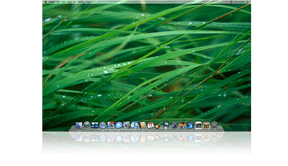 main new Leopard features not previously shown are a new desktop with a 3D dock and transparent menu bar and a new finder with an iTunes-style sidebar and Cover Flow view, a really cool fourth view of documents and folders like album covers in iTunes.
main new Leopard features not previously shown are a new desktop with a 3D dock and transparent menu bar and a new finder with an iTunes-style sidebar and Cover Flow view, a really cool fourth view of documents and folders like album covers in iTunes.
Also announced by EA's Bing Gordon was that EA will be bringing is main games to the Mac, like Command & Conquer 3, Battlefield 2142, Need for Speed--Carbon and Harry Potter starting in July plus its coming sports games. John Carmack of id Software showed their latest visual experience coming to the Mac.
Steve Jobs announced that Safari 3 Public Beta was being released yesterday and that there was a version that worked on Windows XP and Vista. See article above.
Steve Jobs also gave developers what they were looking for, a way to develop applications for the iPhone. Developers will have to use Web 2.0 via Safari 3 rather than directly designing applications in the iPhone. Making Safari 3 available to Widows greatly expands the pool of developers and creativity potential.
WWDC 2007 looks like it will be a great success with over 5,000 attendees, the largest ever, and 1200 Apple engineers participating. [Bill Fox]
[6/12] TransGaming to produce EA's Mac Games
At the WWDC 2007, Bing Gordon Co-Founder of Electronic Arts Inc. (EA) announced plans to bring top-tier games to Mac OS X this summer powered by TransGaming's Cider engine, including: Harry Potter and the Order of the Phoenix, Madden NFL 08, Tiger Woods PGA TOUR 08, Need for Speed Carbon, Command & Conquer 3 Tiberium Wars and Battlefield 2142.
"Traditionally Mac users had to wait to play the latest blockbuster games," says TransGaming CEO Vikas Gupta. "We're thrilled that TransGaming's Cider engine will dramatically decrease the time it will take to bring EA's hit portfolio of games to a thirsty Mac market."
"Leveraging TransGaming's Cider technology to bring our hit franchises to Mac users is an exciting first step in delivering the video game experience that Mac users deserve," said Scott Cronce, EA vice president. "With the launch of these titles, it truly is the best time to be a Mac gamer."
Cider, the revolutionary new technology, developed by TransGaming enables the releases. Eliminating the need to rewrite a video game for the Mac, Cider acts as an interpreter between the game's original code and the Intel Mac, imparting a great user experience on the Mac.
The four EA games set for release on the Mac this summer include:
Harry Potter and the Order of the Phoenix – In Harry Potter and the Order of the Phoenix, licensed by Warner Bros. Interactive Entertainment, Harry returns for his fifth year of study at Hogwarts only to discover that much of the wizarding community has been led to believe that the story of the teenager’s recent encounter with the evil Lord Voldemort is a lie, putting Harry’s integrity in question. Worse, the Minister for Magic, Cornelius Fudge, has appointed a new Defense Against the Dark Arts teacher, the duplicitous Professor Dolores Umbridge. But Professor Umbridge’s “Ministry-approved” course of defensive magic leaves the young wizards woefully unprepared to defend themselves against the Dark Forces threatening them. so at the prompting of his friends Hermione and Ron, Harry is convinced to take matters into his own hands. Meeting secretly with a small group of students who name themselves “Dumbledore’s Army,” Harry teaches them how to defend themselves against the Dark Arts, preparing the courageous young wizards for the extraordinary battle that lies ahead. With the ability to play multiple characters, including Harry Potter, Dumbledore and Sirius Black, the video game of Harry Potter and the Order of the Phoenix offers fans the opportunity to wield a wand, explore all around Hogwarts, and experience one of the most exciting and dangerous years in the life of the Boy Who Lived.
Need for Speed Carbon – The battle for the city is won in the canyon as Need for Speed Carbon immerses you in the world's most dangerous and adrenaline-filled form of street racing. As the police turn up the heat and force the races to the outskirts of the city, the battle ultimately shifts to Carbon Canyon, where territories and reputations can be lost on every perilous curve. Racing has never felt so dangerous where every turn is a matter of life or death. For the first time in a Need for Speed game, build a crew and race in an all-out war for your city against rival crews and opposing car classes. You'll risk everything to take over rival neighborhoods one street at a time. With online racing and the most advanced graphics and car customization tools ever, Need for Speed Carbon is the ultimate Mac racing game.
Battlefield 2142 – The year is 2142, and the dawn of a new Ice age has thrown the world into a panic. The math is simple and brutal: The soil not covered by ice can only feed a fraction of the Earth's population. Some will live, most will die. In Battlefield 2142, players will choose to fight for one of two military superpowers in an epic battle for survival, the European Union or the newly formed Pan Asian Coalition. Armed with a devastating arsenal of hi-tech assault rifles, cloaking devices and sentry guns, players will also do battle using some of the most imposing vehicles known to man. Massive battle Mechs wage fierce combat on the ground, while futuristic aircraft rule the skies. When facing one of these new behemoths, players will need to use their wits and an arsenal of new countermeasures like EMP grenades to level the playing field. Team play features allow up to 64 players to enter the action on the front lines as part of a formal squad, or work behind the scenes in Commander Mode to direct the strategic assaults of their teammates.
Command & Conquer 3 Tiberium Wars – The critically-acclaimed Command & Conquer™ series returns with Command & Conquer 3 Tiberium Wars. This highly-anticipated next chapter takes the popular series back to its roots in the Tiberium Universe and features the fast, fluid gameplay that Command & Conquer is known for and an epic story that will redefine storytelling and set the standard for the single player experience for Real-time Strategy games. It is 2047 and the stakes could not be higher. Tiberium-a self-replicating alien substance that has infected the Earth-is spreading like a radioactive ice age. The Global Defense Initiative, a high-tech alliance of the world's most advanced nations, is fighting to contain Tiberium, but Kane, the megalomaniacal leader of the Brotherhood of Nod has other plans for Earth. Kane's secret society turned superpower is bent on using Tiberium to take control and transform humanity into his twisted vision of the future. All-out war rages over Tiberium and the fate of the planet rests in the balance.
TransGaming Inc. is a Canadian-based leader in software portability. [Bill Fox]
[6/11] Apple's Worldwide Developers Conference begins Today with Steve Jobs' Keynote
At 10 a.m. PT, Apple's CEO Steve Jobs will take the stage in the Presidio Room of the Moscone West Conference Center in San Francisco to kickoff Apple's 2007 Worldwide Developers Conference (WWDC). His 1.5-hour keynote address will focus on Apple's next operating system Mac OS X 10.5 "Leopard" scheduled for release in October. All of Leopard's new features will be described to the attending throng of developers and media. On the order of 2,000 attendees are expected.
Steve Jobs may talk about more than just Leopard at WWDC since Apple's iPhone is due to be released June 29th. With just over two weeks until the iPhone's release, some of its mysteries may be revealed. Developers are hoping that they will get a crack at developing applications for the new phone and consumers are still waiting to hear the terms of AT&T Wireless' exclusive service.
Apple's iPhone received an unexpected boost when the ITC prohibited the importation of new cell phones made with Qualcomm's 3G chip because of a patent infringement ruling in favor of rival chip maker Broadcom. The ruling will keep many major manufacturers like Samsung, Motorola and LG from releasing in the U.S. competing new phones like the Prada-branded models. [Bill Fox & Dana Baggett]
[6/11] Hands-On Review--Adobe GoLive 9.0 (Universal)
On Friday, Adobe announced the release of Adobe GoLive 9.0, the Universal Application successor to Adobe GoLive CS2. GoLive 9.0 is now an independent application having been dislodged from Adobe Creative Suite 3 (CS3) by Dreamweaver CS3, a Macromedia application before Adobe bought Macromedia.
Adobe's concise description of GoLive 9.0 is:
"This intuitive new version empowers non-code savvy design professionals to create modern, CSS-compliant websites using a visual interface and design techniques familiar to anyone who knows Adobe InDesign CS3 software and print layout. Designers can easily incorporate assets from other Adobe products by copying and pasting formatted content from InDesign layouts and by embedding native Photoshop, Illustrator, and Adobe PDF files as smart objects. With GoLive 9, designers can master the basics of web design and then grow into building more sophisticated web experiences using the industry-leading tools in Adobe Dreamweaver CS3 software."
GoLive has been our main tool for developing and maintaining Macs Only!'s Web pages since GoLive was the name of the company and CyberStudio was the name of the software. CyberStudio was the first WYSIWYG Web development tool to convince us to switch from manual HTML coding using BBEdit. Adobe subsequently bought GoLive and reissued CyberStudio as GoLive starting with version 4.0 as we recall.
GoLive (and as CyberStudio) has always been a bit buggy. Seven annoying bugs still remain in GoLive CS2 (8.0.1), the version that 9.0 replaces. They are:
- In some GoLive documents, but not all, the font and size chosen as default for that document (a) is not applied when text is copied from another document and pasted into the page and (b) when typed in following two carriage returns. Actually, these actions may be a feature that we haven't determined how to control.
- Occasionally, text copied from another non-GoLive document and pasted into a GoLive document and then subsequently partially deleted, appropriately disappears in the Layout mode. However, in Preview mode or when posted to the web, the deleted text reappears. When the GoLive document is viewed again in Layout mode, after previewing or posting the document, the deleted text is visible and must be deleted again. Frequent readers of Macs Only! may have noticed this orphaned extraneous text from time to time, usually at the end of articles.
- Occasionally, when editing text that was copied and pasted into a GoLive document from another non-GoLive document, hitting the return key results in GoLive unexpectedly quitting. Since we do a lot of this in producing Macs Only!, we have to save very frequently.
- GoLive document windows can be dragged and dropped with their top under the header tool bar, concealing the window's control buttons.
- The selected tab in the Inspector window changes to another tab from time to time on its own, a minor annoyance.
- In an ordered list, the font of the number shown in Layout mode is not the same font as the text.
- A huge number of orphaned <div> tags can collect in the source code through repeated cutting and pasting of text.
We're happy to see GoLive 9.0 being released, primarily because it is a Universal Application and it fulfills Adobe's promise to continue to develop the application despite choosing Dreamweaver CS3 as its primary Web development tool but also because we hope that the annoying bugs finally have been squashed.
Hands-On
We downloaded the 30-day trial version of GoLive 9.0 for this review and ran the "Updates..." selection under the Help menu. No updates were available, at least in trial mode. We are using the trial version of GoLive 9.0 because we plan to migrate to Dreamweaver CS3 and may not use GoLive any more--we'll see.
Launching GoLive 9.0 at 25, 7 and 5 seconds for three launches was much faster than GoLive CS2 (46, 22 and 19 sec.) at least partly because it is a Universal Application and runs native on our MacBook Pro Core 2 Duo. Furthermore, the launching of GoLive CS2 caused our MacBook Pro C2D's fans to rev up perceptibly while GoLive 9.0 did not--perhaps this is caused by Rosetta emulation needed to run GoLive CS2 on our MacBook Pro C2D.
GoLive 9.0 opened all of our Web pages created with GoLive CS2 (8.0.1). Unfortunately, some were opened with the top of their document window hidden under the header Control bar so that the window and GoLive controls there were not accessible, a bug. Fortunately, the Control bar can be closed in order to move the document window from being hidden.
The user interface of GoLive 9.0 has been given a make-over so that it looks and functions more similarly to the CS3 applications. Many of the menus have changed and we had to hunt a bit for selections that we commonly use. For example, the Paragraph, Font, Size and Style selections have been collected as a sub-menu under "HTML" in the Type menu. Gone from the window header of each document is the Preview mode tab that showed how the Web page rendered in the default (Opera) or selected Web browser. Preview mode is now a button on the Tool Panel--it shows the page with Adobe Live Rendering by default but Web browsers may be added in GoLive 9.0's preferences. We added Safari and Firefox.
An efficient feature of the new user interface is that the most salient parts of the former Inspector window are now in the double-height header Control bar. The drawback is that a small amount of vertical screen space is lost which could be a concern to some.
GoLive 9.0 has a dock that contains what Adobe calls a "Workspace." The dock is fixed to the far right side of the screen regardless of the screen's size. This is somewhat annoying with our 30" Cinema Display and the dock cannot be moved left to expose the right hand side of the desktop where we keep files that we need to access. The Inspector is now in the dock rather than being a floating window but, as we noted, its most salient features are now in the header Control bar. One can set up, save and manage different Workspaces and hide them altogether completely clearing the screen's right hand side.
Unfortunately, we have already discovered a few bugs in GoLive 9.0:
- Bugs #1a. and #1b. above still exist. The fix for #1a. is to type two periods and paste the text between them.
- Bug #4. above still exists.
- When using the text tool, the cursor does not always appear visually at the insertion point after clicking. However, any subsequent text entry action begins at the blank space where the click occurred and the cursor appears.
- Words are occasionally split in the middle when text is wrapped in Layout mode. Leaving Layout mode and returning to it fixes this.
- When documents are opened using the Open Recent selection in the File, they occasionally are opened with the top of their window under the header Control bar so the commands are not accessible without closing the header Control bar moving the window and re-opening the Control bar.
- Major table border outlines in Layout mode when using the Text Tool occasionally disappear. This is fixed by scrolling the areas with the missing borders out of view and then back again.
Three of the other five GoLive CS2 bugs (#2, #3 and #5) are occasional and have not yet shown up in our use of GoLive 9.0--hopefully, they have been squashed. The fourth (#6) appears to have been fixed and we have not used GoLive 9.0 enough so the fifth (#7) has not yet appeared.
In summary
Adobe GoLive 9.0 is an improved and worthy successor to GoLive CS2. We found GoLive 9.0's new user interface to be clean and efficient and relatively simple to pick up. Its features will satisfy most Web site developers and managers, especially those using Intel-based Macs. It does have more bugs than we had hoped and not all of those that remained in GoLive CS2 through version 8.0.1 were squashed. But none of the bugs are show stoppers and we expect that most will get eliminated with a patch in due course.
Adobe GoLive 9.0 is $399 for the full version or $169 as an upgrade. A 30-day demo version is available. [Bill Fox].
[6/11] Software Special Deal of the Day: Swift Share 1.0.2 (Universal) for 50% Off--$9.95 Today Only
Swift Share... Sharing files across your local network just got easier! Swift Share allows the easy creation of both Windows and Macintosh share points. Take control of Mac OS X's built-in file servers and tweak them to perfection.
Share points are points across the network at which remote users can access your files. Mac OS X gives you one default share point: your home directory. However, if you're anywhere but home, you won't want to be giving everyone access to your entire home directory! Using Swift Share, choose only which folders you share and which users have access.
The power of Swift Share doesn't end at its ability to manage your share points. It also offers unique flexibility to manage users and groups on your system. For instance, create a new group of sharing-only users to access a "Games" folder on your computer.
Swift Share also gives you more than just start and stop controls for the powerful file servers built-in to Mac OS X. Customize nearly one hundred aspects of the Apple and Windows file servers. From user limits, guest permissions, and logging to workgroups, authorization modes, and greetings!
Normally $19.95, Swift Share 1.0.2 (Universal) is offered for $9.95 today only--that's 50% off as Today's MacUpdate Software Promo. [Bill Fox]
[6/11] Cool Mac Software--Smart Scroll X 2.5 is Out
Marc Moini released Smart Scroll X v2.5. It is available for download from this Web page. Smart Scroll X makes scrolling more convenient:
- Super Wheel makes your scroll wheel smoother, faster and more comfortable.
- Grab Scroll gives you a Hand tool to easily move any window's contents. It features coasting, just like on the iPhone.
- Other features include Universal Scroll Keys that let you scroll from the keyboard, FileMaker Pro and AppleWorks enhancements, and more.
New in this version:
- Super Wheel improved again: finer speed control and a greater speed range.
- New scroll wheel accelerator: extra-fast scrolling, less finger work!
- Grab Scroll can now share a button with a 2nd action: opening links in a new tab, or any action that does not involve dragging--not Dashboard or Exposé.
- Various fixes and improvements.
Smart Scroll X is shareware ($19 single user license) and runs on Mac OS X 10.3.9 or newer (universal). [Bill Fox]
[6/11] WWDC Special--Get Zarra Studios' seSales for 40% Off 6/11-15
Zarra Studios LLC announced their first annual Worldwide Developers Conference sale. Starting Monday, June 11, 2007 and ending Friday, June 15, 2007, you can purchase Simply Elegant Sales (seSales) at an amazing 40% off of its normal retail price.
Simply Elegant Sales represents a point of sale solution designed exclusively for Mac OS X. With a primary focus of delivering a fast and accurate check-out experience for the end customer, the workflow for invoice processing is streamlined to work completely via keyboard commands or by mouse menus. A cashier can choose the most efficient process, avoiding needless delays while searching through cascading menus to find the correct option for the customer's order.
Two versions of Simply Elegant Sales are available:
The entry edition is designed for the business owner who may already have a credit card processing solution in place and does not wish to manage employee hours via Simply Elegant Sales. This edition is on sale for $149.40 (normally $249.00).
The standard edition is designed for the business owner who wishes to track employee hours, offer gift cards, and/store credit. In addition, you can use the standard edition to process credit cards through PayPal. This edition is on sale for $281.40 (normally $469.00).
The software is available immediately. A demonstration copy is fully functional and is only limited by the number of invoices and purchase orders that can be created. You can download a copy today from Zarra Studios' Web site. [Bill Fox]
[6/9] [Updated] Apple posted AirPort Extreme Base Station with 802.11n Firmware 7.1.1
Late on Friday, Apple released AirPort Extreme Base Station with 802.11n Firmware 7.1.1. At first we thought it was available for download from an Apple Web page for a short time and then pulled. It wasn't pulled. It is not available for download from an Apple Web page. One must use AirPort Utility 5.1 to get it. According to Apple,
This update includes all fixes in Firmware 7.1 plus additional compatibility updates for the AirPort Extreme Base Station with 802.11n.
We installed Firmware 7.1.1 in our Extreme "N" Base Station and after a day's use (Sunday) we noticed no issues. [Bill Fox]
[6/8] Hands-On Review--LapWorks' Aluminum Desktop Stand
 LapWorks' Aluminum Desktop Stand (LADS for short) is an ingenious device for your MacBook Pro, MacBook or PowerBook G4, especially if one travels a lot and likes to use their 'Book on a stand. We used LADS on our recent trip to write this review.
LapWorks' Aluminum Desktop Stand (LADS for short) is an ingenious device for your MacBook Pro, MacBook or PowerBook G4, especially if one travels a lot and likes to use their 'Book on a stand. We used LADS on our recent trip to write this review.
LADS is manufactured from five sheets of aluminum and the finish is excellent. It has a glossy coat to prevent corrosion and there are no sharp edges anywhere.
The two main pieces that form the base that sits on the desk and upon which one sets their 'Book are hinged. Two pieces that form the two support arms are attached to the back of top with another hinge. The two support arms allow one to adjust the angle from about 15o to 37o, raising the bottom of the screen from 3.5" up to 6.75".
The fifth piece is hinged to the bottom piece and protrudes through slots in the base to form a ledge that the front edge of ones 'Book rests against. The ledge has black rubber bands to protect the 'Book from marring. LADS comes with four clear rubber "feet" to hold the 'Book up off the stand and to grip it so that it does not slip or slide around.
On the bottom of the base is a black plastic disk that allows one to easily rotate their 'Book left and right or to swivel it around 360 degrees. The disk has five rubber feet that grips the desk so that it does not slide. LapWorks claims it works for notebooks up to 8 pounds so there should be no problem with any 'Book including a 17" MacBook Pro or 17" PowerBook G4 since they weigh less than 7lbs.
The ingenious part of LADS is that it all folds flat to about 3/8" thick and slides into a provided protective neoprene cover. The LADS only weighs a few ounces over a pound and is easily tucked away in a briefcase, bag or backpack for travel.
We used LADS on its lowest setting since we were typing from our 15" MacBook Pro's keyboard. LADS doesn't work with the MacBook Pro at the highest of the six settings since the screen cannot be tilted back far enough due to the design of the MacBook's hinge. We found that typing on our MacBook while on the LADS was easy and comfortable. The MacBook Pro remained stable and not rocking even though the LADS is not completely solid, i.e. one can rock the MacBook Pro a bit by pressing down on either side. The swivel worked great and the stand gripped the desk in our hotel room very well.
LapWorks claims a cooling effect of 23% and links to a thermal study to support their claim. We did not confirm that claim but getting a 'Book up off the desk, particularly when running on AC power, helps to cool it significantly.
LapWorks' Aluminum Desktop Stand is a quality product. It is very well made and works well. Because of its ingenious folding design and light weight, LADS is especially recommended for travelers. LADS has a one-year warranty. It sells for $59.95 off the LabWorks Web site. [Bill Fox]
[6/8] Software Special Deal of the Day: BPMer, AccuBeatMix (Universal) for 71% Off--$10.95 Today Only
BPMer is a powerful track analyzer.
- Precision BPM detector
- Completely automatic, no need to tap
- Batch processing of folder or iTunes playlist
- Writes BPM to file tag
- Exports BPM and other data to iTunes
- Supports mp3 and AAC
- Detects music intro & fade-out
- Optionally optimizes iTunes start & stop times
- Optionally adjusts track volume
- Genre filter: process selected genres or skip selected genres
- License package includes AccuBeatMix
BPMer is more than a mere BPM counter. It also detects intro & fade-out to skip them in iTunes. And thanks to AccuBeatMix, you just get perfect, beat-matching transitions. The beat never stops! BPMer does not support DRM-protected files such as iTunes Music Store files.
Normally $38.00, BPMer, AccuBeatMix (Universal) is offered for $10.95 today only--that's 71% off as Today's MacUpdate Software Promo. [Bill Fox]
[6/8] Apple released Boot Camp 1.3 Beta
Apple released a new version 1.3 of Boot Camp but it is still a public beta. Boot Camp 1.3 is available for download from this Apple Web page.
According to Apple, Boot Camp 1.3 beta includes:
- Support for keyboard backlighting (MacBook Pro only)
- Apple Remote pairing
- Updated graphics drivers
- Improved Boot Camp driver installer
- Improved international keyboard support
- Localization fixes
- Updated Windows Help for Boot Camp
If you previously installed Boot Camp beta, you can easily update to Boot Camp 1.3 beta. You don't need to partition your hard drive again (unless you want to change its size) or reinstall your Macintosh and Windows software or documents, but it's very important to update the Boot Camp Assistant software, create a new Mac Drivers CD and install the updated software it contains onto Windows. Complete instructions are provided in the Installation and Setup Guide included with the Boot Camp 1.3 beta software. [Bill Fox]
[6/8] Brief Hands-On Report--Parallels Desktop for Mac 3.0 (Build 4124) is Out
Parallels released Desktop for Mac 3.0 (Build 4124) and it is available for download from the Parallels Web site. What you get is a trial copy but it can be converted to a full version (activated) by entering your registration key obtained from Parallels.
We downloaded version 3.0, uninstalled version 2.5, installed version 3.0 and restarted. Then we entered the registration key obtained from Parallels by paying $39.95 for the upgrade during the discount period, all without a problem.
We opened our virtual machines running Microsoft Windows Vista Ultimate and XP SP2. Both OS's popped dialog boxes indicating that new hardware had been found and asked to install drivers and both popped competing dialog boxes for updating Parallels Tools. Vista also popped a dialog box for Windows Live Care. We dismissed the hardware and Live Care dialog boxes and installed Parallels Tools. Vista, of course, took a very long time, asking for okays to install each new driver and taking a long time to restart. XP installed Parallels Tools very fast and also restarted very quickly.
We used both virtual machines for a short period of time and ran across no issues. [Bill Fox & Dana Baggett]
[6/8] 4GB RAM Kit for New MacBook Pros Available from TransIntl
Trans International today announced the worldwide availability of 4 Gigabyte Kit (2X2GB) 667MHz DDR2 SDRAM (PC2-5300) SO-Dimms for the Newly Released Apple MacBook Pro 2.2Ghz, 2.4Ghz 15 Inch and 2.4Ghz 17 Inch.
Transintl.com 667MHz DDR2 SO-DIMMS provide MacBook Pro users with desktop-like power by offering 2GB of memory density for each memory expansion socket. The New Apple MacBook Pro Models have two memory expansion sockets for main memory expansion.
TransIntl.com memory modules conforms to Apple's stringent electrical and mechanical design guide lines. The memory has a lifetime warranty.
Please click here for pricing and availability. [Bill Fox]
[6/7] Apple's Jonathan Ive won Cooper-Hewitt's 2007 National Design Award for Product Design
The Cooper-Hewitt National Design Museum presents design awards each year. For 2007, they awarded the top prize in product design to Apple's design chief, Jonathan Ive.
"Jonathan Ive's streamlined design aesthetic, combined with a strong knowledge of the engineering process, has brought design into the public consciousness in an unprecedented way," the museum stated.
Ive was a finalist in 2006. More... [Dana Baggett]
[6/7] Software Special Deal of the Day: Overflow 2.0.6 (Universal) for 33% Off--$9.95 Today Only
Overflow is an application designed to quickly launch applications, open documents, or access folders while keeping the size of your dock in check. Anything you want can be added to the Overflow interface, making it accessible though a few simple mouse clicks or keystrokes. The interface is resizable, and fully customizable. Create separate categories for your applications, work files, games, or anything else you want to be able to access quickly. After using Overflow, we think you'll find it just as indispensable as we do.
Normally $14.95, Overflow 2.0.6 (Universal) is offered for $9.95 today only--that's 33% off as Today's MacUpdate Software Promo. [Bill Fox]
[6/7] System Shootouts updated for New MacBook Pros
Charles Gaba has updated his System Shootouts Web site for the new MacBook Pros, 15" and 17". Here are the updates:
- New $2,000 Midsize Laptop shootout (15" Apple MacBook Pro vs. 15" Dell Inspiron 6400)
- New $2,800 17" Laptop shootout (17" Apple MacBook Pro vs. 17" Dell XPS M1710)
- Updated Apple Laptop Lineup
System Shootouts is a handy reference that compares Macs to Dell PCs for many factors. [Bill Fox]
[6/7] Apple added Warner Music Japan Catalog to iTunes Japan
Apple added the Warner Music Japan catalog to the iTunes Store in Japan. The Warner Music Japan catalog brings top J-POP and international artists to the iTunes Store including Ayaka, Bonnie Pink, Green Day, Kobukuro, Linkin Park, Madonna, Mariya Takeuchi, My Chemical Romance, Red Hot Chili Peppers, R.E.M. and Rip Slyme. The leading J-POP duo Kobukuro are making their music available online for download for the first time ever and the exclusive world premiere of Ayaka's new video for the hit track "Jewelry Day" is debuting on the iTunes Store.
"iTunes is the most popular online music store in the world and now we have an incredible catalog of over four million songs available to music fans in Japan," said Eddy Cue, Apple's vice president of iTunes. "We continually strive to offer the best selection of music and are thrilled to bring Warner Music Japan’s extensive catalog to the iTunes Store."
The iTunes Store in Japan now features a vast catalog of more than four million songs, 5,000 music videos, Disney and Pixar short films, 100,000 podcasts and 25,000 audiobooks. With over 90 percent of songs priced at just 150 yen per song, the iTunes Store offers the great value and features that have made iTunes the number one online music service in the world, with over 2.5 billion songs purchased and downloaded. Warner Music Japan will continue to add more of its extensive catalog to the iTunes Store in the coming months. [Bill Fox]
[6/7] From the Dark Side: Nature and Science Journals discourage Microsoft Word 2007 Submissions
It's not just Mac users who are in a snit over Microsoft Office 2007's incompatible default so-called Open XML file format (.docx). Two prestigious scientific journals are now discouraging scientists from submitting articles typed up in Word 2007, even if they are subsequently converted to the older Word format (.doc). The reason is that the equations are converted to graphics which then can't be published easily electronically. The default equation editor packaged with Word 2007 is not compatible with MathML. More... [Dana Baggett]
[6/7] Apple iPhone Accessories from BoxWave beat iPhone to Market
Even before Apple's iPhone is released, BoxWave has released a number of accessories for the iPhone including,
- ClearTouch Anti-Glare Screen Protector
- ClearTouch Crystal Screen Protector
- VersaCharger PRO
- iPhone Designio Leather Case
- iPhone Designio Leather Sleeve
- iPhone FlexiSkin
- miniSync Retractable Cable
- miniBuds Stereo Headphones
- Battery Adapter PRO for Emergency Power
Check them out on this BoxWave Web page. [Bill Fox]
[6/7] Tonight on The Tech Night Owl LIVE--iTunes DRM-Free Music, Parallels 3.0 and HDTV
Tonight, host Gene Steinberg calls upon Mac author and security expert Kirk McElhearn to unravel the information contained within Apple's DRM-free music files that might include the purchaser's email address. He'll also talk about the general state of Mac security and other concerns.
You'll discover all the great new features in the upcoming version of Parallels Desktop, version 3.0, from the company's corporate communication's director, Benjamin H. Rudolph.
And if you ever wanted to upgrade to an HDTV and found the whole situation confusing beyond belief, you'll want to hear our interview with Clark Humphrey, author of the great new ebook, "Take Control of Digital TV: Second Edition."
You can tune into the Web broadcast tonight from 6:00 to 8:00 PM Pacific, 9:00 to 11:00 PM Eastern. [Bill Fox]
[6/6] Brief Hands-On Report--Camino 1.5, Mozilla's Mac OS X Native Web Browser is Out
Mozilla released the final version of Camino 1.5. It is available for download from this really spiffed-up Web site. Release 1.5 displays web pages with Gecko 1.8.1, the same rendering engine used by the popular Firefox 2 web browser.
The major improvements over the 1.0.x version of Camino are:
Spelling
- Spell-checking using the Mac OS X spelling dictionaries is now enabled in web page text fields.
Feed detection
- When a web page offers an Atom or RSS feed, Camino will display an icon in the location bar, and clicking the icon will pass the feed to the system’s default feed reading application.
Session restore
- Camino can remember which pages were open when quitting and restore them the next time it opens.
- After a browsing session has terminated unexpectedly, Camino will offer to restore the pages which were open previously.
Improved tabbed browsing
- Single-window mode: There is a new option to force links that would open new windows to open in new tabs instead.
- Tab jumpback: Camino now supports returning to the original tab after viewing a page in a new tab.
Keychain compatibility
- Camino can now share Keychain entries with Safari.
- Keychain entries saved by Camino are now saved in a way that allows other applications to read them.
Pop-up blocking
- The pop-up blocking notification is now more visible.
- The new pop-up notification offers more powerful controls for managing pop-ups.
Enhanced plug-in control
- Camino 1.5 includes the ability to disable all plug-ins.
- Flashblock : The new “Block Flash animations” option prevents Flash from starting until the user clicks the play icon.
Window zooming
- The Zoom command now resizes the window to fit the current page’s content instead of making the window full-screen.
Downloading
- A new optional toolbar icon in the Downloads window allows users to move downloaded files to the Trash.
- Items in the Downloads window can now be automatically removed upon completion or when quitting Camino.
Searching
- The search field in the toolbar is now resizable.
- The context menu for selected text in web pages now includes a “Search” item.
Cookie management
- Camino now includes an option to accept cookies only for the current session.
User interface polish
- Camino 1.5 includes a major reorganization of menus and keyboard shortcuts. The preference panes have been redesigned.
Web content
- Camino now uses version 1.8.1 of Mozilla’s Gecko rendering engine, which contains thousands of bug fixes and support for new technologies like JavaScript 1.7.
There are still some known issues:
- Some users have experienced a situation where pages would appear not to load after clicking on a link. In this case, resizing the browser window may allow the page to display properly.
- Microsoft’s Windows Media Player (WMP) plugin causes major rendering issues in Camino. Since Microsoft has discontinued WMP on Mac OS X, Camino no longer supports the use of the WMP plugin; instead, all users should download the free Flip4Mac (F4M) plugin, version 2.1 or higher, from http://www.flip4mac.com/. Version 2.1 causes pages containing WMP content to become white when scrolled in Camino; there is currently no ETA for a fixed version of the F4M plugin.
- Camino erroneously claims that the default Japanese and Traditional Chinese fonts are “missing” when they are actually installed; this is due to a mismatch between Carbon and Cocoa font names. Changing these fonts using the Camino user interface will result in incorrect fonts being chosen and will cause some characters to fail to display. Users should either keep the default fonts or change the font preferences in the preferences file manually, ensuring the Carbon versions of the font names are used.
We use Camino as our backup Web browser behind Safari for that occasional Web page that gives Safari some difficulty. We downloaded the new version 1.5 and installed it on our Mac mini Core Duo and MacBook Pro Core 2 Duo without any problems.
In several hours of Web browsing, we ran into no issues. [Bill Fox]
[6/6] Software Special Deal of the Day: Yep 1.6.2 (Universal) for 38% Off--$20.95 Today Only
Yep: organize the paper that clutters your life. Think of Yep as iPhoto for your documents.
For PDFs - Every computer has loads of PDF files, probably scattered all over your hard disk. Use Yep to search, view and manage all these documents in one convenient place.
For Paper - Every house has cardboard boxes and filing cabinets full of receipts, important medical records, old letters and income tax returns, usually inconveniently stuck in the basement somewhere. Yep finally gives you a tool to keep all these documents in one place, instantly retrievable and searchable. You do not need a scanner to use Yep but if you have one Yep will use it to help you scan in all those paper documents.
Normally $34.00, Yep 1.6.2 (Universal) is offered for $20.95 today only--that's 38% off as Today's MacUpdate Software Promo. [Bill Fox]
[6/6] Brief Hands-On Report--Adobe Reader 8.1 is Out
Adobe Reader is the free software from Adobe for reading and working with PDF files. Version 8.1 can be downloaded via MacUpdate.com or, usually, within Adobe Reader by using "Check for Updates..." under the Help Menu.
We were unable to update within Adobe Reader 8.0, getting error messages about plug-ins for all installation attempts on all Macs, so we downloaded 8.1 from MacUpdate.com, deleted 8.0 and installed 8.1 with no problems. AR 8.1 ran fine for us on a number of PDF files opened. [Bill Fox]
[6/6] Removable Cartridge Drives trying for a Comeback
With much larger capacities, Iomega, Quantum and ProStor are offering new removable cartridge hard drives. Some time ago the Iomega Zip drive at 100MB came on virtually every pro computer. We used SyQuest external drives with 44MB removable cartridges for many years and still have several of the drives. This New York Times article by David Pogue covers the details of the recent reincarnations with cartridges of 40GB to 160GB.
They are convenient but pricey. Only the Iomega Rev comes close to the price of regular hard drives with its 70GB cartridges. They cost $270 for a five-pack or $54 a piece or 77 cents per gigabyte. A good 250GB regular hard drive costs well under $100 or less than 40 cents per gigabyte. The Iomega Rev works with Macs and has USB 2.0 and Firewire connections. [Dana Baggett]
[6/5] Apple released Updated 15" and 17" MacBook Pros--Better CPUs, Screens and Graphics
Today, Apple released updated MacBook Pros featuring the latest Intel Core 2 Duo processors to 2.4GHz, an LED-backlit screen for the 15" model, an optional 1900x1200 resolution screen on the 17" model and a change to Nvidia graphics, the GeForce 8600 GT with up to 256MB of VRAM. The new models also allow 4GB of RAM instead of just 3GB.
The new CPUs at 2.2GHz and 2.4GHz feature an increased frontside bus to 800MHz for faster RAM access. These latest Intel Core 2 Duos can also address up to 4GB of RAM. Apple claims the new 2.4GHz MacBook Pro is 50 percent faster than the original 2.16GHz MacBook Pro Core Duo at running Final Cut Pro 6 and Logic Pro 7 through the combination of improved CPUs, graphics and hard drives.
For graphics performance, Apple claims the new models are 37 percent faster running Motion, 50 percent faster running Doom3 and 57 percent faster running Quake 4 than the original 2.16GHz MacBook Pro Core Duo with ATI Radeon X1600 graphics.
There are still three standard models (two 15" and a 17") at the same three price points: $1,999, $2,499 and $2,799. The upper models get the 2.4GHz CPU, a 160GB 5400RPM hard disk drive and 256MB of graphics VRAM. The lower priced 15" model gets a 2.2GHz CPU, a smaller 120GB hard drive and 128MB of VRAM. All three get 2GB of main memory, an 8X SuperDrive with double-layer support and a choice of a glossy screen.
Among the options are a 200GB 4200RPM hard drive for the 15" model ($175 or $100), a 250GB 4200RPM hard drive for the 17" model ($150) and a high resolution 1900x1200 screen for the 17" model ($100). An extra 2GB of RAM costs $750.
The 15" model weighs 5.4lbs, a bit lighter than the 5.6lbs we recall, and the 17" model is 6.8lbs vs the 6.9 we recall. Apple is also claiming battery life of up to 6hrs for the 15" model and 5.75hrs for the 17" model.
All three models are available now and are showing 1-3 days shipping on the Apple Store. [Bill Fox]
[6/5] Introductory Guide to VoIP on the Mac posted
VoIPNow.org posted a nice introductory guide to using voice over IP (VoIP) to make audio and video calls. The guide covers security issues, hardware and the software of various service providers on the Mac.
We recently favorably reviewed the Keyspan Cordless VoIP Phone VP-24A using the Skype VoIP service. We are pleased to report that we still think both are great after an additional 2 months use. [Bill Fox]
[6/5] Software Special Deal of the Day: Debtinator 2.1.4 (Universal) for 50% Off--$7.50 Today Only
Debtinator handles all of the details for you. You tell it your income. You tell it your expenses. You tell it your debts, and everything about them. And Debtinator tells you how to re-structure your money and pay them off as fast as possible. The savings can be huge.
Let's say you earn $52,000/year, and have a few expenses (rent, gas, food). And you have a credit card with a $5,000 balance, a 15% interest rate, and a required monthly payment of $200. Pay only the minimum, and you'll be paying it off for the next 2 1/2 years and spend $862.07 in interest! Or, you can punch it all into Debtinator, pay the thing off in 3 months, and only spend $92.32 in interest. You just saved $769.75.
Debtinator doesn't judge, it doesn't care about your lifestyle, it doesn't tell you where to put your money.
Normally $15.00, Debtinator 2.1.4 (Universal) is offered for $7.50 today only--that's 50% off as Today's MacUpdate Software Promo. [Bill Fox]
[6/5] Toshiba Slim HD DVD-RW Drive for Notebooks ships in July
The world's first slim HD DVD-RW drive for notebooks was announced by Toshiba's Storage Device Division, further extending high-definition recording capabilities in the HD DVD format. The new drive can read, write and rewrite to HD DVD-RW discs, as well as read and write to HD DVD-R discs and standard DVD and CD discs.
Toshiba's SD-L912A, with sample shipments in July, allows the backup of large-capacity desktop hard disk drives to the reusable format of HD DVD-RW discs and provides capabilities to store data-rich, high-definition digital content. HD DVD-RW functionality also opens the door to a wide range of applications involving storage and rewriting of large volumes of data. The size of the SD-L912A is 5.04" x 0.5" x 4.96" (128mm x 12.7mm x 126.1mm) and it weighs 5.8 ounces (170g).
Since Apple supports the rival Blu-ray format rather than the Toshiba's HD DVD format, it is unlikely that Toshiba's SD-L912A drive will find its way into a MacBook Pro. Fastmac already sells a mobile Blu-ray HD optical drive for $899 that fits the larger 17" MacBook Pro plus older PowerBook G4s and iBook G4s but not the 15" MacBook Pro nor the MacBook. [Bill Fox via Business Wire]
[6/5] Mac OS X is More Secure than Windows--Why?
David Morgenstern posted a nice article on why Macs are more secure that PCs. According to the article, it boils down to:
1. Fewer Macs mean less bang for the exploit "buck;"
2. Mac OS X, despite the discovery of vulnerabilities, is much more difficult to exploit in a big way than Windows;
3. Apple Mail is more difficult to exploit in a significant way than other email clients; and
4. Culturally, Mac users don't get satisfaction from attacking the mothership like Windows users do when attacking Microsoft.
For the detailed arguments see David's article. [Dana Baggett]
[6/4] NEW!-- Special Product Deals with 20 Percent Discount for Macs Only! Readers at The GadgetLocker.com
In association with the GadgetLocker.com, Macs Only! readers can now get an exclusive 20 percent discount on a dozen items from this special Macs Only! store. The current dozen products include:
- EyeTV 250 DVR for Mac and EyeTV EZ for Mac
- Harman Kardon Drive+Play iPod car stereo connection w/LCD
- iHome iPod Clock Radio w/Remote (black or white)
- JWin 7" portable DVD player
- TiVo Series 2 (Only $25.20 with $170 rebate (click for form) from TiVo through 6/30/07)
- and more.
The stock of twelve products with the special Macs Only! 20 percent discount will be rotated on a regular basis so check it out now. [Bill Fox]
[6/4] Apple's iPhone Coming June 29--Confirmed
Apple's stated target for release of the iPhone is late June. Well, late June turns out to be June 29 according to TV ads posted on this Apple Web page. The three TV ads posted are entitled "Never Been an iPod," "How To" and "Calamari." Each ends with "Coming June 29." [Dana Baggett]
[6/4] Apple posted New FREE Online Seminar--Apple Workgroup Cluster Setup
Assembling and Configuring an Apple Workgroup Cluster for Bioinformatics--Learn how to physically assemble an Apple Workgroup Cluster and configure it using the Mac OS X server assistant.
Presenters:
- Bill Van Etten, Founding Partner & Principal Scientist BioTeam
- Doug Brooks, Product Manager, Server & Storage Hardware, Apple
- Warner Yuen, Scientific Computing Consultant, Apple
- Jish Mukerji, Science and Technology Marketing, Apple
Main topics covered:
- Learn how to physically assemble an Apple Workgroup Cluster and configure it using the Mac OS X server assistant.
- Learn how to configure the cluster using the Mac OS X server assistant software which is included with the hardware.
- Installation of the iNquiry bioinformatics software package, available from the BioTeam
- Demonstration of of the analysis tools available within the package as well as administration of the iNquiry installation.
Apple's online Seminars are available 24/7 on the following topics: Accounting, Audio, Design, Print & Graphic Design, Development Tools, Digital Media, Music, Photography, Sci/Tech, Servers/Networks, Small Business and Support. Most online seminars are free and require fast (i.e. DSL, cable, T1,...) internet access and QuickTime 7.x to view any video presentations. [Bill Fox]
[6/4] Apple posted New Article: Transforming a Shell Script into an Automator Action
Transforming a Shell Script into an Automator Action--Custom Shell Script actions let you quickly turn shell, Perl or Python scripts into Automator actions that anyone can use. Read how easy it is to add an Automator UI to your scripts. [Bill Fox]
[6/4] Software Special Deal of the Day: Podcast Maker 1.3 (Universal) for 47% Off--$15.95 Today Only
Podcast Maker is a tool for Mac OS X that makes podcasting simple. Using Podcast Maker novices can becomes podcasters and professionals can podcast without having to do XML situps. You can also create enhanced podcasts with your images and links to take your podcast to the next level.
Normally $29.95, Podcast Maker 1.3 (Universal) is offered for $15.95 today only--that's 47% off as Today's MacUpdate Software Promo. [Bill Fox]
[6/4] ADC Go-to-Market Lab Scheduled During Apple's Worldwide Developers Conference Next Week
Visit the Apple Developer Connection (ADC) Go-to-Market Lab at WWDC June 11-15 and discover how you can take advantage of the business and marketing programs available to all ADC Members. During the week, lunchtime and evening sessions will provide you with the opportunity to speak with publishers and channel partners, find out how to best work with the Apple Stores and Apple Store online, develop marketing and advertising strategies, and get ready for Macworld San Francisco 2008.
The ADC Go-to-Market Lab will also have open hours all week, where you can get answers to your questions and assistance with your marketing plans. If you don't have your ticket to WWDC, don't wait any longer--purchase your ticket today. [Bill Fox]
[6/4] iPod Recycling for $20 Credit at The GadgetLocker.com
Macintosh and iPod accessory retailer, TheGadgetLocker.com, launched a new innovative "green" initiative designed to give customers a convenient means of properly disposing of old iPods, and receiving a financial incentive for doing so.
Customers wishing to dispose of their no-longer-usable iPods just visit the iPod Recycle Program page on the TheGadgetLocker.com Web site. Once there, they need only click the 'Add To Cart' button, followed by the 'Checkout' button. That's all there is to it. Within one business day, customers receive complete shipping instructions for their old iPods; TheGadgetLocker.com even provides the shipping label and pays all shipping costs.
Once TheGadgetLocker.com receives the old iPod, the customer receives redeemable reward points worth $20 in their GadgetVault VIP Reward Points account. Customers can use their reward points toward any future TheGadgetLocker.com purchase. [Bill Fox]
[6/4] BigBanana.TV, a new service bringing Movies to Apple TV
BigBanana.TV launched with over 25 movie classic titles including Reefer Madness, Night of the Living Dead, Nosferatu, D.O.A., The Charlie Chaplin Festival, and His Girl Friday, BigBanana.TV is poised to help speed the growth of IPTV, starting with the Apple TV device but positioning itself for other IPTV devices in the future. Using the MP4 video format, movies and films are ready for immediate use in iTunes and thus the Video iPod and Apple TV with no further conversions necessary.
"In light of the fact that content for the Apple TV is still in its infancy, our company has chosen to take the lead and begin by offering Apple TV users a choice in quality movie downloads available to them," states Eric Skarsgaard, founder of BigBanana.TV.
Each week, new movies are being added by BigBanana.TV, as well as additional genres, expanding the scope from Movie Classics into an even wider range of movies and film available to Apple TV in the months and years ahead. [Bill Fox via prMac]
[6/4] NeoOffice 2.1, a FREE Alternative to Microsoft Office 2008?
Following last week's From the Dark Side commentary on the planned lameness of Microsoft's Office 2008 (late 2007 without VBA support), reader Warren Klink pointed us to an additional alternative, NeoOffice 2.1, which he says works very well on a Mac.
NeoOffice 2.1, based on OpenOffice 2.1, was released in late March and it contains a number of unique features including:
- Opening, editing, and saving of Microsoft Office 2007 OpenXML documents
- Execution of Visual Basic for Applications macros in Excel documents
- Support for linear programming extensions for spreadsheets
So, the NeoOffice 2.1 release allows Mac users to utilize OpenXML documents prior to the announced availability of translators from Microsoft. With Microsoft's announced intention to remove VBA support in Microsoft Office Mac 2007, NeoOffice 2.1 will be one of the only available ongoing solutions for Mac users who use VBA macros in their Excel documents.
According to NeoOffice.org, support for interoperability with Microsoft Office 2007 OpenXML formatted documents and Visual Basic for Applications (VBA) is drawn from the ooo-build project, a branch of OpenOffice.org that includes several features which Sun has not yet integrated up-stream. ooo-build is a collaboration between many individuals & vendors spearheaded by Novell. Leveraging the ongoing contributions from ooo-build, NeoOffice.org states that NeoOffice 2.1 is the most compatible office productivity application suite for Mac OS X for today and beyond.
NeoOffice 2.1 is donationware and may be downloaded (139MB but there is also a BitTorrent source) and used for free.
We downloaded and installed NeoOffice 2.1. Then, we downloaded and installed the latest patch, Patch 5. NeoOffice worked fine on several simple Word 2007 .docx files. [Bill Fox]
[6/4] Adobe released Updates for Bridge CS3, Version Cue CS3 and Asset Services CS3
We missed four updates to components of Adobe's Creative Suite 3 (CS3). They are:
Adobe Asset Services CS3 3.1.0;
Adobe Bridge CS3 2.1;
Adobe Version Cue CS3 Client 3.1.0; and
Adobe Version Cue CS3 Server 3.1.0.
[Bill Fox]
[6/1] Apple released Xserve Lights-Out Management Firmware Update 1.0
Apple's Xserve Lights-Out Management Firmware Update 1.0 can be downloaded from this Apple Web page. According to Apple,
This update includes changes to the Lights-Out Management environment of the Intel-based Xserve. It addresses a security issue as well as provides enhanced reliability to the monitoring and management features of Xserve. This update is strongly recommended for all Intel-based Xserve systems.
The Xserve Lights-Out Management Firmware Update 1.0 application will be installed into the /Applications/Server folder of the selected volume. You must then run the firmware update application to perform the update to the Xserve. You may run the update as an application in the Finder of the target Xserve or remotely from the command line.
The security issue fixed is:
Xserve Lights-Out Management Firmware--CVE-2007-2387--A security vulnerability in Apple's implementation of IPMI may allow an unprivileged ipmitool user to gain administrative privileges on an Xserve system. This update addresses the issue by requiring a password for remote usage of IPMI. This issue only affects Intel-based Xserve systems. Credit to James Wilson of LithiumCorp for reporting this issue.
We don't have an Intel-based Xserve to test this update for you. [Bill Fox]
[6/1] Software Special Deal of the Day: Grizzly Adventure 1.5 (Universal) for 50% Off--$9.95 Today Only
Grizzly Adventure is Jadeware's new platform game complete with over 30 action-packed levels. An evil sorcerer has taken control of Grizzly's forest and driven the creatures completely mad. With the animals under control and the help of a few minions, the sorcerer plans to bring the forest down, but Grizzly's not gonna take it in these woods. Follow Grizzly on his journey through 3 different worlds as he takes on enemies that are out to get him! Goblins, trolls and killer bees will be only some of the many obstacles that will come his way as he tries to reach his quest. Thankfully, mother nature is on his side, and Grizzly can count on a strong ally for food and hidden passageways to trick the beasts. Complete with a groovy soundtrack and some eye-catching graphics, Grizzly is surely the game you have been waiting for to get back to some platform fun!
Normally $19.95, Grizzly Adventure 1.5 (Universal) is offered for $9.95 today only--that's 50% off as Today's MacUpdate Software Promo. [Bill Fox]
[6/1] Hands-On Report--Firefox 2.0.0.4, a Security Update
Mozilla updated its popular Web browser Firefox to v2.0.0.4. The update is available within the application via "Check for Updates..." under the Help menu or as a stand-alone file from this Mozilla Web page.
Firefox 2.0.0.4 is a security update that fixes these security issues:
MFSA 2007-17 XUL Popup Spoofing
MFSA 2007-16 XSS using addEventListener
MFSA 2007-14 Path Abuse in Cookies
MFSA 2007-13 Persistent Autocomplete Denial of Service
MFSA 2007-12 Crashes with evidence of memory corruption (rv:1.8.0.12/1.8.1.4)
According to Mozilla, these issues remain in the Mac OS X version of Firefox:
- The "Close Other Tabs" action on the shortcut menu of a tab can fail with an error when more than 20 tabs are open.
- Some users have reported problems viewing Macromedia Flash content on Intel Mac computers. To work around this problem, users can remove or move the PowerPC version of "Flash Player Enabler.plugin from /Library/Internet Plug-Ins.
- After installing a new plug-in, Firefox may continue to display information for the older version of the plug-in in about:plugins. If this happens, quit Firefox, delete the "pluginreg.dat" file from your profile folder, and relaunch Firefox.
- Java does not run on Intel Core processors under Rosetta.
- There is no Talkback on Intel-based Macs when running natively or under Rosetta. The Apple Crash report program should launch in the event of application crashes.
We occasionally use Firefox in lieu of Safari so we downloaded v2.0.0.4 from within the application and installed it on an Intel-based Mac mini and a MacBook Pro Core 2 Duo without any problems. Then, we used Firefox 2.0.0.4 for several hours without noting an issue.
Mozilla also released Firefox 1.5.0.12, which is expected to be the final release of the Firefox 1.5 line. The fixed security flaws are detailed in the Firefox 1.5.0.12 section of the Mozilla Foundation Security Advisories page.
With SeaMonkey and Firefox already updated, Mozilla's email client Thunderbird should be updated soon. [Bill Fox]
[6/1] Apple released Security Update 2007-005 v1.1--Not necessary if 1.0 installed
Apple released a revision to Security Update 2007-005 1.0 to correct an issue with automatic enabling of BIND, a service used by some server applications of Mac OS X. BIND can be enabled manually if needed.
According to Apple (scroll to the bottom of the article), it is not necessary to install v1.1 if 1.0 has already been installed. However, if not, then v1.1 should be available by Software Update or may be downloaded as a stand-alone file from this Apple Web page.
As we noted on Tuesday's edition, we have not experienced any difficulties since installing Security Update 2007-005 1.0. [Bill Fox]
[6/1] Parallels Desktop 3.0 for Mac Coming Soon--Pre-Order Upgrade for $39.99 through June 6
Parallels will soon release Desktop 3.0 for Mac according to a note we received. Parallels is just weeks away from releasing its latest version of the hottest Mac software that runs Windows without rebooting, now with 50+ brand new features. The major new features are:
- Application and file integration with SmartSelect--open any file from Windows or OS X with any program from either OS
- OpenGL and DirectX support for hardware-accelerated 3D graphics in games (Vista Aero support still pending)
- Snapshots for backup and recovery of virtual machines.
Pre-order the 3.0 upgrade by June 6th and get Parallels Desktop 3.0 for Mac for only $39.99. The regular retail price is $79.99 This exclusive, limited-time offer is available only for current Parallels customers. Beginning June 6th, Parallels customers can upgrade to 3.0 for $49.99.
We use Parallels Desktop 2.5 for Mac to run Windows XP and Windows Vista so we ordered the upgrade to v3.0. The support for 3D graphics alone is probably worth the upgrade. [Bill Fox]
[Go to the May Archive]
[Return to Macs Only's Current News Page]

Copyright © 1995-2007 by Bill Fox
All rights reserved.
MY LAWYER MADE ME POST THIS: 8-/
The Macs Only! web site is for informational purposes only. No one associated with Macs Only! assumes any responsibility for its accuracy. The information is subject to change without notice. Any use of, or actions taken based upon any of the information contained on this web site is done entirely at your own risk. Mention of any products or services is for informational purposes only and constitutes neither an endorsement nor a recommendation. Macs Only! and those associated with Macs Only! assume no responsibility with regard to the selection, performance or use of these products.
OUR PRIVACY POLICY
Apple, Apple Logos, Macintosh, and Mac OS Logos are registered trademarks of Apple Computer, Inc. All other trademarks mentioned belong to their respective owners.
[Back to top of page]