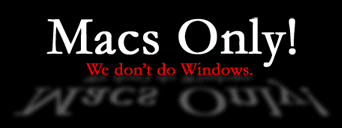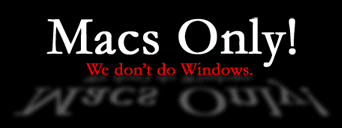December 2007 News Archive
Return to Macs Only!'s Current News Page.
Copyright 2007 by Bill Fox All rights reserved.
Last Updated: December 31, 2007
Note: Use "Find" under your browser's "Edit" or "Search" Menu to search each month's archive.
Older Archives: November | October | September | August | July | June |
[12/22] Hands-On Report--Apple Security Update 2007-009 v1.1 Installation and Use
 Late yesterday Apple released Security Update 2007-009 v1.1 for Mac OS X 10.5.1 and 10.4.11 hot on the heels of v1.0. It is available for download via Software Update or as a stand-alone updater from this Apple Web page. According to Apple, version 1.1:
Late yesterday Apple released Security Update 2007-009 v1.1 for Mac OS X 10.5.1 and 10.4.11 hot on the heels of v1.0. It is available for download via Software Update or as a stand-alone updater from this Apple Web page. According to Apple, version 1.1:
...addresses an issue introduced in Security Update 2007-009 [v1.0] that causes an unexpected termination of the Safari application when browsing to certain web sites.
We did not have a problem with Safari crashing on any Web pages, including our bank's, with any Mac but we downloaded and installed v1.1 on several Macs, including a MacBook Pro Core 2 Duo, PowerMac G4 Cube and PowerBook G4 running 10.5.1 and a white iMac Core 2 Duo running 10.4.11. Then we used them for several hours. No problems were encountered. [Bill Fox]
[12/20] TaxCut 2007 for Mac Updated Early
The first federal update for TaxCut 2007 for Mac desktop edition is now available from this H&R Block Web page. We downloaded ours from within the application. The projected date for the first update was to be after Christmas.
We have used both TaxCut and TurboTax for years. This year the staff of Macs Only! will use TaxCut exclusively. [Dana Baggett]
[12/20] Tonight on The Tech Night Owl LIVE--Google Encyclopedia, Leopard Disappointment, Apple and the Enterprise, Default Folder X and More
Host Gene Steinberg, the Night Owl himself, explores Google's "knol," their plans for a new online encyclopedia, and how Wikipedia might be impacted, with Adam Engst, Publisher of TidBITS. He'll also discuss claims that Leopard is one of 2007's disappointments.
Should Apple ignore the enterprise? Well, that's the viewpoint of developer Alykhan Jetha, CEO of Marketcircle Inc.
You'll also hear from Jon Gotow of St. Clair Software on the release of version 4 of his popular Open/Save dialog box enhancer, Default Folder X.
And HostICan's Denis Motova joins Gene for a conversation about Google, Microsoft and online privacy.
You can tune into the audio Web broadcast tonight from 6:00 to 8:00 PM Pacific, 9:00 to 11:00 PM Eastern. [Bill Fox]
[12/19] Hands-On Report--MacBook MacBook Pro Software Update 1.1 Installation and Use
MacBook MacBook Pro Software Update 1.1 is available for download via Software Update or as a stand-alone file from this Apple Web page. According to Apple,
This update addresses a responsiveness issue on MacBook and MacBook Pro notebook computers. Some MacBook and MacBook Pro systems may occasionally experience a temporary suspension of keyboard input which can last a minute or longer. The Mac OS X 10.5.1 update is required before installing the MacBook, MacBook Pro Software Update 1.1.
We have never experienced this exact problem with our MacBook Pro nor our MacBook-based Mac mini. We have had problems with original Apple Bluetooth wireless keyboards not working in text fields of certain applications on our MacBook Pro and Mac mini--a relaunch of the application always fixes this. We have also had a problem with our aluminum Apple Bluetooth wireless keyboard not allowing our MacBook Pro to remain asleep.
We downloaded and installed the update on our MacBook Pro with no problem--doing so required a restart. Unfortunately, both problems still exist. [Bill Fox]
[12/19] [Update] iToner 1.0.5 is Out--Load Custom Ringtones on an iPhone--v1.0.5 Pulled from Distribution
iToner 1.0.5 is out and available for download via MacUpdate.com or from this Ambrosia Software Web page. [Update: iToner 1.0.5 pulled from distribution by Ambrosia on 12/19 after publication time. No reason(s) given.] iToner loads custom ringtones onto iPhones.
According to Ambrosia, version 1.0.5 adds French, German and Italian localizations and fixes some bugs and contains new internals for future developments.
We favorably reviewed iToner 1.0 by Ambrosia Software when it first came out in September and have noted each update. [Bill Fox]
[12/18] Hands-On Report--Apple Security Update 2007-009 Installation and Use
Apple released Security Update 2007-009 for Mac OS X 10.4.11 and 10.5.1, client and server editions. It is available via Software Update or as a stand-alone updater from this Apple Web page. According to Apple,
Security Update 2007-009 is recommended for all users and improves the security of the following components:
Core Foundation, CUPS, Flash Player Plug-in, Launch Services, perl, python, Quick Look, ruby, Safari, Samba, Shockwave Plug-in, Spin Tracer
The gory details of this large update are listed on this Apple Web page.
We downloaded and installed the security update on a number of Macs including: Mac mini Core Duo, MacBook Pro Core 2 Duo, aluminum iMac Core 2 Duo, PowerMac G4 Cube and PowerBook G4, all running Mac OS X 10.5.1 client. We also installed it on the PowerMacG4 Cube's external drive running Mac OS X 10.5.1 Server and on a white iMac Core 2 Duo running Mac OS X 10.4.11.
Then we used the Macs, some extensively and some briefly. We got a kernel panic while using the aluminum iMac but it did not recur in further use and none of the other Macs experienced any problems. [Bill Fox & Dana Baggett]
[12/18] Aspyr's Guitar Hero III: Legend of Rock for Mac is Out
 Developed and published exclusively by Aspyr, Guitar Hero III: Legends of Rock for Mac matches its console counterparts with a killer set list that includes many of the most popular rock songs ever recorded. Explosive content and features include a multiplayer action-inspired battle mode, grueling boss battles, a host of unlockable content and visually stunning rock venues. Expansive online multiplayer game modes also allow aspiring axe-shredders worldwide to compete head-to-head for true legendary rock status with PC and Mac gamers, alike.
Developed and published exclusively by Aspyr, Guitar Hero III: Legends of Rock for Mac matches its console counterparts with a killer set list that includes many of the most popular rock songs ever recorded. Explosive content and features include a multiplayer action-inspired battle mode, grueling boss battles, a host of unlockable content and visually stunning rock venues. Expansive online multiplayer game modes also allow aspiring axe-shredders worldwide to compete head-to-head for true legendary rock status with PC and Mac gamers, alike.
Guitar Hero III: Legends of Rock for Mac comes bundled with an X-Plorer guitar controller for the SRP of $79.99. For more information on the Guitar Hero franchise, please go to the dedicated community Web site. [Bill Fox]
[12/17] Covina Public Library sets up Computer to collect Historical Stories--it's an iMac
The Covina Public Library has established a workstation for people to enter stories about this area of the San Gabiel Valley in California. The 125-year-old city won a California of the Past digital storytelling grant from the California State Library, one of only six libraries in the state to do so.
The grant includes $7,000 for expenses plus a $3,000 workstation which includes a new Apple iMac computer, a digital camera, a printer, a scanner, a tape deck, a record player and a DVD player. More... [Dana Baggett]
[12/14] Hands-On Report--Apple GarageBand Update 4.1.1 Installation & Use
Apple released GarageBand 4.1.1 for iLife '08. It is available for download via Software Update or from MacUpdate.com or this Apple Web page. According to the ReadMe file,
This update improves overall stability and addresses issues with file export to iPhone.
We downloaded the update via Software Update on several Macs running iLife '08, including: 15" 2.4GHz MacBook Pro Core 2 Duo (10.5.1), aluminum 24" 2.8GHz iMac Core 2 Duo (10.5.1) and white 24" 2.33GHz iMac Core 2 Duo (10.4.11). No problems were encountered during the update nor during brief use of GarageBand on the MacBook Pro. [Bill Fox & Dana Baggett]
[12/14] Hands-On Report--Apple QuickTime 7.3.1 Update Installation & Use
Apple released QuickTime 7.3.1 for Mac OS X 10.5.x, 10.4.9+ and 10.3.9. It is available via Software Update or from MacUpdate.com or this Apple Web page. According to the ReadMe file,
QuickTime 7.3.1 addresses security issues.
Here are the QuickTime 7.3.1 security details:
CVE-2007-6166--A buffer overflow exists in QuickTime's handling of Real Time Streaming Protocol (RTSP) headers. By enticing a user to view a maliciously crafted RTSP movie, an attacker may cause an unexpected application termination or arbitrary code execution. This update addresses the issue by ensuring that the destination buffer is sized to contain the data.
CVE-2007-4706--A heap buffer overflow exists in QuickTime's handling of QTL files. By enticing a user to view a maliciously crafted QTL file, an attacker may cause an unexpected application termination or arbitrary code execution. This update addresses the issue through improved bounds checking.
CVE-2007-4707--Multiple vulnerabilities exist in QuickTime's Flash media handler, the most serious of which may lead to arbitrary code execution. With this update, the Flash media handler in QuickTime is disabled except for a limited number of existing QuickTime movies that are known to be safe. Credit to Tom Ferris of Adobe Secure Software Engineering Team (ASSET), Mike Price of McAfee Avert Labs, and security researchers Lionel d'Hauenens & Brian Mariani of Syseclabs for reporting this issue.
We downloaded and installed QuickTime 7.3.1 via Software Update and installed it on a number of Macs including: 1.66GHz Mac mini Core Duo (10.5.1), aluminum 24" 2.8GHz iMac Core 2 Duo (10.5.1), white 24" 2.33GHz iMac Core 2 Duo (10.4.11), 15" 2.4GHz MacBook Pro Core 2 Duo (10.5.1), 1.4GHz PowerMac G4 Cube (10.5.1) and 1.4GHz 12" PowerBook G4 (10.5.1). We ran several movies and trailers on each Mac without encountering any problems. [Bill Fox & Dana Baggett]
[12/14] Hands-On Report--Apple QuickTime Broadcaster 1.5.2 Update Installation
Apple released QuickTime Broadcaster 1.5.2 update. It is available via Software Update if you have an earlier version of QTB installed or as a stand-alone file from this Apple Web page or via MacUpdate.com. QuickTime Broadcaster allows one to produce a live broadcast event and allows anyone with an Internet connection to "virtually" attend.
Here's what's new in QuickTime Broadcaster 1.5.2:
QuickTime Broadcaster 1.5.2 delivers increased compatibility with Mac OS X Leopard and provides important bug fixes.
We downloaded QTB 1.5.2 via Software Update on a Mac mini Core Duo and as a stand-alone file and installed it on a MacBook Pro Core 2 Duo. We haven't used QTB but the installations went fine. [Bill Fox]
[12/14] Hands-On Report--Apple Java for Mac OS X 10.4, Release 6 Installation
Apple released Java for Mac OS X 10.4, Release 6. It is available for download via MacUpdate.com or from this Apple Web page.
About Java for Mac OS X 10.4, Release 6:
Java for Mac OS X 10.4, Release 6 delivers improved reliability and compatibility for Java SE 5.0 and Java 1.4 on Mac OS X 10.4.10 and later. This release updates J2SE 5.0 to version 1.5.0_13 and Java 1.4 to version 1.4.2_16.
Mac OS X 10.5.x Leopard already includes these updates, including 64-bit capability, according to Apple.
We downloaded the new Java release and installed it on our white 24" 2.33GHz iMac Core 2 Duo running Mac OS X 10.4.11 Tiger. No problems were encountered. [Bill Fox]
[12/14] Hands On-Report--Flip4Mac WMV Player 2.2.0.49b Installation & Use
Flip4Mac WMV Player is a free QuickTime plugin that allows any QuickTime application or a Web browser, including Safari, to play Windows Media Player files (.wma and .wmv). It is still a beta but version 2.2.0.49beta is out. It is available for download within the preference pane or via MacUpdate.com or from the Flip4Mac Web site.
Here are the changes:
- Added JavaScript support to the browser plugins
- Added support for URL Stream Scripting
- Improved ASX handling
- Improved support for MMS servers and live streams
- Improved compatibility with many different web sites
- Removed the user enabled "Create Streaming Movies" preference
- Added support for manual Deactivation/Reactivation
- Fixed potential security issue reported by Drew Yao where an attacker could potentially cause a security issue by deliberately malforming WMV files
We downloaded the updater because we could not get it to update from within the preference pane on our MacBook Pro Core 2 Duo. It installed without any problems and no issues were encountered with brief use. [Bill Fox]
[12/13] Hands-On Report--Nvidia Graphics with 30" Cinema Display and MacBook Pro fixed in Leopard's Boot Camp 2.0 with New Driver
We may be a bit behind the curve on this but Apple posted new Nvidia graphics drivers for Windows XP and Vista using Leopard's Boot Camp 2.0 on a 15" 2.4GHz MacBook Pro Core 2 Duo with Nvidia's GeForce 8600M GT graphics. The new drivers were made available for download by Apple in Support Article 306891 which has a date of November 26, 2007.
We have been mostly disappointed with the performance of the 8600M graphics as compared with the previous MacBook Pro Core 2 Duo's ATI Radeon X1600 graphics. One of the problems is (now was) that when running Windows Vista on our MacBook Pro we could not get an external Apple 30" Cinema Display to work correctly as the primary and only screen--it would show a messy double image on a horizontally split screen.
So we downloaded and installed the new drivers. Now, when we select the 30" display as the primary and only screen, it works correctly--one giant step closer to usability. [Bill Fox]
[12/13] Bargain Man--Econ 2 a Cool Leopard-Only Screen Saver--FREE
Azure Talon, maker of Exces a popular Mac file encryption utility, today announced the release of version 2 of Econ, its popular screensaver. Econ is a screensaver that displays the user's applications' icons in a attractive parade. Econ is free and open-source under the MIT license.
System Requirements: Any Apple Macintosh or other computer running Mac OS X 'Leopard' 10.5.0 or above. Download Econ 2 for FREE through this SeoLog Web site. [Bill Fox]
[12/13] Tonight on The Tech Night Owl LIVE--Keynote, Logic Studio Update, Missing Leopard Features, Google Stuff and Parallels
Host Gene Steinberg, the Night Owl himself, explores the hits and misses of Apple's Keynote presentation application when he enters "The David Biedny Zone." David will also talk about Apple's Logic Studio update and the Mac OS's missing features that ought to be brought back.
HostICan's Denis Motova joins Gene for a conversation with Jen Grant of Google covering their new Android wireless phone software project, Gmail, Google Apps and other features from the world's largest search service.
You'll also hear Benjamin Rudolph explain the reasoning behind the company's forthcoming name change from SWSoft to Parallels, their future direction and about the coming updates to Parallels Desktop and the introduction of Parallels Server for the Mac.
You can tune into the audio Web broadcast tonight from 6:00 to 8:00 PM Pacific, 9:00 to 11:00 PM Eastern.
[12/13] SWsoft to change Name to Parallels lays out Road Map
SWsoft is the parent company of Parallels, maker of Desktop for Mac that allows one to run Windows and other OS's on Mac OS X. SWsoft has decided to use the name of its wholly-owned company, Parallels. According to the SWsoft press release,
"...in 2008 it will adopt 'Parallels' as its new corporate name. The company also unveiled its 'Optimized Computing' vision, which focuses on providing consumers, business and service providers with the industry's broadest portfolio of multi-platform virtualization and automation software."
New products expected in 2008 to help deliver on the company vision include version 4.0 of the company's Virtuozzo container-based virtualization software, a server-based hypervisor later in 2008, and major updates to Parallels Desktop and Parallels Workstation. Also in 2008, the company will be introducing new virtualization management software that will manage not only Virtuozzo and Parallels but also popular third-party virtualization technologies in a single, flexible solution.
Multiple SWsoft products will soon be renamed gradually as an expansion of a descriptive product naming strategy for clarity, simplicity and strength. For example, SWsoft PEM and HSPcomplete will be renamed to Parallels System Automation and Parallels Business Automation. A list of current and future product names is available at this SWsoft Web page.
SWsoft will soon begin using its new name along with a new corporate logo that symbolizes the company's new vision. In early 2008, existing SWsoft and Parallels Web sites will be unified into a single presence at www.parallels.com. [Bill Fox]
[12/12] Bargain Man--Upgrade to Norton Antivirus 11.0 for Mac for $20 Off
Symantec just announced Norton AntiVirus 11 for Mac at $49.99 which is Leopard compatible. But, if you go to this Symantec Web page and select your older product and upgrade to Norton AntiVirus 11 for Mac, the price is only $29.95. [Dana Baggett]
[12/12] More Schools load up on Macs
"Lake Elementary School is the pilot school in Ascension Parish for Apple Inc.'s national "Turn On To Learning" (TOTL) program, a voluntary research and development program for sixth-grade students to help the state of Louisiana expand its "one-to-one" learning initiative of having one computer for each student." [Louisiana]
"Sonrise's Covina campus received 30 new Apple iMac computers with 20-inch screens in their computer lab. These replaced old and outdated Windows-based computers. The Covina campus also has new "smartboards," a digital chalkboard. The San Dimas location received a mobile computer lab, complete with 30 new Apple MacBook laptops, printers and wireless connectivity from class to class. Additionally, the school is in the process of updating its network to support, among other things, video streaming for student projects." [California]
[Dana Baggett]
[12/11] Brief Hands-On Report--Adobe Photoshop Lightroom 1.3.1 Update
Adobe released Photoshop Lightroom 1.3.1 update, Adobe's workflow application for digital photographers. It is available for download from within the application, MacUpdate or this Adobe Web page. The Adobe Photoshop Lightroom 1.3.1 update includes these enhancements:
- Additional camera support for the Canon 1Ds Mark III, Nikon D3, Nikon D300, Olympus E-3, and more
- Updated Mac OS X v10.5 Leopard support
Here are the details from the ReadMe file:
- The Lightroom 1.3 Print Module could previously cause the application to crash on either OS X 10.5 or 10.5.1 during template usage.
- On Mac OS X 10.5 or 10.5.1, the import process from a card reader or other device into Lightroom could fail to import all or a portion of the selected images.
- A decrease in Develop slider responsiveness introduced in Lightroom 1.3 has been corrected.
- The Lightroom 1.3 Develop module could cause the application to crash if adjustments were made in quick succession.
- Compressed raw files from the Nikon D100 were read incorrectly in Lightroom 1.3.
- A possible artifact in raw file support for the Olympus E-3 has been corrected.
- The Lightroom FTP Plug-in provided as sample code with the Export SDK did not function properly if the password was not saved with the selected FTP preset.
- Editing or creating a new FTP preset immediately prior to using the FTP plug-in provided as sample code with the Export SDK would cause the FTP process to fail.
- Using the Export as Previous option did not work with the FTP plug-in provided as sample code with the Export SDK.
We downloaded the update from within Lightroom 1.3 and applied the updater. No problems were encountered in updating our library and during brief use. [Bill Fox]
[12/10] Blast from the Past--Leopard Core Image on a PowerMac G4 Cube--Part II
This is the second of a two-part series featuring an Nvidia GeForce 6200 graphics card upgrade for the PowerMac G4 Cube that lets it run Mac OS X 10.5.x Leopard with Core Image in hardware acceleration. In Part I, we covered the Nvidia GeForce 6200 graphics card and tested its speed in a stock PowerMac G4 Cube against the ATI Rage 128 Pro and Nvidia GeForce2 MX graphics cards, two of the three cards that came stock with the PowerMac G4 Cube. Both cards support Core Image in software and the GeForce2 MX also supports QuickTime Extreme but neither support Core Image in hardware acceleration.
As we previously noted, the stock PowerMac G4 Cube with a 450MHz G4 CPU and ATI Rage 128 Pro graphics card does not run Leopard well enough. However, our PowerMac G4 Cube upgraded with a 1.4GHz G4 CPU, Nvidia GeForce2 MX graphics card and 1.5GB of RAM runs Leopard very well even though we had to resort to a very simple hack to get it to do so. The upgraded Cube is now our office server running Leopard Server but we used Leopard Client for this test.
When we first installed the Nvidia GeForce 6200 graphics card in our upgraded Cube running Leopard, it took over three minutes to boot up when it had taken only 40-50 seconds or so previously with the Nvidia GeForce2 MX graphics card. We removed the extension "AppleHWSensor.kext" from the System->Library->Extensions folder per a tip posted by a member of The Macintosh Guy's Cube List and the upgraded Cube running Leopard again booted in normal time. We are not sure what other effects may be caused by removing the extension but we've noted none in several days use.
We conducted a series of our graphics speed tests on the ATI Rage 128 Pro and Nvidia GeForce2 MX cards installed in our upgraded Cube, two of three original graphics cards sold with the Cube. Then, we repeated the tests with the 6200 installed. Here are the results:
Graphics Cards Speed Tests (Higher Score is Faster except Let1kwindowsbloom)
| Test |
ATI Rage 128 Pro |
GeForce2 MX |
GeForce 6200 |
. |
|
|
|
Cinebench 9.6 OpenGL Hardware |
131 |
396 |
868 |
Let1kwindowsbloom 1.0 |
21 |
13 |
13 |
Xbench 1.3 Quartz Graphics |
33 |
62 |
68 |
Xbench 1.3 OpenGL Graphics |
33 |
71 |
60 |
Xbench 1.3 User Interface Graphics |
12 |
33 |
38 |
Quake III Arena 1.3.2 |
-- |
56 |
76 |
Red is fastest.
The Nvidia GeForce 6200 is substantially faster than either stock graphics card on the Cinebench and Quake III Arena tests. Quake III Arena would not even run on the ATI card under Leopard. The 6200 is as fast or faster than the other two cards on all of the other tests except one.
With Core Image hardware acceleration, the Nvidia GeForce 6200 graphics card works well with our upgraded PowerMac G4 Cube running Leopard. It is reasonably priced at about $100. The tradeoffs are: one needs a bulky ADC/DVI adapter if one has an older Apple monitor with an ADC connector; and one has to install the card without securing it with mounting screws. Neither of these tradeoffs are deal-killers for us. [Bill Fox]
[12/10] QuickerTek upgraded Its Wireless Drivers for Leopard 10.5.1
QuickerTek has once again updated its drivers for Apple Mac OS X 10.5.1 compatibility and speed. These free updates are designed for the popular line of Mac wireless enhancements from QuickerTek: nNano, nQuicky and nDualy. These wireless upgrades are compatible with any Mac desktop or laptop with a USB port and provide high speed 802.11b/g/n performance. [Bill Fox]
[12/7] Washington Apple Pi AMUG Holiday Party Sunday 12/9--Public Welcome
Washington Apple Pi, Washington metro area's oldest Apple user group, invites its Macintosh users and the general public to its December holiday party at its offices in Rockville, Maryland, on Sunday Dec. 9 from 1 p.m. to 4 p.m. The party, given in lieu of a regular December general meeting, will be held in the office general purpose room and overflow to the landlord's conference room.
"It's a great time to meet with Macintosh friends, perhaps updating them on how you Macintosh or Apple product became a part of your latest adventure," said Pat Fauquet, Vice President of Programs "The party will be the breather you want and need before the hectic final weeks approaching Christmas and the other December holidays. Join us, won't you?"
Attendees are invited to bring their favorite Christmas snacks and goodies. Beverages will be supplied by Washington Apple Pi.
A map to the office, at 12022 Parklawn Drive, Rockville, Maryland 20852, is available at this Pi Web site. Parking, at rear of building, is reached using driveway between American Plant Food building and Public Storage facility on the west side of Parklawn Drive. [Bill Fox]
[12/7] Cool Mac Software--Mactracker 5.0 is Out
Mactracker 5.0 is now available for Mac OS X v10.3.9 or later. It contains detailed information on virtually every product Apple has ever produced. This is a piece of donationware that every Macophile should have. To download it visit the Mactracker Web site or select "Check for Updates" within Mactracker or visit MacUpdate.com.
The more significant additions are the latest Apple hardware, support for Mac OS X 10.5 (Leopard), numerous user interface improvements, a model's introduction price (in four currencies), iCal integration for tracking warranty status for "My Mac model" entries, a new update engine based on Sparkle, and the ability to search for additional specification items directly from the main window.
Smaller changes range from the ability to copy text from info windows to the ability to re-order "Smart Categories" from the "View Options" window.
Here are the complete release notes. [Bill Fox & Dana Baggett]
[12/7] Three New Mac OS X 10.5 Leopard Books from Pearson Education
Mac OS X Leopard Phrasebook is a pocket guide for the Mac OS X power user that provides quick solutions and tips for accomplishing out of the ordinary and undocumented tasks underneath the covers of OS X. Pocket Trim Size-$19.99
Easy Mac OS X Leopard is a fantastic resource for beginners to Leopard - whether migrating from Windows, or making the leap from a previous version of the Mac OS. Full Color-$24.99
Mac OS X Leopard On Demand offers a unique, task-based approach for power-users who want to master all the features of OS X Leopard. Full Color-$39.99
[Bill Fox]
[12/6] Brief Hands-On Report--Camino 1.5.4 Improves Leopard Compatibility
Mozilla released Camino 1.5.4, an update to its Quartz-native Web browser. Its is available for download via MacUpdate.com or from this Mozilla Web page.
According to Mozilla, Camino 1.5.4 contains the following improvements over version 1.5.3:
Upgraded to version 1.8.1.11 of the Mozilla Gecko rendering engine, which includes several critical security and stability fixes.
- Improved compatibility with some DHTML websites.
- Camino can now set the default browser or feed reader in cases where no application had already been set as the default.
- Sub-menus in the History menu now open more quickly and are capped at 50 items.
- The Camino application icon now contains a 512x512 pixel version for better integration with Mac OS X 10.5.
- On Mac OS X 10.5, the first tooltip displayed on a page now appears properly.
- The status bar now takes on the dark grey, rounded appearance on Mac OS X 10.5.
- Camino will now purge expired site icons from the site icon cache when quitting.
- Improved ad-blocking.
We downloaded and installed the update with no problems. Then, we used Camino 1.5.4 for several hours without encountering any issues. [Bill Fox]
[12/6] Brief Hands-On Report--Parallels Desktop for Mac 3.0 Build 5582 Final Release--Improved Leopard Compatibility
Parallels released Desktop for Mac 3.0 Build 5582, it's final distribution release that includes improved Leopard compatibility. It is available for download within the application under the Help menu's "Check for Updates..." or via MacUpdate.com or from this Parallels Web page.
We downloaded the update because "Check for Updates..." under the Help menu failed, possibly because we are running the release candidate Build 5580. We uninstalled the previous version Build 5580, installed Build 5582 and restarted our MacBook Pro. The restart is not required by the installer but we have found that restarting prevents many problems when we install a new version of Parallels. Then, we updated Parallels Tools for our Windows XP virtual machine and finally updated the operating system with the latest Microsoft patches. In brief use, we encountered no problems. [Bill Fox]
[12/6] Tonight on The Tech Night Owl LIVE--Dr. Mac on iChat, Ihnatko on iPhone, Macs Only! on Leopard Speed and Montova on Bulk Emailing
Host Gene Steinberg, the Night Owl himself, explores Leopard's new iChat application and other cool stuff with Bob "Dr. Mac" LeVitus. Commentator Andy Ihnatko comes onboard to discuss the iPhone and the new Amazon ebook reader, known as Kindle. In addition, Andy, a well-known movie expert, will also suggest which flicks might be considered "Oscar bait."
If you are curious as to how Leopard's performance compares with Tiger, you'll be interested in the comprehensive tests performed by Bill Fox at his Macs Only site.
And HostICan's Denis Motova joins Gene to explain how to legally send bulk email messages to your customers.
You can tune into the audio Web broadcast tonight from 6:00 to 8:00 PM Pacific, 9:00 to 11:00 PM Eastern. [Bill Fox]
[12/5] Blast from the Past--Leopard Core Image on a PowerMac G4 Cube--Part I
Face it, there is no Mac like a PowerMac G4 Cube--we'd write that there is no computer like a PowerMac G4 Cube but that's the same thing. We bought one of the first ones shipped in August 2000 and now we have almost three, the "almost" being a nearly complete collection of spare parts. One is completely stock and the second is highly upgraded. At least one will always live on in service as long as we are using computers.
We have used the stock 450MHz Cube as our office server through Tiger but it won't run Leopard well enough so its day is done. We have replaced it with our upgraded 1.4GHz Cube which runs Leopard surprisingly well as we previously noted. It was our main desktop machine until its upgraded Geforce3 graphics card could no longer handle our favorite 3D games. We retired it, temporarily it turns out, and sold the GeForce3 card. Its original stock GeForce2 MX graphics card handles Quartz Extreme but not Leopard's Core Image graphics.
As luck would have it, The Macintosh Guy's Cube List member "Riba" mentioned that Nvidia GeForce 6200 graphics cards with 256MB VRAM that have been "flashed" to run on Macs are available on eBay for a reasoable price--search "Cube 6200". Many Nvidia GeForce 6200 cards easily fit into a Cube and support Leopard's Core Image graphics. Woohoo! We ordered one from "local338" for $95 which includes express mail shipping from Hong Kong.
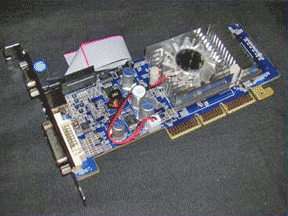 Our flashed 6200 arrived in a few days. It has a fan when we expected only a heat sink. It turns out that we did not pay careful enough attention when we ordered. There is a fanless 6200 for only $5 more. Anyway, the upgraded Cube has a fan to cool the faster CPU and the 6200 adds little noise--it's about like our MacBook Pro's fan. Be careful to get one of the low profile cards that do not require moving the Cube's VRM board.
Our flashed 6200 arrived in a few days. It has a fan when we expected only a heat sink. It turns out that we did not pay careful enough attention when we ordered. There is a fanless 6200 for only $5 more. Anyway, the upgraded Cube has a fan to cool the faster CPU and the 6200 adds little noise--it's about like our MacBook Pro's fan. Be careful to get one of the low profile cards that do not require moving the Cube's VRM board.
To install the 6200 we had to remove the port bracket (or fence). Unfortunately, the stock Cube port bracket of the GeForce2 MX does not fit the 6200 without taking a Bremel tool to it which we did not want to do. So we installed the 6200 without a bracket as others have done with an ATI Radeon 7500 or other cards. If you don't move the Cube around much, this workaround is okay. The 6200 does not have an ADC port, only DVI and VGA ports, so we had to use an Apple DVI to ADC adapter to connect it to our aging 17" Apple Cinema Display.
First, we installed it in our stock Cube running Tiger 10.4.11 after conducting a series of our graphics speed tests on the ATI Rage 128 Pro and Nvidia GeForce2 MX cards, two of three original graphics cards sold with the Cube. We repeated the tests with the 6200 installed. Here are the results:
Graphics Cards Speed Tests (Higher Score is Faster except Let1kwindowsbloom)
| Test |
ATI Rage 128 Pro |
GeForce2 MX |
GeForce 6200 |
. |
|
|
|
Cinebench 9.5 OpenGL Hardware |
106 |
103 |
401 |
Let1kwindowsbloom 1.0 |
30 |
26 |
27 |
Xbench 1.2 Quartz Graphics |
24 |
23 |
25 |
Xbench 1.2 OpenGL Graphics |
50 |
39 |
26 |
Xbench 1.2 User Interface Graphics |
10 |
10 |
10 |
Quake III Arena 1.3.2 |
34 |
43 |
41 |
The Nvidia GeForce 6200 is generally as fast or faster than the other two cards but the differences are not impressive except in the Cinebench OpenGL Hardware Lighting test, one of the more reliable speed tests. Curiously, the 6200 is slower in Xbench's OpenGL test than the ATI Rage.
But we bought the Nvidia GeForce 6200 card to run Leopard in our upgraded Cube because it supports Leopard's Core Image. It runs great with Leopard and we'll post the results of those tests in Part II. [Bill Fox]
[12/5] Brief Hands-On Report--Adobe Flash Player 9.0.115.0
Adobe released a new version of its Flash Player for Intel- and PowerPC-based Macs. Version 9.0.115.0 is available for download via MacUpdate.com or from this Adobe Web page. You can see what version you have installed by visiting this Adobe Flash Web page.
Version 9.0.115.0 is the release version of Flash Player 9 after a series of betas and a release candidate. Flash Player 9 incorporates H.264 video support and runs natively on Intel-based Macs.
We downloaded and installed version 9.0.115.0 with no problems. Then we visited several Web sites with heavy Flash content using Safari and noted no problems. [Dana Baggett & Bill Fox]
[12/4] Note on Yesterday's Leopard Speed Tests--Mac mini Core Duo Slow Too
Dismayed by the very slow startup time obtained for our 15" 2.4 GHz MacBook Pro Core 2 Duo in yesterday's speed tests (scroll down), we also tested the startup time on our 1.66GHz Mac mini Core Duo running Tiger 10.4.11 and Leopard 10.5.1.
The Mac mini took a mere 25 seconds from chime to complete desktop when running Tiger but took a whopping 53 seconds when running Leopard. We also confirm that shutting down our Mac mini is faster when running Leopard, 5 seconds versus 8 seconds when running Tiger, just like the MacBook Pro and aluminum iMac.
We have added this new information to yesterday's article. [Bill Fox]
[12/4] Bargain Man--Kensington Ci70 Titanium Wireless Keyboard and Mouse Set for Only $39.99
We favorably reviewed the Kensington Ci70 Titanium Wireless Keyboard/Mouse Set in September. Back then, the set's SRP was $80 but our own Dana "Bargain Man" Baggett spotted a sale with rebate at CircuitCity.com that brings the cost down to $39.99 as noted by DealMac. [Dana Baggett]
[12/3] [Updated] Leopard after a Month--How Fast is It?
After using Leopard for five weeks we are still having some significant issues, even after the update to 10.5.1. In fact, the 10.5.1 update created one of our major issues--our 15" 2.4GHz MacBook Pro Core 2 Duo will not sleep when we use it with an aluminum Apple Bluetooth wireless keyboard.
The other significant Leopard 10.5.1 issues are:
- Dreamweaver CS3 nearly always has an unexpected quit after sleep;
- occasionally no video on wake if we use our FirmTek eSATA ExpressCard (driver/firmware v5.3.1) in our MacBook Pro;
- usually no video on wake if our 24" 2.8GHz aluminum iMac is put to sleep;
- occasionally data entry fields do not work in Safari and Oracle Calendar on our MacBook Pro and Mac mini Core Duo when we use either the original or aluminum Apple Bluetooth wireless keyboards.
These issues are all on Intel-based Macs. We have no problems at all with a Dual 2GHz PowerMac G5, a 12" 1.4GHz(upgraded) PowerBook G4 and a 1.4GHz(upgraded) PowerMac G4 Cube. With Apple having moved to Intel processors, one might think that the reverse would be the case.
Leopard's Time Machine uses a huge amount of disk space. Our external drive's 465GB capacity was filled to capacity after just 21 days of Time Machine backups. Time Machine is now dropping the older days as new days come and go.
With all the issues, we have been restarting our MacBook Pro a lot and have noticed that Leopard takes quite a long time to start up. So how fast is it? We applied many of our speed tests to the MacBook Pro and aluminum iMac. The tests we ran consisted of four benchmarking applications and four or five so-called "real world" tests.
Here are the results for the MacBook Pro:
Speed of 15" 2.4GHz MacBook Pro Core 2 Duo running Leopard vs Tiger
| Test |
10.5.1 |
10.4.9 |
Performance Change (%) |
BENCHMARKS |
|
|
|
Altivec Fractal 1.3 (GFLOPS) |
9.6 |
10.0 |
-4 |
Cinebench 9.5 Rendering (2x) |
707 |
738 |
-4 |
-OpenGL Hardware Lighting |
4027 |
3903 |
+3 |
Let1kWindowsBloom 1.0+ |
11 |
8 |
-38 |
Xbench 1.3 - CPU |
137 |
122 |
+11 |
- Threading |
187 |
236 |
-21 |
- Memory |
159 |
135 |
+18 |
- Quartz Graphics |
201 |
175 |
+15 |
- OpenGL Graphics |
129 |
137 |
-6 |
-User Interface Graphics |
303 |
432 |
-30 |
"REAL WORLD" TESTS |
|
|
|
Startup (sec) |
56 |
31 |
-80 |
Shutdown (sec) |
8 |
10 |
+20 |
Dup. 500 MB Folder (sec) |
62 |
61 |
-2 |
Quake III Arena (frames/sec) |
398 |
407 |
-2 |
Halo 2.0.2 (frames/sec) |
100 |
86 |
+16 |
And those for the aluminum iMac:
Speed of 24" 2.8GHz Aluminum iMac Core 2 Duo running Leopard vs Tiger
| Test |
10.5.1 |
10.4.10 |
Performance Change (%) |
BENCHMARKS |
|
|
|
Altivec Fractal 1.3 (GFLOPS) |
11.4 |
11.5 |
-1 |
Cinebench 9.5 Rendering (2x) |
747 |
876 |
-15 |
-OpenGL Hardware Lighting |
5110 |
5418 |
-6 |
Let1kWindowsBloom 1.0+ |
8 |
6 |
-33 |
Xbench 1.3 - CPU |
162 |
145 |
+12 |
- Threading |
217 |
281 |
-23 |
- Memory |
168 |
160 |
+5 |
- Quartz Graphics |
228 |
200 |
+14 |
- OpenGL Graphics |
206 |
154 |
+34 |
-User Interface Graphics |
380 |
652 |
-42 |
"REAL WORLD" TESTS |
|
|
|
Startup (sec) |
25 |
25 |
0 |
Shutdown (sec) |
4 |
6 |
+33 |
Dup. 500 MB Folder (sec) |
19 |
24 |
+21 |
Doom 3 (frames/sec) |
115 |
107 |
+7 |
There is some consistency in the results. The major decreases in performance, i.e. greater than 20%, in the canned benchmarks are the same: Let1kwindowsbloom, Xbench Threading and Xbench User Interface graphics. In the real world tests, both computers show a major improved performance, i.e. greater then 20%, in shutdown times and a minor improvement in newer 3D game performances, Halo and Doom3.
The major difference is the huge increase in the MacBook Pro's startup time but no change for the iMac. [Update: The startup time on our 1.66GHz Mac mini Core Duo also increased from 25 seconds with Tiger 10.4.11 to 53 seconds with Leopard 10.5.1.] This result, along with the general slower performance on both Macs was surprising to us. We went so far as to do a clean re-install of Leopard on our MacBook Pro (originally an Archive and Install) to see if that would resolve its very slow startup time and stability issues--it didn't.
In summary, we are not happy with the general performance of Leopard 10.5.1 relative to Tiger, especially the MacBook Pro's [and Mac mini's] very poor startup time. Our expectation was that Leopard's code re-write would actually significantly improve performance. We are even less happy with the stability issues involving sleep and data fields/Bluetooth keyboards. However, we are encouraged with the continued improvement in 3D graphics and hope to see Adobe application updates and a Leopard 10.5.2 update from Apple very soon. [Bill Fox and Dana Baggett]
[12/1] Brief Hands-On Report--Parallels Desktop for Mac 3.0 Beta Build 5580--Improved Leopard Compatibility
Parallels released Desktop for Mac 3.0 beta Build 5580 and it is available for download via MacUpdate.com or from this Parallels Web page.
- Primary OS support - Leopard compatibility improvement
- Virtual devices - USB devices compatibility improvement (including National Instruments)
- Shared Applications and SmartSelect - Option 'Remove SmartSelect file associations' during Parallels Desktop uninstallation added
plus a large number of bug fixes.
We downloaded the update, uninstalled the previous version Build 5570 and installed Build 5580. We updated Parallels Tools for our Windows XP and Vista virtual machines and then updated each operating system. In brief use, neither encountered any problems. [Bill Fox]
[12/1] Mozilla released Firefox 2.0.0.11 Update
Mozilla released Firefox 2.0.0.11 Update and it is available for download via MacUpdate.com or from this Mozilla Web page. According to Mozilla,
This release corrects a problem that was found in the previous release, Firefox 2.0.0.10.
We are using Firefox 3.0beta1 so we did not test this update nor the previous version with the stability problem. [Bill Fox]
[12/1] Brief Hands-On Report--Mozilla released SeaMonkey 1.1.7 Update
Mozilla released SeaMonkey 1.1.7 Update and it is available for download via MacUpdate.com or from this Mozilla Web page. According to Mozilla, this update contains:
- Security and stability fixes.
- The problems with running SeaMonkey from read-only application directories have been fixed in this release. (Bug 389136).
We downloaded and installed SeaMonkey 1.1.7 and used it for several hours without encountering any issues. [Dana Baggett]
[Go to the November Archive]
[Return to Macs Only's Current News Page]

Copyright © 1995-2007 by Bill Fox
All rights reserved.
MY LAWYER MADE ME POST THIS: 8-/
The Macs Only! web site is for informational purposes only. No one associated with Macs Only! assumes any responsibility for its accuracy. The information is subject to change without notice. Any use of, or actions taken based upon any of the information contained on this web site is done entirely at your own risk. Mention of any products or services is for informational purposes only and constitutes neither an endorsement nor a recommendation. Macs Only! and those associated with Macs Only! assume no responsibility with regard to the selection, performance or use of these products.
OUR PRIVACY POLICY
Apple, Apple Logos, Macintosh, and Mac OS Logos are registered trademarks of Apple Computer, Inc. All other trademarks mentioned belong to their respective owners.
[Back to top of page]