|
Macs Only! Blog Archive--January 2008
Return to Macs Only!'s Front Page.
Copyright 2008 by Bill Fox All rights reserved.
Last Updated: January 31, 2008
[1/30] [Updated] Brief Hands-On Report--Apple updates iWork '08: Keynote, Numbers and Pages
 Apple released updates to the applications in its iWork '08 suite: Apple released updates to the applications in its iWork '08 suite:
- Keynote 4.0.2 - This update primarily addresses performance issues while playing or exporting presentations.
- Numbers 1.0.2 - This update addresses compatibility with Mac OS X.
- Pages 3.0.2 - This update addresses compatibility with Mac OS X.
I downloaded and installed the updates via Software Update on several Macs. Then, I ran each application briefly, all without encountering any issues created by the updates. However, one minor flaw in iWork '08 was not fixed: the "Open Recent" menu item under the File menu of all three applications still does not work.
[Update: Many readers have written that they do not have the "Open Recents" problem with the iWork '08 applications that began when I installed iWork '08 over iWork '06. Since no reader has written me that they have this problem, I am assuming that I have a unique problem. Curiously, others wrote that they are having problems with one or more of the iWork '08 applications that I do not have. I have deleted all .plist files related to iWork '08 that I can find but that has not fixed the problem. I may try a re-install.] [Bill Fox]
[1/30] Microsoft Office:mac 2008 not improved for Windows Server 2003
Office:mac 2008 is disappointing many. A case in point, from reader Richard Chera,
"I am running Windows Server 2003 on my company network with 5 users total. The only reason I purchased [Office:mac] 2008 [to update Office:mac 2004] is because I was told the compatibility with Windows Server would be better.
To my disappointment, it has not changed much at all. In fact, the most annoying let down, is that Tasks in Entourage still do not sync with Server 2003.
Many e mails to Microsoft tech support have shown they have no intention of correcting this problem."
It seems that Office:mac is still badly hobbled for business users. [Bill Fox]
[1/23] Apple's 2008 Q1 Financial Report--Best Quarter Ever Beat Analysts' Estimate Again and MacBook Air Orders 'Very Strong'
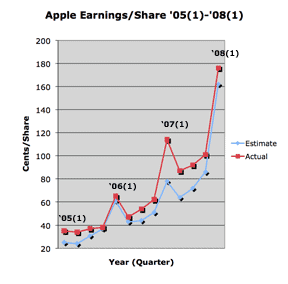 The consensus estimate of Apple's 2008 first quarter (Q1) earnings per share by financial analysts was $1.62 per share. Apple exceeded their number by nearly nine percent at $1.76 per share, not as large a percentage margin as has been customary. But Apple had a record quarter with a profit of $1.58 billion on revenues of $9.6 billion with a terrific gross margin of 34.7 per cent. Apple's cash balance rose to a whopping $18.4 billion. The consensus estimate of Apple's 2008 first quarter (Q1) earnings per share by financial analysts was $1.62 per share. Apple exceeded their number by nearly nine percent at $1.76 per share, not as large a percentage margin as has been customary. But Apple had a record quarter with a profit of $1.58 billion on revenues of $9.6 billion with a terrific gross margin of 34.7 per cent. Apple's cash balance rose to a whopping $18.4 billion.
"We're thrilled to report our best quarter ever, with the highest revenue and earnings in Apple's history," said Steve Jobs, Apple's CEO. "We have an incredibly strong new product pipeline for 2008, starting with MacBook Air, Mac Pro and iTunes Movie Rentals in the first two weeks."
Wow! I'll say. It's great to be seeing Apple's quarterly profit in excess of a billion dollars. Apple held a webcast conference call with financial analysts at 5pm ET--the replay is available from this Apple Web page.
Apple shipped over 2.3 million Macs, representing 44 percent unit growth and 47 percent revenue growth over the year-ago quarter, and sold over 22.1 million iPods during the quarter, representing five percent unit growth and 17 percent revenue growth over the year-ago quarter. Quarterly iPhone sales were 2,315,000 so Apple is well on the way to reaching its goal of selling 10 million during 2008.
When asked about the $100 iPhone rebate, Apple executives stated that it should have been mostly redeemed by now. I haven't redeemed mine yet. Nuts...I forgot about it when I bought Office:mac 2008 this past weekend so I'll probably use it on a MacBook Air.
Apple executives also said the number of iPhones bought but not activated is "significant."
Sales of portable Macs were surprisingly flat over last quarter but up 38 percent from last year. Desktops rose 20 percent over last quarter and 53 percent over last year due primarily to excellent sales of the aluminum iMac, according to Apple executives.
Will the MacBook Air make a difference in notebook sales? Apple executives claimed that pre-orders have been "very strong" and kidded one analyst who claimed to have ordered two saying that hopefully they had a good position in the queue. The MBA naysayers may join the ranks of the iPod naysayers. Hmmm...it could be a long wait once I have played with a MacBook Air and placed my order!
Apple executives also said they were very pleased with the pro audio and video market, especially in software sales.
On the retail store front, Apple executives said the number of Best Buy stores carrying Apple's products is 286 and headed toward 600. The number of new Apple retail stores will increase by up to 40 with some 25 of them being outside the U.S. by the end of 2008. Apple retail store sales continue to grow with revenue of $1.7 billion in Q1 of 2008, that's up 36 percent over last quarter and up 53 percent over last year. In fact 2008(Q1) revenue was up in every geograpical segment, both sequentially and over last year, including Japan.
Finally, Apple executives said the education market had a record Q1, both in K-12 and higher education. [Bill Fox]
[1/22] [Updated] Hands-On Report--Microsoft Office:mac 2008
While at the Apple Store over the weekend I picked up a copy of Microsoft's Office:mac 2008--Standard Upgrade Edition for $239.95. [Update: Several readers pointed out that if one will not ever need to connect to an Exchange server, then the best deal is Office:mac 2008 for Home and Student Edition with three licenses for as low as $131.] I also picked up a copy of TaxCut Premium Federal, State and e-file for $69.95 to begin pecking away at my 2007 tax returns.
Installation
Upgrading my installation of Office:mac 2004, itself an upgrade from Office:mac v.X, was straight forward. Microsoft has adopted Apple's installer rather than a simple drag and drop copy from the CD. Fortunately, the installer only requested the Office:mac 2008 Product Key so I did not have to hunt around for my original Office:mac v.X Product Key.
TIP 1--Save some hard disk space. The space required for a complete install is 36.4GB, according to the installer. However, the final Microsoft Office 2008 folder is only 909MB in size vs 510MB for the Office 2004 folder. A bit of hard disk space can be saved, I think, by clicking the "Customize" button to get a custom installation and then deselecting all of the Proofing Tool languages except the one(s) that you will actually use. I don't know how much is saved because the installer incorrectly shows everything as 0 bytes. The 909MB includes all of the Proofing Tool languages.
Tip 2--Don't blindly delete older Office versions. At the end of the installation, I was asked if I wanted to delete other copies of Office, in my case Office:mac 2004. Without thinking, I did this and later emptied the Trash. It turned out to be a mistake--I had given Microsoft too much credit for doing it smartly. The installer not only deleted the applications and any supporting system files, as I had surmised it would, but the entire Office:mac 2004 folder and everything in it including my custom FAX templates. Fortunately, I'm running Leopard so I was able to retrieve all of my custom files with Time Machine. To save older clip art, templates, themes, etc., you can copy your old Office Folder from Applications>Microsoft Office 'version'>Office to your desktop and rename it. After installing Office:mac 2008, the files you want to use from a previous version can be copied to the appropriate folder in Applications>Microsoft Office 2008>Office>Media. I would recommend against copying any .framework files, however.
Performance
One minor disappointment is that Office:mac 2008 applications running natively on my MacBook Pro do not seem to launch significantly faster than did Office:mac 2004 applications that ran under Rosetta emulation, although subsequent times are much faster than the first in both versions. I did not actually measure those times so the comparison is subjective but Word:mac 2008 on my 15" 2.4GHz MacBook Pro Core 2 Duo launches much slower than Word:mac 2004 on my 12" 867MHz PowerBook G4--21 vs 11 sec at first but both take 4 sec subsequently.
Unfortunately, the speed trick for Office:mac 2004 of deleting the FontCacheTool file does not work in Office:mac 2008. Doing so in Office:mac 2008 disables Word:mac 2008 so it won't launch at all. FontCacheTool caches and checks all available fonts on first launch so one might improve first launch speed by deleting those fonts not used.
Once launched, Office:mac 2008 applications do seem to open documents much faster than Office:mac 2004, especially PowerPoint presentations with lots of images originally made on Windows. It also does so without firing up our MacBook Pro's fans, a welcome change.
User Interface and Use
The menus and commands for Office:mac 2008 applications have been re-organized and some are new so there is some learning required to navigate them. But its not too bad. I like the new look and feel and organization although I miss the transparentizing floating palettes in Office:mac 2004.
The new window header with design and content template image views that is consistent among the applications is really cool. Many of the templates are very similar in look and function to those found in Apple's iWork '08.
I won't go over all of the details because there are too many and we are not really an expert in Office, using it as little as possible. Entourage:mac 2008 supposedly has more improvements under the hood to work better with a Microsoft Exchange server. I have never used Entourage:mac nor an Exchange server so I can't really comment on this functionality. The same with Messenger:mac and Remote Desktop Connection, the latter is a separate download.
Office:mac 2008 handled all of our sample Windows Office 2007 files in Microsoft's new Open XML format.
So far I have found just one significant but weird bug. Copy and paste from a Word:mac 2008 document to a Dreamweaver CS3 document does not work. It does work to TextEdit and every other application I tried, except Dreamweaver CS3. I don't know if the bug is in Office:mac 2008, Dreamweaver CS3 or Leopard but copy and paste does work from Office:mac 2004 to Dreamweaver CS3.
In summary
Office:mac 2008 installed perfectly while upgrading our Office:mac 2004 and it runs well on our 15" 2.4GHz MacBook Pro Core 2 Duo. Mac users with Intel-based Macs will be very happy with breaking free from Rosetta emulation. I think that Office:mac users will like the new 2008 interface improvements and functionality. Those who interact a lot with Windows Office 2007 users will be happy with the ease of handling Microsoft's new Open XML format. [Bill Fox]
[1/21] Memory for New Mac Pros Available from Trans International
Trans International now has 800MHz DDR2,72 Bit ECC Fully-Buffered DIMMS (FB-DIMM) For Apple's New Mac Pro Quad-Core Intel Xeon (8-core) "Harpertown" processors released in early January 2008 just before Macworld 2008.
The fully–buffered 800MHz DIMMs for the new Mac Pro have specially designed heat spreaders (heat-sinks) which conforms to JADEC standards as well as Apple's stringent thermal, mechanical, electrical design specifications and guidelines. More cooling surface on these heat spreaders allow better heat dissipation, providing efficient cooling for the components. Cooler operation enhances memory performance.
New Mac Pro 800MHz memory upgrade kits from 2GB to 32GB are currently shipping. For memory configurations and details please visit this Trans International Web page. [Bill Fox]
[1/19] Brief Hands-On Report--Aaron Harnly's Letterbox 0.22 for Leopard Mail is Out
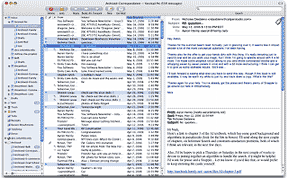 One of the applications, actually a plugin, that I lamented as being killed by Mac OS X 10.5 Leopard was Letterbox by Aaron Harnly. Letterbox moves the viewing pane in Apple Mail from below a mailbox's email list to the side of the list. The view becomes 3 columns--mailboxes list, email list, email content. In doing so it takes advantage of the aspect ratio of most monitors, allowing viewing of more of the email list and more of an email's content. One of the applications, actually a plugin, that I lamented as being killed by Mac OS X 10.5 Leopard was Letterbox by Aaron Harnly. Letterbox moves the viewing pane in Apple Mail from below a mailbox's email list to the side of the list. The view becomes 3 columns--mailboxes list, email list, email content. In doing so it takes advantage of the aspect ratio of most monitors, allowing viewing of more of the email list and more of an email's content.
I got hooked on this view using Mozilla's Thunderbird and Apple Mail in Tiger with Aaron Harnly's plugin. The latter worked perfectly. Recently, he released several versions for Leopard, the latest being 0.22.
I downloaded Letterbox 0.22 from Harnly's Web site and installed it in Mail running Leopard 10.5.1. It works perfectly and I've not encountered a problem in several days of use.
There is also a competing plugin called WideMail by Dane Harnett which I have not used. Why Apple does not provide this most efficient view by default is a mystery to me. [Bill Fox]
[1/18] Deciding whether to get an Apple MacBook Air
Apple's new MacBook Air may be just what I have been waiting for! I'm thinking hard about getting one.
As long time readers know, my first personally-owned portable Apple computer was a PowerBook 2400c. Actually, I still have two, one fully upgraded with a 320MHz G3 CPU running Mac OS 9.1 and the other for spare parts. The 2400c served as my road computer until replaced for that purpose by a 12" 867MHz PowerBook G4. I also still have the 12" PowerBook G4 but its CPU has been upgraded to 1.4GHz and it runs Leopard. Each was the road warrior's best companion during their time.
The only faults with either the 2400c or the 12" PowerBook G4 are that the small size of their screens at 10" and 12" respectively, the 2400c does not run Mac OS X and they are not Intel-based.
I hauled around the fabulous 17" PowerBook G4 (1GHz and 1.5GHz models) for several years but ultimately tired of their size and weight. When Apple moved to Intel CPUs, I discovered that a MacBook Pro was nearly as powerful as my Quad-Core PowerMac G5 and it drove my 30" Cinema Display so I got a 15" model and sold my 17" PowerBook G4 and PowerMac G5.
My current 15" 2.4GHz MacBook Pro Core 2 Duo is terrific but much more than I need while on the road. I would really like to shed some weight and volume so I am considering the MacBook Air for the road along with going back to a Mac Pro in my office, an expensive proposition but computers are the tools of my trade.
I am still contemplating this move. While the MacBook Air initially knocked my socks off and I almost ordered one immediately, it actually has some serious compromises that need to be carefully explored. I started writing this article Tuesday evening to try to convince myself one way or the other.
First, let's look at the MacBook Air's main positives from my perspective. It weighs only 3lbs and is significantly smaller and lighter than my 15" MacBook Pro. It has a reasonable 13.3" screen, a full-size backlit keyboard, an optional 64GB solid-state drive and a five-hour battery. Plus, the aluminum-skinned MacBook Air at 0.76"-0.16" thin is really, really cool.
Its principal compromises to me (see this APC article for a list of ten) are:
1. No ethernet port for wired internet/network connections;
2. No ExpressCard slot for a cell phone wireless card;
3. A non-replaceable battery; and
4. Does not drive my 30" Cinema Display.
An ethernet port is essential since there are many hotels that supply internet only via a cable and many businesses that eschew wireless connections for security reasons. But not having an ethernet port is easily overcome with Apple's $29 USB-Ethernet adapter or by toting an AirPort Express Base Station. Weight, volume and security issues make the adapter the best course for me.
A road warrior needs to be able to access the Internet via a 3G broadband wireless cell phone network since Wi-Fi is not always available. An ExpressCard is the easiest and lightest way to get 3G internet. Fortunately, this deficit can be overcome with a 3G USB EVDO modem. They are still a bit bulky but the Franklin CDU-680 is marginally acceptable. An ExpressCard is also an easy way to add FireWire 800 and eSATA connectivity to external hard disk drives and other devices but this is not really necessary for a true ultra-portable and the MacBook Air can connect via fast 802.11n Wi-Fi for file transfers.
The non-replaceable battery is a more of a glitch with no existing complete workaround. When the MacBook Air is new, the major issue is that even a full five hours is not quite long enough for a trans-Pacific flight, something I do several times a year. Five hours is close in terms of the hours actually worked but batteries never live up to their claimed life and then lose capacity over time. While I certainly do not look forward to losing one of my main business tools for a week while the battery is being replaced at Apple, that can be timed to not be a real problem. Anyway, I still have my 12" PowerBook G4 as a back up. Maybe someone will come up with a battery pack that connects using the MagSafe airline seat power adapter.
I love my 30" Cinema Display but it is really more than I actually need, so the MacBook Air not driving it is only a minor annoyance. I could sell it and buy a perfectly adequate 23-24" display that would work with both the MacBook Air and Mac Pro if I decide that it is necessary to use the MacBook Air with a larger screen.
Another minor annoyance is that I will have to buy another MagSafe airline seat power adapter at $49 since the MagSafe connector for the MacBook Air is different than the one for the MacBook Pro.
If I get a MacBook Air, I am thinking of getting the 1.6GHz Core 2 Duo model instead of the 1.8GHz model. I have been using a 1.6GHz Mac mini Core Duo with a 24" Dell LCD screen for a year and it is perfectly adequate for general work. The MacBook Air will be much faster than the Mac mini for the same GHz (i.e. a late Intel Core 2 Duo CPU vs an initial Core Duo CPU) and this will save $300.
I will definitely get the 64GB solid-state drive. Not because I am a sucker for cutting edge technology but because it will be much faster and use less battery power. I used a Sharp ultra-portable one time that had a 1.8" 20GB hard drive and it was very, very slow. I'll just keep my key applications and data that I need for the trip on the drive so 64GB will be plenty of capacity. The music and video I need are on my iPhone.
The MacBook Air is $2876 as I would configure it and trimmed out with the MagSafe airline adapter and USB Ethernet cable accessories. I am nearly convinced that the MacBook Air is terrific and will not present any major issues but I am still going to ponder it until I can actually get my hands on one--that's another couple of weeks since I couldn't make it to Macworld 2008. [Bill Fox]
[1/16] Brief Hands-On Report--iTunes 7.6, QuickTime 7.4, iMovie Update 7.1.1 and Front Row Update 2.1.2
Apple did not release Mac OS X 10.5.2 Update yesterday but did release a slew of software updates for Mac OS X and the iPhone. The updates are available via Software Update or as a stand-alone file from this Apple Web page or via iTunes 7.6:
iTunes 7.6
Rent and download your favorite movies with iTunes on your computer or directly to your living room on Apple TV. Enjoy rented movies in sizes up to 720p HD with surround sound on your Apple TV and sizes up to DVD-quality on your computer. Transfer your rented movies from iTunes to your iPod or iPhone and enjoy them on the go.
Also, purchase and download your favorite TV shows, music, and more directly on your Apple TV. Effortlessly transfer purchases made on Apple TV back to your computer with iTunes.
QuickTime 7.4
QuickTime 7.4 addresses security issues and delivers:
- Numerous bug fixes
- Support for iTunes
iMovie Update 7.1.1
This update addresses issues when publishing movies to a .Mac Web Gallery, improves overall stability, and addresses a number of other minor issues.
Front Row Update 2.1.2
This Front Row update provides for bug fixes and improved iTunes compatibility.
We downloaded and installed all updates on a variety of Macs: Mac mini Core Duo (Leopard); Mac Book Pro Core 2 Duo (Leopard), PowerBook G4 (Leopard); PowerMac G4 Cube (Leopard and Leopard Server) and iMac (white) Core 2 Duo (Tiger). The downloads and installations went fine. We briefly ran each updated application and used iTunes 7.6 to update our iPhone's software and firmware. No problems were encountered as usual. [Bill Fox]
[1/16] Brief Report--Steve Jobs' Macworld Keynote Announcements
In his Macworld 2008 keynote address, billed as "There's something in the air.", Steve Jobs announced four new Apple items:
1. MacBook Air--An ultra-portable notebook for $1799-$3197. Only 3lbs with a very thin (0.76" to 0.16") aluminum case, 13.3" screen, full-size back-lit keyboard, iSight, 80GB 1.8" drive or optional 64GB solid state drive and a 5hr battery. I will have separate comments on the MacBook Air later.
2. Time Capsule--An AirPort Extreme Base Station with integrated 500Gb/1TB hard drive as a companion for Time Machine backups for $299 and $499.
3. Apple TV 2.0 with software for renting movies directly via iTunes Movie Rentals without engaging a Mac for $229. Current Apple TV owners will get a software/firmware update via download. Movie rentals from all major studios (11) cost $2.99 ("classics"), $3.99 (new) or $4.99 (HD). They are good for 30 days to view and for 24 hours after viewing. The only inexplicable glitch is that new movies are not available until 30 days after their release on DVD--this puts Apple 30 days behind Blockbuster and NetFlix.
4. New iPhone/iPod touch Software/Firmware v1.1.3:
- iPhone Software/Firmware 1.1.3--GPS-like location positioning on Maps, SMS texting to multiple recipients, customized home screens, IMAP for Gmail, iTunes Store movie rentals, video chapters and sub-titles, lyrics support in iPod mode. Download 1.1.3 free via iTunes 7.6. I will have separate comments on the iPod Software 1.1.3 later.
- iPod touch Software/Firmware 1.1.3--Maps, Mail, Stock Notes and Weather plus the new iPhone updates. Free with new iPod touch or an inexplicable $20 download from iTunes Store for current iPod touch owners.
A QuickTime streaming video of the keynote is available on this Apple Web page.
[1/14] Is Microsoft Office 2008 faster than Office 2004?
Microsoft Office 2008 for Mac will be out Tuesday, January 15, and MacTech just released a preview of their extensive benchmark study of Microsoft Office 2008 for Mac. MacTech's goal was to see how well Office applications performed compared to Office 2004 under both Apple's Mac OS X Tiger and Leopard, across a variety of configurations. The large suite of over 2500 tests was performed comparing the PowerBook G4, MacBook, MacBook Pro, Intel iMac, and Mac Pro.
So, is Office 2008 faster than 2004?
- On Intel-based Macs: YES
- On PowerPC-based Macs: NO, in fact, 2008 runs mostly slower.
Does Office 2008 run faster on Leopard than Tiger?
- On Intel-based Macs: YES.
The full analysis and results will be published in the March 2008 issue of
MacTech Magazine. The preview of the results is available immediately on this MacTech Web page. [Bill Fox]
[1/10] Adobe releasing Photoshop Elements 6.0 for Leopard in Q2
Adobe's Photoshop Elements for Mac will be updated to version 6.0 during the second quarter of 2008. Version 6.0 will run on Intel and PowerPC Macs running Mac OS X 10.4.8 or later and will be compatible with Mac OS X 10.5.x "Leopard."
Photoshop Elements 6 software for Mac combines power and simplicity so consumers at all experience levels can easily achieve outstanding results with their digital photos. In advance of its early Q2 2008 ship date, the Macintosh community will get its first peek at the new product features during the Macworld Conference & Expo, Jan. 14-17, 2008 in San Francisco.
New features based on proprietary Photomerge technology let users easily combine the best facial expressions and body language from a series of shots to create a single, perfect group shot. The new Quick Selection Tool reduces a once time-consuming select-and-adjust task to a single click. Photographers – beginner to expert – can choose from one of three edit modes, each geared toward a different experience level. A new Guided Edit mode helps walk users through the steps of improving a photo. Photoshop Elements 6 software streamlines editing with clean, uncluttered screens that draw focus to the photos, with new tabs providing simple access to the many capabilities of the program. Additional enhancements include an improved conversion tool that dramatically converts color images into elegant, nuanced black-and-whites.
Adobe Photoshop Elements for Mac 6.0 is now available for pre-order for $89.99 (upgrade for $69.95) from this Adobe Web page. Shipping is free with a pre-order until March 24. Information about other language versions, as well as pricing, upgrade and support policies for other countries is available on this Adobe Web page.
I mostly use Adobe's Photoshop Elements to edit images rather than the more complex Photoshop or Photoshop Extended. [Bill Fox]
[1/9] [Updated] Fastest Mac Ever hits the Street--Somewhat more Expensive
Yesterday, Apple released a faster Mac Pro with the highest end model sporting two of the latest Intel 45-nm process Penryn "Harpertown" quad-core (8 cores) CPUs running at 3.2GHz.
According to Apple, the standard Mac Pro is now twice as fast as the previous standard Mac Pro. But the standard configuration with dual quad-core 2.8GHz Intel Penryn CPUs is $2799, some $300 more that the previous standard version with two dual-core 2.66GHz Intel "Woodcrest" CPUs at $2499.
The lower end Mac Pro is faster for $100 more. It has one quad-core 2.8GHz Intel "Penryn" CPU for $2299, $100 more the previous low end Mac Pro with two dual-core 2.0GHz Intel "Woodcrest" CPUs.
At the high end is the dual quad-core 3.2 GHz "Penryn" model for $4399. The previous top end Mac Pro sported a dual quad-core 3.0GHz Intel "Clovertown" CPU for $3997, some $403 less.
The fast graphics card is now an Nvidia GeForce 8800 GT for only $200 more rather than an ATI Radeon X1900 at $550 more. This makes the new top end Mac Pro with an upgraded graphics card only $50 more than the older model.
The new and faster Mac Pro will be welcomed by the pros but why were they released the week before Macworld? Probably because they are just a speed bump with no really new features. In addition, they are more expensive than the configuration versions they replace.
Update: While the configurations are more expensive than the previous same level configurations, you do get more value as some readers pointed out, i.e. not only are they faster but you get more RAM, a larger drive and a better graphics card. Indeed, when comparing 3GHz dual 8-core models configured almost identically, the new model costs almost $400 less ($3599 vs $3997). In that sense, the new Mac Pros are actually less expensive. [Bill Fox]
[1/7] Samsung Spinpoint M6 500GB 2.5" Notebook Drive out in March 2008--Fits Macs
Samsung announced at CES in Las Vegas that their Spinpoint M6 500GB 2.5" notebook hard disk drive is expected to be available in March 2008. The drive will be 9.5mm tall so it will fit in Apple MacBooks, MacBook Pros, PowerBook G4s and iBooks.
According to Samsung, its new Spinpoint M6 500GB consists of three 166GB platters in a 2.5" hard disk drive frame measuring just 9.5mm in height. In addition, the Spinpoint M6 500GB hard drive features a 5400rpm spindle speed, a 8MB cache, and 3.0Gbps SATA interface with a free fall sensor and a rotational vibration sensor available as optional features.
Perpendicular Magnetic Recording technology enables the 500GB drive to store 160,000 digital images, 125 hours of DVD movies, or 60 hours of high definition video images. The drive also features Samsung’s Flying on Demand head technology that improves recording stability over changing temperature ranges.
When available, the Samsung Spinpoint M6 500GB drive will be the largest capacity drive available for Apple's notebook computers. No pricing was announced.
We recently reviewed the 320GB Scorpio notebook drive from Western Digital that we are using with our 15" 2.4GHz MacBook Pro. [Bill Fox]
[1/4] Hitachi 500GB Notebook Drive Won't Fit Apple MacBook, MacBook Pro, PowerBook or iBook
Yesterday, Hitachi announced that it would be releasing a 500GB 2.5" notebook hard disk drive running at 5400RPM, the Travelstar 5K500. The 5K500 will also include a 400GB model. Several Mac Web sites carried the news.
Unfortunately, a quick check of the 5K500's technical specifications listed in the press release itself reveals that it is 12.5mm tall (thick?). MacBooks, MacBook Pros, Powerbook G4s and iBooks all require a 9.5mm height or less. So the highest capacity notebook hard drive that fits into portable Macs is still the WD Scorpio 320GB drive that we reviewed on Wednesday. [Bill Fox]
[1/2] Special Note to Readers
Macs Only! ceased to operate as a daily news Web site as of midnight December 31, 2007. It is no longer possible to meet the rigors of a daily deadline so I had to bite the bullet.
After years of assisting Mac users on CompuServe, I opened the Macs Only! Web site on December 28, 1995, to further help Mac users join and enjoy the exploding Internet community. Initially, Macs Only! was basically a blog in today's terminology.
In July 1997, Macs Only! became a commercial Web site offering daily news, original articles and reviews, partially supported by advertising. Its second "employee" is Dana Baggett who joined Macs Only! as a news reporter and writer. He is the retired Administrator for Maine's Court system responsible for choosing Macs as their computer system. For over 10 years Dana has helped me scour the Internet daily for information presented on the pages of Macs Only! for Mac users.
Several years later, Brian Nakamoto became the third "employee" who provided occasional original content like reports on CompUSA and from Macworld San Francisco. For several years Chris Adamson maintained a column on the Connectix Virtual Game Station when it was very popular.
Finally, many, many readers supplied information and tips for Macs Only! articles over the past decade.
As the publisher and now former editor-in-chief of Macs Only!, I want to thank all who have contributed over the years to what has been mostly a labor of love.
And I thank all of you, the several hundred thousand readers who have viewed Macs Only! each and every month.
As of January 1, 2008, Macs Only! has returned to its roots, my personal blog. It will continue to persist, not as a daily news source but with occasional commentary, articles, reviews, software tests and speed tests like the article below. I will be redesigning Macs Only! with a new look in the near future.
Happy New Year to all!
Bill Fox
Publisher
[1/2] Hands-On Review--Western Digital Scorpio 320GB 5400RPM 2.5" Hard Disk Drive in a MacBook Pro
When I bought my 15" 2.4GHz MacBook Pro Core 2 Duo last June, I ordered it with the largest drive then available as a CTO from the Apple Store, a 200GB Toshiba model. I needed the space because, having sold my Power Mac G5 Quad, the MacBook Pro served as my principal desktop computer as well as my principal notebook computer for travel.
Unfortunately, the 200GB Toshiba was also a slower 4200RPM drive while most drives these days are either 5400RPM or 7200RPM. My review showed the slower speed in increased time the MacBook Pro takes to startup (+24%) and to copy large or large numbers of files (+49%) when compared with the previous model. It has remained a point of mild dissatisfaction as Apple added faster (200GB/7200RPM) and larger (250GB/5400RPM) hard drives as CTO options to the latest refreshment of the MacBook Pro.
Over the past 6 months, most of the 182GB actual capacity of the 200GB Toshiba (both the 150GB Mac and 32GB Boot Camp partitions) has become filled so I need an even larger capacity drive.
Fortunately, Western Digital recently released a 320GB model (WD3200BEVT) of its 2.5" Scorpio SATA notebook hard disk drives running at 5400RPM. This is the largest capacity notebook hard disk drive currently available and it is 9.5mm in height so it fits the MacBook Pro. I ordered one to retrofit into my MacBook Pro. Some will say that doing this will void my Apple warranty. It will, of course, if the drive itself or my installing it is implicated in any subsequent problem that occurs with the MacBook Pro. I have been installing new hard drives in PowerBooks for many years and have never had a problem as a result nor a refusal by Apple to fix a rare but unrelated problem. Please note, however, that "your mileage may vary."
Western Digital's new 320GB Scorpio drive has a designed 3Gb/s transfer speed and 8MB of cache. Western Digital notes its high performance, low power consumption and ultra-cool and quiet operation. It is very popular at $199.99 since I had to wait for the second shipment even though I had ordered one when they were announced as available back in early November. The second shipment in mid December was sold out the day it was announced. OWC just began selling them on Monday and other Mac vendors like TransIntl will soon have them as well.
I used iFixit.com's online guide to install the hard drive. Doing so is not too difficult but it is definitely not for the squeamish, meek or ham fisted. I was pleased to learn from the guide that my MacBook Pro would be easier than my 12" 867MHz PowerBook G4 for which I have changed drives several times. Still, some 21 tiny screws have to be removed and replaced correctly, the MacBook Pro's upper case removed and three delicate ribbon cables dealt with.
iFixit.com does not yet have a guide for the 2.4GHz MacBook Pro Core 2 Duo so I used the one for its predecessor 2.16-2.33GHz model. I made several alterations to the procedure and there was only one surprise difference from the guide. Here are my notes:
- The most difficult part of going in was lifting off the upper case holding the keyboard. It seemed to be caught on something in the front middle on each side of the latch. However, with delicate lifting and persistent but careful rocking left and right the upper case finally came free. Subsequent inspection showed no catches or fasteners in the "stuck" area so it must be due to the screw flanges having extra material protruding from the holes as a result of the screws. One could easily bend and crease the upper case if care is not taken at this point.
- After freeing the upper case, I did not disconnect the trackpad/keyboard ribbon cable as suggested in the guide but stood it up on edge leaning against the screen. I am very squeamish around ribbon cables and avoid disconnecting them if it is not necessary.
- I used my finger nails instead of a spudger to disconnect the hard drive ribbon cable from the logic board.
- I used my finger nails to disconnect the IR and and sleeplight cables before lifting up the ribbon cable glued to the hard drive.
- I used my finger nails instead of a spudger to free up the ribbon cable glued with a mild adhesive in several spots to the hard drive.
- The hard drive retaining bracket used TORX screws instead of Phillips screws as shown in the guide. My #6 Torx driver was a bit too small for the Torx screws and a #7 was a bit large but thankfully it worked.
The drive replacement procedure took a little over 45 minutes but I have done this numerous times. A first-timer should take some 1-2 hours.
When I pressed the power button, the startup chime sounded and my MacBook Pro booted off the old Toshiba drive in an external FireWire case. A dialog box popped up with the message that the new drive was not recognized and should be initialized. I dismissed it and then used Drive Utility to partition it with the GUID partition map required for Intel-based Macs--the 320GB Scorpio has 286GB of usable space after formatting, some 100GB more than the 200GB Toshiba. I completed a clean install of Leopard and used Setup Assistant to import all of my files from the old drive.
The 320GB Scorpio is much faster than the 200GB Toshiba. It took an average of 35 seconds to startup, i.e. from chime to fully complete desktop, while the Toshiba took 56 seconds--the Scorpio is 38 percent better. The Scorpio took 36 seconds to duplicate a 500MB folder of files and the Toshiba took 62 seconds--the Scorpio is 61 per cent faster. Using Xbench 1.3 the Scorpio scored 53 while the Toshiba scored 31--the Scorpio is 71 percent faster. Applications launch more briskly using the Scorpio. In addition, the 320GB Scorpio runs very quietly and seemingly cooler than the 200GB Toshiba.
The Western Digital Scorpio 2.5" 320GB 5400RPM notebook hard disk drive (model WD3200BEVT) has an MSRP of $199.99 and a 3-year warranty. It is the highest capacity notebook hard disk drive currently available. [Bill Fox]
Copyright © 1995-2008 by Bill Fox
All rights reserved.
MY LAWYER MADE ME POST THIS: 8-/
The Macs Only! web site is for informational purposes only. No one associated with Macs Only! assumes any responsibility for its accuracy. The information is subject to change without notice. Any use of, or actions taken based upon any of the information contained on this web site is done entirely at your own risk. Mention of any products or services is for informational purposes only and constitutes neither an endorsement nor a recommendation. Macs Only! and those associated with Macs Only! assume no responsibility with regard to the selection, performance or use of these products.
OUR PRIVACY POLICY
Apple, Apple Logos, Macintosh, and Mac OS Logos are registered trademarks of Apple Computer, Inc. All other trademarks mentioned belong to their respective owners.
[Back to top of page]
|

