Company: Media4 Productions, Inc.
Price: $65 (Street)
Pros: It works as advertised, quickly, easily and flawlessly.
Cons: None apparent.
Rating: Outstanding, 5 of 5
June 29, 1998
Brought to you by Macs Only!
Copyright 1998 by Bill Fox
![]()
Ever have a file on your Mac-formatted disk that someone needed to read on a PC's Windows system? Were you treated with disdain or like an irrelevant outcast when the PC asked to reformat your disk? No longer. The best defense is a good offense and having MacDrive 98 2.0.2 handy is a proactive solution, an excellent one.
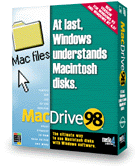 Is MacDrive 98 for a Mac user? You bet! If you are at a conference with
your Mac and have files on Mac-formatted disks or are writing files on your
PowerBook that need to be contributed to a group or rapporteur with a Windows
computer, MacDrive 98 is an easy solution that you can carry on a diskette.
If you are in an office that has PCs and want to transfer large files on
a Mac-formatted zip, SyJet or Jaz cartridge, MacDrive 98 is a quick and
inexpensive solution. The Windows user can also save files on a Mac-formatted
disk thereby making transplatform transfers even easier. There are, of course,
other situations when it is most convenient to read a file off a Mac-formatted
diskette, removable media or CD with a Windows PC.
Is MacDrive 98 for a Mac user? You bet! If you are at a conference with
your Mac and have files on Mac-formatted disks or are writing files on your
PowerBook that need to be contributed to a group or rapporteur with a Windows
computer, MacDrive 98 is an easy solution that you can carry on a diskette.
If you are in an office that has PCs and want to transfer large files on
a Mac-formatted zip, SyJet or Jaz cartridge, MacDrive 98 is a quick and
inexpensive solution. The Windows user can also save files on a Mac-formatted
disk thereby making transplatform transfers even easier. There are, of course,
other situations when it is most convenient to read a file off a Mac-formatted
diskette, removable media or CD with a Windows PC.
What You Get
MacDrive 98 comes on a PC-formatted 1.44 MB floppy disk. The disk contains the Windows setup file and 17 other files. A 27-page printed manual is included. The manual is simple but complete. It is easy to understand even by those not conversant in Windows 95/98/NT, a necessary feature for a Mac user carrying MacDrive 98 to ensure against being excluded from participation or from being able to do some work on a PC in a pinch.
Features
MacDrive 98 will read files from and save files to Mac-formatted 1.44 MB floppy diskettes, external SCSI hard drives, optical media, SyQuest drive disks, Iomega drive disks, Bernoulli drive disks, CD ROMs or any other media that can be used on a Mac and a Windows PC. The main restriction is that the application must be able to read and use the files. This is not a huge problem since most commonly used word processor, spreadsheet and graphics applications can read counterpart platform files. Other minor restrictions are: 1) a Windows 95 file can have names longer that the 31 characters limit of a Mac file so Windows to Mac truncation of file names could occur and 2) Mac files can use characters that Windows files can not so some character substitution can occur from Mac to Windows files.
Other features include extracting MacBinary (.bin) and BinHex (.hqx) encoded files, formatting a Mac disk, copying a Mac disk and viewing Mac resources in an application, all on a PC.
Installation and Setup
MacDrive 98 is installed on a Windows PC that is running either Windows 98, Windows 95 or Windows NT 4.0 operating system. The MacDrive 98 diskette is inserted in a PC's floppy drive. The Windows 95 installation routine is to navigate Start --> Settings --> Control Panels and double click on Add/Remove Programs then Install, a bit more complex than double clicking a diskette icon that appears when a diskette is inserted and then the installer as Mac users are used to. The Windows 95/MacDrive 98 Install Shield Wizard then guides one through the installation steps.
There is not much else to do to get ready to read from and write to Mac-formatted disks on a PC. While MacDrive 98 has a number of features as noted above, there is only one that needs any further setup and that is to ensure that Access Mac CD-ROMs is checked in the MacDrive 98 Control Panel if one needs to read Mac-formatted CDs.
Use
How does it work? When a non-PC formatted disk/CD is inserted in a PC floppy drive, CD drive or storage device attached to a PC, MacDrive 98 checks to see if the disk/CD is in Mac format. If so, then MacDrive 98 works transparently to translate the files or folders on the disk/CD to look exactly like PC files or folders on the Windows desktop.
To see how well MacDrive 98 works, I used my Mac (a 9600 w/G3 Card) to copy a Word 98, WordPerfect 3.5.4 and a formatted SimpleText file into a folder on a Mac-formatted floppy disk. The Word file was also saved as a Word 6/95 file and the WordPerfect file was also saved as a PC WordPerfect 5.1 file. When the floppy disk was inserted into a PC's floppy drive (a 100 MHz Pentium Toshiba Satellite laptop running Windows 95), the folder and all five files showed up as advertised on the PC.
The formatted SimpleText file (actually a ReadMe file) showed up as a Windows NotePad file. When opened with NotePad, it was readable but there were some extraneous formatting characters for returns and indentations. The same thing happened with WordPad. A text-only SimpleText file still came out on NotePad with black squares for returns dividing paragraphs. The returns came out as white squares on WordPad. This nuisance is due to the "100% verbatim" translation of Mac commands by MacDrive 98 that some windows software applications don't recognize. In other words, this is not a fault of MacDrive 98 but a fault of the applications Notepad and WordPad. Still, Media4 has a utility to address this issue. It will be posted very shortly on the download section of Media4's web site according to Media4 President Brian Landwehr.
The Word 6/95 file showed as a WordPad file. Opening it with WordPad produced almost perfectly formatted text like the original Word 98 file. There were no odd/stray characters but one long line did not wrap correctly until "Wrap to Window" was selected under Options. The default is "Wrap to Ruler".
The other three files (Mac Word 98, Mac WordPerfect 3.5.4 and PC WordPerfect 5.1) showed up with a generic Windows logo in the desktop and could be opened with the text editor WordPad but were filled with formatting characters as expected. The WordPerfect 3.5.4 file saved as a PC 5.1 file opened properly formatted in Microsoft Works 4.0.
I then edited the Word 6/95 file in WordPad and the PC WordPerfect 5.1 file in Works 4.0 and saved them to the Mac disk in the PC. These edited files were properly formatted back on my Mac in Word 98 and WordPerfect 3.5.4.
Mac-formatted or hybrid CDs inserted in the PC were also displayed on the PC. The ReadMe files were readable with NotePad or WordPad as with the files on the diskette.
Conclusions
MacDrive 98 2.0.2 is an excellent utility from the perspective of a Mac user, an application that allows a PC user to read Mac files off a Mac-formatted disk and write files back to the Mac disk. From the perspective of a PC user or an office in which there is a mixture of PCs and Macs that need to swap disks/CDs and that have compatible application software, MacDrive is a seemingly indispensable utility. For very large files the sneaker net still lives as they are much quicker to transfer via removable media than a network. I haven't yet tried all the features of MacDrive 98 due to time constraints but eventually I will and supplement this review. For those that I have used, i.e. those which most Mac users will need, MacDrive worked flawlessly, quickly and easily. For mobile Mac users, you can carry MacDrive 98 to ensure that your work can be used on an available PC. Of course, if you are a Mac user and install your copy of MacDrive 98 on someone's PC, then to use it elsewhere you must then remove it, which is easy to do, in order to not violate your license.
![]()
[Return to Macs Only!'s News Page]
Copyright © 1998 by Bill Fox.
All rights reserved--no commercial use permitted without attribution.
