|
January 2006 News Archive
Return to Macs Only!'s Current News Page.
Copyright 2006 by Bill Fox All rights reserved.
Last Updated: Jan. 31, 2005

Note: Use "Find" under your browser's "Edit" or "Search" Menu to search each month's archive.
Older Archives: December | November | October | September | August | July |
[1/31] Apple Released DVD Studio Pro 4 Updates: The updater is available from this Apple Web page. According to Apple the updater provides:
The latest updates to all DVD Studio Pro 4 applications: DVD Studio Pro 5, Compressor 2, Apple Qmaster 2, and DVD Player 4.
The details are:
DVD Studio Pro 4.0.3 updates compliance for the 1.0 HD DVD Video standard content specification to Tiger and Panther based users. Users with DVD Studio Pro 4.0 or later need to install this update to ensure their projects are compliant with the 1.0 HD DVD Video standard content specification.
[Bill Fox]
[1/31] Apple Revised the Offerings from Seven Hot Deals Retailers:
ClubMac has great deals on a wide variety of products for your Mac, including the Epson Stylus CX4200 AIO Photo Printer for $79 after $20 mail-in rebate; Wacom Graphire3 4"x5" Pen Tablet (blue and white) for $39.99; EDGE 160GB DiskGo! USB Portable Hard Drive for $87; Dantz Retrospect Backup 6.0 Utility (Server Edition); Sonic Impact I-Fusion iPod portable speaker system and much more.
Mac Game Store has great deals on Mac OS X games for your Mac with a special Hot Deals exclusive 5% discount at checkout! Here are some of the great games being offered: The Sims 2 University for $34.95 from Aspyr; Big Kahuna Reef for $19.95 from MacPlay; also from MacPlay comes The Best of Original Mac Games: Vol 1; from ToyBox Games comes Ancient SuDoKu for $29.99; and more.
MacMall has great deals on on a wide variety of products for your Mac, including Sketchbook Pro 2 for $187.99 from Alias; PitStop Professional 6.5 for $556.99 and Instant PDF 3.6 for $167.99, both from Enfocus; iHome IH5 clock radio "Made for iPods" for $89.99 from SDI Technologies; Quickbooks Pro 2006 for $189.99 from Intuit; G-Drive Mini 40GB FW400/800 portable HD for $179.00 from G Technologies; and more.
MacZone has great deals on on a wide variety of products for your Mac, including LG 19" TFT Flat Panel Display for $299.99; TuboTax Premier Hot State Tax Year 2005 from Intuit; Olympus FE-120 6-megapixel digital camera for $229.99; Microtek ScanMaker i800 flatbed scanner for $388.98; Adobe Creative Suite 2 & Flash Design Bundle Upgrade version for $898.97; inMotion portable iPod speaker from Altec Lansing for $128.99; and more.
Publishing Perfection has great deals on on a wide variety of products for your Mac, including the Canon PowerShot A610; Geographic Imager from Avenza for $599.00; Nikon D-200 10.2-megapixel digital camera body for $1699.95; Eye Candy 5: Nature Photoshop filters from Alien Skin for $98.95; SanMaker i900 flatbed scanner from MicroTek for $529.95; Wacom Graphire4 4x5" Pen Tablet (Blue) for $99.5; and more.
Small Dog Electronics has great deals on on a wide variety of products for your Mac, including the Small Dog 300GB SATA Internal Hard drive kit for the PowerMac G5 and iMac for $149.99; Audio Production Bundle featuring the Glyph Technologies GT050Q 300GB FW 800/USB hard drive and Sennheiser HD600 Professional Headphones for $645.00; Mac gamer's bundle featuring Pelican Headbanger Earsubs, Plantronics DSP-400 foldable headset; Civilization III Complete; Stubbs the Zombie; Call of Duty; and The Sims 2 all from Aspyr; plus World of Warcraft from Vivendi for $278.00; iPod Super PRo Bundle featuring the Kensington SX2000 iPod speaker system; Shure E4c sound isolating earphones; Small Dog iPod 5G 30G/60G natural leather flip case; Small Dog CAR Tune FM transmitter & iPod charger; Small Dog "The Gripper" mount in white; Small Dog iPod Vent Mount; Small Dog iPod Cup Mount; iKlear Cleaning Kit for iPod, iBook & PowerBook; and $50 iTunes Music Store gift certificate; and more.
Sweetwater Sound has great deals on on a wide variety of products for your Mac, including the Blue Snowball USB cardiod/omni condenser mic for recording on the go for $139.97; Etymotic Research ER-6i in-ear system for the iPod for $149.00; PreSounus INSPIRE 1394 FW audio interface for the Mac for $199.97; M-Audio Fast Track Pro USB audio interface plus Liive Lite 4 software for $199.97; Reason drum machines synthesizers and samplers from Propellerhead for $399.97; inMotion portable iPod speaker from Altec Lansing for $128.99; and more.
[Bill Fox]
[1/31] For Scratched iPods--NewerTech Clean and Polish Kit: Newer Technology Inc. (NewerTech) introduced the NewerTech Clean and Polish Kit, engineered to remove scratches, restore color, and return original off-the-shelf shine to Apple iPods, iBooks, and all high quality plastic technology products.
Each easy-to-use, three-component kit includes a specially formulated Heavy Scratch Remover solution, Fine Scratch Remover solution, and Plastic Clean and Shine protection polish. The NewerTech Clean and Polish Kit utilizes advanced chemistry bonds to remove heavy scratches, abrasions, fine marks and delicate cuts from virtually all plastics and acrylic surfaces without unsightly filling.
The kit is available from NewerTech or OWC for $17.99. [Bill Fox]
[1/30] Hands-On Review--Apple's New iWeb Component of iLife '06:  For 2006, Apple added a new application, iWeb, to its iLife '06 consumer suite of applications. The applications that comprise iLife '06 are iPhoto 6, iMovie HD 6, iDVD 6, GarageBand 3 and, now, iWeb 1.0. iTunes 6 and QuickTime 7 are also on the DVD. While each of the applications in the iLife 6 suite have been upgraded with new features and improvements to existing features, iWeb is brand new so we've decided to focus our iLife '06 review on iWeb. For 2006, Apple added a new application, iWeb, to its iLife '06 consumer suite of applications. The applications that comprise iLife '06 are iPhoto 6, iMovie HD 6, iDVD 6, GarageBand 3 and, now, iWeb 1.0. iTunes 6 and QuickTime 7 are also on the DVD. While each of the applications in the iLife 6 suite have been upgraded with new features and improvements to existing features, iWeb is brand new so we've decided to focus our iLife '06 review on iWeb.
iWeb is designed to be a very-easy-to-use Web site creation tool that also facilitates publishing the Web pages created with iWeb on the internet, especially via a .Mac account. It is, in effect, Adobe GoLive or Macromedia Dreamweaver for the rest of us. Of course, being easy-to-use usually means reduced flexibility and we'll see if this is the case for iWeb.
As a bit of background, Apple's first foray in to Web site creation is a feature of a .Mac account called HomePage. HomePage is still available to .Mac members but is not mentioned on the .Mac main Web page for non-members. It appears that Apple is even encouraging .Mac members to "move" from HomePage to iWeb by demonstrating how to re-publish pages created with HomePage as iWeb pages. HomePage has additional features like general file sharing, resume templates, invitation templates, etc., so we hope it stays around until all of its features are added to iWeb.
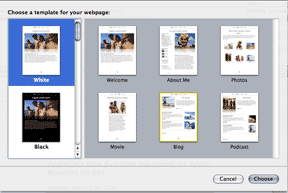 When iWeb is first launched, it offers for selection six different templates--Welcome, About Me, Photos, Movie, Blog and Podcast--and 12 different themes, very similar to Keynote and Pages. iWeb reminds us so much of Pages and Keynote that we wonder if iWeb was originally intended to be a part of iWork '06 with Pages and Keynote rather than iLife '06. When iWeb is first launched, it offers for selection six different templates--Welcome, About Me, Photos, Movie, Blog and Podcast--and 12 different themes, very similar to Keynote and Pages. iWeb reminds us so much of Pages and Keynote that we wonder if iWeb was originally intended to be a part of iWork '06 with Pages and Keynote rather than iLife '06.
Each of the templates is very attractively and thoughtfully designed for its purpose. The organization and topical nature of the six primary templates varies somewhat among the 12 themes. For example, the "Formal" theme's default topic is a wedding but it can easy be changed by the user to other topics.
iWeb's interface will be very familiar to those who have been using Keynote or Pages from Apple's iWork suite. The floating palettes used to modify the text or graphics are similar and change context as one uses them so the desktop is not cluttered with too many palettes. As a long-time user of Keynote, we found it very easy to use iWeb. It even has some very cool features like adding a small reflection to the bottom of a photo.
Fortunately, iWeb's templates and themes are so well designed that many may not ever have to use the palettes. All one really has to do is drop one's own images, movies, songs or podcasts over the place holders on the iWeb page and type over the sample text. iWeb also makes it easy to locate what is needed using the Media Browser (available under the "View" menu) provided, of course, if one's media files are stored with Apple's applications like iTunes, GarageBand, and iPhoto.
If one has a .Mac account, publishing a Web site created with iWeb to the internet is one-click simple. Just click on the File menu and drag and release on the "Publish to .Mac" selection. If one wants to publish elsewhere, iWeb "publishes" the site to a folder that may be uploaded to the internet with an FTP application.
In less than 10 minutes we reproduced the content of today's Macs Only! front page using a standard iWeb theme. We chose iWeb's Blog template because it offers the closest in style to Macs Only!'s front page--check it out. Note that the order of the entries is reversed, an issue that we mention below.
It is very clear that Apple's intent was to create a tool for an individual consumer or family rather than professional Web designers but we tested iWeb's limits to see how closely we could replicate Macs Only!'s main Web page, ads and all. Without any help, other than our familiarity with Keynote and web design using Adobe GoLive, in under half an hour we were able to fashion a Web site in iWeb that is very similar to Macs Only!--check it out. Of course, the technical style is different in that iWeb's Blog structure provides a short "abstract" of the article that is connected to the full article on a single page with a "read more..." link. We used the insert shape tool (Rectangle) to implement the sidebars. Actually, we could have come even closer with more work but that's not the idea of iWeb. It is not a highly sophisticated web design and publishing tool but a very simple one. We think that the results of using iWeb as intended look very professional.
Returning to the issue of simplicity versus flexibility, we found iWeb's simplicity to be somewhat constraining. The four issues the we have with iWeb are that (1) it produces only fixed-width pages, (2) we were unable to group items and lock them together (i.e. if we moved something like the sidebar, then all of the elements within it would move with the sidebar simultaneously) (3) one can not create more than one site in iWeb and publish both to .Mac and (4) we were unable to change the order of the entries or the pages. Fortunately, only the latter is likely to be an issue with iWeb's target user community. We see the logic in the most recent Blog entry being the top-most entry but iWeb should have the flexibility to change the order of entries. If one decides after typing in entries for a given datae that one typed in earlier is more important than the other and it should be first, one should be able to make that happen with drag and drop.
We think Apple has produced an excellent, very-easy-to-use Web site creation tool in iWeb. It will only get better over time but version 1.0 is perfectly usable and does a bag-up job in producing an attractive personal Web site. iWeb is one of the iLife '06 suite of applications that comes with every new Mac. iLife '06 is also sold alone for $79. [Bill Fox]
[1/30] AppleCare Now Available Separately for Apple Monitors for $99: Somehow we missed this landmark event which now appears in the online Apple Store (Mac Accessories->AppleCare & .Mac) for $99:
AppleCare Protection Plan extends your Apple display's 90 days of complimentary support and one-year warranty to up to three years of world-class support.
AppleCare for Apple monitors was previously only available as a free companion to a same-time purchase of a Power Mac, Mac mini or PowerBook. If purchased separately or, sometimes, if they shipped at different times or if the Mac was sold but the simultaneously-purchased monitor kept, AppleCare did not cover the monitor. Finally, Apple has rectified this and one still gets free AppleCare for monitors purchased together with a qualifying Mac. [Bill Fox]
[1/30] Pangea Software's Otto Matic 3.0 Update is Universal: Pangea Software, Inc., announced the release of Otto Matic, version 3.0 which is now a Universal Binary application that will run natively on both PowerPC- and Intel-based Macs. Otto Matic is a 3D action-adventure game based on the sci-fi B-movies of the 1950’s. You play a robot named "Otto Matic" who’s goal is to save the Humans from being abducted by the evil Brain Aliens.
The free Otto Matic 3.0 update is currently available for download on the Pangea Software Web site. This new version requires Mac OS 10.4, so users with older versions of Mac OS X should stay with Otto Matic 2.0 which is still available on the Pangea web site. In addition to having support for Intel, the new version 3.0 also adds support for gamepads, joysticks, and other input devices, and allows customization of the game’s keyboard controls.
Pangea is quickly making universal binaries for its Mac 3D games. [Bill Fox]
[1/27] Hands-On Report--Fixes for Problems with 1/9 TurboTax 2005 for Mac OS X Updaters: Two Macs Only! staffers tried updating their copy of TurboTax 2005 Deluxe with State for the Mac using the One-Click Updates selection under the Online menu and got an error dialog (11002:2, -14) during installation of at least one of the five updates. They fixed the problem by installing the 1/9 updates manually but in two different ways as follows:
1. One downloaded all five of the 1/9 updaters and applied all five manually by clicking on the updaters that have a .exe file extension as we have previously noted. He had to delete the ".exe" extension on each file because it kept launching Real Player instead of running. When he finished all five updates, he tried the One-Click Updates command again and a dialog box stated that his TurboTax was up to date. And,
2. The other noted that only one of five updates did not install, mfdiper.exe. So he just downloaded it and ran it without deleting the ".exe" extension. It ran fine and appeared to install. When he tried the One-Click Updates command, however, it again downloaded mfdiper.exe and ran it again--this time it installed automatically without the error message. Trying the One-Click Updates command again, the dialog box stated that his TurboTax was now up to date.
The five 1/9/06 updaters are available for download and manual installation from this Intuit Web page. [Dana Baggett & Bill Fox]
[1/27] Apple Added New Video Content to its iTunes Music Store--Now from MTV, MTV2 Comedy Central, Nickelodeon and The N: MTV Networks and Apple announced that hit television programming from MTV, MTV2, COMEDY CENTRAL, Nickelodeon and The N is now available for purchase and download on the iTunes Music Store. The new content features top-rated favorites such as "Punk’d," "South Park," "Dora the Explorer," "SpongeBob SquarePants" and "Laguna Beach." Nickelodeon’s "Dora" is the first pre-school program available on iTunes, while COMEDY CENTRAL’s "Stand-Up" is iTunes’ first stand-up comedy program, and MTV’s "Laguna Beach" and "Real World/Road Rules Challenge: Gauntlet 2" are the first reality-based titles available on iTunes. With the addition of these 14 shows from MTV Networks, iTunes now offers over 40 TV shows for $1.99 per episode for viewing on a computer or iPod. [Bill Fox]
[1/27] Super-Fast WiFi Standard 802.11n Approved by IEEE Committee: Approval of the 802.11n standard, that we noted 10 days ago was likely, sets the stage for very stable WiFi at speeds up to 600Mbps. That's over 10x Apple's AirPort Extreme using the 802.11g standard with a maximum throughput of 54Mbps. More... [Dana Baggett]
[1/27] O'Reilly Released Excel Scientific and Engineering Cookbook: More than just a rogue Excel user, author David Bourg is a practicing engineer and researcher who has used Excel extensively for everything from routine data analysis to sophisticated design optimization problems. In fact, Bourg is often hired to develop custom Excel solutions for other engineers. Over the years, his observations showed him that there is a real need for a book that shows how to apply Excel to a wide variety of complex problems. His answer takes the form of the Excel Scientific and Engineering Cookbook (O'Reilly, US $44.99), a collection of focused code solutions and accompanying discussions that provides readers with the means to solve both basic and advanced problems. [Bill Fox]
[1/27] O'Reilly Released AppleScript: The Definitive Guide, 2nd Edition: AppleScript comes free as part of every Mac OS X system, and with it, users can harness the power of their Mac and control both the system and the applications (such as iTunes, Photoshop, Quark, InDesign, Word, FileMaker Pro, Apple Mail, and more) that run on it. But they need to know how. AppleScript: The Definitive Guide, 2nd Edition (Neuburg, O'Reilly, US $39.99) teaches AppleScript as it's never been taught before--with scrupulous attention to detail and clarity. [Bill Fox]
[1/26] Wider, the First H.264 Video Content Bridge to iPod is Real, at least as a reference design. Vydeo Integrated Systems today announced to potential manufacturers the design details of their Wider, a video content bridge for the iPod with video. Expected to be on the market this spring, Wider will connect video equipment to the video iPod and process DVDs, VCDs, MiniDV, VHS tapes and live television into an H.264 QuickTime format at 320x240 resolution file directly onto the iPod in real time, Vydeo claims.
Wider will accept s-video and composite video and audio inputs and supports both NTSC and PAL standards. Wider also has two USB 2.0 ports for transfers to and between a video iPod and a hard drive. It runs on Mac OS X 10.4.x and supports iCal events to schedule recordings.
The printed circuit board will be roughly 3" x 4" so devices should be fairly small. An eyeTV or computer will not be needed. No retail price has been set but Vydeo expects Wider to be relatively inexpensive.
Macs Only! broke the story on this potential device in December. More... [Bill Fox]
[1/26] Apple Pro Tip of the Week--Super Shortcut for Making Apps Launch During Startup: For Mac OS X 10.4.x, just click-and-hold on the application's dock icon until the menu pops up. Then select "Open at Login." If the application has a dock icon in Tiger, there's no need to go through the longer process of opening System Preferences and clicking on the Accounts pane, the Login tab, the "+" button and selecting the application. More... [Dana Baggett]
[1/26] Apple Computer to Show Its New Products to WAPi on Saturday: Apple Computer joins Washington Apple Pi (WAPi), the largest DC Metro area Macintosh user group, to present a post-MacworldExpo show-and-tell general meeting on January 28, 2006, from 9 am to noon. The session, held this year at the Microsoft Innovation & Technology Center in Reston, VA, is a forum for Apple Computer to describe and show its newest products. Apple Pi members who attended the San Francisco expo will share the most interesting third party hardware and software they saw at the Expo.
The WAPI January meeting, open to the public, starts at 9:00 am ET. The meeting will also feature the usual ad hoc tech support, door prizes, and raffles. A special raffle for will feature an iPod Shuffle with hundreds of dollars worth of accessories. [Bill Fox]
[1/26] Intel Succeeds at 45-nanometer Chip Size--More Efficient Processors Coming: Intel announced that it has successfully built a microchip using its new 45-nm process. The current cutting edge in processor chips is 65-nm. According to Intel, the new chip will pack about twice as many transistors in the same space as do current processors, keeping in line with Moore's Law, since the 65-nm process went into production last year.
Apple's Macs will benefit from this development since they are switching over from IBM to Intel processors. More... [Dana Baggett]
[1/26] Tonight on the Tech Night Owl LIVE--Mac/PC Shootouts, BareFeats, State of the Technology Industry and Rosetta Emulation: This week host Gene Steinberg and his irreverent son and co-host Grayson will feature special segments on real Mac versus PC comparisons. We'll be welcoming Charles Gaba of systemshootouts.org, who compares the specs, and Rob Art Morgan of BareFeats, who runs the actual benchmarks. You'll also hear views about the state of Apple and other technology companies from noted industry analyst Ross Rubin of NPD Group, and an update on the technology used in Apple's Rosetta emulation scheme from Bob Wiederhold, President and CEO of Transitive Corporation. Tune in the internet radio broadcast Thursday night from 6:00 to 8:00 PM Pacific, 9:00 to 11:00 PM Eastern. A podcast and streaming audio file will be posted soon after the show. [Bill Fox]
[1/26] Feral Released Chessmaster 9000 1.0.2 Update: Feral Interactive released of the long-awaited 1.0.2 patch for Chessmaster 9000. Good news for chess mavens playing under Mac OS X Tiger, as it improves stability and performance under Apple's latest OS.
This update fixes the following issues:
• Resolved incompatibilities with Mac OS X Tiger, allowing personalities to be loaded.
• Fixed the calculation of time spent on game analysis.
• Resolved issues with invalid FSAA settings.
• Clipped windows and dialogs have been fixed.
• Chessmaster 9000 has the option to suspend operations when in the background.
You will need to be running 1.0.1 before upgrading to 1.0.2. You can download the patch by following this link or by by going to the Feral Support page. We favorably reviewed Chessmaster 9000. [Bill Fox]
[1/25] Steve Jobs' Pixar Nets $6.3 Billion from Disney Purchase--Deal Will Directly Affect Apple: On Monday, Disney offered and Pixar's Board accepted a buyout as we reported Monday. Then late yesterday after discussions with Pixar employees, Disney and Pixar jointly announced that Disney has acquired Pixar, subject to shareholder voting and other particulars, for a net $6.3 Billion in Disney stock. Disney's stock payment is worth $7.4 Billion in a ratio of 2.3 shares for each one of Pixar's but Disney gets back over $1 Billion in cash from Pixar making the net cost of the deal some $6.3 Billion. Pixar Animation Studios will be joined with Disney's animation studios and Pixar's President Ed Catmull will become the President of the combined animation studios. Dr. Catmull will report to Disney's CEO Robert Iger and Disney Studio's Chairman Dick Cook. Steve Jobs, Pixar's CEO, will become the largest shareholder in Disney and will join Disney's Board as a non-independent director.
So what does this mean for Apple? Rather than speculate like others have, we report the words that came directly from Steve Jobs during the 47 minute conference call for financial analysts that followed the deal's official announcement. Those on the call included Steve Jobs, Ed Catmull and Robert Iger.
In answer to a question from a Goldman-Sachs analyst on exploiting Pixar's capability "beyond the theatrical window," Steve Jobs stated that great animated movies may be watched by kids "...dozens of times if not hundreds of times..." and they may "...watch them many, many times in many places on probably many devices...." Obviously, Jobs is clearly thinking that Apple will provide most, if not all, of those devices. While there were no other references to Apple, the company will benefit from Steve Jobs increased time and energy to focus on Apple and his direct influence on the consumer media giant, Disney.
Here is the joint press release and the conference call for more details. [Bill Fox]
[1/25] Review of Darwinia--a New Simple Strategy Game for Mac OS X: Introversion Software, a small game developer, recently released Darwinia for a number of platforms including Mac OS X. The story line of this easy to play strategy game is:
Unfortunately, the systems of Darwinia have been overrun by an evil red Viral Infection. This Virus has multiplied out of control and must be stopped. Your task is to destroy the Viral Infection and save the Darwinians from extinction.
Here is a brief AP review of Darwinia. It is available in a box for $29.99 or as a direct download for $19.95. [Dana Baggett]
[1/25] FireWire Depot is Now Shipping PCI Express FireWire and USB Products: FireWire Depot announced that they are now shipping many products using the new PCI Express bus used in the new dual and quad Power Mac G5s. The cards come in various configurations of FireWire 400, FireWire 800 and USB 2.0 combinations. [Bill Fox]
[1/24] Matrox DualHead2Go External Multi-Display Adapter Works with 15" PowerBook G4: Well, it has been tested successfully by Fabrizio Pilato with a 1.5GHz 15" PowerBook G4 according to his email to us. The PowerBook G4 is not on Matrox's list of compatibile laptops, probably because they have not fully tested them. But here is a list of known compatible graphics chips:
ATI Radeon X600
ATI Mobility Radeon 7500
ATI Mobility Radeon 9600
ATI Mobility Radeon X300
ATI Mobility Radeon X600 SE
ATI Xpress 200M series / Radeon X300
nVidia GeForce Go 6200 TE 64M
nVidia GeForce Go 6600 TE 128M
The Matrox DualHead2Go is "...the world's first commercially available multi-display upgrade of its type...." according to Matrox. It brings dualhead capability to desktops and laptops with a resolution of up to 2560x1024 shown across two displays. The only drawback is that it only works with analog, not digital, displays. The adapter is small, about 3.9 x 3.7 x 1.0 in, and light, about 4.7 oz so it easily carried with a PowerBook.
Fabrizio hooked up 19" and 23" LCD analog monitors to his PowerBook G4 to create one large desktop which you can see in his review of the DualHead2Go posted on MobileMag.com. The Matrox DualHead2Go was released in mid-November 2005 with an SRP of $169. [Bill Fox]
[1/24] Surprise! Apple's iWork Second to Microsoft Office in U.S. Retail Sales: Apple's iWork consists of a word processing application, Pages, and a presentation application, Keynote, and it is the first alternative to Microsoft Office in U.S. retail sales of office suite productivity software, ahead of Corel's WordPerfect Office, according to an article in News.com. While still a small U.S. retail market share of 2.7 per cent, iWork handily beat WordPerfect Office's 1.6 per cent. The same article quotes iWork's share on Macs of 17.4 per cent. We received our copy of iWork '06 last week and will provide soon our hands-on review. More... [Bill Fox]
[1/24] Bare Bones Software Shipped Yojimbo 1.0 for Mac OS X--Innovative Information Organizer: Bare Bones Software shipped Yojimbo 1.0, a "completely new information organizer that effortlessly fits into the flow of work and digital life...an effortless mechanism to collect, store and find information as needed."
"At some point, we've all tried to invent or adopt a filing system to manage the 'everything else' in our lives," said Rich Siegel, founder and CEO of Bare Bones Software, Inc. "Regardless of what you store and how you organize, Yojimbo works with you, never against you. You can store whatever you like in it; for example, I've been using it for everything from code snippets and web links to creating a home inventory."
Data entry follows familiar Mac user interface gestures such as copy-and-paste, drag-and-drop, a Quick Input Panel, or PDF Services from the Print menu. Searching and retrieval are instantaneous, using either Yojimbo's built-in search, or the Spotlight search system in Mac OS X Tiger. An encryption subsystem allows customers to encrypt individual data items for storage, without interfering with ease of retrieval.
Yojimbo 1.0 is $39 ($29 education; $69 family pack of 5) and it requires Mac OS X 10.4.3 or later. For more information on Yojimbo, or to download a fully functional demo version, visit Bare Bones Software's Web site. [Bill Fox]
[1/23] Apple CEO Steve Jobs to Become Largest Disney Shareholder Today? We may know more later today as a variety of sources indicate Pixar Animation Studio's board is scheduled to consider a buyout offer from Disney worth about $6.7 billion. [Reuters reported it is Disney's board that is meeting.] It is an all-stock deal that would make Steve Jobs the largest shareholder in Disney and very possibly a board member if the deal goes through. While this appears to be a good arrangement for both Pixar and Disney, a closer Steve Jobs association with Disney could influence Apple's current leadership in developing the download market for digital media content. It's hard to say if the effect would be positive or negative. [Bill Fox]
[1/23] Cool Mac OS X Software--MacUpdate Released MUMenu 2.1.2 Update, Now Supports MacIntels: MUMenu is a menubar application that lists new versions of software as it comes out. It also allows one to search the MacUpdate.com database. According to MacUpdate.com,
Version 2.1.2 is now a Universal Binary application, compatible with Intel chip machines. It's also only compatible with OS X 10.4 or later.
[Dana Baggett]
[1/23] Pangea Announced Universal Binary Version of Bugdom 2 v3.0--Improves Input Device Support: Pangea Software, Inc., today announced the release of Bugdom 2, version 3.0, which is now a Universal Binary application that will run natively on both PowerPC and Intel based Macs.
The free Bugdom 2 v3.0 updater is currently available for download from the Pangea Software Web site. The 3.0 update will update all previous versions of the game, however, version 3.0 requires Mac OS 10.4. Users with older versions of Mac OS X should stay with version 2.0 which is still available on the Pangea web site.
In addition to having support for Intel, the new version 3.0 also improves support for gamepads, joysticks, and other input devices, and allows customization of the game’s keyboard controls. [Bill Fox]
[1/23] Free Online Income Tax Filing Ends for 30 Per Cent of Filers: For 2005 returns the IRS has set an income level of $50,000 as the cap for filing income tax for free through an online service registered with the IRS. That income level, says the IRS, will allow 70% of income tax filers to still file for free through one of 21 or more online services who have signed up with the IRS. The cap will increase in subsequent years to provide the same opportunity to 70% of filers. Check out the IRS Web site under "Free File" for the list of 2005 return providers and details. [Dana Baggett]
[1/23] Adobe Released the Camera RAW 3.3 Photoshop Plug-in in Final: Version 3.3 replaces v3.3x43 and adds support for 17 additional cameras. The update is available from this Adobe Web page. Here are the detailed release notes. [Bill Fox]
[1/23] VersionTracker Tracking MacIntel-Native Software: VersionTracker.com established what they are calling the Universal Application Resource Center. It will provide software updates, troubleshooting, and news for universal applications, i.e. those made to run on both Intel- and PowerPC-based Mac computers.
[1/23] Peachpit Released Adobe Creative Suite 2 How-Tos: In Adobe Creative Suite 2 How-Tos (Peachpit, ISBN: 0-321-35674-8; $19.99), author George Penston offers up the must-know techniques from each of the suite's component applications, and provides strategic tips fro getting the most out of Adobe's enhanced integration of the applications. Whether the reader is a professional artist or designer or dedicated amateur, each of the 100 standalone techniques provides an explanation of how to harness the power of Creative Suite.
Some of the topics covered, include:
- Customize palettes and workspace in any of the applications to suite your
working style.
- Discover how Adobe Bridge makes it easier to access and organize files.
- Dynamically update files using Smart Objects in Photoshop and Illustrator
- Seamlessly incorporate InDesign documents into a GoLive Web site
- and much more.
[Bill Fox]
[1/23] QuickerTek Released 27dBm Transceiver for Improved WiFi Reception with a 17" iMac G5: The 27dBm transceiver is a little addition to a 17 inch iMac G5 that brings in AirPort signals that just can't be seen normally and sends wireless information back and forth at top speeds. The small 17-inch iMac G5 Transceiver clips temporarily onto the iMac case and the other end connects to the AirPort card inside the iMac G5. It delivers a full 500 milliwatts of RF power. By comparison, iMacs tend to average little more than 30 milliwatts. The 27dBm Transceiver works with Apple AirPort networks including all 2.4GHz Wi-Fi systems. It is Wi-Fi compliant, supporting both 802.11g and 802.11b and works with both Mac OS 9.x and Mac OS 10.x systems. The QuickerTek 27dBm Transceiver has an SRP of $200. [Bill Fox]
[1/20] Maine Issued Request for Proposals for Maine Learning Technology Wireless Classroom Solution: Apple's famous contract to supply iBooks and AirPort wireless networking to all of Maine's seventh and eighth graders expires this year and bids are being solicited by the State of Maine's Department of Education to replace it. The bids are due on February 22nd at 2:00 pm ET.
Macs Only! broke the story that Apple had won the original Maine contract and we have followed it since. We will closely follow this re-bid--stay tuned. [Dana Baggett]
[1/20] Maine Law Requiring Computer Monitor Makers to Bear Recycling Cost is Now in Force: On Wednesday of this week the new Maine law that requires manufacturers of computer monitors and TVs to bear the cost of recycling and safely disposing their products when they are discarded went into affect. Maine is the first state to require this recycling financial arrangement by law like it is in Japan and Europe. More... [Dana Baggett]
[1/20] All BeLight's Mac OS X Software Products Now have Universal Binaries--Updates are Free: BeLight Software announced Universal Binary support for all their products. Popular productivity applications Swift Publisher, Mail Factory, Business Card Composer and freeware Image Tricks have now been re-designed to run natively on both PowerPC and Intel processors. The updates are free for current users from BeLight's Web site.
"Despite raging winds and -4F in Ukraine our Macs are pretty hot and we managed to break through with Binary switch, right after the actual Intel Mac release" says Stanislav Sedashov, CEO of BeLight Software.
We have favorably reviewed BeLight's Mail Factory and Business Card Composer. [Bill Fox]
[1/20] Adobe Released Security Patch for Creative Suite 2, Photoshop CS2 and Illustrator CS2: The security update is available for download as a stand-alone updater (Adobe Help Center) from this Adobe support Web page. The update was posted 1/18/06 but curiously did not show in the automatic Adobe updater for our copy of CS2. We tried to apply it as a stand-alone update but it quit stating that we had a more recent copy of Adobe Help Center installed and that it had to be removed first. Adobe's support page says nothing about this so we did not apply the "update." [Bill Fox]
[1/19] Hands-On Report--Apple Beats Analysts Consensus Earnings Esimate in 2006 Q1 by Posting Record Fiscal Quarter: We listened to Apple's webcast conference call with financial analysts following the release of Apple's Q1 financial report. Mostly, the questions posed by analysts are deftly deflected by Apple's CFO Peter Oppenheimer and COO Tim Cook since they seek details on individual products, business segments, future actions or future products. Apple never comments on these things and has even gotten more general in recent years in the categories in which it presents information. Still, there were some interesting tidbits divulged beyond Apple's actual financial report but first here the report for Apple's first 2006 fiscal quarter (10/1-12/31/05).
Apple reported a $565 million net profit on revenue of nearly $5.8 billion, the best quarter of any in Apple's history. That converts to $0.65 earning per share beating by some 7% the most recent finanacial analysts consensus estimate of $0.61, less of a beating than usual. Apple's gross margin dropped slightly from 28.5% to a still very healthy 27.5%. And Apple has now packed away some $8.7 billion in cash and short-term investments, quite a feat after pre-paying some $0.7 billion for future NAND flash RAM. A $0.5 billion final pre-payment installment is due in the current quarter. Research and development expeditures increased 48% over the first quarter last year to $182 million.
Apple sold over 1.25 million Macs, i.e. 667,000 as desktops and 587,000 as portables. As we all know, Apple sold over 14 million iPods. That's up 20% and 207% respectively over the same quarter last year. Revenue from other music-related things was up 177%, Peripherals and other hardware up 7% and software & other up 53%. Retail store revenue was up 91% and revenues from all three world regions (Americas, Europe and Japan) were up respectively 65%, 47% and 91%.
Some interesting tidbits from the slightly less than an hour-long conference call are:
- iPod inventories were lower than desired due to higher than expected demand and the most constrained iPod remains the 4GB iPod nano.
- Apple had 83% of the legal music download market.
- 11 new retail Apple stores opened to total 135 and 40 more will open in 2006, mostly in the U.S. but also Canada, the UK and Japan.
- The week following Christmas was a "big" sales week.
- There was a definite "pause" in Mac sales due to an anticipation of Macworld announcements.
- Can not pin the sales "pause" on either the pro or consumer line.
- The ordering response to Intel Macs has been "strong."
- MacBook Pros shipping in February may not be able to meet the demand during the second quarter. [Order now!]
- Selling iMac G5s and 15" PowerBook G4's only while supplies last.
- Price protection, if any, for clearing remaining iMac G5's and 15" PowerBook G4's was factored into the lowered revenue projection for the second quarter. [Hmm..maybe some discounts coming?]
- Gross margin for iPods was over 20%.
- Apple now has 35,000 iPod retail outlets world wide.
- Apple's music business operated above the break-even mark.
- R&D will continue to climb as Apple invests in its future.
- Apple is pleased with the strong response for its new iPod remote/radio tuner and may have trouble meeting demand.
If you want to listen to a QuickTime re-broadcast of the conference call, go to this Apple Web page. It's also available as a podcast.
Apple forecast the second quarter earnings to be down (as usual in Apple's business cycle) to $4.3 billion. Still, it's a pretty hefty number.
Following the release of the report, Apple's stock declined in after-hours trading. Perhaps this was due to the lowered second quarter expectation. However, if realized it would still be the second best quarter in Apple's history as analyst Shaw Wu pointed out. [Bill Fox & Dana Baggett]
[1/19] Retrospect Driver Update for Retrospect 6.1 version 6.1.3.101: This update is available from this Dantz Web page. It adds a slew of new drives that are now supported. [Dana Baggett]
[1/19] Peachpit Released Mac OS X Unix 101 Byte-Sized Projects: In his practical guide, author Adrian Mayo helps readers master essential Unix projects and take charge of the command line. Along the way, newcomers will gain a working knowledge of Unix and those already familiar with the command line will expand their skills.
Based on his popular Unix tips on OSXFAQ.com, Adrian has written 101 of his top Unix tips for this book and expanded them into compact and essential projects that are filled with real-world knowledge and light on theory. Whether the reader wants to search files, write scripts, or configure Apache, Adrian has a project to show them how. The book covers essential Unix commands and concepts; how to browse the file system and work with filenames and file content; basic and advanced shell scripts; and more--Mac OS X Unix 101 Byte-Sized Projects (Peachpit,ISBN: 0-321-37411-8, $34.99). [Bill Fox]
[1/19] O'Reilly Released Running Mac OS X Tiger, The Power User's Guide to Making Tiger Purr: Fully illustrated, this power user's guide doesn't waste time talking about Finder tricks and keyboard shortcuts. It dives in and explains how Tiger is put together and why it works. Most importantly, it gives readers the tools they need to examine how their system is running and how to adjust all the knobs behind its operation and shows how Mac OS X interfaces with the world around it, including wireless and spontaneous networking.
"Mac OS X redefines our expectations of what a computer should be," say authors James Duncan Davidson and Jason Deraleau of the all-new Running Mac OS X Tiger (Davidson and Deraleau, O'Reilly, US $39.95). On the surface, it has a graphical user interface (GUI) "that can't be touched by any other OS on the planet." Under the hood, there's a powerful Unix engine offering stability that will "amaze, intrigue, and serve you."
[Bill Fox]
[1/19] Tonight on The Tech Night Owl LIVE--Quark, Industry Analyst, Macworld Mag, Prolific Author and TurboTax: Tonight, host Gene Steinberg and his irreverent son and co-host Grayson will feature even more interviews from last week's Macworld Expo. You'll discover the new features of QuarkXPress 7.0 with Marc Horne from Quark, Inc. You'll also get a fast assessment of Apple's new developments from industry analyst Ross Rubin. Among our regular guests, you'll hear from Macworld's Jason Snell and prolific author Kirk McElhearn, both weighing on a decision by Apple, now reversed, to collect information on the songs you select in iTunes without your permission. With tax time approaching in the U.S., you'll get an update on Intuit's TurboTax from company spokesperson Scott Gulbransen. Tune in the internet radio broadcast tonight from 6:00 to 8:00 PM Pacific, 9:00 to 11:00 PM Eastern. An archive and podcast will be posted shortly after the show. [Bill Fox]
[1/18] Hands-On Report: Mac OS X 10.4.4--How Fast Is It? Last week during Macworld, Apple released Mac OS X 10.4.4 Update to Tiger and the server edition too. As frequent readers know, we have benchmarked virtually every release of Mac OS X from the original 10.0 release through 10.4.3 to keep track of the improvements in its speed, a major complaint initially about Mac OS X.
Mac OS X runs very well these days and its speed enhancements have largely focussed on graphics. The improvements in 10.4.4 included Core Graphics, Core Image and updated ATI and NVIDIA graphics drivers so attention to graphics perfomance continues. Apple's new-to-Tiger Quartz 2D Extreme technology (in addition to and not to be confused with Quartz Extreme) is not implemented by default. One has to use a developer tool to turn it on. With the release of 10.4.3, Apple stated that it is permanantly disabled. This is curious because we have shown that when enabled it provides a huge performance boost to the User Interface actions and Quartz Graphics benchmarks using the Xbench speed benchmark. But one could still enable it with the developer tool Quartz Debug in 10.4.3 and the same is true for 10.4.4.
So how fast is it? Did 10.4.4 speed anything up or slow anything down? To determine this we ran our usual suite of speed tests on three test-bed Macs. The speed tests are composed of a series of "canned" benchmark applications and several so-called "real world" tests that anyone can repeat on their own Mac for comparison by following the steps that we perform.
Our long-term test Mac (since Mac OS X 10.0) has been a mostly-stock, year 2000-vintage 450 MHz Power Mac G4 Cube with 704MB RAM. With Mac OS X 10.3, Apple began including improvements that are aimed mainly at the G5 CPU and graphics cards with 32MB of video RAM or more (the Cube's has only 16MB) so we also began using our dual 2.5GHz Power Mac G5 with 1.5GB RAM and an Nvidia GeForce 6800 Ultra DDL graphics card, an upgrade, in the speed tests. We recently replaced the dual 2.5 GHz Power Mac G5 with a Power Mac G5 Quad (compared here) so we used the Quad that is stock except for an addition of 1GB RAM to 1.5GB. We also used our 20" 2 GHz iMac G5 (Rev. B), stock in every way, as a recent mid-range Mac.
Here are the results for the G4 Cube using Mac OS X 10.4.4 and Mac OS X 10.4.3, 10.4.2, 10.4 (Tiger) plus the last update of 10.3.9 (Panther). Other versions back to 10.0 can be found in our previous articles:
450 MHz G4 Cube Speed Tests (average* scores or secs).
| Test |
450 MHz G4 Cube |
| Mac OS X Version: |
10.3.9
|
10.4
|
10.4.2
|
10.4.3
|
10.4.4
|
| Benchmarks: |
|
|
|
|
|
| Altivec Fractal (GFLOPS) |
1.5
|
1.5
|
1.5
|
1.5
|
1.5
|
|
Cinebench 2003 - Rendering
|
48
|
48
|
48
|
49
|
48
|
|
- OpenGL Hardware Lighting
|
91
|
90
|
91
|
92
|
91
|
| Let1kWindowsBloom 1.0 (sec) |
53
|
30
|
30
|
31
|
32
|
| Xbench - CPU |
54
|
54
|
54
|
53
|
53
|
| - Threading |
42
|
42
|
42
|
42
|
42
|
| - Memory |
76
|
77
|
79
|
80
|
79
|
| - Quartz Graphics |
74
|
73
|
77
|
77
|
75
|
| - OpenGL Graphics |
80
|
88
|
88
|
88
|
87
|
| - User Interface Graphics |
102
|
150
|
148
|
147
|
146
|
| - Hard Disk |
54
|
56
|
54
|
51
|
50
|
| "Real World" Tests: |
|
|
|
|
|
| Startup (sec) |
52
|
53
|
49
|
52
|
52
|
| Shutdown (sec) |
15
|
16
|
15
|
16
|
15
|
| Launch Classic Mode (sec) |
25
|
36
|
30
|
31
|
30
|
| Dup. 700 MB Folder 3600 Files (sec) |
152
|
128
|
130
|
133
|
132
|
| Scroll 142p Acrobat Reader File (sec) |
55
|
55
|
54
|
55
|
54
|
| Encode MP3 in iTunes (sec) |
105
|
104
|
104
|
104
|
104
|
| Export QT FQDV Movie in iMovie (sec) |
36
|
38
|
39
|
38
|
41
|
| Quake III Arena 1.32 (frames/sec) |
34
|
32
|
32
|
34
|
34
|
*Average of three runs. Red is much faster. Blue is much slower.
For this now low-end Mac, there are no improvements in 10.4.4. The only apparent loss in performance when compared with 10.4.3 is in exporting a QuickTime full quality DV clip in iMovie 3.0.3. The latter could be due QuickTime 7.0.4 released the same week as Mac OS X 10.4.4.
Here are the results for the 20" 2 GHz iMac G5 comparing 10.4.4 with 10.4.3 and 10.4.1:
2.0GHz iMac G5 (Rev. B) Speed Tests (average* scores or secs).
| Test |
20" 2 GHz iMac G5 (Rev. B) |
| Mac OS X Version |
10.4.1+
|
10.4.3
|
10.4.4
|
| Benchmarks: |
|
|
|
| Altivec Fractal (GFLOPS) |
4.9
|
4.8
|
4.7
|
|
Cinebench 2003 - Rendering
|
276
|
277
|
277
|
|
- OpenGL Hardware Lighting
|
1152
|
1142
|
1145
|
| Let1kWindowsBloom 1.0 (sec) |
10
|
9
|
9
|
| Xbench - CPU |
139
|
144
|
145
|
| - Threading |
111
|
112
|
113
|
| - Memory |
232
|
236
|
236
|
| - Quartz Graphics |
332+
|
232
|
231
|
| - OpenGL Graphics |
212
|
207
|
210
|
| - User Interface Graphics |
296
|
345
|
354
|
| - Hard Disk |
138
|
137
|
136
|
| "Real World" Tests: |
|
|
|
| Startup (sec) |
37
|
40
|
40
|
| Shutdown (sec) |
8
|
8
|
8
|
| Launch Classic Mode (sec) |
14
|
14
|
14
|
| Dup. 700 MB Folder 3600 Files (sec) |
53
|
49
|
48
|
| Scroll 142p Acrobat Reader File (sec) |
18
|
15
|
15
|
| Encode MP3 in iTunes (sec) |
56
|
52
|
52
|
| Export QT FQDV Movie in iMovie HD (sec) |
23
|
27
|
22
|
| Quake III Arena 1.32 (frames/sec) |
140
|
147
|
142
|
|
Halo 1.5.2 (frames/sec)
|
19
|
20
|
19
|
|
Call of Duty 1.4 (frames/sec)
|
56
|
56
|
57
|
| Doom3 1.3 MQ (frames/sec) |
-
|
30
|
31
|
*Average of 3 runs. +With Quartz 2D Extreme enabled.Red is much faster. Blue is much slower.
The results for the 20" 2 GHz iMac G5 are opposite that of the G4 Cube. There is one apparent performance improvement compared with 10.4.3 and that is in the export of a QuickTime full quality DV movie in iMovie HD 5.0.4. However, it is really no better than achieved in Mac OS X 10.4.1 and may also be due to QuickTime 7.0.4 changes.
Here are the Power Mac G5 Quad's results comparing 10.4.4 with 10.4.3:
Quad 2.5GHz Power Mac G5 Speed Tests (average* scores or secs).
| Test |
Quad 2.5GHz Power Mac G5 |
| Mac OS X Version: |
10.4.3
|
10.4.4
|
| Benchmarks: |
|
|
| Altivec Fractal (GFLOPS) |
25.0
|
25.0
|
|
Cinebench 2003 - Rendering
|
1091
|
1101
|
|
- OpenGL Hardware Lighting
|
1854
|
1848
|
| Let1kWindowsBloom 1.0 (sec) |
6
|
6
|
| Xbench - CPU |
243
|
242
|
| - Threading |
516
|
520
|
| - Memory |
517
|
534
|
| - Quartz Graphics |
311
|
310
|
| - OpenGL Graphics |
237
|
241
|
| - User Interface Graphics |
541
|
549
|
| - Hard Disk |
111
|
123
|
| "Real World" Tests: |
|
|
| Startup (sec) |
44
|
46
|
| Shutdown (sec) |
13
|
25
|
| Launch Classic Mode (sec) |
10
|
11
|
| Dup. 700 MB Folder 3600 Files (sec) |
42
|
42
|
| Scroll 142p Acrobat Reader File (sec) |
11
|
11
|
| Encode MP3 in iTunes (sec) |
52
|
52
|
| Export QT FQDV Movie in iMovie HD (sec) |
19
|
19
|
| Quake III Arena 1.32 (frames/sec) |
416
|
417
|
|
Halo 1.5.2 (frames/sec)
|
31
|
31
|
|
Call of Duty 1.4 (frames/sec)
|
69
|
85
|
|
Doom3 1.3 (frames/sec)
|
52
|
52
|
*Average of 3 runs. Red is much faster. Blue is much slower.
For the current top-end Power Mac G5, the Quad 2.5 GHz, there are two differences of note between Mac OS X 10.4.4 and 10.4.3. First, the Quad is taking almost twice as long to shut down under 10.4.4 and much longer than either the iMac G5 or G4 Cube. We could not isolate a reason for this but it is probably related to one of several applications with menu items installed since we ran it with 10.4.3. If so, that would also account for the slightly longer startup time. The one application that really improved in performance is our favorite first person shooter, Call of Duty. It's frame rate is now equal to that of our former dual 2.5 GHz Power Mac G5 with a much faster Nvidia GeForce 6800 Ultra DDL graphics card. The Quad has a stock Nvidia GeForce 6600 graphics card while we wait for an after-market Nvidia GeForce 7800 GT or ATI Radeon X1800 to be released--we may not need either unless we get interested again in Halo or Halo 2 is released. Unlike the two other Macs, there was no change in the time to export a QuickTime DV movie in iMovie HD 5.0.4.
Mac OS X 10.4.4, like 10.4.3, 10.4.2 and 10.4.1, has mainly security, compatibility and stability improvements. We found opposite changes in exporting a QuickTime DV movie in two computers but no change in the third. We found a slight but not significant improvement in the Call of Duty frame rate on the iMac and a significant 23% improvement on the Quad G5. This may be because the iMac G5 has an ATI graphics (as does the Cube) card and the Quad G5 has an Nvidia graphics card and the improved Nvidia drivers are much more improved than ATI's. We are very happy with the result.
We have used Mac OS X 10.4.4 for a week on a number of Macs and PowerBooks without running into any new or significant problems. [Bill Fox]
[1/18] Apple Expected to Beat Analysts' Earnings Estimate in Q1 Financial Call Today: During his Macworld keynote, Apple CEO Steve Jobs blew away estimtes of iPod sales by announcing that 14 million had been sold and mentioned that Apple had a record $5.7 billion revenue quarter. Today we will get the details in Apple's conference call with analysts at 5 pm ET (2 pm PT). The analysts' consensus estimate of Apple's earnings is $0.62 per share which is up from $0.35 last year, according to an AP article,. A more recent AP article says $0.61 per share. Apple nearly always beats the estimate so we predict the same for today's financial announcement. You can listen in on the QuickTime streaming broadcast of the call from this Apple Web page. Apple also posts a re-broadcast following the call starting at 8 pm ET (5 pm PT). [Dana Baggett & Bill Fox]
[1/18] Apple Announced a Mac OS X Universal Logo Program:  To make sure a product gets the retail recognition as an Intel-native and PowerPC-native application, Apple introduced their new Mac OS X Universal Logo Program. Both the Mac OS X and the Mac OS X Universal logos are shown at right. The agreement required for using the new logo is located on this Apple Web page. [Bill Fox] To make sure a product gets the retail recognition as an Intel-native and PowerPC-native application, Apple introduced their new Mac OS X Universal Logo Program. Both the Mac OS X and the Mac OS X Universal logos are shown at right. The agreement required for using the new logo is located on this Apple Web page. [Bill Fox]
[1/18] Adobe Released Lightroom Public Beta 1.1 Update: Lightroom is Adobe's digital photography integrated post-production workflow application. Last Monday, Adobe released Lightroom Public Beta 1 and we favorably reviewed it. One point made by Adobe in its public beta program is that Lightroom would be constantly updated as bugs are squashed and features are added based on public comments. Public Beta 1.1 was just released and it is available for download via the application or from this Adobe Web page.
The improvements in Beta 1.1 are:
- Removed the possibility of file deletion after a duplicate file is imported into the Library using the "Move Files to Lightroom Library" option.
- Updated processing algorithms for the Panasonic DMC-LX1 and Panasonic DMC-FZ30 cameras.
[Bill Fox]
[1/18] Unity 1.2.1 Update Released--3D Game Development Tool: Unity 1.2.1 is a free update to the Unity 3D authoring package. This is primarily a compatibility and stability release that adds support for USB Overdrive mice, improves stability of games running on Windows, adds support for some old graphics cards, and fixes a few rare bugs. According to the publisher, one can build rich 3D games with animated characters, dazzling graphics and immersive physics, then deploy to Macintosh and Windows as standalone, as a Dashboard Widget or for the web. Use JavaScript, C# or Python to script complex interactivity without worrying about performance. Learn from good documentation and loads of examples and tutorials. Enjoy using the features through a crisp pro-application user interface.
"We’re committed to making Unity the ideal environment for authoring professional 3D games. A part of that commitment is making sure that Unity works on all the obscure hardware that’s out there. We work around the clock to fix any problems that our customers and our customers’ customers run into," said CEO David Helgason.
A total of 10 new features are documented here. Unity 1.2.1 is available today for trying and buying at unity3d.com. [Bill Fox]
[1/17] Microsoft to Deliver Entourage 2004 and Messenger 5.1 Enhancements in March and Open XML Format Converters: In its announcement of the formal 5-year deal with Apple to continue to produce Office for the Mac, Microsoft noted that it is putting the final touches on a number of Entourage 2004 enhancements scheduled for delivery in March 2006. Since the release of Mac OS X 10.4 (Tiger), the Mac Business Unit (BU) has worked with Apple to enable Sync Services integration with Entourage information and data. Customers will soon be able to sync their Entourage calendar, address book, notes and tasks with handheld devices that also work with Sync Services. Support for Spotlight, another Tiger feature, will allow customers to more effectively search Entourage e-mail messages, as they are already able to do with their Office 2004 for Mac Word, PowerPoint and Excel files. The Mac BU has enhanced Smart Card technology for customers who need to send digitally signed and encrypted e-mail messages.
The Mac BU will release new features that continue to make Messenger for Mac an ideal messaging application for Mac enterprise customers. While the current version of Messenger for Mac provides more secure messaging and file transfers within the firewall, Messenger for Mac 5.1 will allow users to send files more securely to external contacts. The updated version also will be better able to determine a user’s location and where to send the message if the user is logged into Microsoft Office Live Communications Server on more than one machine. In addition, IT managers will have improved control over how they save chats at an organizational level. Messenger 5.1 is expected to be released in March.
To ensure that Office for Mac customers receive the highest level of compatibility, Microsoft's Mac BU will issue converters that let Office for Mac users read the new Microsoft Office Open XML Format. These downloadable converters will be released for current versions of Office for Mac following the availability of the next version of Office for Windows.
The next release of Office for the Mac will run natively on Intel-based Macs. More... [Bill Fox]
[1/17] Apple Xcode v2.2.1 is Out: It is available for download right now by registered developers from this Apple Web page. Soon, it will also be available from this Apple Web page that doesn not require a developer registration. [Bill Fox]
[1/17] TurboTax for Mac OS X 2005--Many Updates and Many State Modules: Many state income tax return modules are available for download. We downloaded our respective state modules, Maine and California. In doing so, many updates to TurboTax also automatically dowmloaded and installed. [Dana Baggett & Bill Fox]
[1/17] BeLight Software Released Business Card Composer Version 3.2 with Universal Binary: This version is a major update of this popular business card tool. The program supports double-sided cards, adds 32 smart shapes and object group selection. This new Universal Binary version of Business Card Composer will run natively on both PowerPC and Intel-based Macintoshes, and will deliver optimal performance for both architectures in a single package. Version 3.2 is free for current users from this BeLight Web page.
"I just figured out that Business Card Composer is the FIRST app that fully supports double-sided business cards! Well, don't cover the second side completely, because it can be used by other people for important notes, so far :-)", - says Stanislav Sedashov, CEO of BeLight Software.
What's New in Business Card Composer 3.2:
Functionality
- Full support for double-sided cards is introduced (double-sided card saving in the same document, switching between sides on a fly, printing).
- Duplex printers are supported.
- The collection of 32 vector smart shapes with controllable behaviour was added.
- The new Universal Binary version allows to run natively on both PowerPC and Intel-based Macintosh computers.
- Option to select several objects with the opportunity to resize and rotate them as a single item was added.
- Business card paper layouts extended.
- Paper Layout preview was added into paper selection dialogue (Assistant, Card Properties).
- An option to set-up addresses in Preferences is available (address fields order differs for some countries).
- A ruler and measurement units were added.
Bug Fixes
- Image auto-cropping problem and imprecise positioning for Tiger OS (Mac OS X 10.4) solved.
- Inserting URL field from Address Book in Tiger system fixed.
- Other minor bug fixes.
We favorably reviewed Business Card Composer and have used it extensively. It's an excellent application. [Bill Fox]
[1/17] Seagate Shipping Largest Capacity 2.5" Laptop Hard Drive with Perpendicular Recording Technology--160GB 5400 RPM: Seagate Technology has begun shipping the industry's first 2.5-inch notebook disc drive built on perpendicular recording technology to the worldwide distribution channel. Delivering up to 160GB of capacity, the most available in a 2.5-inch disc drive, the Momentus family continues to close the capacity and performance gap between desktop and notebook hard drives to help meet growing demand for fast, high-capacity notebook computers. The Momentus 5400.3, a 5,400-rpm drive that operates with 4,200-rpm power efficiency to extend battery life, is Seagate's first to bring the higher capacities and performance of perpendicular recording to mainstream notebooks. With Momentus 5400.3, Seagate once again leads the industry in areal density, delivering 132 Gbits per square inch to provide the highest levels of drive capacity, reliability and performance. [Bill Fox]
[1/17] Nanosaur II Now in Universal Binary with V2.0, Enigmo 2 Announced: Pangea Software, Inc., announced the release of Nanosaur II, version 2.0 which is now a universal binary application that will run natively on both PowerPC and Intel-based Macs. The Nanosaur II 2.0 updater is currently available for download from the Pangea Software Web site. The 2.0 update will update all previous versions of the game, however, version 2.0 requires Mac OS 10.4. Users with older versions of Mac OS X should stay with version 1.1 which is still available on the Pangea web site.
Enigmo 2 is a follow-up to the incredibly popular game Enigmo, and the new version takes puzzle games to a whole new dimension. Enigmo 2 is a 3D puzzle game where the player manipulates flowing water, plasma and laser beams so that they can reach their final destination. Along the way, the player must toggle switches, deactivate force-fields, use magneto-spheres to attract charged particles, and perform many other feats of Newtonian physics. Enigmo 2 will include a built-in level editor that allows players to build their own games that they can share with friends or post on a web site to allow anyone to play their custom levels.
"For Engimo 2 we really wanted to do something different," said Brian Greenstone, President of Pangea Software, "We didn’t want to just add more levels to the old game, but rather, we wanted to take the concept of a physics-based puzzle game to the next level by introducing new puzzle parts like the laser beams, charged plasma particles, teleporters, etc."
Pangea Software expects Enigmo 2 to ship in mid February. In the meantime, the game’s anticipated system requirements, several screenshots, and even a two minute movie trailer have been posted to the Pangea Software Web site. Enigmo 2 will be available as a univeral binary for both PowerPC and Intel-based Macs. [Bill Fox]
[1/17] Apple Released Safari 1.3.2 Update for Mac OS X 10.3.x Panther: This update came out last week and we missed it in the Macworld flurry. It is available as a stand-alone updater from this Apple Web page. According to Apple,
Safari version 1.3.2 for Mac OS X Panther improves website compatibility, application stability and support for 3rd party web applications.
Please note Safari 1.3.2 installer requires the user to have Safari 1.3.1 in order to install.
We don't have a Mac still running Panther so we can't test it. [Bill Fox]
[1/16] Apple Q1 Financial Conference Call on Wednesday: At the end of each fiscal quarter Apple has a conference call with analysts to discuss the previous quarter's financial results. The first quarter of 2006, i.e. October through December of 2005, will be discussed this Wednesday at 5 pm ET (2 pm PT). Listen in on the QuickTime streaming broadcast of the call from this Apple Web page. Apple also posts a re-broadcast following the call starting at 8 pm ET (5 pm PT). [Bill Fox]
[1/16] Google Earth for Mac OS X is Out in Beta: Somehow we missed the announcement last week. Fortunately, Google Earth (the Mac beta) won a Macworld 2006 Best of Show award. We have been using Google Earth with Virtual PC 7 on our Power Mac G5. It is a superb application and database but slow under VPC. The Mac OS X version is terrific. You simply must experience it yourself to believe it. Download Google Earth (Mac beta) from this Google Web page. [Bill Fox]
[1/16] O'Reilly Published Analyzing Business Data with Excel: Gerald Knight, author of Analyzing Business Data with Excel (O'Reilly, US $39.99) believes that we under-use one of the most commonly availabletools.
"For years I have worked with bright, well educated professionals," says Knight. "They use Excel every day and in most cases it is the tool they use most. Yet they don't know about many of Excel's more advanced feature and don't realize how much more they could do with Excel. Many of these Excel users want to learn more."
Analyzing Business Data with Excel shows you how to solve real-world business problems by taking Excel's data analysis features to their maximum potential. Rather than focusing on individual Excel functions and features, this book keys directly on the needs of business users. It covers techniques for making the most of Excel and a variety of ways to apply Excel's statistical and programming capabilities to specific kinds of business problems. [Bill Fox]
[1/16] TinyBooks v3.0.4 for Mac OS X is Out: TinyBooks from Ken Winograd and Space-Time Associates is a simple, flexible, non-bloated, single-entry bookkeeping and accounting system for the Macintosh. TinyBooks is designed for Sole Proprietors, home and other small businesses, and family finances. So what's new? The major improvements in a minor update to TinyBooks are:
Improved the "New..." dialog; added easy import of previous year's information (name, address, email, phone, web, accounts, budgets, invoices, etc.); added Import Invoices to Utility Menu; updated help text, etc.
[Bill Fox]
[1/16] Super-Fast WiFi Standard 802.11n (MIMO) Moving Again: Feuding groups within the WiFi standards committee appear to have compromised and the 802.11n WiFi standard that promises to quadruple the speed of wireless networks is due to move ahead this week. Hopefully, the committee will adopt the compromise and the draft standard resulting in the new standard being completed in 12-18 months. Manufacturers are already gearing up to produce MIMO (multiple input/multiple output) hardware based on the draft standard and Airgo's technology. More... [Dana Baggett]
[1/14] Macworld Show Floor--One More Thing, MyVu:  We almost forgot to mention one of the coolest things we saw on the Macworld 2006 Expo floor for the iPod with video, the MyVu personal media viewer. MyVu is a thin (or narrow?) video and audio playing headset for the iPod. MyVu is worn like glasses and has built-in earbud headphones. It is designed to be used while seated or reclined. We almost forgot to mention one of the coolest things we saw on the Macworld 2006 Expo floor for the iPod with video, the MyVu personal media viewer. MyVu is a thin (or narrow?) video and audio playing headset for the iPod. MyVu is worn like glasses and has built-in earbud headphones. It is designed to be used while seated or reclined.
We tried on MyVu. The actual size of the screen is tiny, of course, but it appears to be much larger because of its proximity to the eyes. It's much easier to watch than a device with a small screen being held in the hand. Indeed, it is thin enough to see around vertically (above and below) and with peripheral vision while being worn. We are not so sure that we would wear MyVu while walking around heavy street traffic but the video screen can be watched while moving about--carefully. The sound was as good as regular earbuds. MyVu is made by MicroOptical and it sold for $269 at Macworld. It's coming soon to U.S. retailers.
[1/14] M$ Cancels Windows Media Player for Mac--Get Free Flip4Mac Instead: Microsoft announced that it will no longer develop Windows Media Player for the Mac needed to play WMV files, according to CNet. However, by installing Flip4Mac v2.0.1 QuickTime components, available for free from Telestream or Microsoft, one can play WMV files in QuickTime. Microsoft apparently made the deal with Telestream. Telestream also sells upgrades of Flip4Mac that allow the import and export of WMV files.
We downloaded Flip4Mac 2.0.1 and installed it. QuickTime 7.0.4 now runs the WMV files that we tried. Make sure you have v2.0.1 to run with QuickTime 7.0.4 since previous versions have problems with QT 7.0.4. [Bill Fox]
[1/14] Worldwide Newton Conference Begins Today in San Francisco: Following right after Macworld, the Worldwide Newton Conference (WNC) begins today in San Francisco's Warwick Regis Hotel and runs through Sunday. There was a greeter last night. Here is the program.
The WNC is devoted, of course, to the Newton technology abandoned by Apple when Steve Jobs returned to Apple as Interim CEO. The Newton was pushed by former Apple CEO John Scully who forced Steve Jobs out of the company. The Newton technology was essentially the basis for the Palm Pilot developed by former Apple employees and for the once flourishing PDA market. [Bill Fox]
[1/13] Follow Up to our Adobe Lightroom Review--A Talk with George Jardine: We were lucky to get a few minutes at Macworld to talk with Adobe's George Jardine about Adobe's new Lightroom Public Beta 1. George is Adobe's Pro Photography Evangelist and a former Adobe product manager. Lightroom is Adobe's new application for the high volume, pre-processing and integrated workflow of a professional digital photographer.
We posted a favorable review of Lightroom on Monday. It was based on several days use and we have developed several questions since.
Because of the release of Apple's 15" MacBook Pro based on an Intel CPU and Adobe's targeting of Lightroom for the field phoptographer, we were curious about Adobe's schedule for producing a version of Lightroom that will run native on the MacBook Pro. Of course, Adobe has already announced that a Windows version is in the making that will run on Intel's CPU. George said that a Mac OS X Intel version will come out in a future build but that Adobe has no official schedule to announce.
We asked about the public response to the Lightroom Public Beta 1 which has been available as a free download since early Monday. When we spoke with him on Wednesday, he said that 24,000 copies had been downloaded on Monday which had nearly doubled to 45,000 on Tuesday.
George noted that he was very excited about the response but pretty tired because he had been manning the special forums set up for public feedback. He had been discussing Lightroom on the forums virtually non-stop since the public beta was released. While it feels to him like an avalanche, the respose actually has been very strong, steady and manageable so far. He said that it was not unusual to find over 50 people on the forums at 2 am. Users are not just submitting information on bugs, opinions and wishes to Adobe, they are actually getting to dialog with George about their views. This really underscores how serious Adobe is about getting public feedback inorder to get the final application just right.
George said the main positive feature of Lightroom according to the forums is that people really like the simple interface and being able to focus on the photo itself. In addition, the forums have pinpointed a major performance issue with TIFF files that Adobe engineers are working on as a result. What are people are looking for in Lightroom? The consensus is better integration with Bridge and Photoshop, both of which are coming according to George.
Finally, people also really like being able to work with their own organized library of photos rather than having to work with a new, closed database specific to Lightroom.
We appreciate Adobe and George Jardine for giving us the time for this update. [Bill Fox]
[1/13] Tom Bihn Introduced First Laptop Bag for the MacBook Pro: On January 10, Tom Bihn, a designer, manufacturer and retailer of laptop bags, created the new Size 4X of their hard-shell Brain Cell and Monolith laptop cases specifically for the 15.4" MacBook Pro.
The MacBook Pro, introduced on Monday during Steve Jobs' keynote at Macworld, requires an entirely new size of protective case designed specifically around its dimensions, which include a very thin 1" height and 0.4" greater width than the 15" Powerbook G4.
The Size 4X Brain Cell is in production now for $50.00 and available for pre-order with a ship date of February 15th, 2006. The Size 4X Monolith is available for $45.00 for pre-order with a ship date of February 28th. We use Tom Bihn Brain Cells and bags for our Mac laptops. [Bill Fox]
[1/13] RIM to Offer PocketMac with Blackberry: Research In Motion (RIM) and Information Appliance Associates announced that RIM will offer PocketMac for BlackBerry to Mac users, free of charge. PocketMac for BlackBerry is a desktop application that enables Mac users to synchronize data between their BlackBerry devices and Macintosh applications. PocketMac for BlackBerry synchronizes the email, contacts, calendar, tasks and notes of Microsoft Entourage, OS X's Address Book and iCal, Now Contact and Now Up-to-Date, DayLite, and Stickies, among other applications. This easy-to-access solution for Macintosh synchronization is expected to be available as a free download from the Blackberry Web site beginning in February. [Bill Fox]
[1/13] Apple Pro Tip of the Week--Drag-and-Drop Desktop Printing: If you want to be able to print just by dropping a document on a desktop printer icon without launching an application, you first need to make the icon appear on your desktop. It is done this way:
Go under the Apple menu, under System Preferences, and choose Print & Fax. When the preference pane appears, click on the Printer Setup button, and when the Printer Info dialog appears, press Command-L to show the Printer List dialog. Your printer will appear in this dialog. Click on it, then go up under the Printers menu (in the menu bar) and choose Create Desktop Printer. A standard Open/Save dialog will appear asking you where you want to save it, usually on the desktop. Click Save and an icon for your printer will appear on the desktop.
Then just drag and drop a document on the icon and it will print. [Dana Baggett]
[1/12] Hands-On Report--Walking the MWSF '06 Expo Floor: One of the things we like best at the Macworld Expo is walking the show floor and talking to the various vendors about new or updated products related to the Mac or, now, the iPod. Of course, the conferences are excellent and we don't need to mention the keynote which we all enjoy. If you like Mac and iPod stuff, you simply must one day attend a Macworld Expo in San Francisco.
Like last year's Macworld, the expo is fully contained in the major downstairs hall in Moscone South with the exception of the street-level registration areas in North and South Moscone. This year, the area dedicated to the expo is clearly more crowded, at least in part because there are over 300 exhibitors listed in the program, some 40% more than last year. The crowds the first two days (Macworld runs through Friday) were large. We are sure the exhibitors and expo presenter IDG are very happy about that and we look forward to an official announcement of the attendance from IDG.
There seem to be more iPod accessory exhibitors this year, due no doubt to the surging success of Apple's iPod line. After looking over the lot, we picked up an iPod nano Sportwrap by XtremeMac and a Tunewear nappa leather Prie TuneWallet 5G for our iPod with video.
Before we cover the few gems that we picked out during our walk, which took nearly a day and a half (for those planning future attendance), we had three big surprises, one very good.
The biggest surprise is that Garmin has a large, attractive booth. Garmin makes all kinds of GPS equipment (we have a Street Pilot III and a hand-held Vista) but has long eschewed Mac compatibility. One had to use third-party software to use their equipment with a Mac, either Mac-specific bridging software or Virtual PC--we used the latter. The good news for Mac users is that this is about to change rapidly. Over the next 3-6 months Garmin will be delivering GIS/GPS software designed from the ground up for Mac OS X (press release). Garmin was showing off its great new equipment and betas of its new Mac software. If you are interested in GPS technology, check out the Garmin nuvi 350 and keep watch on Garmin's Web site for Mac software.
The second surprise is that ATI Technology is not at the show. ATI makes graphics cards and their technology has been used in Macs since we can remember, including the new Intel-based iMac and MacBook Pro. This may signal that ATI's latest technology, the X1800 series, is not going to be available for the Mac as a retail option any time soon. Nvidia is also not at Macworld but they only manufacture reference graphics chips.
The third surprise is that the game area is smaller than we've seen in many years. In addition, of the major game houses, only Aspyr Media, Feral Interactive and Freeverse are exhibiting.
 One of our favorite iPod items is the iSee 360 by ATO. Slip your iPod into the iSee 360 and it records video off a TV or computer to the iPod and then plays it back on a 3.6" screen. The battery lasts for 4 hours of viewing. It works with most 4G iPods like the 20GB clickwheel iPod (also US edition) and iPod mini, and 5G iPod nano and 30GB iPod with video. The iSee 360 is $249 and available in March. One of our favorite iPod items is the iSee 360 by ATO. Slip your iPod into the iSee 360 and it records video off a TV or computer to the iPod and then plays it back on a 3.6" screen. The battery lasts for 4 hours of viewing. It works with most 4G iPods like the 20GB clickwheel iPod (also US edition) and iPod mini, and 5G iPod nano and 30GB iPod with video. The iSee 360 is $249 and available in March.
 Another iPod favorite is the TuneCenter from Griffin Technology. The TuneCenter turns your iPod into a home media center for playing videos, photos and songs. It has a very cool design with L/R RCA audio ports, s-video, composite video, ethernet and WiFi. It includes a 14-button remote controller and works with most 3G or later iPods. The TuneCenter is $99.99 and may be pre-ordered. Another iPod favorite is the TuneCenter from Griffin Technology. The TuneCenter turns your iPod into a home media center for playing videos, photos and songs. It has a very cool design with L/R RCA audio ports, s-video, composite video, ethernet and WiFi. It includes a 14-button remote controller and works with most 3G or later iPods. The TuneCenter is $99.99 and may be pre-ordered.
 Keyspan introduced their A/V Dock and Remote for iPod. This is a less expensive iPod media center solution. The A/V Dock fits most iPods with a dock port and all recent ones. It has an s-video port for video and a stereo line-out jack for audio and it connects to a Mac via a USB cable for power. The A/V Dock is $49, comes in black or white and has an optional RF Remote controller for $29. It will be available next month. Keyspan introduced their A/V Dock and Remote for iPod. This is a less expensive iPod media center solution. The A/V Dock fits most iPods with a dock port and all recent ones. It has an s-video port for video and a stereo line-out jack for audio and it connects to a Mac via a USB cable for power. The A/V Dock is $49, comes in black or white and has an optional RF Remote controller for $29. It will be available next month.
 The Solio is a portable solar power device that stores energy in an internal battery or powers devices directly. It looks like a mouse in shape when folded but fans out into three solar panels to look like a propeller. It can power or charge iPods, cellphones, digital cameras and GPS units. It takes about 8-10 hours of sunlight to fully charge the Solio but one hour of sunlight can power an iPod for an hour according to the exhibitor. The Solio is $99.95. The Solio is a portable solar power device that stores energy in an internal battery or powers devices directly. It looks like a mouse in shape when folded but fans out into three solar panels to look like a propeller. It can power or charge iPods, cellphones, digital cameras and GPS units. It takes about 8-10 hours of sunlight to fully charge the Solio but one hour of sunlight can power an iPod for an hour according to the exhibitor. The Solio is $99.95.
SMART Board is an incredible interactive whiteboard for teaching and training. We saw it last year and were very impressed. SMART Technology just issued a new version of their Mac software. The new features of the software include a Gallery keyword search, audio and video support, and more curriculum-based content. The Gallery can include all types of content, including images, audio and video. According to the exhibitor, over 250,000 classrooms are equiped with the SMART Board. If one is a teacher and Mac user, the SMART Board interactive whiteboard is worth looking into.
ATTO is showing off its Celebrity x8 PCI-Express Fibre Channel Host Adapter cards for rapid mass storage. These are 4-Gb adapters with data transfer rates of up to 800 MB/sec. The quad and dual channel cards are available today. A single channel card is due out soon. The Celebrity PCIe FC Host Adapters are $995-2,995.
There is furniture too. Anthro displayed its great ergonomic designs. The eNook is a wall-mounted charging station. Starting at $399, the eNook has a pull-down flat surface for working on your new MacBook Pro and room for charging all of your equipment--a pretty handy desk for a small studio. At the top of the line is Carl's Table. For $9,500, Carl's Table is an integrated work environment with a suede surface and space for four huge monitors or light boxes.
For the small software developer, Primera Technologies displayed its BravoPro among other disc equipment. The BravoPro is a 50-100 disc publisher that burns CDs or DVDs and prints their label using 3 picoliter Lexmark inkjet technology for $3,495 (CD)-3,995 (DVD). Claiming the fastest throughput in the field, it took 1-2 minutes to produce a disk with an elaborate label as we watched.
Speaking of labels, Seiko Instruments has its Smart Label Printers on display. They just came out with Mac-specific software last July. The exhibitor claimed that the Mac software is more advanced than the Windows software. We watched as data were imported from the Mac OS X Address Book, formatted for a label, an image was added (the company logo) and labels produced in 3 sec on the model 430 unit. The software uses any standard image format like JPEG and BMP. The Smart Label Printers are offered at a Macworld special price of $99 ($30 off) for the 420 and $139 ($50 off) for the 430.
BookEndz lives! The port-replicating docking stations are now available for the aluminum PowerBook G4 (12" and 15" -- 17" in February). BookEndz allows one to quickly connect up an Apple 'Book as a desktop with all the peripherals. We remember these great items from another manufacturer when our primary PowerBook was a 2400c some 5-7 years ago. A BookEndz for the MacBook Pro is in the planning stage. BookeEndz for the 12" PowerBook G4 is $179 and for the 15" model is $264.
HardCover Case for the PowerBook G4 (12", 15" and 17") is a simple folding portfolio that covers the laptop. Vecro pads keep the PowerBook from sliding out and the hardcovers prevent damage to it. It can be ordered in many colors and a logo can be added with a hot stamp, leather patch or brass medallion. The HardCover Case is just $40 ($30 Macworld special).
The eLeK Tex Fabric Keyboard is for smart phones and PDAs. Fabric Keyboard is a 12"x4.5" full keyboard made from fabric. It communicates by Bluetooth technology using 2 AAA batteries. Battery life is 10 hours of constant typing. It rolls up into a small (5"x2"x1.2") and light (2.4 oz) portable unit. The Fabric Keyboard is about $40.
MacPractice is Mac software for supporting the practices of doctors, dentists and chiropractors. MacPractice is essentially derived from MediMac, DentalMac and ChiroMac software packages. Version 1.8 came out January 6. We are not a medical professional but the software looked good. In any case it is good to see professional software being produced for the Mac. No price was displayed for MacPractice.
Well, that's it for this year's walk down the Macworld aisles. We've provided short blubs on a few products that caught our eye. However, there are hundreds more exhibitors and thousands more products. We'll report on the official attendance when it is announced.
[1/12] Brief Hands-On Report--iPod Update 2006-01-10: The update is available for download via the Software Update application and from this Apple Web page. According to Apple's Read Me file,
iPod Updater 2006-01-10 delivers:
iPod Software 1.1 for iPod
iPod Software 1.1 for iPod nano
iPod Software 1.2.1 for iPod with color display
iPod Software 1.4.1 for iPod mini
iPod Software 3.1.1 for iPod with Click Wheel
For all other iPod models, iPod Updater 2006-01-10 contains the same software versions as iPod Updater 2005-11-17.
Features of iPod Software 1.1 for iPod, and iPod Software 1.1 for iPod nano:
Support for the iPod Radio Remote
Bug fixes
Changes to iPod Software 1.2.1 for iPod with color display, iPod Software 1.4.1 for iPod mini, and iPod Software 3.1.1 for iPod with Click Wheel:
Bug fixes
We downloaded the update and used it to update the software on our 5G iPod with video to v1.1. All went smoothly. We encountered no problems and the iPod worked fine after the update. [Bill Fox]
[1/12] Mozilla Thunderbird 1.5 Final was Released: This open source stand-alone email client is available for download from this Mozilla Web page. According to MozillaZine,
"Thunderbird 1.5 introduces several new features including a software update system, spell check as you type, built in phishing detector, auto save as draft, and support for deleting attachments from email messages. Message filtering has also been improved with new filter actions for replying and forwarding. Saved search folders can now search folders across multiple accounts."
Here are the release notes. We use Thunderbird as our backup email client. It's well worth checking out. [Dana Baggett & Bill Fox]
[1/11] Hands-On Report--Apple's New MacBook Pro: Following Steve Jobs' keynote address, we hurried to Apple's booth on the Macworld Expo show floor in Moscone South. Our immediate objective was to try out the new 15.4" MacBook Pro with a dual-core Intel CPU inside.
First, let me correct an incorrect statement in our keynote report. The PowerBook G4's are not gone but are still offered, at least for now. An Apple employee told us that they thought the 15" PowerBook G4 would be withdrawn once the inventory is sold out, i.e. the MacBook Pro would soon replace it. They were unaware of plans for the 12" and 17" models. Of course, they wouldn't tell us if they knew or a bolt of lightning would likely have zapped them as they spoke....
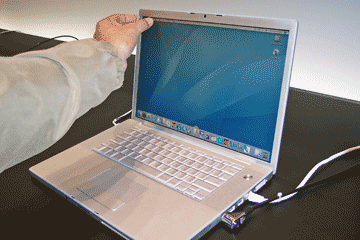 The MacBook Pro looks almost exactly like a PowerBook G4, the same general form factor and aluminum material and color. Note the camera in the top bezel between the two latches--the MacBook Pro has two latches like the 17" PowerBook G4. The infrared port for taking commands from the new Apple Remote is by the latch bar in the front of the bottom case. The MacBook Pro looks almost exactly like a PowerBook G4, the same general form factor and aluminum material and color. Note the camera in the top bezel between the two latches--the MacBook Pro has two latches like the 17" PowerBook G4. The infrared port for taking commands from the new Apple Remote is by the latch bar in the front of the bottom case.
The MacBook Pro is slightly wider than the current 15" PowerBook G4, 14.1" vs 13.7", but the same depth, despite the camera, and the same weight at 5.6 lbs. However, the screen is 15.4" rather than 15.2" and 1440x900 pixels rather than 1440x960 so with the lower aspect ratio it really looks more like a 17" PowerBook G4.
The screen inherits the balancing assist mechanism of the 17" PowerBook G4 so tilting it is much smoother and easier than the 15" model. The screen is also very bright, some 67% brighter like the Cinema Displays according to Steve Jobs, and it looks it to us.
There's no modem. It's old technology so just like the 3.5" floppy drive, its gone. If you think you are going to get stuck staying at a no-tell motel in nowheresville without broadband, you will need an external USB modem and Apple makes one.
There's no FireWire 800 port. We are not sure why. It seems to us that fast FireWire could have been the future for high-speed data transfer. However, with Apple abandoning it, it looks like it's dead.
While there's no s-video port, s-video is available through the DVI port with an Apple video adapter.
There's a new ExpressCard 34 slot that replaces the standard PCMCIA slot. According to an Apple employee, this is the latest technology that provides higher bandwidth. While it's not backward compatible, companies are expected to update their technology rapidly. But if you depend on a wireless cellphone network card in a PCMCIA slot, you will probably want to wait for the new cards to come out before getting a MacBook Pro.
Finally hardwarewise, the MacBook Pro comes with a lithium-polymer battery, like those used in iPods, and an 85-watt AC/DC power adapter. It will be interesting to see how battery life holds up. The new AC/DC adapter is 20 watts higher than the previous one--will it recharge faster or does the lithium-polymer battery need it? There is a small green light on the magnetic connector rather than a ring around the pin. We believe the green light will turn amber when the MacBook Pro is charging.
The bottoms of the MacBook Pros we felt were very warm, actually bordering on hot. The tops were fairly warm as well. Both sides were much hotter than those on our 867MHz 12" PowerBook G4. Look out bare-skinned laps.
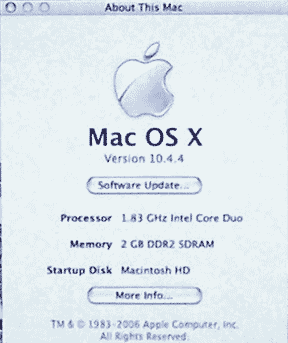 The MacBook Pros on display were the top end 1.83GHz dual-core models. They were all generously populated with 2GB of RAM. Our perception from launching and running applications is that they are fast, very fast. We tried Adobe Photoshop and it ran fine in Rosetta as did Microsoft Excel. The MacBook Pros on display were the top end 1.83GHz dual-core models. They were all generously populated with 2GB of RAM. Our perception from launching and running applications is that they are fast, very fast. We tried Adobe Photoshop and it ran fine in Rosetta as did Microsoft Excel.
Using the new Apple Remote, calling up Front Row and moving among the categories of iTunes, iPhoto, iDVD and iMovie was very fast and fluid.
In summary, our impression is that the MacBook Pro is a definite winner. With it, Apple has seized the laptop cutting edge at reasonable $1,999 and $2,499 price points. We are pleased that Apple kept the thin aluminum form factor. It is beautiful and still stands out among all laptops. If you need a new laptop and are a heavy user of cellphone wireless internet cards, you might want to wait for them to catch up to the new ExpressCard 34 technology but otherwise, we see no reason to hold off. Applications seem to run fine on Rosetta and Apple's pro applications will be Intel native shortly after the MacBook Pro begins shipping. No one could answer the question if the MacBook Pro would boot off Windows XP but we expect someone to try it soon. [Bill Fox]
[1/11] QuickTime Streaming Broadcast of Macworld Keynote is Out and available to watch from this Apple Web page. [Dana Baggett]
[1/11] Brief Hands-On Report--Mac OS X 10.4.4: As we noted yesterday, Mac OS X 10.4.4 client and server editions have been released and are available via the Software Update application or as a stand-alone updater (client and server). According to the client Read Me file,
The 10.4.4 Update delivers overall improved reliability and compatibility for Mac OS X v10.4 and is recommended for all users.
It includes fixes for:
- SMB/CIFS and NFS network file services
- Bluetooth wireless access
- Core Graphics, Core Audio, Core Image, RAW camera support, including updated ATI and NVIDIA graphics drivers
- Spotlight indexing and searching
- AppleScript, iChat, DVD Player, and Safari applications
- Dashboard widgets: Calendar and Stocks
- Software Update and Sync Services
- compatibility with USB and FireWire devices and third party applications
- previous standalone security updates
We downloaded and installed Mac OS X 10.4.4 via the Software Update application on a 867MHz PowerBook G4 and a Rev. A 20" iMac G5 without a problem. We have used our Macs for several hours now and no glitches have shown up. [Bill Fox & Dana Baggett]
[1/11] Brief Hands-On Report--iTunes 6.0.2: The iTunes update is available via the Software Update application and as a stand-alone file from this Apple Web page. According to the Read Me file,
iTunes 6.0.2 includes stability and performance improvements over iTunes 6.0.1.
We downloaded and installed the update with no problem. Then we played our music, including songs purchased at Apple's iTunes Music Store, and downloaded this weeks free song. [Bill Fox & Dana Baggett]
[1/11] Brief Hands-On Report--QuickTime 7.0.4 & Security Details: The QuickTime update is available via the Software Update application and as a stand-alone file from this Apple Web page. According to the Read Me file,
QuickTime 7.0.4 is an important release that delivers numerous bug fixes, support for iLife '06, and H.264 performance improvements. This update is highly recommended for all QuickTime 7 users.
Here are the details on security updates in QuickTime 7.0.4:
CVE-ID: CVE-2005-2340
Impact: A maliciously-crafted QTIF image may result in arbitrary code execution
Description: By carefully crafting a corrupt QTIF image, an attacker can trigger a heap buffer overflow that may result in arbitrary code execution. This update addresses the issue by performing additional validation of GIF images. Credit to Varun Uppal of Kanbay for reporting this issue.
CVE-ID: CVE-2005-3707, CVE-2005-3708, CVE-2005-3709
Impact: Viewing a maliciously-crafted TGA image may result in arbitrary code execution
Description: By carefully crafting a corrupt TGA image, an attacker can trigger a buffer overflow, integer overflow, or integer underflow that may result in a denial-of-service or arbitrary code execution. This update addresses the issue by performing additional validation of TGA images. Credit to Dejun Meng of Fortinet for reporting this issue.
CVE-ID: CVE-2005-3710, CVE-2005-3711
Impact: Viewing a maliciously-crafted TIFF image may result in arbitrary code execution
Description: By carefully crafting a corrupt TIFF image, an attacker can trigger an integer overflow that may result in a denial-of-service or arbitrary code execution. This update addresses the issue by performing additional validation of TIFF images. Credit to Dejun Meng of Fortinet for reporting this issue.
CVE-ID: CVE-2005-3713
Impact: A maliciously-crafted GIF image may result in arbitrary code execution
Description: By carefully crafting a corrupt GIF image, an attacker can trigger a heap buffer overflow that may result in arbitrary code execution. This update addresses the issue by performing additional validation of GIF images. Credit to Karl Lynn of eEye Digital Security for reporting this issue.
CVE-ID: CVE-2005-4092
Impact: A maliciously-crafted media file may result in arbitrary code execution
Description: By carefully crafting a corrupt media file, an attacker can trigger a heap buffer overflow that may result in arbitrary code execution. This update addresses the issue by performing additional validation of media files. Credit to Karl Lynn of eEye Digital
Security for reporting this issue.
We downloaded and installed the update with no problem on our 12" PowerBook G4 and rev.A iMac G5. [Bill Fox & Dana Baggett]
[1/11] Apple Aluminum (15-inch) PowerBook Battery Update: This update is available for download via the Software Update application if one is using the appropriate PowerBook and as a stand-alone updater from this Apple Web page. According to the Read Me file,
This update aids the 15-inch Aluminum PowerBook battery in performing at full capacity.
Unfortunately, we do not have the 15" aluminum PowerBook so we can't test it and report on it. [Bill Fox]
[1/10] Macworld 2006 Keynote Highlights--MacBook Pro and iMac get Intel CPUs: The media was let in starting about 8 minutes before 9 am PST.
Steve Jobs took the stage at 8 minutes after 9 am PST and, as usual, he began with a summary of where things stand:
He first covers finances:
- The Apple Stores are doing great: $1 billion in sales from 135 stores in the past quarter.
- Total Apple revenue was $5.7 billion for last quarter, a record.
Next he covers music:
- iPod sales exceeded 14 million in the past quarter.
- iTunes also doing well with 850 million songs sold and some 8 million videos since they were added last October. Top video is the Rose Bowl Game. Added "Saturday Night Live."
- Apple now has a new $49 Remote Controller that has a built in FM tuner to play songs on any current iPod (video, nano, shuffle?). It shows the station in the iPod's window.
- Chrysler has added an integrated iPod option to its vehicles. 40% of cars made have iPod option now.
Now he moves to Macs:
- Aperture, Apple's new digital photography application was demoed.
- Mac OS X 10.4.4 will be released today. It has lots of new widgets, including a new Google widget.
- iLife '06, a no-brainer new software release, is better and adds "photocasting" podcasting for pictures. Works with .Mac and when you update an album, those subscribed get the update automatically.
- iPhoto's limit increased to 250,000 images and now has a greeting card function. Eight one-click editing effects added.
- iMovie HD now has animated themes. Can open more than one project at once and export to the video iPod.
- iDVD added widescreen and Magic iDVD, now supporting third-party burners--not shown to us.
- GarageBand gets new tools to support podcasting more effectively. iChat can be used for podcast interviews.
- iWeb is the new addition to the iLife '06 suite. It adds one-click broadcasting of iLife content through .Mac.
- iLife '06 available today for $79 and ships with new iMacs. Hmmm...not iBooks? If there was an upgrade discount, we missed it, but there usually isn't. There is a $99 family pack for 5 Macs. Over 1 million .Mac subscribers today.
- iWork '06 is out but with no new applications but with enhancements like 3D charts.
- Intel's CEO Paul Ottelini came on stage in a clean room suit and announced that Intel is ready and Jobs said that Apple is ready too despite forecasting last July that it would be mid-2006 before Macs had Intel CPUs inside.
- Well, blow me down. The first MacInTel is the iMac!!! Same as the iMac G5, including design, features and prices, but with a dual-core Intel CPU (Yonah?) it's 2-3 times faster--amazing. The iMac will approach the dual-core Power Macs in speed.
- Mac OS X 10.4.4, iLife '06, iWork '06 all run natively on the iMac's Intel CPU. The Apple pro applications, up to and including Aperture, will be updated in March for $49 with universal binaries to run natively on the Intel CPU.
- Third party applications are well on their way to supporting the Intel CPU on the Mac. Microsoft Office runs well on Rosetta tranlation software but will be getting its universal binaries soon. Roz Ho of Microsoft's Mac unit said they are still here and plan to stay with the Mac for at least the next 5 years. Quark will release a beta of Quark Express today.
- The demo of the iMac with Intel looked great, mostly. Adobe has to get going because Photoshop will not perform fast enough for a pro under Rostetta.
His trademark "one more thing":
- Oh, man! No more PowerBook. Now there is the MacBook Pro. We were right, at least partly, in guessing Apple wouldn't miss the opportunity to get in the dual-core laptop parade and lead it.
- MacBook Pro is slimmer than a 17" PowerBook G4 with a 15.4" screen but looks very similar and is 4-5 times faster than the previous PowerBook G4s now with the same dual-core Intel CPU as the iMac gets.
- It has new features: an infrared sensor that works with the Apple Remote with the Front Room application built in, just like the iMac; the power cord is connected magnetically so it pulls out easily and doesn't pull you MacBook Pro to the floor if someone trips over the cord.
- It is 1-inch thin and weighs 5.6 pounds and comes with a 1.67MHz or 1.83MHz dual-core Intel CPU. The 1.67MHz is $1999 with 667Mhz frontside bus, 512MB 667Mhz DDR2 RAM, 4x SuperDrive, ATI Radeon X1600 graphics with dual-link DVI for 30" display and 128MB GDDR3 VRAM, 80GB SATA 5400 RPM hard drive, AirPort Extreme, Bluetooth and an ExpressCard slot, backlit keyboard, scrolling trackpad, sudden motion sensor and a built-in "iSight" camera like the iMac. The $2499 model additionally has the 1.83GHz CPU, 1GB RAM, 256MB VRAM and 100 GB SATA 5400 RPM hard drive.
- The MacBook Pro ships in February. Jobs suggested you order now because Apple expects a huge demand--I'll say!
Now off to see them all! [Bill Fox]
[1/10] Macworld 2006 Opens Today with Steve Jobs' Keynote--The New Stuff: Today at 9 am PST in San Francisco's Moscone Center, Apple CEO Steve Jobs will take the stage and rock the world with announcements of Apple's new products. Bet the farm on it! Well, at least, he will rock our world. But since this week follows the Consumer Electronics Show in Las Vegas, which Apple did not officially attend, we expect Mr. Jobs to announce some fabulous products.
What products? We have no inside information but 2006 heralds the arrival of the MacIntel, i.e. Macs with Intel processor(s) inside, as Mr.Jobs announced last July at Apple's Worldwide Developers Conference. Yes, we know, he said that their avaliability would begin around mid-2006 but no one in his right mind would expect Steve Jobs to pass up a chance to grab the world's attention with an early announcement. Afterall, several Wintel companies have already announced products based on Intel's low-power, multi-core processor called Yonah.
We expect that at least one Mac will get an Intel CPU and begin shipping very soon, if not immediately, but which one? We think the G5 Macs will be last to get an Intel CPU so that nixes the iMac and Power Mac. The Macs that really need a faster, more capable processor the most are the PowerBooks.
Most commentators are betting on the Mac mini or iBook getting the first Intel Yonah CPU, but we'll stick out our neck and go with the PowerBook. Why? Because, as we said, PowerBooks really need a performance boost the most and several Yonah-powered Wintel laptops will shortly hit the market. We can't believe that Steve Jobs would let the PowerBook fall behind with today's opportunity to blow the world's mind and not become a Johnny-come-lately or an also-ran. Of course, almost the same holds true for the iBook and Mac mini but the major consumer and school season is over. Then again, the school buying season is not too far off and Apple has been moving heavily into the consumer market. So, maybe all three lines will be announced as MacIntels?
We're sure there will be one or more software announcements as well. It's only a few hours, so we'll know real soon. Stay tuned.
We're at Macworld and we'll post the developments as we learn them. We'll also post our hands-on experience with everything new from Apple and cover the new products on the Macworld Expo floor over the next couple of days. [Bill Fox]
[1/10] Peachpit Press Announced Lineup of Author Presentations at Macworld Booth #1507: Join Peachpit this week at booth #1507 to hone your creative computer skills. Expert authors Chris Breen, Adam Engst, Diana Weynand, and more, will be presenting on topics ranging from getting the most out of iPod, iTunes, and iPhoto to using Final Cut Pro 5 and the secrets of Videoblogging. Jon Peachpit Press at Macword Booth #1507. The schedule details are available on this Peachpit Web page. [Bill Fox]
[1/10] O'Reilly Released VoIP Hacks: Voice over IP, or VoIP, may be the most important IP technology to emerge in the last year or two. VoIP is a family of technologies that enables voice applications and telephony to be carried over an IP network such as the Internet. These technologies include protocols, hardware and software standards, and computer programs. VoIP is employed in telephony applications, from analog phones to next-generation IP phones and wireless headsets, and in desktop voice chat services, from web-based party-line chat services (like Yahoo Chat) to the well-known Skype desktop voice-calling service. Check out VoIP Hacks by Ted Wallingford (O'Reilly, US $29.95). [Bill Fox]
[1/10] Call for Participation in the 2006 O'Reilly Open Source Convention Opening Innovation: The Call for Participation has just opened for OSCON, the O'Reilly Open Source Convention. The program committee is seeking proposals for sessions and tutorials to address the needs of developers, sys admins, entrepreneurs, and business people working in free and open source software. OSCON is where the world shares ideas, discovers code, and finds solutions. This year's OSCON happens July 24-28, returning to Portland, Oregon for the third year in a row. The Call for Participation deadline is February 13th. [Bill Fox]
[1/10] MacGrab Winners every 5 Minutes at Macworld 2006: Get lucky during Macworld Expo with more than $10,000 in software prizes. MacGrab.com is a continuous countdown promotion featuring two brand-new applications: AppZapper and Menuet. Software licenses will be awarded to two participants every five minutes. Players can choose which application they want to win. The creators of AppZapper and Menuet partnered with MacUpdate, a leading site for finding new software, Inventive, the creator of the popular utility iClip, and MacAddict magazine to create this promotion. [Bill Fox]
[1/10] Macworld 30% Discount for e2Sync: During Macworld, special pricing will be offered on the Entourage sync product, e2Sync, using a coupon code "TASIB05" in our online store. Normally $39, the coupon reduces the price to just $27.30, a 30% discount. [Bill Fox]
[1/9] Hands-On Report--Lightroom Public Beta 1, Adobe Strikes Back!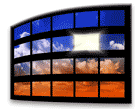 When we earlier talked to John Nack, Adobe's Senior Product Manager for Photoshop & Bridge, about Adobe's trio of apps for digital photographers (i.e. Bridge, Photoshop and Camera Raw) in comparison of Apple's incipiently shipping Aperture we got an early peek at Adobe's upcoming response, code-named Shadowland at the time. Adobe's answer to Aperture, Lightroom, will be available today as a public beta and will get its first public demonstration this week at Macworld 2006 in San Francisco. Lightroom Public Beta 1 may be downloaded for free today from this Adobe Web page. When we earlier talked to John Nack, Adobe's Senior Product Manager for Photoshop & Bridge, about Adobe's trio of apps for digital photographers (i.e. Bridge, Photoshop and Camera Raw) in comparison of Apple's incipiently shipping Aperture we got an early peek at Adobe's upcoming response, code-named Shadowland at the time. Adobe's answer to Aperture, Lightroom, will be available today as a public beta and will get its first public demonstration this week at Macworld 2006 in San Francisco. Lightroom Public Beta 1 may be downloaded for free today from this Adobe Web page.
Last week we received a pre-release brief on Lightroom from Kevin Connor, Adobe's Senior Director for Digital Imaging. The brief updated the November pre-brief and provided a preview copy of the application. We have been using Lightroom off and on for a few days, mostly on a 867MHz 12" PowerBook G4, and are very impressed with the application and with how well it works despite a fair list of so-called "known issues."
Why is Adobe releasing Lightroom as a free public beta? According to Mr. Connor, the reason is that Adobe wants to ensure that it provides digital photographers with the best possible product, one that truly fits their workflow needs. Adobe has set up a specific Adobe Labs Web site with three forums to get that feedback. There's a forum for general discussion, one for reporting bugs and one for requesting features. The feedback will be taken into account in producing the final product with a target release in late 2006. That's a quite long public development program. Adobe may be trying to avoid some criticisms of Aperture and it certainly couldn't leave the field wide open for nearly a year, could it?
Like Aperture, Lightroom is targeted as an integrated tool for digital photography post-production workflow, replacing two components of Adobe's trio. But unlike Aperture, Lightroom does not make use of Mac OS X 10.4's Core Image technology even though it is cocoa-native in Mac OS X. Also like Aperture, Lightroom is designed to work non-destructively with raw files produced by digital cameras and it will work with over 100 digital cameras that the Camera Raw plug-in for Photoshop already handles (many more than Aperture). Furthermore, Lightroom is designed to work with an open standard format, DNG, to maximize compatibility but it will also work with most digital image formats. Lightroom will be cross-platform with a Windows version coming out soon.
The system requirements for Lightroom are quite reasonable. Basically a 1GHz G4 processor is needed for optimum use but it may also work reasonably well on lesser CPUs including a G3. We used it on a 867MHz 12" PowerBook G4 with 640MB RAM and a Power Mac G5 Quad 2.5GHz with 1.5GB RAM so we'll comment on its usability shortly. Suffice it to say for now that Adobe's target is "common systems" according to Adobe's Kevin Connor and that Lightroom is definitely designed to be a "tool for field photographers." Aperture's minimum system requirements are much higher ("Power Mac G5 with a 1.8 gigahertz (GHz) or faster PowerPC G5 processor; 15- or 17-inch PowerBook G4 with a 1.25 GHz or faster PowerPC G4 processor; or 17- or 20-inch iMac G5 with a 1.8 GHz or faster PowerPC G5 processor") and it has still received performance complaints.
Adobe designed Lightroom to efficiently provide a professional digital photography-specific workflow, optimized for high-volume, for the most commonly used photography functions. It simply and quickly imports, selects, develops and showcases large volumes of digital images. As such, Lightroom is strictly complementary to Photoshop or Photoshop Elements. With regard to the interface, Adobe designed Lightroom to simplify and reduce as much as possible the interface in order to focus as much as possible on the photographic image. Lightroom has some cool features that enable this objective. For example, one can hide part or all of the interface which pop back into view with a mouse-over.
Taking a page from Apple's lexicon, Lightroom has no manual. Rather it has a opening dialog box that lists five short rules that introduce one to the use of Lightroom with the headings: 1. Top Module Picker; 2. Side Panels; 3. Bottom Filmstrip; 4. Five Important Key Commands; and 5. Enjoy. After that brief orientation, one is supposed to be able to simply dive in, explore and intuitively use it. Okay...so here we go.
Use
Lightroom launches fairly quickly on both the G5 Quad (6 sec after a cold start and 2 sec subsequently) and 12" PBG4 (10 sec after a cold start and 6 sec thereafter). The first time Lightroom is launched, a dialog box with the five rules is displayed. Subsequently, one may find the rules under the Help menu. The dialog box also has a check box for checking for updates on launch. It is a good idea to keep it checked since Adobe plans to provide frequent updates as they march toward the final release late this year.
All of our digital photos, some 989, are stored in iPhoto. We selected the entire iPhoto library to import as "Reference files in existing location", the default setting, rather than copying, moving or converting them. It took 84 sec on the G5 Quad and 267 sec on the 12" PBG4. We learned about one "problem" with Lightroom the hard way--do not import photos this way and then delete them from Lightroom by choosing "Remove from Lightroom and Trash." Doing so not only deletes the photos from Lightroom but also deletes the originals from their source folder without a sufficiently explicit warning, at least for us. Just use "Remove from Lightroom" which in retrospect is the logical choice but we are learning Lightroom by exploring and using it, right? Fortunately, we backup our data every day and Apple's Backup 3.0.1 worked perfectly to restore our photos to iPhoto. Backing up up routinely is a very good thing.
The first screen (see below) displays the "Library" section interface, the first of four. The other three are: Develop, Slideshow and Print. The Library section is primarily for importing photos into Lightroom and is divided into five panels. The top panel allows one to easily navigate among the four sections. The right panel shows the selected photo and its color distribution. Also on the right panel is the Quick Develop set of tools for basic things like white balance and exposure, and Info tool for a caption, copyright, comments and rating and an EXIF metadata panel. The bottom panel displays the library of photos as a film strip. The left panel is for selecting the portion of the library of photos to be worked on including a search engine. The center panel shows the selected library of photos.
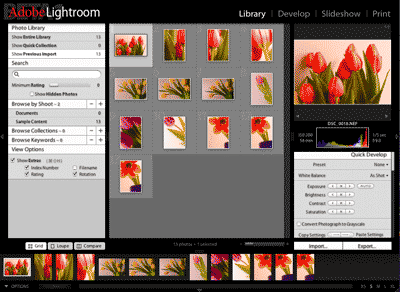
The Library section interface is really simple to use. It has some very cool features like the transparent numbering of the photos, little buttons on each photo frame for quickly rotating it and double-clicking causing the photo to fill the whole center panel in loupe mode with a magnification tool on the cursor.
Adobe's object is to keep the photo as the primary focus and the interface out of the way. This is accomplished in Lightroom by being able to hide all four panels and even the menu bar so just the photos or photo show on the screen. The panels re-appear with a mouse-over as needed.
The Develop section is for applying Lightroom's specific retouching tools. There are eight sets of retouching tools in the right panel: Basic, Tone Curve, Split Toning, Grayscale Mixer, HSL Color Tuning, Detail, Lens Corrections and Camera Calibration. The left panel has a list of presets. The tools are all standard retouching tools. While pretty extensive, they far short of Aperture's filters. But Adobe's intent is to supply the tools most commonly used by digital photographers and to rely on Photoshop or Photoshop Elements for image modifications that are largely in the realm of graphics artists.
The Slideshow section converts the retouched images into slides to show them off. It has settings for layout, overlay, backdrop and playback.
Finally, the Print section does just that. It has settings for layout, overlay and print job. One can use the Print section to print 4x5 or 5x8 contact sheets.
In Summary
While the ball is still in the air, it looks to us like Adobe has hit a home run with its new Lightroom. We found Lightroom extremely easy to learn, powerful and on-target. In our opinion, it steals Apple's ease-of-use crown for applications dedicated to post-production digital photography workflow. Plus Lightroom's system requirements, so far, are much more reasonable for field use by photographers. We easily used Lightroom with our 867MHz 12" PowerBook G4. For working back at the lab, it runs lickety-split on our Power Mac G5 Quad.
We strongly recommend that digital photographers download the free Lightroom Public Beta 1 from this Adobe Web page and give it a whirl. We think they will be very impressed. And don't forget to report problems and, especially, to make feature wishes known to Adobe in the specially set up forums. Taking advantage of the opportunity offered by Adobe will surely make for a much better final product due out late this year. The price has not been determined as yet. Now, it's Apple's turn to respond. Isn't competition great? [Bill Fox]
[1/9] Space-Time Associates Updated TinyBooks to v3.0.3, a Family & Small Business Accounting for Mac: TinyBooks is a simple, flexible, non-bloated, single-entry bookkeeping and accounting system for the Macintosh. TinyBooks is designed for Sole Proprietors, home and other small businesses, and family finances.
What's new? The Professional Invoice Printer was made just a little smarter. Now, if there is no "Ship To:" information provided by the user, the "Ship To:" section of the invoice will not be printed. This change was frequently requested by those businesses that more frequently wish to produce invoices for services performed, as opposed to products shipped. [Bill Fox]
[1/6] Security Details for Apple AirPort Base Station Firmware Updates: As we noted yesterday, Apple released firmware updates for the AirPort Extreme and Express Base Stations, AirPort Express Firmware Update 6.3 and AirPort Extreme Firmware Update 5.7. According to Apple, each update provides a security enhancement for the following issue:
CVE-ID: CVE-2005-3714
Impact: AirPort network interface becomes unresponsive
Description: A malicious network attacker that can generate specially
crafted packets may be able to cause an AirPort base station's
network interface to stop responding normally, resulting in a
denial-of-service. This update addresses the issue by discarding
the malformed packets. Credit to Michael Zanetta of NETwork Security
Consortium for reporting this issue.
Our AirPort networks have been running without issue after being updated on Wednesday. [Bill Fox]
[1/6] Micromat Announced TechTool Protege, a Disk Repair Tool on a Flash Drive: Micromat Inc., developer of Macintosh disk repair and maintenance technology, announced TechTool Protege. TechTool Protege is a compact, bootable diagnostic and repair tool. It contains the full-featured Macintosh troubleshooting program TechTool Pro, Micromat's disk partitioning program DiskStudio, as well as several other utilities on a compact, one gigabyte FireWire flash drive. Its tiny size makes it easy to carry at all times so that one can test and repair Macintosh computers whenever the need arises. TechTool Protege is extremely durable since it is a solid state device. Unlike a hard drive, it has no moving parts and is not affected by being bumped or dropped. Unlike a CD, it contains ample space to install other programs, is durable, and extremely fast. TechTool Protege is $229. [Bill Fox] other utilities on a compact, one gigabyte FireWire flash drive. Its tiny size makes it easy to carry at all times so that one can test and repair Macintosh computers whenever the need arises. TechTool Protege is extremely durable since it is a solid state device. Unlike a hard drive, it has no moving parts and is not affected by being bumped or dropped. Unlike a CD, it contains ample space to install other programs, is durable, and extremely fast. TechTool Protege is $229. [Bill Fox]
[1/6] Miglia Announced TVMini HD for HDTV on a Mac: Miglia Technology, a manufacturer of video, audio and storage products for Mac and Windows, announced TVMini HD. This cool device allows one to watch, pause record and rewind HDTV on a Mac. It is powered by Elgato’s award-winning EyeTV software. TVMini HD is smaller and, at $249, is less expensive than any comparable product and compact enough to take with you on any trip.
Simon Ellson, CEO, Miglia Technology, commented: "Miglia's TVMini HD combined with EyeTV will change the way you watch and record HDTV on your Mac. The integrated online guide TitanTV (EPG) gives you full control of your TV schedule, allowing you to program TV recordings automatically even when you’re away. Just like its big brother EvolutionTV, TVMini HD will help to replace your VCR. We even include a portable antenna so you can watch TV on the go."
Store one's favorite TV shows on a Mac to watch whenever one wants, or burn them to DVD to watch on a TV or export them to iTunes' library and an iPod (5G). As usual Miglia includes a high quality remote control that allows remote scheduling and channel selection from the comfort of an armchair.
Miglia is running a $1000 in products giveaway at the Macworld San Francisco Expo. Simply pick up a Miglia credit card from the Elgato booth for a chance to win a TVMini HD. The credit card also gives you a special discount on products purchased from Miglia or El Gato until the end of January 2006. [Bill Fox]
[1/6] Apple Bluetooth Firmware Update 1.2 for Mac OS X 10.4.3 Revisited: On Tuesday, we posted that Apple had released the Bluetooth Firmware Update 1.2 for some Macs running Mac OS X 10.4.3. At that time, Apple's Read Me file stated that the update was for the 12" Titanium PowerBook, among several Macs, and we noted that there is no such thing. The Read Me has since been revised and the word "Titanium" has been dropped from the 12" and 15" PowerBook descriptions.
Also, apparently, if the v1.2 firmware update issued 11/23/04 for Mac OS X 10.3.6 was applied previously, then no further update is required and the installer will respond "This update is not needed on this computer." Using the System Profiler application with Bluetooth turned on, one can determine under Hardware Settings->Bluetooth if one has the latest Bluetooth firmware, version 2.1586, installed. [Bill Fox]
[1/6] Apple Revised the Offerings from Three Hot Deals Retailers:
J&R has great prices on top quality Mac products, including Vivendi's World of Warcraft, Aspyr's Call of Duty Deluxe, Brother MFC-210C Color Flatbed Multifunction Machine, Canon Elura 80 Digital Camcorder, Hercules Portable DJ Console Controller, Hewlett Packard 7410 OfficeJet All-in-One Printer, Migilia Tech Director's Cut Take 2, and much more.
Sweetwater has fantastic deals on a wide range of audio products for your Mac, including Numark iDJ, Waves Guitar Tool Rack, Edirol R-1, Garritan Jazz & Big Band Sample Collection, Frontier Design Tranzport USB Wireless DAW Controller, M-Audio Podcast Factory, Brian Moore iGuitar, and much more.
Publishing Perfection has great deals on a variety of design and print products for your Mac, including Allume Aquazone Seven Seas Deluxe, Strata 3d-CX, e-Frontier Shade 7 LE, Adobe Photoshop Elements, Avenza Systems MajorCities USA, FontLab TypeTool 2.0, Comnet FastDraw, Logic Arts The Pagemaker Ideabook, and much more.
[Bill Fox]
[1/6] The Game Developers Choice Awards Nominations are Open: Nominations are now being accepted for the 6th Annual Game Developers Choice Awards, among the most prestigious honors presented in game development. Ballots can now be submitted until January 13, 2006. The awards ceremony, presented by the International Game Developers Association (IGDA), will take place Wednesday, March 22, during the GDC. The gala, held in conjunction with the Independent Games Festival, will be hosted at the San Jose Civic Auditorium. All GDC registered attendees are welcome to attend but cast your vote now!
[1/5] Brief Hands-On Report--Apple's AirPort Extreme Firmware Updater 5.7 and AirPort Express Firmware Updater 6.3 for Mac OS X: The updaters were not available in the Software Update application of our Macs, even in those connected to the network by AirPort. A standalone updater for the AirPort Extreme Firmware Updater 5.7 is available from this Web Page and for the AirPort Express Firmware Updater 6.3 from this Web page.
The Read Me files for the updaters are identical:
The AirPort Extreme [and Express] Firmware Updater addresses reliability and resolves issues with AirTunes, AirPort compatibility, and issues with some third party Routers.
Fixes:
-Resolves issue with Audio dropout when playing to AirPort Express with AirTunes
-Resolves issue with Wireless Disabled mode for AirPort Express
-Resolves issue with AirPort Extreme LAN Performance
-Resolves issue when enabling AOL Parental Controls
-Resolves issue with vulnerability to Denial of Service Attacks (bonk)
-Resolves issue with wireless internet access through AirPort via some PPPoA DSL Routers
-Improved reliability when printing through AirPort base stations
-Improved support for RADIUS servers
-Improved support for Network Time Servers (NTP) for AirPort when using an IP addresses
We downloaded both updaters. They auto launched and offered the opportunity to update the firmware our base stations--Extreme from 5.6 to 5.7 and Express from 6.2 to 6.3. We updated several base stations, one network with all Express Base Stations and another with a mixture of Express and Extreme Base Stations. Both networks have been performing perfectly for a day.
BTW, they are universal binaries. Get Info reports the architecture as "Intel; Power PC." [Dana Baggett & Bill Fox]
[1/5] Expert Authors will Provide Tech Talks at O'Reilly Macworld Booth: O'Reilly Media's expert authors will be on hand at the Macworld Conference and Expo in San Francisco with inspirational tech talks at O'Reilly's booth, and on the MacWorld Conference Program. O'Reilly has a full schedule of demonstrations planned at booth #1017--from discovering Tiger secrets, hacking iPods, and podcasting, to expert techniques for digital photography, DV filmmaking and managing digital assets. Don't miss the opportunity to hear the latest on new technology from the experts, and to have books signed by your favorite authors. (O'Reilly will offer a 20% show discount on best-selling books.) O'Reilly will also be giving away t-shirts, canvas book bags and a 30G Video iPod at booth #1017.
Author presentations are scheduled throughout the week and include:
Mikkel Aaland--RAW
Ian David Aronson--Digital Video Filmmaking
Jennifer Alspack--Adobe Creative Suite2 Workflow
Julieanne Kost--Window Seat: The Art of D
igital Photography & Creative Thinking
Peter Krogh--Digital Asset Management
Deke McClelland--Photoshop CS2 Advanced Levels, Advanced Sharpening, Convert a Photo to a Line Drawing & More
David Pogue--Tiger Secrets, iPhoto, iMovie HD, & Stump the Pogueman
Derrick Story--Aperture
Phil Torrone--Podcasting, Hacking the iPod & Converting Video to Play on the iPod Video
The schedule and details are posted on this O'Reilly Web page. See you at Macworld! [Bill Fox]
[1/5] [Revised] Tonight on The Tech Night Owl LIVE-- Biedny Zone, Open Door Networks and HDTV: This week co-hosts Gene and Grayson Steinberg will welcome 2006 with predictions for the year and plenty of outspoken comments as we enter "The David Biedny Zone." You'll also meet Alan Oppenheimer, of Open Door Networks, Inc., who will talk about his company's newest line of Internet security software. And you'll get the low-down on high definition TV from Steve Hollington, senior marketing manager for televisions at Dell. Tune in the internet radio broadcast tonight from 6:00 to 8:00 PM Pacific, 9:00 to 11:00 PM Eastern.
[1/5] Space-Time Associates Updated Three Games for Mac OS X:
Brickles Pro v1.1.1 - The Classic Ball and Paddle Game for Macintosh. What's New: It is now obvious to the user that no high score information is sent to the Online Brickles Pro Hall of Fame without user consent. (Nothing ever was sent without the user first allowing it, but now that fact has been made more obvious.)
American Hangman - Presidents and States v2.0.6 - Version 2.0.6 updates contact, version and related software information, etc.
Hangman Bible 1.0.3 - A Religious-Themed Word-Guessing Game
[Bill Fox]
[1/4] Hands-On Review--Imation Disc Stakka CD and DVD Manager:  You have a zillion CD and DVD discs--songs, software and movies-- and the collection is growing at an exponential rate---what to do? You have a zillion CD and DVD discs--songs, software and movies-- and the collection is growing at an exponential rate---what to do?
If you are like us, you have stacks CD jewel boxes on desks and tables, jewel box trees, CD wallets, CD cases and a large drawer full of jewel boxes. When you want to find a CD or DVD disc that you haven't used in awhile, perhaps because you bought a software upgrade and need the previous version to verify it or you have a new computer and want to reinstall some software from scratch, it takes awhile to look through the collection of discs. Imation has a solution, their Disc Stakka CD & DVD Manager. We received one as a holiday present with more than a subtle hint to "clean up" so we spent a little time over the holidays with the Disc Stakka to write this review.
The Imation Disc Stakka CD & DVD Manager is an automated carousel that stores up to 100 CD or DVD discs in a small 13x13x7" box. The Disc Stakka connects to your Mac via a USB cable for data and power, so there is no additional AC/DC power brick or wall wart to accomodate. It keeps track of one's discs via Imation's OpdiTracker content management software. Is space needed for more than 100 discs? Well, up to five Disc Stakka units can be stacked into a tower with no additional cabling or desk space than the original 13" by 13" footprint.
Setting up our Disc Stakka took only a few minutes. In the box was a CD, a USB cable and a short "Setup Guide." One simply loads the software from the CD and plugs in the USB cable. Version 2.3.2 of OpdiTracker came with our Disc Stakka so we checked for an update using the Update selection from the Tools menu. Version 2.3.23 is the latest so we downloaded and updated OpdiTracker--all very easy so far.
The job of loading CD and DVD discs into the Disc Stakka using the OpdiTracker archiving software is another matter. The downfall of many time-saving organizing systems is the amount of time it takes to actually load the needed information in a database. Unfortunately, the Disc Stakka's "dumb" software at least partly trips up an otherwise excellent product.
Archiving a CD or DVD disc should be no more difficult than simply inserting it in the slot in the Disk Stakka, having the software read its name and the names of files on the disc, storing that information in the database and offering an opportunity to change or supplement the information. Unfortunately, the OpdiTracker software requires that one type in the name of the disc and choose what type of disc it is from a popup menu. Why? The Mac OS X Finder displays the disc name and type when a disc is inserted so why doesn't the OpdiTracker software simply use Mac OS X to obtain the needed information?
Furthermore, the contents of a disc are supposed to be automatically transferred to the OpdiTracker database by using the "Get Contents" button on the dialog box when the disc is first logged in. Nope. Clicking the button simply ejects the disc and pops up a dialog box that asks one to insert the disc--huh?
What about the serial numbers on the disc jewel boxes, wallets and envelopes? We simply typed them into the Disk Stakka OpdiTracker database "Comments" section. We managed to get 50 of our most frequently-used discs loaded into the Disc Stakka in about 40 minutes--it should have taken only five with decent software.
Finally, the OpdiTracker database has the ability to include an image, manually of course, for each disc archived.
To retrieve a disc, one simply highlights its name on the OpdiTracker list and clicks the "Eject" button. With only 50 discs loaded, it is not difficult to find the name of the disc wanted. The OpdiTracker software has a search capability that might come in handy if one have hundreds of discs spread among several Disc Stakkas. One can enter a word in the disc title or content (which doesn't work as we noted previously) or comments and click the "Find" button.
Need the software serial number when the disc is ejected? One can look it up under the comments tab of the database.
OpdiTracker has a neat library-maintenance function. One can record who has removed the disc to keep track of it. In addition, one can set the preferences to require adding this information before one can remove a disc from the Disc Stakka. Unfortunately, once again the "dumb" software gets in the way when returning the disc to the Disc Stakka. If multiple discs have been removed, then OpdiTracker presents a list of all discs out when a disc is inserted and one has to manually select the correct one. Make a mistake without realizing it and the disc will be lost inside the Disc Stakka.
The Disc Stakka has one hardware problem that may be an issue for some. Our G4 Cube will not stay in deep sleep with the Disc Stakka attached. After a few moments of sleep, the Cube awakens. If we disconnect the Disc Stakka, the Cube sleeps fine. This is not an issue for us because our Cube is our network server and it stays awake all the time.
Despite the limitations of its software and its sleep problem, we like Imation's Disc Stakka and have filled the first with our discs. We ordered another to test out its operation when stacked but it arrived DOA so we'll update this review later. We hope that the OpdiTracker software will be updated soon to make better use of Mac OS X and minimize the amount of manual labor involved in archiving discs and returning them to the Disc Stakka.
Imation's Disc Stakka CD & DVD Manager with a free 50-pack of 8x DVD+R (or DVD-R) is available from Buy.com for $128 [currently out of stock]. [Bill Fox]
[1/3] Brief Hands-On Report--Apple Bluetooth Firmware Update 1.2 for Mac OS X 10.4.3 on Some Macs: Apple posted a Bluetooth Firmware Update 1.2 for some Macs running Mac OS X 10.4.3. It is available for direct download from this Apple Web page. For some reason, it appeared in the Software Update application for our Rev. A iMac G5 but not on our Rev. B 20" iMac G5 nor our Power Mac G5 Quad using a D-Link USB adapter.
Here is what Apple states about the update:
The Bluetooth Firmware Update 1.2 improves Bluetooth performance and reliability issues.
When the update package is downloaded, the Bluetooth Firmware Updater application will be launched. Follow the on screen directions to update your Bluetooth Firmware.
The Bluetooth Firmware Updater supports D-Link USB Adapters and Apple internal Bluetooth modules on the following CPUs:
iMac G4 (Gooseneck)
12" Titanium PowerBook
15" Titanium PowerBook
iMac G5
Mac Mini
We downloaded and installled the update on our Rev. A 20" iMac G5 with no problem.
As far as we recall there is no 12" Titanium PowerBook" as listed in Apple's Read Me file but we tried it on our original 867 MHz Aluminum 12" PowerBook G4 and got a dialog box with the alert: "This update is not needed on this computer." with the only option being a button which quit the installer. We got the same alert when we tried to update the Bluetooth firmware in our Rev. B 20" iMac G5.
The Apple Read Me file also states that update is for D-Link USB adapters. It doesn't state which model but we have DBT-120 units on our Power Mac G5 Quad and our Mac mini. Trying to run the update on them resulted in the same alert: "This update is not needed on this computer." We also got the alert when we plugged one of the D-Link USB adapters into our 450 MHz Power Mac G4 Cube and ran the update. [Dana Baggett & Bill Fox]
[1/3] Free 2006 MacUpdate Memberships in January: Joel Mueller of MacUpdate wrote us that they are giving away free membership accounts for 2006 to any new users that sign-up during the month of January. Membership normally costs $20 per year.
Joel listed the MacUpdate membership benefits:
• Customizable site layout
• Customizable column data (user reviews, downloads, size, license...)
• Software Watch List
• Email Update Notifications
• Member Profile Page
• Wish List for gifts
• Download History
• more...
We use MacUpdate as one of our primary sources of information on new software and software updates. Especially cool is the MUMenu application for keeping track of what's just hit the ether. Sign-up to get a free Membership on this MacUpdate Web page. [Bill Fox]
[1/3] January's List of Free Apple Online Seminars--Four are New: Apple's new seminars for January are on architecture, ArchiCAD, GarageBand and Xsan. All of the excellent online events are available 24 hours a day, 7 days a week from any computer with internet access. They are designed to be no more than 30 minutes in length and offer a wide variety of resources and information for your review. Topics cover solutions using Apple and partner products and technologies. Here is January's complete list with the new ones noted:
3D Modeling on the Mac with modo--Watch Brad Peebler, President of Luxology, as he provides a tour of modo and find out how you can turn your inspiration and creativity into amazing 3D models.
A Blueprint for Tiered Storage--Steve Duplessie, recognized independent expert on storage technology, discusses the practicalities of tiered storage & set-up of a solution that works.
Apple in Science: Diversifying the IT Infrastructure--By incorporating Mac OS X into the infrastructure and supporting desktop Macs, IT organizations have increased the productivity of their research organizations.
Architecture By Design-NEW--Join Jacques Sedille as he demonstrates and discusses the Mac and key 3rd party design tools that enable architects to imagine, design and communicate.
Asset Management for Creative Workgroups: With Xserve G5 and Extensis Portfolio Server--Learn how you can better manage your photographs and creative assets with the winning combination of Apple Xserve and Extensis Portfolio Server.
Biotech is in our DNA--Michael Athanas, Ph.D., of The BioTeam will show how to install a fully provisioned informatics cluster on one or more Xserve servers using iNquiry. Topic: Servers/Networks
Build High Performance Tiered Storage Strategies With Xserve RAID--Join Alex Grossman, Senior Director of Server and Storage Hardware, and learn how you can implement a tiered storage strategy using Xserve RAID.
Capture, Create and Share Digital Media with QuickTime 7 Pro--Join Apple?s team of QuickTime experts in this free online seminar to learn how QuickTime 7 can take your digital media to the next level.
Change Your Infrastructure Legacy: Lower Costs and Simplify Server and Storage Management--Join Alex Grossman, Apple Sr Director, and learn how adding Xserve G5 and Xserve RAID to your IT infrastructure can help you meet today's business demands.
Color Management: From Input to Edit and Print with Mac OS X Panther & ColorSync--Join Steve Upton, industry consultant on color, as he gives you an overview of color management from displays to applications and output.
Computational Clustering in the Sciences--A number of Apple technologies simplify cluster computing, and for clusters of up to 64 processors, Apple provides pre-qualified solutions to meet your needs.
Computational Clusters for Bioinformatics--Elizabeth Kerr, Ph.D., Director of Science and Technology Markets at Apple, moderates this informative webcast discussion of the Apple Workgroup Cluster.
Cost-effective Storage Deployments for Research Computing--Learn how to achieve better data accessibility and faster storage retrieval in a more cost-effective way with industry-leading solutions.
Deliver Simplified Workgroup Services--Join Douglas Brooks, Server Product Mgr, to learn how to deliver robust workgroup & internet services without straining your budget or stretching your IT staff.
Desktop Management Made Easy with Apple Remote Desktop 2--Join Apple Product Mgr Nader Nafissi to learn why Apple's new, easy to use desktop management software is the essential tool for any Mac system administrator.
Developers win with Mac OS X, Reap the rewards--Built on a rock-solid UNIX core and standards-based technologies, Mac OS X is hailed as the world's most advanced operating system.
DWG on the Mac-NEW--See how ArchiCAD, eDrawings and VectorWorks allow you to view, edit and manipulate DWG files on the Mac.
Font Management for Creative Professionals--Join Brent Haley, Apple marketing mgr, for an overview of font management capabilities in Mac OS X and to see solutions from Extensis and Insider Software.
Getting Started with High Performance Computing--On-demand rebroadcast of the Dec 16, 2004 webcast discussion of the high-level concepts of high performance computing, issues & obstacles, and more.
Grid Computing in the Life Sciences--Learn how Xgrid, built into Mac OS X and Mac OS X Server, makes it feasible to deploy large computational grids without the addition of software.
Guitarists and the Mac: A Conversation with Pat Metheny--Join Pat Metheny in this free online seminar and learn how the Mac can help you take your music to the next level.
Improve Your Presentation Skills--Watch this free online seminar and find out how to improve your presentation skills.
Increasing Workgroup Productivity with Xsan-NEW--Join Doug Cunningham as he demos how to set up Xsan, reviews powerful admin and reporting tools, and demos real-time collaboration in a video environment.
Information Lifecycle Management--Steve Kenniston, an Enterprise Storage Group analyst will offer insights as to how to manage vast amounts of data while keeping your overhead low.
Mac OS X and Mac OS X Server for High Performance Computing--Learn about the technical underpinnings of Apple's latest OS, and how new features and updates will benefit users of Mac OS X-based clusters and grids.
Mac OS X v10.4 "Tiger" for Scientific and Technical Computing--Join Apple in this densely-packed on-demand webcast rebroadcast on how each new feature in Tiger applies to Apple's scientific customers.
Making Music on the Mac with GarageBand-NEW--Join John Danty, Apple Product Marketing Manager for GarageBand and GarageBand Jam Packs and Eric Thomas, Apple Audio Marketing Manager, in this free online seminar and learn how to transform your Mac into a musical instrument and record new and inspiring masterpieces. T
Managing Your Creative Assets--Join Brent Haley, Apple marketing manager, for an overview of the latest storage solutions from Apple and an intro to asset management solutions.
Maximizing Mac OS X Application Performance--Re-broadcast of the webcast discussion of the basics of optimization, how and why developers should turn a critical eye to the code they've just written.
Mobile Creative Studio, Portable Workstation, Office-on-the-Go--Join Gail Nishimura, PowerBook product manager, to learn about the latest advancements in the PowerBook G4 line and discover which model is right for you.
Mobile Field Editing with Journalist Dr. Bob Arnot--Join Dr. Bob Arnot to learn how the Mac can help you become a more successful storyteller and videographer by editing video on-the-go using tools from Apple.
Optimize Your Creative Workgroup with Apple's UNIX-Based Server Technology--Join Brent Haley as he demonstrates how to deploy, manage, and scale technologies for creative workgroups using the latest services included in Mac OS X Server.
OsiriX: Multi-dimensional Image Navigation Software--Dr. Osman Ratib's presentation at Children's Hospital Boston, Department of Radiology, on OsiriX, an open source, medical imaging application built on Mac OS X.
Perfect Color Starts Here, With Apple Cinema Displays--Join the Apple Cinema Displays product manager to learn how adding an Apple display to your creative system can boost your color-viewing experience.
Powerful tools for 2D and 3D post production--Watch Daryl Obert of Alias and Charles Meyer of Apple as they explore ways you can bring new levels of integration to your post production workflow.
Powering Creative Desktops with Mac OS X Tiger--Join Brent Haley, marketing manager for design and print market, as he goes under the hood and shows you the creative features of Mac OS X Tiger.
Pre-Visualizing and Presenting Your Ideas with StoryBoard Artist--Watch Jeff Walsh of PowerProduction demo StoryBoard Artist and find out how to convey your ideas with more depth, flair and accuracy than you thought possible.
Russell Brown presents Mac OS X and Photoshop CS2--Join Photoshop expert Russell Brown for a look at the ultimate digital studio: Adobe Photoshop CS2, a Power Mac G5, and the 30" Apple Cinema HD Display.
Standards-based Web Electronic Filing Systems--Apple invites you to view a free webcast that discusses technical best practices around web-based electronic filing solutions.
The Production Value of HD---Don't miss Don Peebles of Apple, as he provides an overview of Final Cut Studio, the suite of pro applications for video content creation, editing and output.
The Ultimate Creative Workstation. Discovering the Apple Power Mac G5--Todd Benjamin provides a tour of the Power Mac G5, describing what makes them so innovative and how they will benefit your creative endeavors.
Third-party HPC Solutions for Mac OS X--Apple will be joined by representatives from companies who develop their software or hardware for the platform to talk about their products.
Why Hire a Member of the Apple Consultants Network-NEW--Learn about the services provided by and advantages of hiring members of the Apple Consultants Network.
We have viewed a large number of Apple's online seminars and they were excellent. The latest one that we checked out is the new "Making Music on the Mac with GarageBand" seminar with Apple's Eric Thomas and John Danty. [Bill Fox]
[Go to the December Archive]
[Return to Macs Only!'s Current News]
|
|
|
Click On Images
 
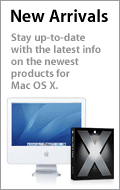
Advertising Info

|
|



